Is there a way to make it so the pp counter isn't on top of everything constantly?
forum
RTPP Displayer - display real-time pp for ALL MODES! (2022/4/11)
posted
Total Posts
1,592
Topic Starter
set Topmost=False in config.iniRottenCore wrote:
Is there a way to make it so the pp counter isn't on top of everything constantly?
I tested the pp calculations on some highest pp plays in Mania and the pp from your program is showing a different pp number (usually higher) then the player got on his page (pp on players page is 100% weighted)?
Topic Starter
Mugino wrote:
I tested the pp calculations on some highest pp plays in Mania and the pp from your program is showing a different pp number (usually higher) then the player got on his page (pp on players page is 100% weighted)?
We havent updated mania pp for lastest changing.We are trying to update

DarkProjector wrote:
Mugino wrote:
I tested the pp calculations on some highest pp plays in Mania and the pp from your program is showing a different pp number (usually higher) then the player got on his page (pp on players page is 100% weighted)?
We havent updated mania pp for lastest changing.We are trying to update
Alright
 I'm looking forward to it
I'm looking forward to it 
its just a epti file theres nothing in the file so wtf
Will you make an osx version for pp counter too?
Topic Starter
Sorry it's only for Win not for other OS because it used win api and we all havent mac ;JayJayJermain wrote:
Will you make an osx version for pp counter too?
I'm not seeing that anyone asked this, so...
What fonts are accepted with the editing, or does anyone even know...?
What fonts are accepted with the editing, or does anyone even know...?
Topic Starter
LtSnowy wrote:
I'm not seeing that anyone asked this, so...
What fonts are accepted with the editing, or does anyone even know...?
An error has occurred and the program must be terminated.
Error message: The overlay module could not be found. Make sure the "Overlay.dll" file is located in the same folder as this loader (and that the working directory is right)
Error message: The overlay module could not be found. Make sure the "Overlay.dll" file is located in the same folder as this loader (and that the working directory is right)
so I've gotten it to appear in obs, but it stays at 0pp, and only sometimes updates to the correct pp when I pause the map.
does it show the pp with mods like if i put on nf will it count the decrease too? Also LOVE THIS!!
Topic Starter
Hate_MyLife wrote:
[Osu!IRC]Network is interrupted, now try to reconnect.
What is that?
Did you input 'start', It's will login your bot account and take a commuication between your main account and live chat room.But you have to do dome setup before you want to use this.
We will make a lot of video tutorials about how to use Sync in the feature.
Topic Starter
Now it can't able to show Mods , but PP is correct if you put some modsGodoffailur wrote:
does it show the pp with mods like if i put on nf will it count the decrease too? Also LOVE THIS!!
I don't really know if anyone else had this problem. (I'm too lazy to read 46 pages of post's)
But here's the problem.
It does this over and over and over again. I've tried the unblock method, nothing. I've also tried re-downloading, no progress. Someone help me with this?
But here's the problem.
It does this over and over and over again. I've tried the unblock method, nothing. I've also tried re-downloading, no progress. Someone help me with this?
Topic Starter
Well maybe you pressed "Start Sync" button ? It's just take a commuication between stream chat room and your osu!irc private channel.PhasiconN wrote:
I don't really know if anyone else had this problem. (I'm too lazy to read 46 pages of post's)
But here's the problem.
It does this over and over and over again. I've tried the unblock method, nothing. I've also tried re-downloading, no progress. Someone help me with this?
If you just need show rtpp , you needn't do anything after open Sync.exe
Oooh, thanks! I thought I needed to do other things, guess not. Thanks again!DarkProjector wrote:
Well maybe you pressed "Start Sync" button ? It's just take a commuication between stream chat room and your osu!irc private channel.PhasiconN wrote:
I don't really know if anyone else had this problem. (I'm too lazy to read 46 pages of post's)
But here's the problem.
It does this over and over and over again. I've tried the unblock method, nothing. I've also tried re-downloading, no progress. Someone help me with this?
If you just need show rtpp , you needn't do anything after open Sync.exe
Topic Starter
You can "OutputMethods=text" in config.iniJojolen wrote:
in config.ini there iss dont have Usetext
I tried to update the pp counter's format with these parameters
PPFormat=${rtpp} (${fcpp} if FC)
HitCountFormat=${n300} / ${n100} / ${n50} / ${nmiss}
but rtpp just uses the default format instead.
Any fix?
PPFormat=${rtpp} (${fcpp} if FC)
HitCountFormat=${n300} / ${n100} / ${n50} / ${nmiss}
but rtpp just uses the default format instead.
Any fix?
Topic Starter
Oishlam wrote:
I tried to update the pp counter's format with these parameters
PPFormat=${rtpp} (${fcpp} if FC)
HitCountFormat=${n300} / ${n100} / ${n50} / ${nmiss}
but rtpp just uses the default format instead.
Any fix?
It seen fine,make sure your Sync/Plugins if is latest
DarkProjector wrote:
Oishlam wrote:
I tried to update the pp counter's format with these parameters
PPFormat=${rtpp} (${fcpp} if FC)
HitCountFormat=${n300} / ${n100} / ${n50} / ${nmiss}
but rtpp just uses the default format instead.
Any fix?
It seen fine,make sure your Sync/Plugins if is latest
Ah idk what I did but it works now. Thank you!
Topic Starter
PhasiconN wrote:
So here's me again, with another problem.
Everything's fine in the actual GUI, like displaying my pp gain. However, the pp counter doesn't move when I start it. It stays at 0, then when I resize it, it becomes just a blank color. Help?
Ummmm I never get this trouble,Could you send me your Sync folder? and I will take a test.
Or you can delete DefaultGUI.dll in Sync\Plugins folder
Alright.DarkProjector wrote:
Ummmm I never get this trouble,Could you send me your Sync folder? and I will take a test.PhasiconN wrote:
So here's me again, with another problem.
Everything's fine in the actual GUI, like displaying my pp gain. However, the pp counter doesn't move when I start it. It stays at 0, then when I resize it, it becomes just a blank color. Help?
Or you can delete DefaultGUI.dll in Sync\Plugins folder
My Sync File
So that's that, hope you can find a solution to this.
Topic Starter
PhasiconN wrote:
Alright.
My Sync File
So that's that, hope you can find a solution to this.
It looks fine,except strange value of Smooth Time
I've changed things in my sync but it's still the same. I've messed around with the smooth time, fps, digit numbers, the colors of stuff. Still nothing, ends up the same as always.
EDIT: I've also reinstalled, still the same problem.
EDIT: I've also reinstalled, still the same problem.
Yo
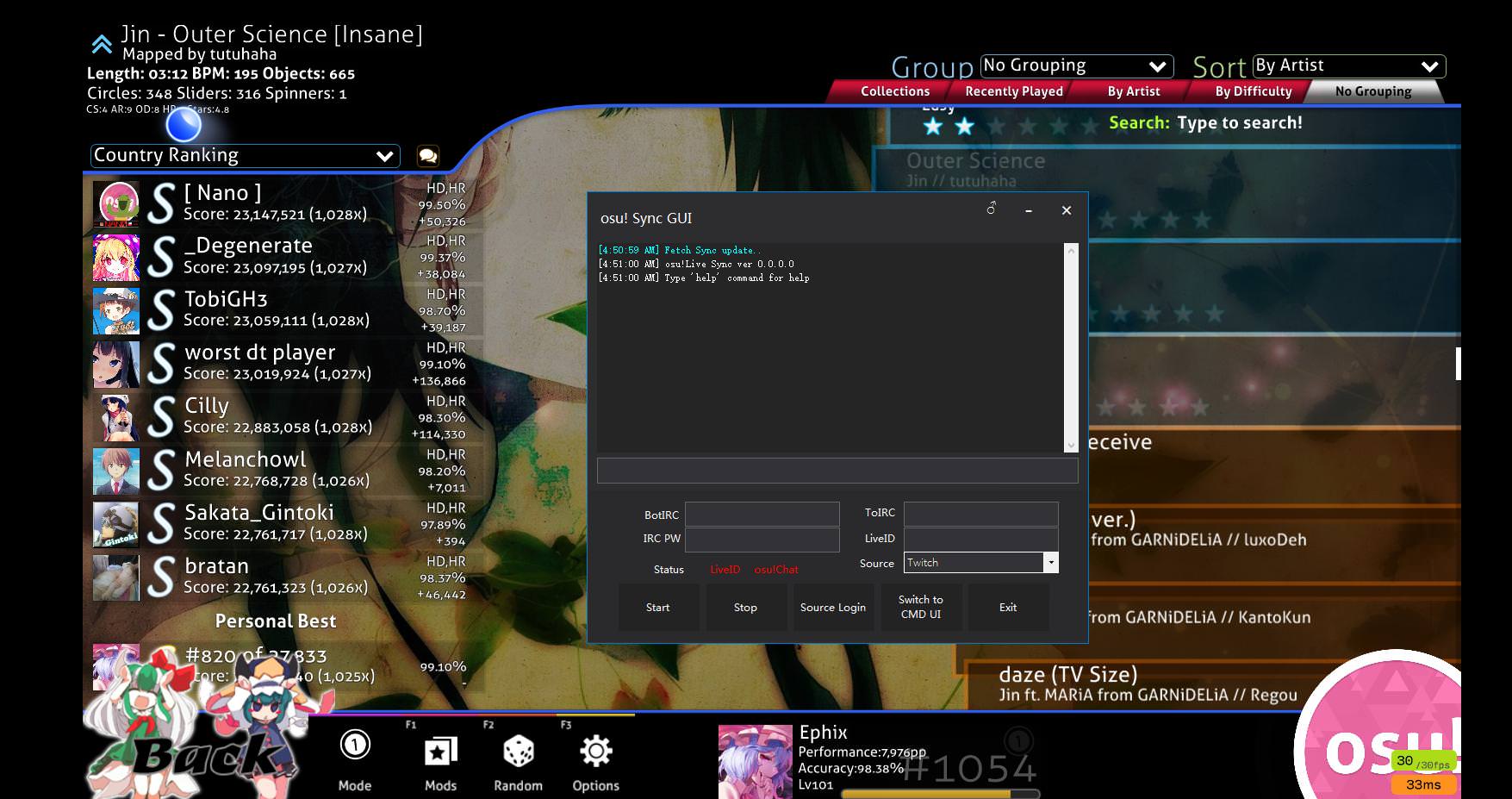
it seems to not connect to my osu.exe ? or why doesnt it start my pp display ?
it seems to not connect to my osu.exe ? or why doesnt it start my pp display ?
Topic Starter
Ephix wrote:
Yo
it seems to not connect to my osu.exe ? or why doesnt it start my pp display ?
Maybe Sync can't able to catch osu! process and get data from osu!.I dont know how to solve because it's wide problem , there are many reasons.PhasiconN wrote:
I've changed things in my sync but it's still the same. I've messed around with the smooth time, fps, digit numbers, the colors of stuff. Still nothing, ends up the same as always.
EDIT: I've also reinstalled, still the same problem.
There are two way for tesing:
- Try use 7z file or previous version.
- Check your OS permission. If Sync haven't enough permission and it will be failed to get anything.
yo
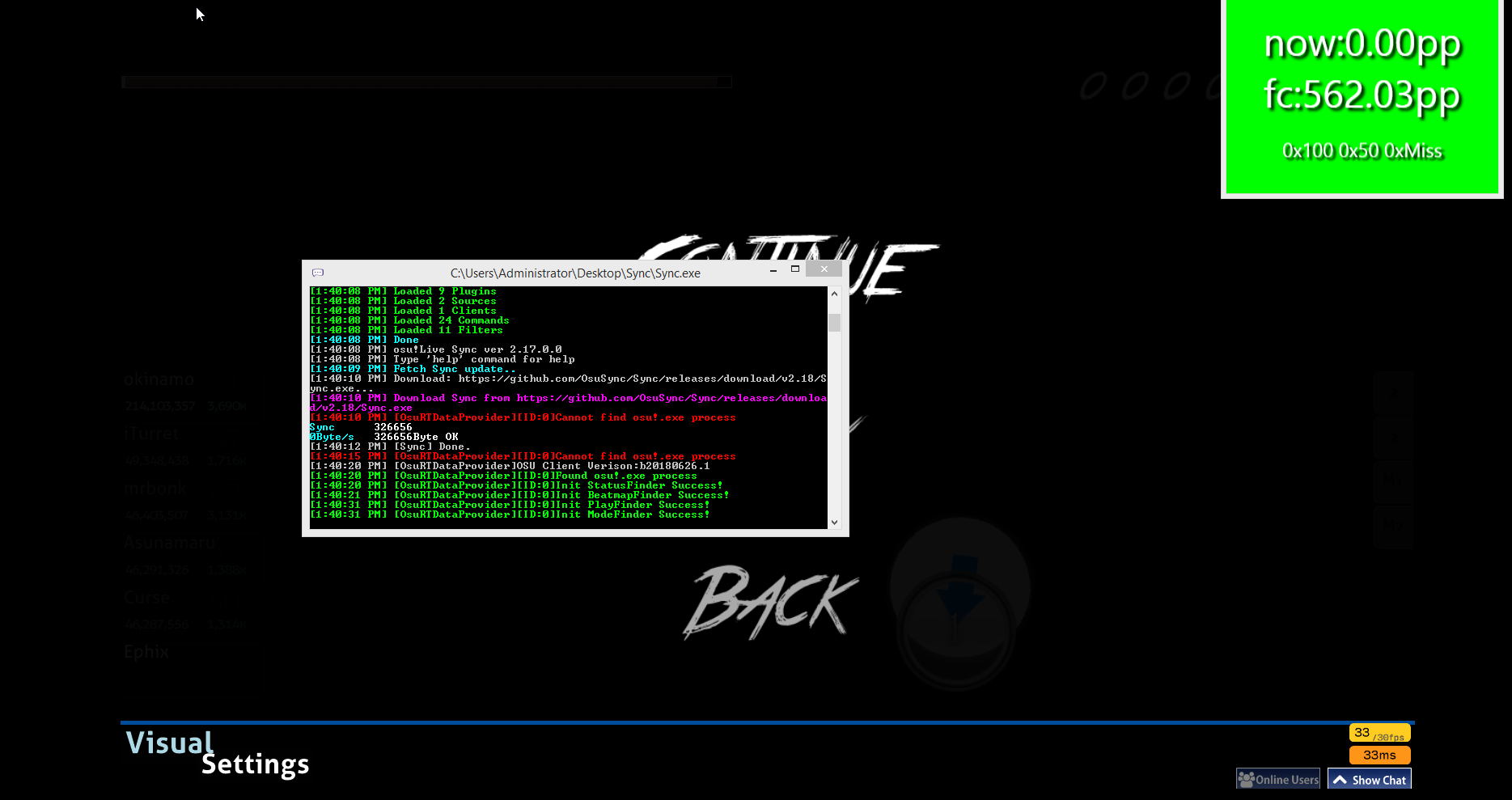
the previous version seems to work instantly, perhaps there is either a problem with my pc or the new version which makes them not connect i also checked the firewall and such, and tryed runnig it with all rights but i cant get the new version to run. Anyway the version you sent me works just fine thanks alot !
the previous version seems to work instantly, perhaps there is either a problem with my pc or the new version which makes them not connect i also checked the firewall and such, and tryed runnig it with all rights but i cant get the new version to run. Anyway the version you sent me works just fine thanks alot !
Topic Starter
Ephix wrote:
yo
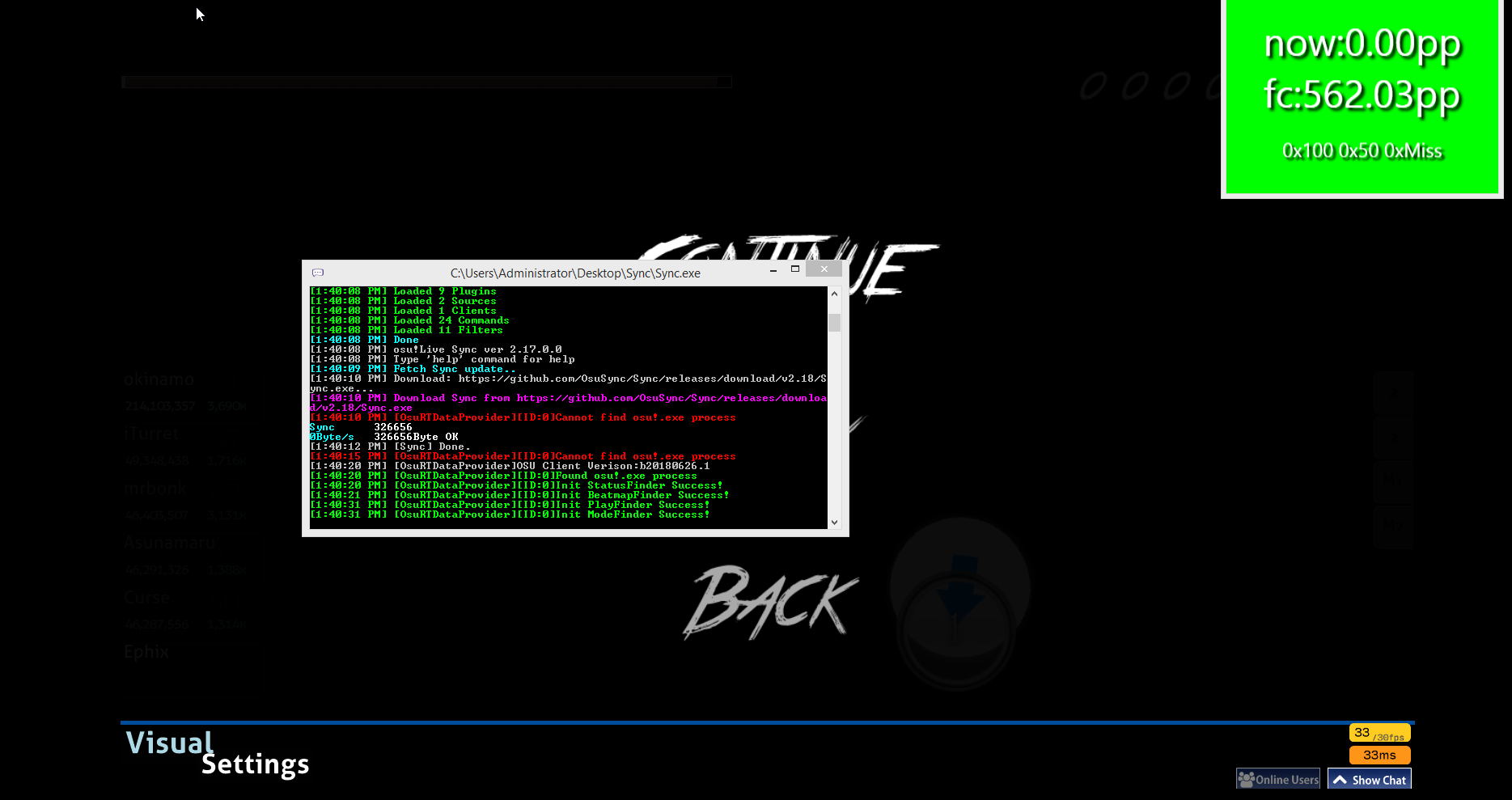
the previous version seems to work instantly, perhaps there is either a problem with my pc or the new version which makes them not connect i also checked the firewall and such, and tryed runnig it with all rights but i cant get the new version to run. Anyway the version you sent me works just fine thanks alot !
Could you provide your new Sync's log files?
Hello
"Why obs can't update realtime PP GUI-Window when I was playing osu! with fullscreen? - I think it about OS rendering mechanism. You can modify config.ini and set "UseText=True" , so plugin will output to text file (Default output to {SyncFolderPath}\Plugins\rtpp.txt)"
So...
1. There is no "UseText" in config.
2. Earlier you sad "You can "OutputMethods=text" in config.ini", but after this there is no pp counter , just working console.
So how to show pp in real time with fullscreen?)
"Why obs can't update realtime PP GUI-Window when I was playing osu! with fullscreen? - I think it about OS rendering mechanism. You can modify config.ini and set "UseText=True" , so plugin will output to text file (Default output to {SyncFolderPath}\Plugins\rtpp.txt)"
So...
1. There is no "UseText" in config.
2. Earlier you sad "You can "OutputMethods=text" in config.ini", but after this there is no pp counter , just working console.
So how to show pp in real time with fullscreen?)
If you want the window transparent like BeastTrollMC for example, Follow these instructions.
Note: Make sure you've tested the counter first, for this to work.
(1). Go to the "Sync" Folder
(2). Open "config"
(3). You should see something that says "BackgroundColor=FF00FF00" or "BackgroundColor=00FF00FF"
(4). Replace the "FF00FF00" or "00FF00FF" with 00000000
(5). Save and exit "config"
(6). Open "Osu!"
(7). Open "Sync"
(8). Now Choose where you want the PP Counter
(9). Now your Ready to play
Note: Make sure you've tested the counter first, for this to work.
(1). Go to the "Sync" Folder
(2). Open "config"
(3). You should see something that says "BackgroundColor=FF00FF00" or "BackgroundColor=00FF00FF"
(4). Replace the "FF00FF00" or "00FF00FF" with 00000000
(5). Save and exit "config"
(6). Open "Osu!"
(7). Open "Sync"
(8). Now Choose where you want the PP Counter
(9). Now your Ready to play
Topic Starter
KortezR wrote:
Hello
"Why obs can't update realtime PP GUI-Window when I was playing osu! with fullscreen? - I think it about OS rendering mechanism. You can modify config.ini and set "UseText=True" , so plugin will output to text file (Default output to {SyncFolderPath}\Plugins\rtpp.txt)"
So...
1. There is no "UseText" in config.
2. Earlier you sad "You can "OutputMethods=text" in config.ini", but after this there is no pp counter , just working console.
So how to show pp in real time with fullscreen?)
Well "OutputMethods" is support output PP infos at same time.If you want to show PP window and output to text file , you can set "OutputMethods=wpf,text".
If you want to show PP ingame. I suggest you can visit this, or you can view realtime PP on your phone: Show realtime pp on your phone in LAN
I want to show pp counter on twitch stream, but it is frozen when osu is in fullscreenDarkProjector wrote:
Well "OutputMethods" is support output PP infos at same time.If you want to show PP window and output to text file , you can set "OutputMethods=wpf,text".KortezR wrote:
Hello
"Why obs can't update realtime PP GUI-Window when I was playing osu! with fullscreen? - I think it about OS rendering mechanism. You can modify config.ini and set "UseText=True" , so plugin will output to text file (Default output to {SyncFolderPath}\Plugins\rtpp.txt)"
So...
1. There is no "UseText" in config.
2. Earlier you sad "You can "OutputMethods=text" in config.ini", but after this there is no pp counter , just working console.
So how to show pp in real time with fullscreen?)
If you want to show PP ingame. I suggest you can visit this, or you can view realtime PP on your phone: Show realtime pp on your phone in LAN
Can anyone knows how to fix this bug?
http://prntscr.com/k31vwb
http://prntscr.com/k31vwb
Hey, so while im playing my beatmaps i always click it accidentally and it pauses my game and it just keeps getting in the way. does anyone now how to get it to stop interfering with my game.