is anyone just stuck on searching... when you run the test for hdhrdtnf? Ive been stuck on it for quite a while now and i think i need help :/
show more
You just need to enable "tracking of Mouse button presses" and you should be good to go.
Overall I kind of neglected this project for a some time, but this will change pretty soon.
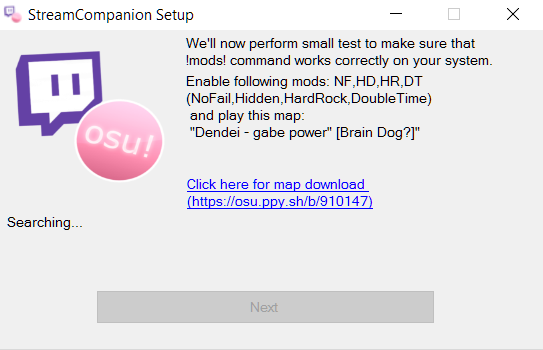
Are you able to finish second(!mods! test/calibration) step successfully?
I just tested and it works without any problems here.
Are you sure that you're not actually running fallback version?
It used to work until I did a clean re-install of Windows 10.
Edit: I finally got it to work, I had to run osu! itself as administrator... If someone else has this issue I hope this helps.
Having the same issue here.
Trying to run the latest version but it just won't start and there's nothing in Task Manager
Am I doing something wrong? I installed the installer, ran the installer, replaced the exe with the one you just gave me and I ran the exe, Windows Defender asked me if I wanted to continue as it might be risky, I continued, it looked like something was loading and then I ended up with nothing.
I'll check if the settings.ini file is in there, 1 min.
Edit: I've checked the folder and there was no settings.ini, I've added it and now instead of not loading at all I get the error "Osu!streamcompanion is already running" like before.
Edit: The installer installs 3 things in the StreamCompanion folder: The exe, uninstall000 exe and uninstall000.dat.
I created the settings.ini myself
You can confirm it by googling "obs studio read from textfile delay"
You can still use all patterns in obs plugin without setting every single one as a memory one.
https://i.imgur.com/Q7GpX7C.jpg
//edit
I've looked at code again, and you'll be able to use both "normal" and these new tokens in next release.But for now you'll have to do what I wrote.
actually no, not happening. At least for now. This is a bit more complicated.
//edit2
Also these memory patterns outputting when not playing is a bug, with will be fixed in next release(will be empty when not playing)

Do you happen to be running multiple osu! instances(or simply changing location of your osu!) or have you reinstalled your osu! on current system?
Go to your osu! folder and look for "freetype.dll", does it exist?
I’m not home atm, but I’ll edit my post if I have the freetype.dll or not.
EDIT: I do have freetype.dll in my osu folder.
thanks for this awsome tool but my question is : is this supposed to still work ? the live pp i mean
i try to display live pp if fc.. what happens is my settings window are not the same as i cant check memory thing .. i guessed it just recognise itself now in some update but i have the red text saying : use obs plug ins... which i think i installed correctly .. whats happening in the preview of the !PpIfRestFced! just under it .. sometimes it updates to a fix number and it would stuck there or it ll just display change map to preview ...
then in obs i can select text SC which i guess use the plug in set it to SC -whatever in setting
and i never got it to show in obs
thanks for the help
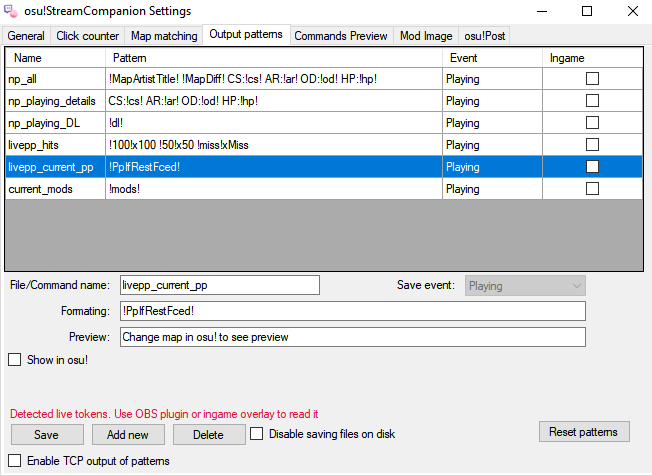
If you still don't want to use it despite that, you're free to compile yourself from source.
In SC settings, are both memory checkboxes checked?
hop on discord if you need help figuring this out https://discord.gg/N854wYZ
show more
Hey,
cool program, thanks.
But why is the "Enable key counts on restart" option not available? D:
cool program, thanks.
But why is the "Enable key counts on restart" option not available? D:
Topic Starter
There's no need for this option.Minegamezz wrote:
But why is the "Enable key counts on restart" option not available? D:
You just need to enable "tracking of Mouse button presses" and you should be good to go.
If you passed first setup step, there's no way you can't pass(even with fail) second one. Make sure that you start playing map that SC is asking you to play.imakeebbq wrote:
is anyone just stuck on searching... when you run the test for hdhrdtnf? Ive been stuck on it for quite a while now and i think i need help :/
Overall I kind of neglected this project for a some time, but this will change pretty soon.
Its odd, im putting in the mods NF HR HD DT and playing the map requested but its still stuck on searching after i play the song :/ , its says to play gabe power brain dog and ive been trying to do it every once and awhile just still stuck on searching :/Piotrekol wrote:
There's no need for this option.Minegamezz wrote:
But why is the "Enable key counts on restart" option not available? D:
You just need to enable "tracking of Mouse button presses" and you should be good to go.If you passed first setup step, there's no way you can't pass(even with fail) second one. Make sure that you start playing map that SC is asking you to play.imakeebbq wrote:
is anyone just stuck on searching... when you run the test for hdhrdtnf? Ive been stuck on it for quite a while now and i think i need help :/
Overall I kind of neglected this project for a some time, but this will change pretty soon.
I had the same issue recently, solved it by running the osu! stream app as adminimakeebbq wrote:
Its odd, im putting in the mods NF HR HD DT and playing the map requested but its still stuck on searching after i play the song :/ , its says to play gabe power brain dog and ive been trying to do it every once and awhile just still stuck on searching :/
So for a long time now I haven't been able to get mods to show up properly at all using this, they just never load up, am I doing the command wrong?

Im getting an error that says "can not get update information", how do i fix this?
bump ~
whats the command to show the mapper name ? like (mapped by Monstrata) or smth ?
whats the command to show the mapper name ? like (mapped by Monstrata) or smth ?
Topic Starter
Have you tried deleting your SC config file and re-running first setup?Zak wrote:
So for a long time now I haven't been able to get mods to show up properly at all using this, they just never load up, am I doing the command wrong?
Are you able to finish second(!mods! test/calibration) step successfully?
things are currently missing/disabled on our server. no ETA for "fix".Nakira wrote:
Im getting an error that says "can not get update information", how do i fix this?
!Creator! http://i.imgur.com/DthaV7b.jpgZaslvaski wrote:
whats the command to show the mapper name ? like (mapped by Monstrata) or smth ?
I'm not able to get mods to show up at all, the option "Enable memory data scanner" Is grayed out. I'm on osu!cuttingedge
I passed the setup when it asked me to play a map with HD,HR,DT,NF
Any idea as to what could be causing this?
I passed the setup when it asked me to play a map with HD,HR,DT,NF
Any idea as to what could be causing this?
I need help my key counter does not work it i press key 1 30 times then i go into osu then press key 1 again and nothing happens it only updates my key count if i go in then out of settings
Topic Starter
This option is only grayed out if SC detects that you're running osu! fallback version (with can be seen here and here)Keno wrote:
I'm not able to get mods to show up at all, the option "Enable memory data scanner" Is grayed out. I'm on osu!cuttingedge
I passed the setup when it asked me to play a map with HD,HR,DT,NF
Any idea as to what could be causing this?
I just tested and it works without any problems here.
Are you sure that you're not actually running fallback version?
"Click counts in options window" updating only on options reopening is intended behavior. Key count files that you have set in Click counter are updated with each click.silenttargeter wrote:
I need help my key counter does not work it i press key 1 30 times then i go into osu then press key 1 again and nothing happens it only updates my key count if i go in then out of settings
Awesome streaming tool! Been trying it out for a few days now, no complaints so far. (Not using it to it's full potential yet however.)
im trying to make this work with Xsplit what file do i choose to show which song im currently playing?
This option is only grayed out if SC detects that you're running osu! fallback version (with can be seen here and here)Yes, I've made sure I'm not running on the fallback version. I've tried with osu!stable (latest), osu!beta, osu!cuttingedge and tried to repair osu! all to no avail.
I just tested and it works without any problems here.
Are you sure that you're not actually running fallback version?
It used to work until I did a clean re-install of Windows 10.
as much as i wanna use this, I cant sadly :/ my anti-virus isn't letting me 

Just add an exception in your AVTobias wrote:
as much as i wanna use this, I cant sadly :/ my anti-virus isn't letting me
When I try to save a np_playing.txt, I open the save directory but there is no .txt's there
No text files are being generated?
No text files are being generated?
Topic Starter
@Keno
Sent PM
@Tobias
As long as you download it from my orginal link (github, in the first post) you'll be fine. Just make AV exception.
@-Ted
While having SC running, start osu! and play any map. After that all files should exist.
Sent PM
@Tobias
As long as you download it from my orginal link (github, in the first post) you'll be fine. Just make AV exception.
@-Ted
While having SC running, start osu! and play any map. After that all files should exist.
I just recently reinstalled osu! (due to some problems with my tablet) and since i did that, SC never finds a single song. I reinstalled in the same location though. Any way to fix it?
Hello, upon trying to reinstall the Stream Companion (iirc it got removed when I had to reinstall my Windows), I get this error message:
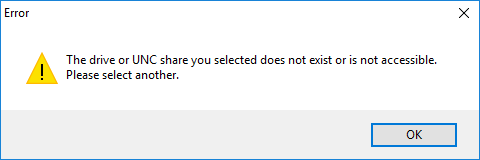
Any idea what's causing it? I've tried running it as Admin, running the setup in a different drive and downloading a new setup file. It also gives me no method of choosing the drive before it happens either.
Any idea what's causing it? I've tried running it as Admin, running the setup in a different drive and downloading a new setup file. It also gives me no method of choosing the drive before it happens either.
Im getting some problems with obs recognise the text (GDI+) , i've already uninstall sc 2 times and with the same results.
am i doing something wrong?
https://imgur.com/a/oCapE
am i doing something wrong?

https://imgur.com/a/oCapE
Thanks for keeping up with your great tool!
Is !mHP command coming up by any chance? uwu
added: also is star rating command possible?
Is !mHP command coming up by any chance? uwu
added: also is star rating command possible?
Piotrekol wrote:
osu!StreamCompanion- as name might imply, this program is directed for osu! streamers.Feature request? Post!
Features:
- Grabbing song title ANYWHERE you are in osu!
Built-in IRC twitch chat boton TODO- Customisable map outputs
- Key counter - how many times you clicked these 2 osu! keys since...(beginning of the stream?)
- Play/Retry counter
- Mods display
Twitch ==> osu! chat Relayon TODO- osu!Post integration
.?Links
Download: https://github.com/Piotrekol/StreamComp ... ses/latest
Icon was made by TheHowl.
Source code: https://github.com/Piotrekol/StreamCompanion
Changelog: https://github.com/Piotrekol/StreamComp ... its/master
hey dude, thanks you very much for this program, but why i have key count delay in my obs? When i watch rohulk(just example) he clicked and obs already count click... FeelsBadMan https://imgur-archive.ppy.sh/KLgyC7v.gifv
Same ProblemirateMimicker wrote:
Hey guys,
Not sure if this has been mentioned at all in the thread, but I'm going to try to get this working in WINE (Using WINEBottler) as I am a Mac user who wishes to stream OSU!, but would like the integration.
Whatever happens, I'll report my findings here.
If it works, I'll go through the basic steps of setting that up.
If not, I'll explain what I think the problem is, and perhaps a more Mac-savvy user can offer their guidance.
Hopefully I'll update in a matter of minutes!
EDIT: Ok so... It won't even complete the setup. I allowed MSN integration, changed the song and... The setup process just doesn't continue.
The file itself runs with no issues (I say, despite it not even going past the first screen), which leads me to believe it's a limitation with WINE(/Bottler), like the app not being able to read beyond it's own virtual C: Drive.
A question for the dev, how does the program detect the MSN integration thing? I assume it waits for some outgoing connection to MSN? I can see how that would then be rendered impossible on a Mac. Are there any alternatives to using MSN integration? It's possible the Yahoo option could create a successful output, though I couldn't say for sure.
Could you add a feature so the Mod Images are Listed like Ingame on the Top right while playing?
Hi, is there a way to round !mAR! and !mOD! to 1 decimal place? Thanks ^.^
Piotrekol I love this software but it worked fine for a week but today I launched it and it just says nothing is playing while I have osu! open, pls tell me how to fix this
I keep getting an error saying that it doesn't have enough permissions to save beatmap cache and to move it into a non-system folder, I've moved it all around my pc but nothing is working....
Hi, I downloaded this yesterday and it worked perfectly. Today it won't launch, I tried rebooting, unin-reinstalling, I can see it starts to load the program up, then nothing happens. I downloaded the previous release version from GitHub and this seems to be working.
Edit: Previous release program started but doesn't seem to find what is playing at the moment, or if resetting everything it won't go through the first time setup.
Edit: Previous release program started but doesn't seem to find what is playing at the moment, or if resetting everything it won't go through the first time setup.
Topic Starter
To all users: If you're using SC along with Sync, then update and make sure to start StreamCompanion AFTER Sync. There was a bug in how MSN was handled on both sides, and I fixed it in newest SC release from yesterday.
@Claun
Most likely antivirus blocking it, try adding expection.
@KuroTX
@Fuutori
Something must have changed with your setup, try what I wrote at the beginning of this post.
@R1yuu
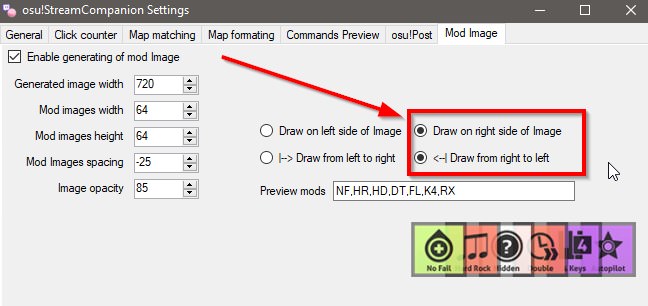
@Claun
Most likely antivirus blocking it, try adding expection.
@KuroTX
Did you do that by reinstalling or just straight manual copy?KuroTX wrote:
I've moved it all around my pc
@Fuutori
Something must have changed with your setup, try what I wrote at the beginning of this post.
@R1yuu
I tried adding an exception already, to the whole installation folder too. I'll try what you said above and see if I'll get it to work. Thanks.Piotrekol wrote:
To all users: If you're using SC along with Sync, then update and make sure to start StreamCompanion AFTER Sync. There was a bug in how MSN was handled on both sides, and I fixed it in newest SC release from yesterday.
@Claun
Most likely antivirus blocking it, try adding expection.
@KuroTXDid you do that by reinstalling or just straight manual copy?KuroTX wrote:
I've moved it all around my pc
@Fuutori
Something must have changed with your setup, try what I wrote at the beginning of this post.
@R1yuu
Edit: I finally got it to work, I had to run osu! itself as administrator... If someone else has this issue I hope this helps.
I reinstalled it a couple times. the one I had/have (latest one) kept telling me that stream companion was already running (wasn't seen in task manager and still said it after restarting my computer) I went to project aces video and got the version he had in his video and then instead of getting told that Osu stream companion was already running it told me to put msn on then to do gabedog with mods, and after finishing and clicking finish it came up with that error saying that it doesn't have enough permissions to save beatmap cache, at first I tried reinstalling what didn't seem to work, then I coppied it around tons of folders on my desktop and on my other drive but still nothing... I've uninstalled the old version of StreamCompanion now and gone back to the new one, but I still get an error saying that it's already running even though I can't see anything in the taskbar or task manager.Piotrekol wrote:
To all users: If you're using SC along with Sync, then update and make sure to start StreamCompanion AFTER Sync. There was a bug in how MSN was handled on both sides, and I fixed it in newest SC release from yesterday.
@Claun
Most likely antivirus blocking it, try adding expection.
@KuroTXDid you do that by reinstalling or just straight manual copy?KuroTX wrote:
I've moved it all around my pc
@Fuutori
Something must have changed with your setup, try what I wrote at the beginning of this post.
@R1yuu
I reinstalled it a couple times. the one I had/have (latest one) kept telling me that stream companion was already running (wasn't seen in task manager and still said it after restarting my computer) I went to project aces video and got the version he had in his video and then instead of getting told that Osu stream companion was already running it told me to put msn on then to do gabedog with mods, and after finishing and clicking finish it came up with that error saying that it doesn't have enough permissions to save beatmap cache, at first I tried reinstalling what didn't seem to work, then I coppied it around tons of folders on my desktop and on my other drive but still nothing... I've uninstalled the old version of StreamCompanion now and gone back to the new one, but I still get an error saying that it's already running even though I can't see anything in the taskbar or task manager.
Having the same issue here.
Trying to run the latest version but it just won't start and there's nothing in Task Manager
Topic Starter
Both of you, please try replacing StreamCompanion exe in current install directory with this one: https://puu.sh/zd293.zip
This should either fix permissions issue(assuming it was trying to save to wrong place) or show where and what it was trying to save in error window.
This should either fix permissions issue(assuming it was trying to save to wrong place) or show where and what it was trying to save in error window.
Thanks for the help, sadly this still doesn't work as it does exactly the same thing. It makes a "Files" folder containing a "Logs" folder contain nothing.Piotrekol wrote:
Both of you, please try replacing StreamCompanion exe in current install directory with this one: https://puu.sh/zd293.zip
This should either fix permissions issue(assuming it was trying to save to wrong place) or show where and what it was trying to save in error window.
Am I doing something wrong? I installed the installer, ran the installer, replaced the exe with the one you just gave me and I ran the exe, Windows Defender asked me if I wanted to continue as it might be risky, I continued, it looked like something was loading and then I ended up with nothing.
Topic Starter
In the same folder as exe should be file named settings.ini (if it doesn't exist, create it)
edit it using any text editor so first 2 lines look like this:
Does additional console window popup then? does it output anything?
edit it using any text editor so first 2 lines look like this:
console = True
LogLevel = 100
Does additional console window popup then? does it output anything?
I tried this, It seems to pop up in task manager for a split second and then disappear, no popup messages appear on the screen.Piotrekol wrote:
In the same folder as exe should be file named settings.ini (if it doesn't exist, create it)
edit it using any text editor so first 2 lines look like this:console = True
LogLevel = 100
Does additional console window popup then? does it output anything?
I'll check if the settings.ini file is in there, 1 min.
Edit: I've checked the folder and there was no settings.ini, I've added it and now instead of not loading at all I get the error "Osu!streamcompanion is already running" like before.
Console pops up saying: "Process is terminated due to StackOverflowException" following by Windows saying that osu!StreamCompanion has stopped workingPiotrekol wrote:
In the same folder as exe should be file named settings.ini (if it doesn't exist, create it)
edit it using any text editor so first 2 lines look like this:console = True
LogLevel = 100
Does additional console window popup then? does it output anything?
Edit: The installer installs 3 things in the StreamCompanion folder: The exe, uninstall000 exe and uninstall000.dat.
I created the settings.ini myself
after i redownloaded and then reinstalled streamcompanion it doesn't running, its crashing when i trying to open it 
edit:
i just downloaded previous version and its work well
edit:
i just downloaded previous version and its work well
This is OBS studio's issuekorolsafari wrote:
hey dude, thanks you very much for this program, but why i have key count delay in my obs? When i watch rohulk(just example) he clicked and obs already count click... FeelsBadMan https://imgur-archive.ppy.sh/KLgyC7v.gifv
You can confirm it by googling "obs studio read from textfile delay"
Topic Starter
Issues with StreamCompanion not starting should be now resolved. Sorry about that.
Please update
Please update
Works, thanks!Piotrekol wrote:
Issues with StreamCompanion not starting should be now resolved. Sorry about that.
Please update
It works! Thanks!Piotrekol wrote:
Issues with StreamCompanion not starting should be now resolved. Sorry about that.
Please update
Ever since I uninstalled my old version and downloaded the new one, I cant get past the first setup MSN screen, even though I do everything... It doesnt continue automatically.
Topic Starter
Make sure that MSN is enabled ingame.
Run SC and osu! on same permission level (both as normal user, or both as administrator)
Make sure that your antivirus isn't doing something weird(especially sandboxing) - try adding exception in it.
Run SC and osu! on same permission level (both as normal user, or both as administrator)
Make sure that your antivirus isn't doing something weird(especially sandboxing) - try adding exception in it.
Topic Starter
New release is up.
- Added full map recognition everywhere in osu! - that includes all map information in song select/main menu, you name it. This feature is experimental, but enabled by default. if you have problems with it, you can disable it in "options->Map matching" by unchecking memory pooling, but please report any issues with it. https://streamable.com/s9ctp
- Fixed searching for beatmaps with empty title/artist parameters( was sometimes causing display of random incorrect map)
Mamba_old_1
Topic Starter
Should be fixed, try downloading again
I can't get past the screen about playing one of the listed maps with mods, even after I do play it. "Next" won't light up no matter what I do.
I have the same problem ;/Kuro-pi wrote:
I can't get past the screen about playing one of the listed maps with mods, even after I do play it. "Next" won't light up no matter what I do.
Topic Starter
What osu! version(CE/stable/beta/fallback), does it stay on "Waiting..." or gets stuck on searching?
I play on stable version and it keep stays on"Waiting..." although I play the specified map with mods to the end :cPiotrekol wrote:
What osu! version(CE/stable/beta/fallback), does it stay on "Waiting..." or gets stuck on searching?
Topic Starter
For memory to work you have to be logged in osu!.
I've added a fail-safe to this step.
Please update.
I've added a fail-safe to this step.
Please update.
I don't think I've ever logged out of Osu! since I downloaded it. I had to use the fail-safe. Thanks!
Having huge amounts of issues with this (using the experimental full map recognition), it doesn't seem to catch most songs that are downloaded during play when actually being played (captures them fine in song select), or in the editor at all.
Is there an option or a way to have the string output for the now-playing lines be empty when matches aren't found instead of including the tokens in the string?
Is there an option or a way to have the string output for the now-playing lines be empty when matches aren't found instead of including the tokens in the string?
Topic Starter
Everything you mentioned should be fixed.
And tokens will now default to empty string when data can't be found.
And tokens will now default to empty string when data can't be found.
is it possible to integrate an autoupdater so we don't need to configure StreamCompanion everytime we update?
Topic Starter
Not sure what do you mean by needing to configure StreamCompanion everytime.
If you just install new version without uninstalling old one it won't reset your configuration.
If you just install new version without uninstalling old one it won't reset your configuration.
Topic Starter
new release is up 
Added:

Added:
- Automatic updater
- OBS integration using additional plugin with you can install by dropping contents of OBSPlugin.zip(avaliable on github download page) to your OBS install location.
- Modded bpm tokens: !mBpm!, !mMaxBpm!, !mMinBpm!
- Modded map pp outputs !mSSPP!, !m99PP! etc..
- Map formatting config tab got cleaned up
- Live map outputs avaliable using OBS plugin:!300! - current count of 300 hitsTo be able to use these(and only these) you need pattern set to be a memory https://i.imgur.com/2TaQmIF.jpg
!100! - current count of 100 hits
!50! - current count of 50 hits
!miss! - current count of misses
!time! - current position in map in seconds
!combo! - your current combo
!comboMax! - maximum combo you had in current map play
!PpIfMapEndsNow! - predicted pp if map would end right now
!PpIfRestFced! - predicted pp if you would perfect rest of the map
!AccIfRestFced! - accuracy if you would perfect rest of the map - All map formating patterns, regardless of their memory status are avaliable in obs plugin using pattern name prefixed with "SC-" eg. https://i.imgur.com/Zx5b9De.jpg
Hey!
First up - thanks for all the hard work that went into this. The tool has really transformed the average osu stream content quality (including mine).
Now I'm having some issues with the plugin packed with the latest release.
The obs plugin doesn't seem to do anything for me on the 64bit version of obs, I see no new source types available. I'm already using an MMF text plugin, so I tried reading the memory file from that, but it only reads the first character.
On 32bit version of OBS the plugin seems to make it crash on startup.
Text file versions work great, just having problems with the obs plugin.
First up - thanks for all the hard work that went into this. The tool has really transformed the average osu stream content quality (including mine).
Now I'm having some issues with the plugin packed with the latest release.
The obs plugin doesn't seem to do anything for me on the 64bit version of obs, I see no new source types available. I'm already using an MMF text plugin, so I tried reading the memory file from that, but it only reads the first character.
On 32bit version of OBS the plugin seems to make it crash on startup.
Text file versions work great, just having problems with the obs plugin.
Topic Starter
make sure you're running newest version of obs studio (21.0.1 at the time of writing)
I've tested obs plugin with several users and they had no problems :/
As for MMF plugin- no idea how it handles data but I'm encoding characters in Unicode so maybe that's the cause(this won't change).
I've tested obs plugin with several users and they had no problems :/
As for MMF plugin- no idea how it handles data but I'm encoding characters in Unicode so maybe that's the cause(this won't change).
Oh, I somehow missed a major obs update, now I feel stupid. Since I have access to your plugin now, the MMF thing is irrelevant. Thanks 
Edit:
Actually... now it outputs tokens instead of data during play if memory pooling is enabled. If it's disabled, works as intended. Data shows up correctly in the streamcompanion window and in the text files in both cases.
https://imgur.com/eULpz7b

Edit:
Actually... now it outputs tokens instead of data during play if memory pooling is enabled. If it's disabled, works as intended. Data shows up correctly in the streamcompanion window and in the text files in both cases.
https://imgur.com/eULpz7b
And to skip this step, here's the console output
21:49:19 - booting up...
21:49:19 - Starting...
21:49:19 - Main classes...
21:49:20 - Modules...
21:49:20 - Keyboard hooked!
21:49:20 - loaded 23 modules, where 11 are providing settings
21:49:20 - Started!
21:49:21 - enabled: True
21:49:22 - Got 933228 & 2321 from memory
21:49:22 - Found data using "Memory" ID: 933228
21:49:34 - Found data using "rawString" ID: 933228
21:49:35 - Found data using "rawString" ID: 933228
21:49:35 - Got artist: "NOMA" title: "Brain Power Long Version" diff: "" status: "Listening"
21:49:42 - enabled: True
21:49:42 - Got artist: "NOMA" title: "Brain Power Long Version" diff: "Overdrive" status: "Watching"
21:49:43 - Got 933228 & 2321 from memory
21:49:43 - Found data using "Memory" ID: 933228
21:50:06 - Found data using "rawString" ID: 933228
21:50:06 - Got artist: "NOMA" title: "Brain Power Long Version" diff: "" status: "Listening"
21:50:11 - enabled: True
21:50:11 - ignoring second MSN string...
21:50:11 - Got 933228 & 273 from memory
21:50:11 - Found data using "Memory" ID: 933228
21:50:41 - Found data using "rawString" ID: 933228
21:50:42 - Got artist: "NOMA" title: "Brain Power Long Version" diff: "" status: "Listening"
Topic Starter
Data shows up correctly in the streamcompanion window and in the text files in both cases.
To be able to use these(and only these) you need pattern set to be a memory https://i.imgur.com/2TaQmIF.jpg>(and only these)
You can still use all patterns in obs plugin without setting every single one as a memory one.
https://i.imgur.com/Q7GpX7C.jpg
//edit
actually no, not happening. At least for now. This is a bit more complicated.
//edit2
Also these memory patterns outputting when not playing is a bug, with will be fixed in next release(will be empty when not playing)
Topic Starter
New release is up!
Added:
Fixed:
Also it seems like something changed on github, and old updater doesn't work in older versions anymore- most likely you'll have to update manually this time. Link to download can be found in the first post.
Added:
- ClickCounter keys to memory(OBS plugin) output `SC-<filename without .txt>` eg. https://i.imgur.com/qHqtze9.jpg or `SC-M1`, `SC-M2` for mouse outputs - this removes previous text-output OBS lag
- You can disable saving of ClickCounter files in settings (Requires restart of SC)
- !mHP!
- Reordered Command preview values to show all "modded" values as last
Fixed:
- pp calculation omitting some of beatmap objects, causing slightly offset pp output
- comboMax sometimes getting set to ridiculous value and breaking pp calculation in the process(it is now read from memory instead)
- Updater not being able to contact github api anymore
Also it seems like something changed on github, and old updater doesn't work in older versions anymore- most likely you'll have to update manually this time. Link to download can be found in the first post.
I can't get the OBS plugin to work. What do I do?
Topic Starter
Well, you provided no info about anything so all I can do is link this for you: https://github.com/Piotrekol/StreamComp ... gin-output
Just figured out how I got the Now Playing thing to appear on my stream. Thank you very much 

I Hope I'm not being boring or reporting it in the wrong section, but comboMax (The Memory One) seems to not work ;w;
https://puu.sh/AgIhd/a77a6cc012.mp4
https://puu.sh/AgIhd/a77a6cc012.mp4
Topic Starter
!CurrentMaxCombo!, it got renamed to make space for token with max combo you can get on a map
https://github.com/Piotrekol/StreamComp ... ds-preview
And while I'm here, let me drop this https://streamable.com/mdz2i and this https://osu.ppy.sh/ss/10881505
https://github.com/Piotrekol/StreamComp ... ds-preview
And while I'm here, let me drop this https://streamable.com/mdz2i and this https://osu.ppy.sh/ss/10881505
Thank you! :3
Edit:
Man oh man, this looks great, you're an absolute madman
All my kudos to you my friend! :3
Edit:
Man oh man, this looks great, you're an absolute madman
All my kudos to you my friend! :3
Hey! So sorry if this has been asked, but is the OBS plugin tested to work with Streamlabs OBS? Don't want to risk breaking anything when I try, since when the program acts up for me I have a lot of trouble fixing it.
Topic Starter
Sadly, I don't think it works(it just doesn't appear in avaliable outputs), and I couldn't find any docs that might explain how/if I could make it work.
Instead, You might be interested in new SC option that allows to show anything inside your osu! window (ingameOverlay - examples in my previous post) -that should be released later today nvm having huge issues atm(obs pls).
Instead, You might be interested in new SC option that allows to show anything inside your osu! window (ingameOverlay - examples in my previous post) -
Topic Starter
Another release coming!
Added:
Added:
- ingame overlay - display any StreamCompanion pattern inside osu! - works both in windowed and fullscreen, optimized for low-end PCs. More info in the wiki here
- Updated pp algorithm to account for recent changes regarding HD
- patterns shouldn't break anymore
- msn crash when no data was sent(but was expected)
- hot loading of some beatmaps failing
- beatmap existence checks in live pp calculator
- reset SC database when it can't be loaded for whatever reason(previously you had to manually delete it/reinstall SC)
- Fix more file in use crashes
- SC (with enabled memory pooling) sometimes causing osu! to freak out and soft-reload its db(no data loss, but depending on amount of maps it could take some time)
- !OsuFileLocation! token not accounting for custom Songs folder location
Lol, it is not updating now. Program just restarting and again offers update....
Topic Starter
Sorry about that, I somehow missed that bug report barrage(lets just say you weren't only one affected..)
Fixed:
Fixed:
- Crash on adding new click counter keys
- Occasional live pp calculator crash when getting map max combo
You might have updated when I was replacing .21 ver with .23 one on github - one of the fixes mentioned weren't actually in so I just replaced that releaseDimaMyronets wrote:
Lol, it is not updating now. Program just restarting and again offers update....
The in game overlay seems to flicker when it previews on OBS. Is this just me?
Low framerate gif of it happening here
Low framerate gif of it happening here
Topic Starter
It does flicker in obs(with game capture) and I haven't found a way around it - yet - other than using windowed osu!+window capture(with isn't what you want to do if you don't want ingame input lag)
No solution for now (use obs plugin to display that data directly on stream instead)
(use obs plugin to display that data directly on stream instead)
..derp
No solution for now
 (use obs plugin to display that data directly on stream instead)
(use obs plugin to display that data directly on stream instead)..derp
Did you try this?:Piotrekol wrote:
It does flicker in obs(with game capture) and I haven't found a way around it - yet - other than using windowed osu!+window capture(with isn't what you want to do if you don't want ingame input lag)
No solution for now(use obs plugin to display that data directly on stream instead)
Topic Starter
..I totally forgot that this option exists in obs - thanks for that, I'll add that to wiki later.
I don't know if I'm doing something incorrectly, but for the life of me I can't get the in game overlay to work. I've made sure that the "Enable ingame overlay" option is checked and that I've restarted SC after enabling it, but no text comes up when I check the "show in osu!" button in the output patterns tab. I'm not sure if for some reason I'm setting x and y coordinates past my game resolution, but I don't believe I am, since it's 1440x900 windowed.
http://puu.sh/AIcF4.PNG
http://puu.sh/AIcFM.PNG
https://puu.sh/AIcGN.PNG
http://puu.sh/AIcF4.PNG
http://puu.sh/AIcFM.PNG
https://puu.sh/AIcGN.PNG
Topic Starter
Weird, make sure that you are testing these patterns when playing a map(since that's the save event they both have).
You could also try creating new pattern and without editing anything in it, show it in osu! and set its position to 50 50 - does that work?
If that's still not it, You could either:
You could also try creating new pattern and without editing anything in it, show it in osu! and set its position to 50 50 - does that work?
If that's still not it, You could either:
- wait until next release for actual overlay errors to start poping up(assuming it's that)
- go to SC folder and while having SC closed edit these 2 values in settings.ini file:
console = True
That'll create additional console window with will contain some extra info - including eventual overlay errors
LogLevel = 200
No, no text draws at all, and I don't get any obvious errors in the console, so I really don't know what it is. I can try reinstalling SC.Piotrekol wrote:
Weird, make sure that you are testing these patterns when playing a map(since that's the save event they both have).
You could also try creating new pattern and without editing anything in it, show it in osu! and set its position to 50 50 - does that work?
If that's still not it, You could either:
- wait until next release for actual overlay errors to start poping up(assuming it's that)
- go to SC folder and while having SC closed edit these 2 values in settings.ini file:
console = TrueThat'll create additional console window with will contain some extra info - including eventual overlay errors
LogLevel = 200
Uhh.. This never happened to me before when I downloaded and used osu!stream companion, but now windows is telling me it's a trojan and won't allow me to download it? Weird
Topic Starter
On top of being obfuscated, it now contains code that allows SC to potentially "add" any code(dll) into any application(but it's coded in such way that it's only going to add overlay to osu!) - maybe that's whats tiggering it. No idea.Ninuju wrote:
Uhh.. This never happened to me before when I downloaded and used osu!stream companion, but now windows is telling me it's a trojan and won't allow me to download it? Weird
I did some testing.Krypto wrote:
No, no text draws at all, and I don't get any obvious errors in the console, so I really don't know what it is. I can try reinstalling SC.
Do you happen to be running multiple osu! instances(or simply changing location of your osu!) or have you reinstalled your osu! on current system?
Go to your osu! folder and look for "freetype.dll", does it exist?
Yeah, my osu folder is on a different drive and not in the default location. I only have one instance of osu running as far as I know. osu!SC does pick up my osu folder is in my D drive though.Piotrekol wrote:
On top of being obfuscated, it now contains code that allows SC to potentially "add" any code(dll) into any application(but it's coded in such way that it's only going to add overlay to osu!) - maybe that's whats tiggering it. No idea.Ninuju wrote:
Uhh.. This never happened to me before when I downloaded and used osu!stream companion, but now windows is telling me it's a trojan and won't allow me to download it? WeirdI did some testing.Krypto wrote:
No, no text draws at all, and I don't get any obvious errors in the console, so I really don't know what it is. I can try reinstalling SC.
Do you happen to be running multiple osu! instances(or simply changing location of your osu!) or have you reinstalled your osu! on current system?
Go to your osu! folder and look for "freetype.dll", does it exist?
EDIT: I do have freetype.dll in my osu folder.
Topic Starter
Yeah... no. Try pulling source code from github, compiling it yourself in Release version and scan resulting exe
... and you shall receive something like this: https://www.virustotal.com/#/file/ecb2b ... /detection
I have no clue what caused this, I'll spend some time today/tomorrow to figure out what code is causing it.
//edit
Removed like 90% of the SC code and detection ratio did not change (I removed each module code itself, not only references in initalizer)
Guess this was right time(nice timing...-.-) to begin working on plugin system with will allow for:
- main exe to remain unobfuscated
- each plugin(currently modules) to be in its own file (and majority of these will also remain unobfuscated)
https://github.com/Piotrekol/StreamComp ... ts/plugins
ETA? somewhere this week I guess.
... and you shall receive something like this: https://www.virustotal.com/#/file/ecb2b ... /detection
I have no clue what caused this, I'll spend some time today/tomorrow to figure out what code is causing it.
//edit
Removed like 90% of the SC code and detection ratio did not change (I removed each module code itself, not only references in initalizer)
Guess this was right time(nice timing...-.-) to begin working on plugin system with will allow for:
- main exe to remain unobfuscated
- each plugin(currently modules) to be in its own file (and majority of these will also remain unobfuscated)
https://github.com/Piotrekol/StreamComp ... ts/plugins
ETA? somewhere this week I guess.
Piotrekol wrote:
Data shows up correctly in the streamcompanion window and in the text files in both cases.
To be able to use these(and only these) you need pattern set to be a memory https://i.imgur.com/2TaQmIF.jpg
>(and only these)
You can still use all patterns in obs plugin without setting every single one as a memory one.
https://i.imgur.com/Q7GpX7C.jpg
//editI've looked at code again, and you'll be able to use both "normal" and these new tokens in next release.But for now you'll have to do what I wrote.
actually no, not happening. At least for now. This is a bit more complicated.
//edit2
Also these memory patterns outputting when not playing is a bug, with will be fixed in next release(will be empty when not playing)
thanks for this awsome tool but my question is : is this supposed to still work ? the live pp i mean
i try to display live pp if fc.. what happens is my settings window are not the same as i cant check memory thing .. i guessed it just recognise itself now in some update but i have the red text saying : use obs plug ins... which i think i installed correctly .. whats happening in the preview of the !PpIfRestFced! just under it .. sometimes it updates to a fix number and it would stuck there or it ll just display change map to preview ...
then in obs i can select text SC which i guess use the plug in set it to SC -whatever in setting
and i never got it to show in obs
thanks for the help
Hey i have the Problem that it everytime says this http://prntscr.com/kd4kzm
"Issues
SC says I'm not playing anything no matter what I do!
Make sure that MSN is enabled ingame.
Run SC and osu! on same permission level (both as normal user, or both as administrator)
Make sure that your antivirus isn't doing something weird(especially sandboxing) - try adding exception in it."
I tryed all that but nothing happend so please help me :C
"Issues
SC says I'm not playing anything no matter what I do!
Make sure that MSN is enabled ingame.
Run SC and osu! on same permission level (both as normal user, or both as administrator)
Make sure that your antivirus isn't doing something weird(especially sandboxing) - try adding exception in it."
I tryed all that but nothing happend so please help me :C
absolutely useless in this time and age doesnt even work
panda dome says its virus lul
Well when I try to install it i get a error - "The drive or UNC share you selected does not exist or is not accessible. Please select another"
i cant seem to get the PP thing to work.. is there anything else i need to keep in mind? got the OBS plugin an i set the source to the name, but it always stays like this
Topic Starter
Everything used to compile SC is contained on github & it's built with appveyor(you can see build process).VenomThor2 wrote:
panda dome says its virus lul
If you still don't want to use it despite that, you're free to compile yourself from source.
You might have deleted SC folder manually instead of uninstalling it in the past - that's what google is telling me(and all I can help with given info).chad6828 wrote:
Well when I try to install it i get a error - "The drive or UNC share you selected does not exist or is not accessible. Please select another"
That obs message is default one and basically means that file doesn't exist in memory = SC haven't created it(it'll do it when first write to that file happens).Emerald-chan wrote:
is there anything else i need to keep in mind?
In SC settings, are both memory checkboxes checked?
hop on discord if you need help figuring this out https://discord.gg/N854wYZ