I updated osu to 2.1 and my opinion:
+ for:
import songs
- for:
small circles normal+HR looks like hard+HR on pc.
some maps when i choose on song select menu don;t display BG and not playing music
buged control audio i have 0/30 and still music playing
bad BG scalling:
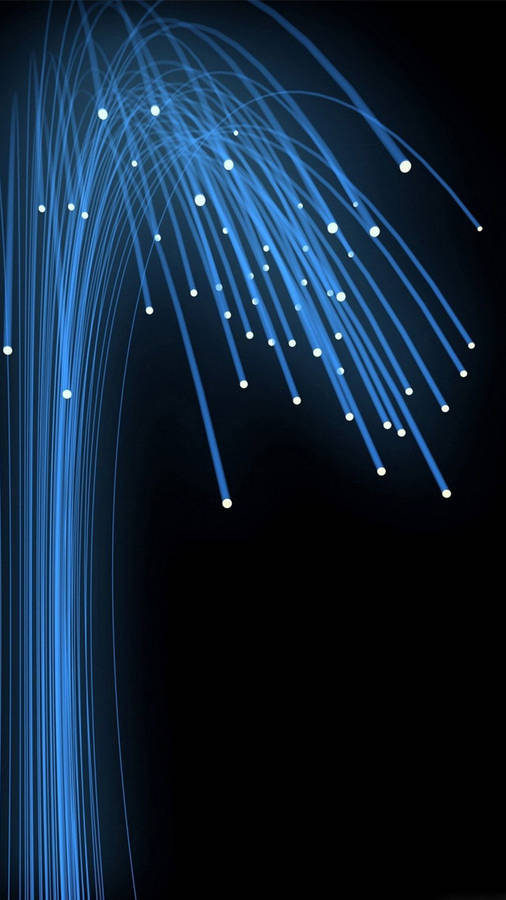
next something like bug
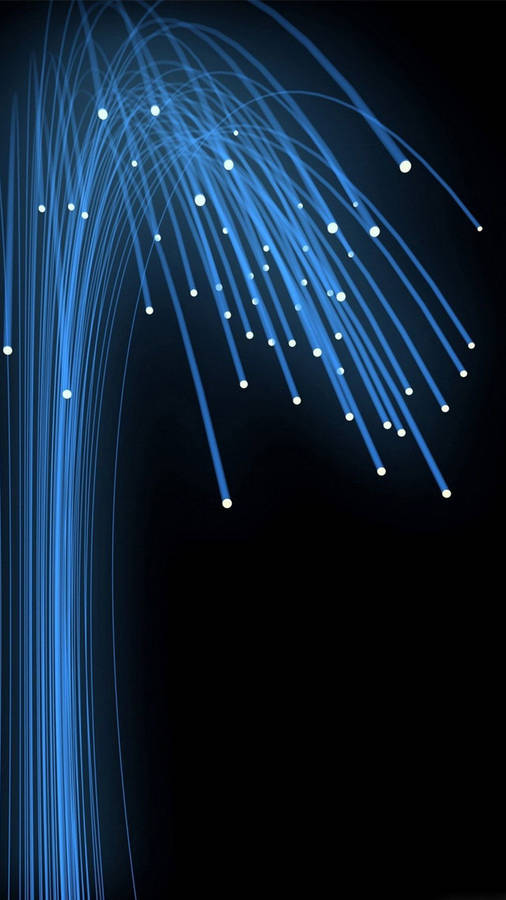
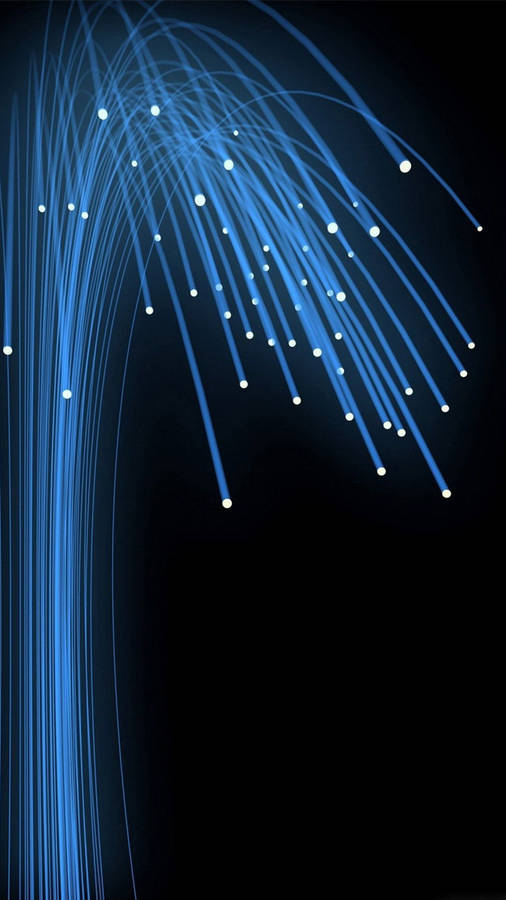
anyway this is beta.
Still better than osu!droid -_-
@t0rmenti0n
Try download beatmap from osu! site using IE it will be imported automatically (working on my lumia 520)
If this is possible i can make Polish translation for osu!WP
Sorry for bad english -_-
+ for:
import songs
- for:
small circles normal+HR looks like hard+HR on pc.
some maps when i choose on song select menu don;t display BG and not playing music
buged control audio i have 0/30 and still music playing
bad BG scalling:
next something like bug
anyway this is beta.
Still better than osu!droid -_-
@t0rmenti0n
Try download beatmap from osu! site using IE it will be imported automatically (working on my lumia 520)
If this is possible i can make Polish translation for osu!WP
Sorry for bad english -_-





 (on WP 7.8 Lumia 900)
(on WP 7.8 Lumia 900)
