Message has been deleted.
forum
osu! (OS X) beta release
posted
Total Posts
1,387
Gaming on OSX can be good. It depends on who make the games. For example, Blizzard games like Starcraft 2 run absolutely beautiful in my experience (ofcourse, they probably have entire divisions dedicated to porting games over to OSX.) I rarely drop under 60 fps in it.
With that said, I am really looking forward to the day there is a better OSX version of osu available. I pretty much only keep a bootcamp partition for osu :p
With that said, I am really looking forward to the day there is a better OSX version of osu available. I pretty much only keep a bootcamp partition for osu :p
Looking forward to .net 4.0 to improve performance
Running on macbook pro retina 2012 core i5 2.5GHz , 8gb ram, intel HD 4000, and The performance is not the best as on bootcamp. On bootcamp I can get up to 300˜350 fps, and in wine only 140 in max, hope that change to 4.0 will improve a lot my performance on mac.
Running on macbook pro retina 2012 core i5 2.5GHz , 8gb ram, intel HD 4000, and The performance is not the best as on bootcamp. On bootcamp I can get up to 300˜350 fps, and in wine only 140 in max, hope that change to 4.0 will improve a lot my performance on mac.
Topic Starter
140fps is already more than you can see.
http://image.noelshack.com/fichiers/201 ... 69-osu.png
http://image.noelshack.com/fichiers/201 ... 1-osu2.png
Here's my problem, and I CAN'T solve it.
http://image.noelshack.com/fichiers/201 ... 1-osu2.png
Here's my problem, and I CAN'T solve it.

when i try to open screenshots it says "Erreur 404"
http://prntscr.com/4e5if6
http://prntscr.com/4e5if6
Gotta give more than just that. What have you done so far?Dario_Minecraft wrote:
It doesn't work :V
My osu doesn't even start up when i click on it nothing happens just the osu icon comes for 0.2 seconds and then disapear
try re-download appSmokeeyy wrote:
My osu doesn't even start up when i click on it nothing happens just the osu icon comes for 0.2 seconds and then disapear
Quotes
Agrrox wrote:
thisAgrrox wrote:
Advanced Wineskin Tutorial
Because the downloadble osu wrapper is outdated, and wineskin came with so many bugfixes and performance upgrades
I recommend to do these steps ...
1. Install Wineskin (Drag and Drop into your applications folder) from this webiste: http://wineskin.urgesoftware.com/tiki-i ... =Downloads
2. Run Wineskin.app
3. Download Latest Engine
4. Update to latest Wrapper Version
5. Now Right click your wineskin application ( in this case osu!.app)
6. Inside osu!.app run Wineskin.app
7. Run Advanced> Tools> Change Engine Used ( use the latest Engine you actually downloaded)
8. Run Advanced> Tools> Update Wrapper and do this TWICE, i REPEAT DO IT TWICE because i have experience that some applications have issue when u do this only once
9.Run and enjoy osu!
10. aditional after long time playing you feel like your osu is freezing or approach circles are lagging you can open Terminal.app and run this command:
sudo purge
What it does it clean up your mac memory.
I think that wineskin is stalling or stealing much memory after long run.
Hope this will be helpful.
I'll plan to make wrapper running 4.0 NET (actually i have one)
I would recommend the above, however, I have had no problems playing osu! with the wrapper from the first post of this tread. (Haven't bother to upgrade wine engine)
Running at 300 FPS no problems can push it to 450-500 on unlimited.
System:
Late 2013 MacBook Pro with Retina Display
2.3 GHz i7
OSX 10.9.4
NVIDIA GeForce GT 750M
Native Resolution: 2880x1800 Retina
Osu! Resolution: 1440x900 (non-HDPI) <-- I actually don't mind this very much not very noticeable while in game or playing.
Windowed Borderless
P.S. I don't know if anyone else has mentioned this before, if you have a Retina Display and are using Parallels to play osu!, you will be playing at your native Retina resolution, not HDPI mode. (Impacts game performance too)
Works for me in Parallels. (resolution warning)
Make sure you've unlocked the full resolution in the VM settings.
Make sure you've unlocked the full resolution in the VM settings.
Yeah, the resolution while running Parallels kills your Framerate.
I tried it  but then do I really have to drag it into my Applications? Cuz like... my mom used this admin thing to lock my account to download anything. Once I tried opening it, then they say I have cookies... T_T
but then do I really have to drag it into my Applications? Cuz like... my mom used this admin thing to lock my account to download anything. Once I tried opening it, then they say I have cookies... T_T
 but then do I really have to drag it into my Applications? Cuz like... my mom used this admin thing to lock my account to download anything. Once I tried opening it, then they say I have cookies... T_T
but then do I really have to drag it into my Applications? Cuz like... my mom used this admin thing to lock my account to download anything. Once I tried opening it, then they say I have cookies... T_Tactually any folder is fine, you doesn't need to move it into your application folderSweet Drugs wrote:
I tried itbut then do I really have to drag it into my Applications? Cuz like... my mom used this admin thing to lock my account to download anything. Once I tried opening it, then they say I have cookies... T_T
oh some info, playing in OS X Yosemite Beta 5 isn't really bad
CRY* i can't create beat maps for osu because there isn't a files tab at the top. can't wait for osu to come out as an official app rather than a wine wrapper >.< peppy is there any other way where i can create a second difficulty for a beatmap?
The tabs at the top are actually there, you just have to tap around in the general area.Mankachu wrote:
CRY* i can't create beat maps for osu because there isn't a files tab at the top. can't wait for osu to come out as an official app rather than a wine wrapper >.< peppy is there any other way where i can create a second difficulty for a beatmap?
THANK YOU SO MUCH!! you have just saved my hard work of beatmapping xD.
have anyone here experience "sudden fps drops"?
Not really, but I don't play as often as I used to right now. It could be because your Cpu decides to do something else while you are playing osu!Kurogamii wrote:
have anyone here experience "sudden fps drops"?
i don't even open any apps while playing osu!
Hmmm, does your background periodically change? That might cause it.Kurogamii wrote:
i don't even open any apps while playing osu!
desktop background isn't in periodically change mode
So looking at your system specs, it could be that your computer needs an upgrade or you gotta run osu! in a lower resolution (my comp's fan goes off whenever I play osu!).
I really have no idea about the random lag spikes though.
You could also try running osu! in Parallels.
I really have no idea about the random lag spikes though.
You could also try running osu! in Parallels.
i cant download the second link, it crashes. Please help fixed it
Thanks
Thanks
If you are using windows you can type in msconfig in the search bar of your pc and under the startup tab disable all start up apps. you will notice a huge difference while playing osu especially if you suffer from lags and such. cpu will also be much cooler and your computer will also boot fasterKurogamii wrote:
i don't even open any apps while playing osu!

this thread is for os x, not windowspikapie wrote:
If you are using windows you can type in msconfig in the search bar of your pc and under the startup tab disable all start up apps. you will notice a huge difference while playing osu especially if you suffer from lags and such. cpu will also be much cooler and your computer will also boot fasterKurogamii wrote:
i don't even open any apps while playing osu!
I've been experiencing sudden fps drops sometimes during the first few seconds of the beatmap. other times occur when i use mods. drops to 30-60fps and kills me T_T. try updating osu in the options menu or restarting osu. works for me sometimes and i use a macbook air 1.3GHz. 1.3. horrible. hope osu will allow OSX to use openGL. when i try to use openGL osu crashes xDKurogamii wrote:
have anyone here experience "sudden fps drops"?
Well, maybe that just me because I'm using OS X Yosemite Beta developer "beta", maybe that's what make me experiencing "sudden fps drops" (when still in Mavericks i didn't get any lag)
Oh one more, why every time i pressing button about 1-3 sec always got freeze?. Except for shift, space, and arrow keys (i've tried it on my 2.7 GHz iMac (2013) running mavericks, but still experience freeze)
any help?
Oh one more, why every time i pressing button about 1-3 sec always got freeze?. Except for shift, space, and arrow keys (i've tried it on my 2.7 GHz iMac (2013) running mavericks, but still experience freeze)
any help?
Kurogamii wrote:
Well, maybe that just me because I'm using OS X Yosemite Beta developer "beta", maybe that's what make me experiencing "sudden fps drops" (when still in Mavericks i didn't get any lag)
Oh one more, why every time i pressing button about 1-3 sec always got freeze?. Except for shift, space, and arrow keys (i've tried it on my 2.7 GHz iMac (2013) running mavericks, but still experience freeze)
any help?
Hmm, I haven't experienced any of these freezes. It could be background stuff again or bindings.
For me the freezes only happen when i click "OSU" when i want to play a beatmap. other buttons are fine for me. i suppose its because osu is still in beta for mac?Kurogamii wrote:
Well, maybe that just me because I'm using OS X Yosemite Beta developer "beta", maybe that's what make me experiencing "sudden fps drops" (when still in Mavericks i didn't get any lag)
Oh one more, why every time i pressing button about 1-3 sec always got freeze?. Except for shift, space, and arrow keys (i've tried it on my 2.7 GHz iMac (2013) running mavericks, but still experience freeze)
any help?
You can click the map to play it (or hit enter).Mankachu wrote:
For me the freezes only happen when i click "OSU" when i want to play a beatmap. other buttons are fine for me. i suppose its because osu is still in beta for mac?Kurogamii wrote:
Well, maybe that just me because I'm using OS X Yosemite Beta developer "beta", maybe that's what make me experiencing "sudden fps drops" (when still in Mavericks i didn't get any lag)
Oh one more, why every time i pressing button about 1-3 sec always got freeze?. Except for shift, space, and arrow keys (i've tried it on my 2.7 GHz iMac (2013) running mavericks, but still experience freeze)
any help?
Also, the frame rate is supposed to drop when you select a song since the song boots up. I go from 300 FPS normally to 40 Fps when loading maps.
I can't confirm this, but well, it happens to me also on Yosemite, but not on Mavericks, so I'm pretty sure is something related with the compatibility of Wine and OSX 10.10. I'd suggest you to keep upgrading both Wineskin and the Wine version of the OSU! wrapper. Sometimes fixes things, sometimes broke them, but you can always choose what version of Wine do you want to use, so it should be OK.Kurogamii wrote:
Well, maybe that just me because I'm using OS X Yosemite Beta developer "beta", maybe that's what make me experiencing "sudden fps drops" (when still in Mavericks i didn't get any lag)
Oh one more, why every time i pressing button about 1-3 sec always got freeze?. Except for shift, space, and arrow keys (i've tried it on my 2.7 GHz iMac (2013) running mavericks, but still experience freeze)
any help?
Greetings.
Does anyone know how to record a replay of osu gameplay? i tried to record mine with quicktime player, screenium, etc. Recording the screen works perfectly, but no audio is heard :C. audio recording works for other applications such as iTunes and youtube however.
when I open osu for mac beta, it says to open but then it closes
what are your computer specs?TURTLEZ101 wrote:
when I open osu for mac beta, it says to open but then it closes
try updating the wrapper:
Install wineskin winery and install the latest wrappers http://www.youtube.com/watch?hl=en-GB&v ... vuJU&gl=SG
right click osu application found in finder.
click open package contents.
click on wineskin.
click on "advanced" option
click on "tools" option
click on "update wrapper"
once thats done click on "Test Run".
Try re-installing osu before resorting to this ^^
Mankachu wrote:
Does anyone know how to record a replay of osu gameplay? i tried to record mine with quicktime player, screenium, etc. Recording the screen works perfectly, but no audio is heard :C. audio recording works for other applications such as iTunes and youtube however.
To get sound you need Soundflower to reroute it.
Unless you use Screenflow.
already tried to use sound flower. i used the 2ch on the built-in-output/aggregate device. still didn't work :CNovixion wrote:
Mankachu wrote:
Does anyone know how to record a replay of osu gameplay? i tried to record mine with quicktime player, screenium, etc. Recording the screen works perfectly, but no audio is heard :C. audio recording works for other applications such as iTunes and youtube however.
To get sound you need Soundflower to reroute it.
Unless you use Screenflow.
For Soundflower recording with Quicktime, you have to make sure that Input is also from Soundflower (whatever channel you use).Mankachu wrote:
already tried to use sound flower. i used the 2ch on the built-in-output/aggregate device. still didn't work :CNovixion wrote:
To get sound you need Soundflower to reroute it.
Unless you use Screenflow.
use screenflowMankachu wrote:
Does anyone know how to record a replay of osu gameplay? i tried to record mine with quicktime player, screenium, etc. Recording the screen works perfectly, but no audio is heard :C. audio recording works for other applications such as iTunes and youtube however.
it won't need any 3rd party apps (e.g sound input, encoder, etc.)
Hey guys!
Just wanted you to know that the newest version of Razer Synapse works with osu! now! I've been playing on windows since the problem and today I updated it and osu launched.
Just wanted you to know that the newest version of Razer Synapse works with osu! now! I've been playing on windows since the problem and today I updated it and osu launched.
I'd like to know if anyone else has this problem. I am able to consistently replicate this by simply leaving Osu! on for a long period of time (ranging from 1 - 5 hours; happens at random). And once the problem starts occurring, it exponentially just becomes even more *****
Note: Skins have nothing to do with the problem.
Spectating Genki1000 - used Screenflow for recording.
After 2 or so more songs
Note: Skins have nothing to do with the problem.
Spectating Genki1000 - used Screenflow for recording.
After 2 or so more songs
i love you. it worksKurogamii wrote:
use screenflowMankachu wrote:
Does anyone know how to record a replay of osu gameplay? i tried to record mine with quicktime player, screenium, etc. Recording the screen works perfectly, but no audio is heard :C. audio recording works for other applications such as iTunes and youtube however.
it won't need any 3rd party apps (e.g sound input, encoder, etc.)
I can't drag my cursor or kinda like lag when i'm playing osu! Std. Is it like that or what'-')?
That issue had occur once before however it solved itself with time.Vertify wrote:
I'd like to know if anyone else has this problem. I am able to consistently replicate this by simply leaving Osu! on for a long period of time (ranging from 1 - 5 hours; happens at random). And once the problem starts occurring, it exponentially just becomes even more *****
Note: Skins have nothing to do with the problem.VideosSpectating Genki1000 - used Screenflow for recording.
After 2 or so more songs
You have to increase the frame rate/refresh rate of the game. I have the same problem at 120 FPS but not at 300 FPS or unlimited.stefannytan wrote:
I can't drag my cursor or kinda like lag when i'm playing osu! Std. Is it like that or what'-')?
then take the screenshot of it
Topic Starter
OS X installer has been updated a bit. Give it a try if you're having issues.
you can just open the beatmap with osu!
It will add it by itself
Hope this will help you ^ ^ /
It will add it by itself
Hope this will help you ^ ^ /
I update w/ both because it runs better on my sister's (old) imac.Agrrox wrote:
also I wonder why not use latest wineskin wrapper 2.6.0 and latest engine ? Used ones are like 4-5 months old.peppy wrote:
OS X installer has been updated a bit. Give it a try if you're having issues.
Topic Starter
I didn't have time to update them. I'll look into it this week.
Hello, since the Yosemite update Osu has been capped to 60FPS and the cursor is like laggy. However, sometimes, at the start of Osu, it does start at 120FPS which is the value I chosed, but after like 20 seconds, it goes back to 60FPS with the "laggy" cursor. I'm pretty sure the problem is from Yosemite because it's since this update that I got the problem, for info I'm playing on a Macbook pro 15" Retina from late 2013 with Intel Iris Pro Graphics
Have any of you experienced the same problem?
Thanks
Have any of you experienced the same problem?
Thanks
The .dmg file is not working because the image is not recognised. Can anyone help me? I'm on the mac osx 27 inch/
Thanks for the answer, my wrapper was already updated so there was no new update, however I did some research and found that the same problem also occurred on CS:GO, and probably more other games. I guess we'll just have to wait for a fix from Apple since a downgrade isn't possibleAgrrox wrote:
try thisFucboi wrote:
Hello, since the Yosemite update Osu has been capped to 60FPS and the cursor is like laggy. However, sometimes, at the start of Osu, it does start at 120FPS which is the value I chosed, but after like 20 seconds, it goes back to 60FPS with the "laggy" cursor. I'm pretty sure the problem is from Yosemite because it's since this update that I got the problem, for info I'm playing on a Macbook pro 15" Retina from late 2013 with Intel Iris Pro Graphics
Have any of you experienced the same problem?
Thanks
right click osu application found in finder.
click open package contents.
click on wineskin.
click on "advanced" option
click on "tools" option
click on "update wrapper"
once thats done click on "Test Run".
I have a Mac Boock pro Retina 13¨ end 2013 top of line (i7 2,8 GHz, 500G SSD PCI, (8G DDR3 1600 MHz), and with a wacom into pend an touch, and the game is imposible to play, is full of lag. But in a iMac medium size early 2009 or 2008 (i5 or i3, 8G kingston DDR3, 350 G HDD), i not remember now, it work perfect, and with the same wacom, but with old osu.
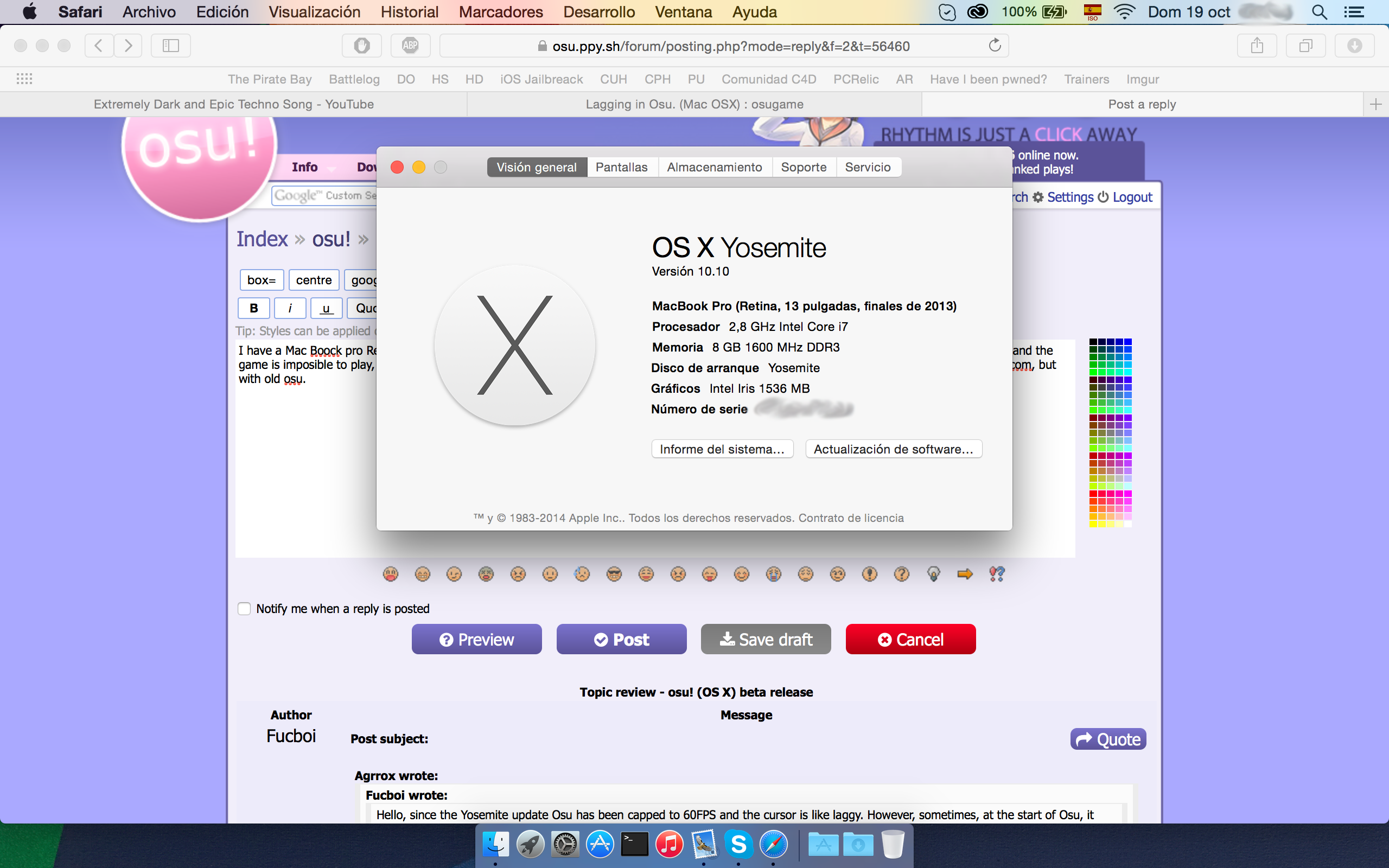
Edit:
ok, i try in a hackinthos with a i7-5960X 3,5 GHz, HyperX Predator (4x8G) 32G DDR4 2133 MHz, 2x GTX 780 DCII OC, booting in a seagate barracuda 1T 7200 rpm and it was the same results tan the mac book.
but in a windows 7 ultimate x64 with i7-5960X oc 5,2GHz, HyperX Predator 32G DDR4 3000 MHz, 2x GTX 780 DCII OC, booting in a HyperX 3K SSD 120G, but osu in a seagate barracuda 3T 7200 rpm it work perfect
Edit:
ok, i try in a hackinthos with a i7-5960X 3,5 GHz, HyperX Predator (4x8G) 32G DDR4 2133 MHz, 2x GTX 780 DCII OC, booting in a seagate barracuda 1T 7200 rpm and it was the same results tan the mac book.
but in a windows 7 ultimate x64 with i7-5960X oc 5,2GHz, HyperX Predator 32G DDR4 3000 MHz, 2x GTX 780 DCII OC, booting in a HyperX 3K SSD 120G, but osu in a seagate barracuda 3T 7200 rpm it work perfect
Same thing on mine. When I updated to Yosemite, Osu just capped to 60fps all of a sudden. I'm not really sure if Apple is even aware of this issue. I just hope it can be fixed by a client update or something. Maybe a wrapper update? Well, I tried to update mine but it just gives an error and tells me to just do a manual update. I really don't want to mess with anything cuz things might get chaotic.Fucboi wrote:
Hello, since the Yosemite update Osu has been capped to 60FPS and the cursor is like laggy. However, sometimes, at the start of Osu, it does start at 120FPS which is the value I chosed, but after like 20 seconds, it goes back to 60FPS with the "laggy" cursor. I'm pretty sure the problem is from Yosemite because it's since this update that I got the problem, for info I'm playing on a Macbook pro 15" Retina from late 2013 with Intel Iris Pro Graphics
Have any of you experienced the same problem?
Thanks
Sometimes if I'm lucky it does go back to 120fps. But most of the time it's capped.
hahaha, hackintosh...Twikzer wrote:
I have a Mac Boock pro Retina 13¨ end 2013 top of line (i7 2,8 GHz, 500G SSD PCI, (8G DDR3 1600 MHz), and with a wacom into pend an touch, and the game is imposible to play, is full of lag. But in a iMac medium size early 2009 or 2008 (i5 or i3, 8G kingston DDR3, 350 G HDD), i not remember now, it work perfect, and with the same wacom, but with old osu.
Edit:
ok, i try in a hackinthos with a i7-5960X 3,5 GHz, HyperX Predator (4x8G) 32G DDR4 2133 MHz, 2x GTX 780 DCII OC, booting in a seagate barracuda 1T 7200 rpm and it was the same results tan the mac book.
but in a windows 7 ultimate x64 with i7-5960X oc 5,2GHz, HyperX Predator 32G DDR4 3000 MHz, 2x GTX 780 DCII OC, booting in a HyperX 3K SSD 120G, but osu in a seagate barracuda 3T 7200 rpm it work perfect
my 21" late 2013 iMac is better than hackinthos with a i7-5960X 3,5 GHz, HyperX Predator (4x8G) 32G DDR4 2133 MHz, 2x GTX 780 DCII OC, booting in a seagate barracuda 1T 7200 rpm, never mind
it crashed after i added some beatmaps to "osu! ▸ Contents ▸ Resources ▸ drive_c ▸ Program Files ▸ osu! ▸ Songs"
Since updating to yosemite, my Osu just won't open. It shows the icon in the dock for 2 seconds and then disappears. Activity monitor says it's still running though...
EDIT: Downloaded new installer and updated wine same problem. Except after it says updating installer the icon just sits there now. Waited 10 minutes nothing popping up .-.
EDIT: Downloaded new installer and updated wine same problem. Except after it says updating installer the icon just sits there now. Waited 10 minutes nothing popping up .-.
It is working in android too ? If in andoroid now goodbye for my laptop :3
I haven't had any issues with Osu! since the update to OS X Yosemite.
You have to manually configure another frame limit in the config folder.Mulle wrote:
this works pretty good, why the 120fps cap tho?
Heh, am I the only with issues then? .-. I've tried reinstalling the game so many times and nothing seems to be working.
Also what are the osu!.desktop and osu!.lnk files supposed to be?
Also what are the osu!.desktop and osu!.lnk files supposed to be?
Hi, I would like to create a beatman but when i click on the edit button my screen turns blue. I waited 10 minute but nothing happened. Can somebody help me ?
Thanks for help .Agrrox wrote:
Delete those files, they belong to windows and not to mac osx.AbootCanada wrote:
Heh, am I the only with issues then? .-. I've tried reinstalling the game so many times and nothing seems to be working.
Also what are the osu!.desktop and osu!.lnk files supposed to be?Osu beatmap editor works only in windowed mode, this true for both windows and mac.Invinciblejo wrote:
Hi, I would like to create a beatman but when i click on the edit button my screen turns blue. I waited 10 minute but nothing happened. Can somebody help me ?
Help!
I have the newest version of OS on my macbook air 13 inch and im getting the following error (never played osu! on my mac):
ERROR! cannot write to Info.plist, there are permission problems, or you are on a read-only volume.
This cannot run from within a read-only dmg file.
Can someone help?
Thanks
I have the newest version of OS on my macbook air 13 inch and im getting the following error (never played osu! on my mac):
ERROR! cannot write to Info.plist, there are permission problems, or you are on a read-only volume.
This cannot run from within a read-only dmg file.
Can someone help?
Thanks
I've deleted those files but Osu! still refuses to launch aside from the updater.Agrrox wrote:
Delete those files, they belong to windows and not to mac osx.AbootCanada wrote:
Heh, am I the only with issues then? .-. I've tried reinstalling the game so many times and nothing seems to be working.
Also what are the osu!.desktop and osu!.lnk files supposed to be?Osu beatmap editor works only in windowed mode, this true for both windows and mac.Invinciblejo wrote:
Hi, I would like to create a beatman but when i click on the edit button my screen turns blue. I waited 10 minute but nothing happened. Can somebody help me ?
seems like that it doesn't fit for OS X Yosemite 
I updated my Operation System recently, and found that it shows error:


I updated my Operation System recently, and found that it shows error:
With the latest release for CuttingEdge, I really really love the new update and the new style of Osu!
Bug to report: Constantly asking for a client restart despite clicking on them all the time.
Won't allow reversion to Stable.
Otherwise everything is fine.
Running Yosemite
Bug to report: Constantly asking for a client restart despite clicking on them all the time.
Won't allow reversion to Stable.
Otherwise everything is fine.
Running Yosemite
Topic Starter
t/257615Novixion wrote:
With the latest release for CuttingEdge, I really really love the new update and the new style of Osu!
Bug to report: Constantly asking for a client restart despite clicking on them all the time.
Won't allow reversion to Stable.
Otherwise everything is fine.
Running Yosemite
Thank you peppy!peppy wrote:
t/257615Novixion wrote:
With the latest release for CuttingEdge, I really really love the new update and the new style of Osu!
Bug to report: Constantly asking for a client restart despite clicking on them all the time.
Won't allow reversion to Stable.
Otherwise everything is fine.
Running Yosemite
Wow my osu! icon is below on the dock when i start it but the window with the game doesn't appear... help pls
Icon doesn't bounce anymore. Game will open after a small amount of time.Satostyle wrote:
Wow my osu! icon is below on the dock when i start it but the window with the game doesn't appear... help pls
Whenever I try to install osu! the game will update but won't even bother oprning. I've reinstalled at least 10 times over the past week. Help!
Running Yosemite
Running Yosemite
Ummm~ Yeah.peppy wrote:
What do you see in osu!? Can you provide screenshots? Also have you tried restarting osu!?
In the biginning it does start up! As good as the windows version to say the truth!
But after starting it up it doesn't quit on its own (after i press exit) so i have to do force-quit to be able to shut down my computer.
But then the next time when you try to play osu (click on the app/logo) it doesn't start up at all!!!
When you open the force-quit pannel again and try opening osu and looking at the pannel you can see it apear (osu) and dissapear very fast!
Because of this problem i have to re-download the beta version every time. (i have like 7 disfunctional osu applications on my comuter now ^^')
Please try and figure out how to stop this problem, or give me any tips on what i should do when that happens >O<
I've got exact the same problem but then a bit different!Bloomsbomb wrote:
Whenever I try to install osu! the game will update but won't even bother oprning. I've reinstalled at least 10 times over the past week. Help!
Running Yosemite
I love this.
but I have one question.
What should I do if I want to be in window mode?
impossible?
I have used Yosemite.
but I have one question.
What should I do if I want to be in window mode?
impossible?
I have used Yosemite.
Yep had this problem since the update and haven't found a fix yet.Bloomsbomb wrote:
Whenever I try to install osu! the game will update but won't even bother oprning. I've reinstalled at least 10 times over the past week. Help!
Running Yosemite
I feel like OSU! mac doesn't support Yosemite yet. It just sits in my dock and doesn't do anything. This is the updated version also.
Edit: I just read supported versions; Mavericks is the latest supported version.
Edit: I just read supported versions; Mavericks is the latest supported version.
after i play a beatmap and when i click exit to menu, it stays at a black screen and i had to restart osu
using Yosemite
using Yosemite
The problem for me is that it didn't even work with maverickTechnoBuffalos wrote:
I feel like OSU! mac doesn't support Yosemite yet. It just sits in my dock and doesn't do anything. This is the updated version also.
Edit: I just read supported versions; Mavericks is the latest supported version.
Actually i cant download osu! the first one (not offline).
and i download the offline one but itscant instal.
how should i do ?
Can i play with my friends?
Can my score submit in osu! ?
and once more, can i use skin that i download ?
and i download the offline one but itscant instal.
how should i do ?
Can i play with my friends?
Can my score submit in osu! ?
and once more, can i use skin that i download ?
I'll share my wineskin wrapper's info if that may perhaps help you guys. I've never really had many problems running osu!
Running Yosemite, also worked back in Mavericks.
My only dissatisfaction with this version is that I cannot run osu! in OpenGL mode. I would like to boost my performance (currently 300 fps) so that I have some leeway while streaming (drops to 60 FPS then).
Specs:
Late-2013 MacBook Pro Retina 15"
Running Yosemite, also worked back in Mavericks.
My only dissatisfaction with this version is that I cannot run osu! in OpenGL mode. I would like to boost my performance (currently 300 fps) so that I have some leeway while streaming (drops to 60 FPS then).
Specs:
Late-2013 MacBook Pro Retina 15"
I haven't been able to achieve any noticeable difference, positive nor negative, from messing around with those settings. I even tried reverting back to Stable.Agrrox wrote:
Also did you tried to turn on "decorate window"
seems like you have "Force XQuartz instead of using built in WineskinX11"
maybe update to latest Xquartz may help ? http://xquartz.macosforge.org/landing/
IMHO osu runs better with DirectX than OpenGL when you have powerful rig.
Something I've finally began to notice, my laptop fan does not turn on whenever I play osu!. In the past (1-2 months ago), back when I could top 450+ FPS with current settings, my fan would always be on when osu! was on. Now my fan never turns on when I am running osu! Is there a way to force more Cpu allocation?
Yeah I use a 300 FPS Custom limiter.Agrrox wrote:
Both osu! and OSX are not optimized for OpenGL. Osx graphics frameworks are just obsolete.
Are you using unlimited fps cap? Try to set higher custom fps limiter in osu user config file.
I'm happy that i get around 120 fps max on my old crappy macbook
. The fps drops are very noticable when there is something else animated/rendered in the background.
So I think I found the solution to the FPS issue. I just ticked on fullscreen mode, then changed the resolution back to that of the normal windowed mode.
Still no fan going off but on Unlimited was pushing 600 FPS in game (double what I got before hand). It is slightly less stable though.
Sorry if this is question already asked, I am running Mavericks and Osu will not show Asian unicode. This terrible for me because I chat with the nice fellas in #japanese. It shows as boxes. Asian unicode is installed on my computer. 