WARNING:
The result of this guide will be a perfectly symmetrical slider which is OFF-GRID. If you strictly map by grid you might not want to use this.
Step 1:
Set Grid level to 2 to make things easier for you and me
Step 2:
Make with the slider nodes an easy concept, don't mind the slidertrack itself at this point:

make sure you center the slider and that the nodes are symmetrical, use ctrl+ h/j to check.
Step 3:
Select the slider and hit ctrl+shift+s to enter scale by
Step 4:
Try to make the slider bigger till you have the desired lenght of your slider
Let's say I want the slider to end on the next white tick. Scale it to the edge where the slider expands.
Example:

1.007x won't expand it
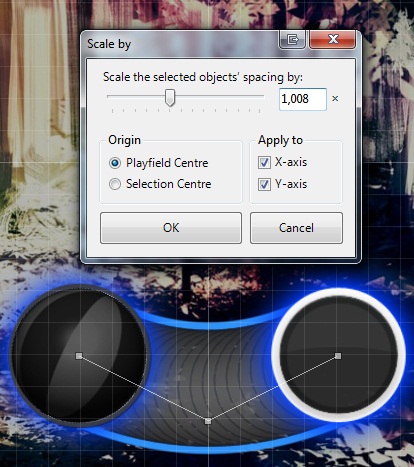
1.008x will expand it, use scale by 1.008x for your perfectly symmetrical slider
The result of this guide will be a perfectly symmetrical slider which is OFF-GRID. If you strictly map by grid you might not want to use this.
Step 1:
Set Grid level to 2 to make things easier for you and me
Step 2:
Make with the slider nodes an easy concept, don't mind the slidertrack itself at this point:
make sure you center the slider and that the nodes are symmetrical, use ctrl+ h/j to check.
Step 3:
Select the slider and hit ctrl+shift+s to enter scale by
Step 4:
Try to make the slider bigger till you have the desired lenght of your slider
Let's say I want the slider to end on the next white tick. Scale it to the edge where the slider expands.
Example:
1.007x won't expand it
1.008x will expand it, use scale by 1.008x for your perfectly symmetrical slider