I think it could be called "roller coaster" slider

forum
[Guide] Making Delicious Sliders
posted
Total Posts
271
Slider node art!
This.Derekku wrote:
Slider node art!
The slider type kinda kills the slider itself for me, though. I think it'd look much nicer with mmsliders. Right now the slider type makes it non-symmetrical-looking. D:
[url]http://en.wikipedia.org/wiki/Bézier_spline#Approximating_circular_arcs[/url]D33d wrote:
Holy shit, that actually works flawlessly. I'm guessing that it's always a difference of one grid?mm201 wrote:
So, to be picky, it's 55.22847498%. The smaller the arc, the fewer grids/osupixels of difference.
Close enough in any case. Any slight differences can be adjusted anyway, and I'm already having a much easier time with elbows.mm201 wrote:
[url]http://en.wikipedia.org/wiki/Bézier_spline#Approximating_circular_arcs[/url]D33d wrote:
Holy shit, that actually works flawlessly. I'm guessing that it's always a difference of one grid?
So, to be picky, it's 55.22847498%. The smaller the arc, the fewer grids/osupixels of difference.
I find using the Reverse selection (Ctrl+R) very useful in making sliders symmetrical. That way you know the corrdinates of the endpoint.
EDIT: Though this is a good tutorial
EDIT: Though this is a good tutorial
That's basically the same as ctrl+H.BeatofIke wrote:
I find using the Reverse selection (Ctrl+R) very useful in making sliders symmetrical. That way you know the corrdinates of the endpoint.
EDIT: Though this is a good tutorial
And reverse can ruin the slider
Probably the best way to make symmetrical sliders is to make make a copy of your slider and paste a quarter note after your original slider. Then do the horizontal flip/reversing before trying to align the nodes to fit the shape. That way you have a constant replica that you can follow at all times.
Topic Starter
Not if the sliderend lines up with the last point properly, or if the second to last point is a red one.OzzyOzrock wrote:
And reverse can ruin the slider
Is THAT why you used to abuse redpoints?RandomJibberish wrote:
Not if the sliderend lines up with the last point properly, or if the second to last point is a red one.OzzyOzrock wrote:
And reverse can ruin the slider
GONZ WHAT IS THAT MONSTROSITY
I THOUGHT THAT YOU WERE PUNCHING TERRORISTS, NOT BEING ONE
Topic Starter
Actually I used to abuse redpoints because the threshold of where the slider snaps back to the next tick was too low - it was impossible to line the sliderend up with the last node. I was always too lazy to endpoint nudge like mm or witchcraft symmetrify like m980, so I did the redpoint thing.
Oh oh oh, I know that heart sliders are old news, but I felt like sharing this heart slider that I made for Jarby a while back, because I'm still reasonably pleased with it.

One of these days, this medley will be finished.
DEEDUPDATE: I tried to make a spiral slider.

One of these days, this medley will be finished.
DEEDUPDATE: I tried to make a spiral slider.
Use the Scale tool to grow that spiral enough so that its borders don't touch.
How do you do the sign for infinity (an 8 lying down) with a relatively short slider?
My current one looks like this: http://gyazo.com/fdc74d9ce6807d6bd73774e31e609252
Please help me
My current one looks like this: http://gyazo.com/fdc74d9ce6807d6bd73774e31e609252
Please help me
This is sexy.
I has stuff... o3o
Yeah... they probably all suck, but I love them anyway... XD
Yeah... they probably all suck, but I love them anyway... XD
Learn to use fewer nodes. Your life will be a lot easier that way.
Also, somebody needs to come up with a tidy way of making spirals, because I haven't seen them made without a messy mess of points.
Also, somebody needs to come up with a tidy way of making spirals, because I haven't seen them made without a messy mess of points.
Topic Starter
THERE IS NO WAAAAY
There has to be one! Help me on my quest to make osu!stream-worthy spirals.RandomJibberish wrote:
THERE IS NO WAAAAY
Topic Starter
Construct a perfect spiral in illustrator or something, export as image, set as background, line up slider, scale as needed. That should work.
Is this an okay way of making wave sliders?
m980 used to make some that way a long time ago. It's harder to get them looking as smooth as with other methods.
Yeah, just use nodes. It's not hard to make sliders without the anchor in the middle--just move points around until you have two smooth arcs.
Oh man this thread is awesome hnng.Mappers should pay more attention to the sliders, some make you want to
Its really a pain to mod, I swear to god If I see a map with bad sliders, I'll link this thread in my modpost.RandomJibberish wrote:
commit suicide
Good. RJ created this thread in order to save time during his own mods. However, bear in mind that some sliders don't have to be perfect if they're simple, although it definitely helps if they are. Such basics as making tidy sliders and patterns ought to be imposed on mappers more often, especially those who are new. Jarby pestered me countless times to look at this thread until I got sliders right and I have few problems with them now.Lolicore Flandre wrote:
Oh man this thread is awesome hnng.Mappers should pay more attention to the sliders, some make you want toIts really a pain to mod, I swear to god If I see a map with bad sliders, I'll link this thread in my modpost.RandomJibberish wrote:
commit suicide
DEEDIT: Just a happy little contribution with some circle size 2 blankets (AR0 to show distant objects):
Interlocking magic.
Almost a 'Glamorous Sky' overlap, but AR3 + slider snaking prevents the overlap elegantly.
Not totally perfect, but I had to take the bottom slider out of snap and it took forever to make it work at all:
Fancy circular blanketing:
Horizontal symmetry is created with circles (yes, they line up perfectly):
D33d oh my hnng
also what I saw today



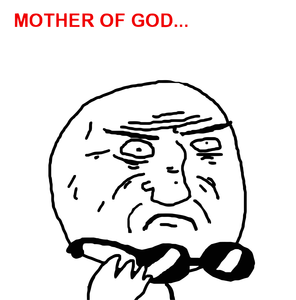
also what I saw today
That's just more effort than is needed. Why they couldn't create those chevrons out of five points is beyond me. Never mind the fact that they could just copy one slider and rotate it, but they probably haven't met the rotate tool.
No matter how hard I try, I can never ever make good looking sliders. ;_;
Topic Starter
You can do if if you BELIEVE!
seriously though, if you have any specific issues we can totes sort you out
seriously though, if you have any specific issues we can totes sort you out
Ah, I agree your sayingRandomJibberish wrote:
You can do if if you BELIEVE!
seriously though, if you have any specific issues we can totes sort you out
I feel good with making 3-node(very simple) sliders :>
omg Real the last one....
I know right
spiderman
i'm Full =3=
thanks for the slider foods XD
thanks for the slider foods XD
Good. Put this thread to good use!KaaiYukiChan wrote:
i'm Full =3=
thanks for the slider foods XD
Yeah, it's feel very good when making 3-node(very simple) sliders. I love it so much :3LKs wrote:
I feel good with making 3-node(very simple) sliders :>
It's also the easiest way to make a map very bland. Get creative! You don't have to make silly Gonzvlo/Garven sliders, but dropping in a few waves and wider arcs adds loads to a map. The key is adding some variance without going overboard, so that the style of a map is consistent from start to finish. A very effective approach is saving the most fancy and long sliders for the chorus and copying most of the chorus. If the song doesn't have a distinct chorus, then it'll probably have repetition. Anyway, the end result is that the player's hit over the head with something extremely fancy and lends to the visual appeal of a map as a whole.
Second one isn't perfect yet.
As I'll probably never do this again, I'm immortalising this thing that I made on a whim. I did it in like five minutes or something.

I had to speed up the second slider, because it was going nowhere near where I wanted it to go.
I had to speed up the second slider, because it was going nowhere near where I wanted it to go.
What about those sliders?:

Nyan!~

Pure symmetrical o3o

o3o o3o o3o
Nyan!~
Pure symmetrical o3o
o3o o3o o3o
That's not the solution. What you want to do is get your slider anchors/nodes symmetric, then use the scale function, getting the shortest possible slider.Tshemmp wrote:
This slider ist not perfectly symmetric. Maybe you can move the second red node one grid down.
The scale tool should always be a last resort, because it's not entirely accurate. It throws points off ever so slightly.those wrote:
That's not the solution. What you want to do is get your slider anchors/nodes symmetric, then use the scale function, getting the shortest possible slider.Tshemmp wrote:
This slider ist not perfectly symmetric. Maybe you can move the second red node one grid down.
Besides, it's good practice to snap the start and end of the slider, because this assists with aligning subsequent objects with the slider. It also means that, should the same slider be used after being flipped or rotated, the ends will remain in place.
If one absolutely must use the scale tool, then the slider's points should be adjusted.
Now. This is what happens when Deedlidoo attempts a specific elaborate type of slider, having not made it for months.
While I'm at it, here's a nice wiggle that I made for Kari-anh. It didn't take me long at all. I'm getting good at this!
I'm supremely bored, so I'm going to post more patterns that I'm proud of.
This thread is fap fap fap fap.Just sayin.
ahhhhhhhhhhhhhhhhhh
all of these slider blankets
AHHHHHHHHHHHHHHHHH
all of these slider blankets
AHHHHHHHHHHHHHHHHH
Blankets are definitely my bag at the moment. Every time I lay out some sliders, I wonder if I should make anything blanket. Of course, too many blankets become boring and using interesting, irregular construction that deliberately avoids potential blankets can be just as sexy in itself.Derekku wrote:
ahhhhhhhhhhhhhhhhhh
all of these slider blankets
AHHHHHHHHHHHHHHHHH
GAH! SOMEBODY STOP ME BEFORE I EXPLODE!
Wheee.
HIGH FIVE
If that is a serious attempt at a slider, then you obviously haven't learned from the thread. That node after the redpoint is also useless.
Just make it like this:

Just make it like this:
I did it.

Okay when it's put around a circle, that slider looks a bit squat and kinky. Pull in the sides and try to work from there.
After rearranging things on a whim, I was quite pleased with the feel and style of this:

Okuu puts her arms in the air~
After rearranging things on a whim, I was quite pleased with the feel and style of this:
Okuu puts her arms in the air~
I said random, didn't I?D33d wrote:
If that is a serious attempt at a slider, then you obviously haven't learned from the thread.
Thank you for this guide. It has really helped me alot
Random doesn't mean shitty.iYoonaRawrx wrote:
I said random, didn't I?D33d wrote:
If that is a serious attempt at a slider, then you obviously haven't learned from the thread.
I remember when I used to make the ugliest sliders ever... Thank God (also known as RandomJibberish) this thing exists, I might actually get something ranked sooner or later.
That unrankable Burai only makes me want to avoid the map at all costs.
It's one of those maps that's meant to just be watched with autoplay/relax. Relax works better for this one because simultaneous sliders don't play nicely with autoplay.
Oh, right. That sounds cool. If that's the purpose, then I might check it out and bask in its undulance.
I disregard your waves and craft my own! They look like mustaches, so I gave one to Ellie.

Dashing.
Dashing.
Nice nice ;w;
Something that hasn't been shown here yet:
Glamorous Sky Overlap

Named after the Ouendan 2 map, 'Glamorous Sky', this pattern appears repeatedly as a series of partially overlapping arcs, which interlock in a way which makes the sliders appear as one shape.
When done properly, not only will the overlap be more or less perfect (admittedly not as seen in the image), but the first of the two will have disappeared by the time the second slider is to be hit--in other words, this technique is perfectly rankable. The sliders do not have to occur directly after each other, but it can help for flow reasons.
For a more extreme example, this is from RJ's WTF map. It's still totally readable.

Glamorous Sky Overlap
Named after the Ouendan 2 map, 'Glamorous Sky', this pattern appears repeatedly as a series of partially overlapping arcs, which interlock in a way which makes the sliders appear as one shape.
When done properly, not only will the overlap be more or less perfect (admittedly not as seen in the image), but the first of the two will have disappeared by the time the second slider is to be hit--in other words, this technique is perfectly rankable. The sliders do not have to occur directly after each other, but it can help for flow reasons.
For a more extreme example, this is from RJ's WTF map. It's still totally readable.
Very interesting, although it'd look better if it was horizontal.
Double posting to make this more prominent:
A NOTE ON THE NEW SLIDERS

Understandably, the new method appears to be causing some confusion, as the placement of points in relation to the slider track is now much more of a direct and point-to-point affair. In the above screenshot, note that the midpoint is now on the centre of the slider track. In effect, sliders now behave just like Catmulls, only that they're now not ugly. The curvature is calculated between each point.
Due to the way in which curves are now averaged, it is guaranteed that even asymmetrical points will create a smooth, symmetrical curve. Lazy three-point sliders are just as possible as ever, only they will always look perfect.
Check out this construction:

In fact, with the new system, it is arguably easier to lay out the points asymmetrically--having the points of an arc or circle will now often require that the midpoint is taken out of snap. Moving it by even one grid4 will cause a more dramatic shift. For example, with this slider, moving the midpoint down by a grid will cause the slider end to snap back by 1/2.

Any more tips can be posted by request.
A NOTE ON THE NEW SLIDERS
Understandably, the new method appears to be causing some confusion, as the placement of points in relation to the slider track is now much more of a direct and point-to-point affair. In the above screenshot, note that the midpoint is now on the centre of the slider track. In effect, sliders now behave just like Catmulls, only that they're now not ugly. The curvature is calculated between each point.
Due to the way in which curves are now averaged, it is guaranteed that even asymmetrical points will create a smooth, symmetrical curve. Lazy three-point sliders are just as possible as ever, only they will always look perfect.
Check out this construction:
In fact, with the new system, it is arguably easier to lay out the points asymmetrically--having the points of an arc or circle will now often require that the midpoint is taken out of snap. Moving it by even one grid4 will cause a more dramatic shift. For example, with this slider, moving the midpoint down by a grid will cause the slider end to snap back by 1/2.
Any more tips can be posted by request.
I just love the new update. <3
Making prety blankets sure gotten easier now.

Made this in like an minute
Made this in like an minute
TEACHERLIDOO TIME
ouran wanted help with making this with the new system.

The most important thing to note is that, again, the midpoint passes through the middle of the slider. Exactly through the middle.

A good approach for aligning arcs across an axis would be as follows:
Draw two points, so that the slider begins to draw.

Move the second point up until the slider extends onto the axis. This will be roughly where the middle tick will sit.

Then, place the third point symmetrically.

In this screenshot, the end hasn't aligned properly. Fear not! Move the midpoint down by either one grid4 or one osupixel at a time until the end snaps.

SHAZAM! It's now aligned perfectly. I mean perfectly. I'll also say this again: The slider will also align perfectly if the midpoint is moved asymmetrically:

For those who like to stick to the grid--even when using grid3--this will be more ideal, although it takes a bit more work. It's much more straightforward to take the midpoint out of grid snap and move it down until the end's aligned. This is exactly what had to be done with beziers, so it's not harder to do.
Also, note that the end might still be a few pixels out, but the new tool is not a magical end-snapper--it will still be subjected to the same imperfections as the old bezier tool. If you're having trouble with snapping the end within specific constraints, then use a multiplier to change the speed ever so slightly until the slider fits. That, or reconsider where you want the slider to go.
Any questions?
ouran wanted help with making this with the new system.
The most important thing to note is that, again, the midpoint passes through the middle of the slider. Exactly through the middle.
A good approach for aligning arcs across an axis would be as follows:
Draw two points, so that the slider begins to draw.
Move the second point up until the slider extends onto the axis. This will be roughly where the middle tick will sit.
Then, place the third point symmetrically.
In this screenshot, the end hasn't aligned properly. Fear not! Move the midpoint down by either one grid4 or one osupixel at a time until the end snaps.
SHAZAM! It's now aligned perfectly. I mean perfectly. I'll also say this again: The slider will also align perfectly if the midpoint is moved asymmetrically:
For those who like to stick to the grid--even when using grid3--this will be more ideal, although it takes a bit more work. It's much more straightforward to take the midpoint out of grid snap and move it down until the end's aligned. This is exactly what had to be done with beziers, so it's not harder to do.
Also, note that the end might still be a few pixels out, but the new tool is not a magical end-snapper--it will still be subjected to the same imperfections as the old bezier tool. If you're having trouble with snapping the end within specific constraints, then use a multiplier to change the speed ever so slightly until the slider fits. That, or reconsider where you want the slider to go.
Any questions?
Fun with .01 and .02 multiplier:

I put far too much effort into these things.
I put far too much effort into these things.
I miss the silly sliders section




(made by BD)
(made by BD)
This is a mathematically perfect, self-blanketing spiral.

Not what you were expecting, eh? Making beautiful spirals is a deeper subject than I expected. "Perfect blanketing" apparently implies a slightly lopsided shape. Making them more smooth will require less-than-perfect blanketing near the centre.
Not what you were expecting, eh? Making beautiful spirals is a deeper subject than I expected. "Perfect blanketing" apparently implies a slightly lopsided shape. Making them more smooth will require less-than-perfect blanketing near the centre.
thats a very sexy slider right theremm201 wrote:
This is a mathematically perfect, self-blanketing spiral.
http://osu.ppy.sh/ss/580276
Not what you were expecting, eh? Making beautiful spirals is a deeper subject than I expected. "Perfect blanketing" apparently implies a slightly lopsided shape. Making them more smooth will require less-than-perfect blanketing near the centre.
did i like inspire you to make it when i was posting my spiral sliders in modhelp? lol
spiral sliders that self-blankets when rotated 180 degrees, no red points
play nicely too http://puu.sh/1TDhC
At last! I was trying to use anchors like that, but the shape wasn't turning out as I was expecting and decided to hit it and quit it.mm201 wrote:
This is a mathematically perfect, self-blanketing spiral.
Not what you were expecting, eh? Making beautiful spirals is a deeper subject than I expected. "Perfect blanketing" apparently implies a slightly lopsided shape. Making them more smooth will require less-than-perfect blanketing near the centre.
Can we change making any degrees of circles in to only needing 3 points now?
Because...it's true you know...
Because...it's true you know...
All circular sliders can be made like that now, unless you're talking about more complicated shapes. mm and peppy have already discussed the possibility of allowing three-point circles to be joined by anchors.
Lilac: Remember that the objective of the circle slider method is to increase productivity. If you're making complex shapes, it won't save you nearly as much time as with simple arcs.
Also, enabling it for pieces would prevent making 3 point bezier arcs.
Also, enabling it for pieces would prevent making 3 point bezier arcs.
The demands of an overly picky community have effectively made it impossible to implement a massive boon to slider art? Fabulous. I love this place.
Posting some sliders what looks similar as the previous catmull, and a easier(?) way for wiggly sliders~~


That's more or less a tightening of a way that RJ showed, but I like it! I would probably pull up the middle points a bit, so that the curves are more aligned with the ends, but the minimalist approach is pretty appealing.
Those are some sloppily made sliders.cheesiest wrote:
rate sliders plz
They are delicious tho
I agree with this.Sakura wrote:
They are delicious tho
RJ, you ought to remove the entry on arcs, because it has the potential to confuse new mappers about the right way to make the things.
Guys, so I'm new to mapping and I seriously can NOT get slider symmetry in. It always seems to me that eventhough the starting point and end point are symmetrical about the Y-axis, the slider ITSELF doesn't seem to be quite symmetrical.
I.E. head of slider is slightly lower than tail of slider, like so:

How does one get about perfect slider symmetry? Also, a few tips on basic slider and map design please!
I.E. head of slider is slightly lower than tail of slider, like so:
How does one get about perfect slider symmetry? Also, a few tips on basic slider and map design please!