These guidelines are based on authentic Taiko no Tatsujin games and should be followed in order to produce a fun and enjoyable taiko specific map.
Note Colours and Sounds
Red (Don) = Normal hitsound
Blue (Ka/Kat) = Clap or Whistle
Big Note = Finish
Difficulty Settings and Song Setup
It is hard to comment on these as they require qualitative decision making, but for a standard difficulty similar to Taiko no Tatsujin settings, use this setup:
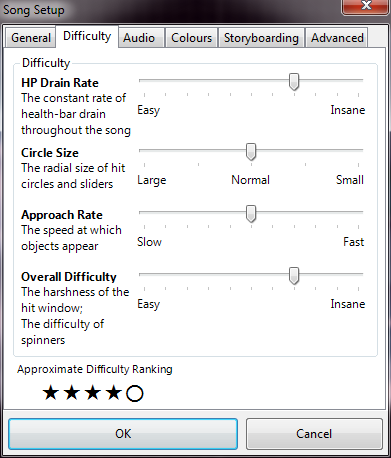
Custom combo colours do not really matter to taiko as they will be overridden in actual gameplay. The case is the same with combo numbering, but you may wish to use the numbering to mark out red/blue notes visually within edit mode (assuming no custom colours have been set):

Remember to set other settings accordingly:

(More details on some of these can be found in the sections below.)
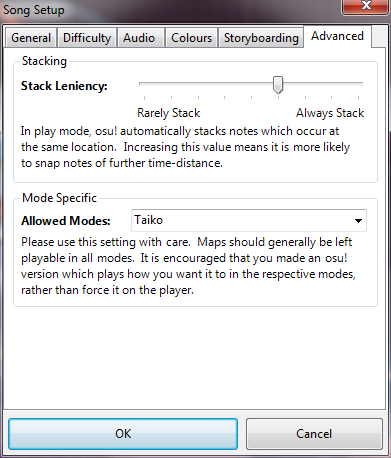
Stack leniency doesn't apply to a taiko map, I just leave the setting as it is default or the same as the map I am working from in the case of a guest map. Set Taiko as the allowed mode.
Countdown
Don't use countdown on a taiko specific map. If the notes start too quickly, add a lead-in time.
Slider Velocity
1.4 is the standard slider velocity that is recommended to be used in taiko specific maps.
1.5 and 1.6 may be tolerable in some cases with a slower BPM.
The slider velocity figure affects the spacing of all the notes in taiko mode.
Finish Notes
These notes should not be used in 1/4 or 1/6 or 1/8 streams, even at the beginning or the end. This is because the player is supposed to hit this type of note with both keys corresponding to the note's colour. To be safe, leave at least a 1/2 beat between a finish note and any other note or object in the map.
Below - 1/2 beat spacing between a normal circle and a finish circle in a taiko specific map (1.4 slider velocity):

There is an exception to the finish note rule, see note streams below.*
Note Streams
For the majority of maps, only 1/2 or 1/4 beat note streams should be used.
For some maps, a sequence of 4 notes in a 1/6 stream may be used. Below is a visual example of this under 1.4 slider velocity:

For some of the hardest maps, 1/6 or 1/8 patterns weaved into 1/4 streams may be acceptable, especially at the beginning or end of the streams. This is not recommended unless you know what you are doing or have access to someone who is knowledgeable about authentic Taiko no Tatsujin maps. Below is an example of a 1/8 pattern weaved into a 1/4 stream (1.4 slider velocity):

Some songs may have sections where a 1/3 stream is more appropriate within certain sections of it (1.4 slider velocity):

*Here lies the exception to the finish note rule, where it may be used at the end of a 1/3 beat stream as long as that stream does not have any objects after it within a 1/2 beat space:

Kiai Time
Kiai (a concept based on Taiko no Tatsujin's "go go time") sections are only to be used for the chorus(es) of a song. Do not use short "flashes" of kiai like you might use in an osu! standard map. The maximum number of kiai sections to be used in a taiko specific map is 3.
Note Combo
The majority of authentic Taiko no Tatsujin maps are kept to 999 notes or below. This does not have to be enforced in osu!
Special note combos may be used to signify certain points of relevance. For example, in Taiko no Tatsujin 765 is a Namco reference.
Refer to someone with current knowledge of authentic games to find out more.
Sliders
Drumrolls in Taiko no Tatsujin. Use sparingly within a map and keep a 1/2 beat space between them and any other object. Try not to put sliders one after each other - 2 or 3 in a row may be acceptable in some cases.
Spinners
These should be used sparingly as they represent the bonus notes from Taiko no Tatsujin. Not completing a spinner does not effect whether you full combo or S a map. Do not put more than 2 spinners in a row.
Normal use: Leave at least a 1/2 beat between a note and a spinner, or 1/2 a beat between a slider and a spinner.
Exception use: You may put a spinner at the end of a note stream, 1/4, 1/6 or 1/8.
BPM Changes
Unnecessary BPM changes are not recommended unless the song has a relatively low BPM. In this case, 2 x BPM should only be used for kiai time.
When changing BPM it is advisable not to have notes visually overlapping during gameplay as this is unnecessarily confusing for the player. One method of remedying this is to use a series of slowing slider velocity sections:

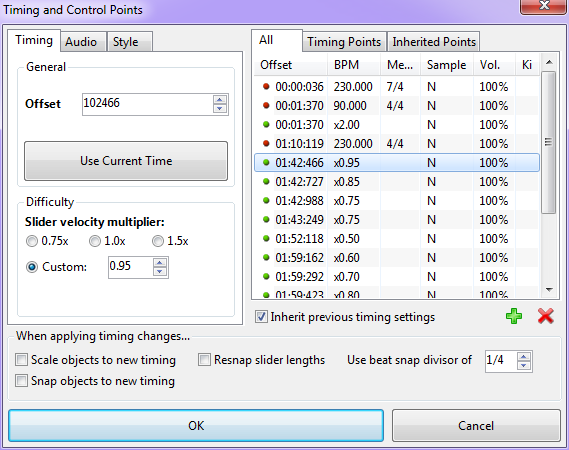
Note in the example above that multiple slider velocities are used to show a visual slowdown of notes, without the 0.5 section being "overlapped" by the final note preceding it.
Break Sections
Taiko specific maps should not contain any break sections whatsoever.
Custom Hitbursts
These can be overridden by a taiko skin at the player's discretion. It is therefore advised not to assign custom hitbursts to a taiko map.
Custom Hitsounds
Don't use them in taiko specific maps. Keep volume at a consistent level (e.g. 70%) in keeping with the song throughout all timing sections, with the beat still somewhat audible. A softer song calls for a softer drumbeat, but not an inaudible one.
Note Colours and Sounds
Red (Don) = Normal hitsound
Blue (Ka/Kat) = Clap or Whistle
Big Note = Finish
Difficulty Settings and Song Setup
It is hard to comment on these as they require qualitative decision making, but for a standard difficulty similar to Taiko no Tatsujin settings, use this setup:
Custom combo colours do not really matter to taiko as they will be overridden in actual gameplay. The case is the same with combo numbering, but you may wish to use the numbering to mark out red/blue notes visually within edit mode (assuming no custom colours have been set):
Remember to set other settings accordingly:
(More details on some of these can be found in the sections below.)
Stack leniency doesn't apply to a taiko map, I just leave the setting as it is default or the same as the map I am working from in the case of a guest map. Set Taiko as the allowed mode.
Countdown
Don't use countdown on a taiko specific map. If the notes start too quickly, add a lead-in time.
Slider Velocity
1.4 is the standard slider velocity that is recommended to be used in taiko specific maps.
1.5 and 1.6 may be tolerable in some cases with a slower BPM.
The slider velocity figure affects the spacing of all the notes in taiko mode.
Finish Notes
These notes should not be used in 1/4 or 1/6 or 1/8 streams, even at the beginning or the end. This is because the player is supposed to hit this type of note with both keys corresponding to the note's colour. To be safe, leave at least a 1/2 beat between a finish note and any other note or object in the map.
Below - 1/2 beat spacing between a normal circle and a finish circle in a taiko specific map (1.4 slider velocity):
There is an exception to the finish note rule, see note streams below.*
Note Streams
For the majority of maps, only 1/2 or 1/4 beat note streams should be used.
For some maps, a sequence of 4 notes in a 1/6 stream may be used. Below is a visual example of this under 1.4 slider velocity:
For some of the hardest maps, 1/6 or 1/8 patterns weaved into 1/4 streams may be acceptable, especially at the beginning or end of the streams. This is not recommended unless you know what you are doing or have access to someone who is knowledgeable about authentic Taiko no Tatsujin maps. Below is an example of a 1/8 pattern weaved into a 1/4 stream (1.4 slider velocity):
Some songs may have sections where a 1/3 stream is more appropriate within certain sections of it (1.4 slider velocity):
*Here lies the exception to the finish note rule, where it may be used at the end of a 1/3 beat stream as long as that stream does not have any objects after it within a 1/2 beat space:
Kiai Time
Kiai (a concept based on Taiko no Tatsujin's "go go time") sections are only to be used for the chorus(es) of a song. Do not use short "flashes" of kiai like you might use in an osu! standard map. The maximum number of kiai sections to be used in a taiko specific map is 3.
Note Combo
The majority of authentic Taiko no Tatsujin maps are kept to 999 notes or below. This does not have to be enforced in osu!
Special note combos may be used to signify certain points of relevance. For example, in Taiko no Tatsujin 765 is a Namco reference.
Refer to someone with current knowledge of authentic games to find out more.
Sliders
Drumrolls in Taiko no Tatsujin. Use sparingly within a map and keep a 1/2 beat space between them and any other object. Try not to put sliders one after each other - 2 or 3 in a row may be acceptable in some cases.
Spinners
These should be used sparingly as they represent the bonus notes from Taiko no Tatsujin. Not completing a spinner does not effect whether you full combo or S a map. Do not put more than 2 spinners in a row.
Normal use: Leave at least a 1/2 beat between a note and a spinner, or 1/2 a beat between a slider and a spinner.
Exception use: You may put a spinner at the end of a note stream, 1/4, 1/6 or 1/8.
BPM Changes
Unnecessary BPM changes are not recommended unless the song has a relatively low BPM. In this case, 2 x BPM should only be used for kiai time.
When changing BPM it is advisable not to have notes visually overlapping during gameplay as this is unnecessarily confusing for the player. One method of remedying this is to use a series of slowing slider velocity sections:
Note in the example above that multiple slider velocities are used to show a visual slowdown of notes, without the 0.5 section being "overlapped" by the final note preceding it.
Break Sections
Taiko specific maps should not contain any break sections whatsoever.
Custom Hitbursts
These can be overridden by a taiko skin at the player's discretion. It is therefore advised not to assign custom hitbursts to a taiko map.
Custom Hitsounds
Don't use them in taiko specific maps. Keep volume at a consistent level (e.g. 70%) in keeping with the song throughout all timing sections, with the beat still somewhat audible. A softer song calls for a softer drumbeat, but not an inaudible one.


