Step 1: Play a song listen to it.
Step 2: Make your hitsound match to the beat A.K.A tap to the song well to the rythm. (Since some skins have delay on their hitsounds i recommend you rohulk skin since the hitsound it's short, you can add his hitsounds to your usuall skin if you think your skin hitsounds are to long or have delay)
Step 3: Watch the replay and check where your hits are on the indicator.
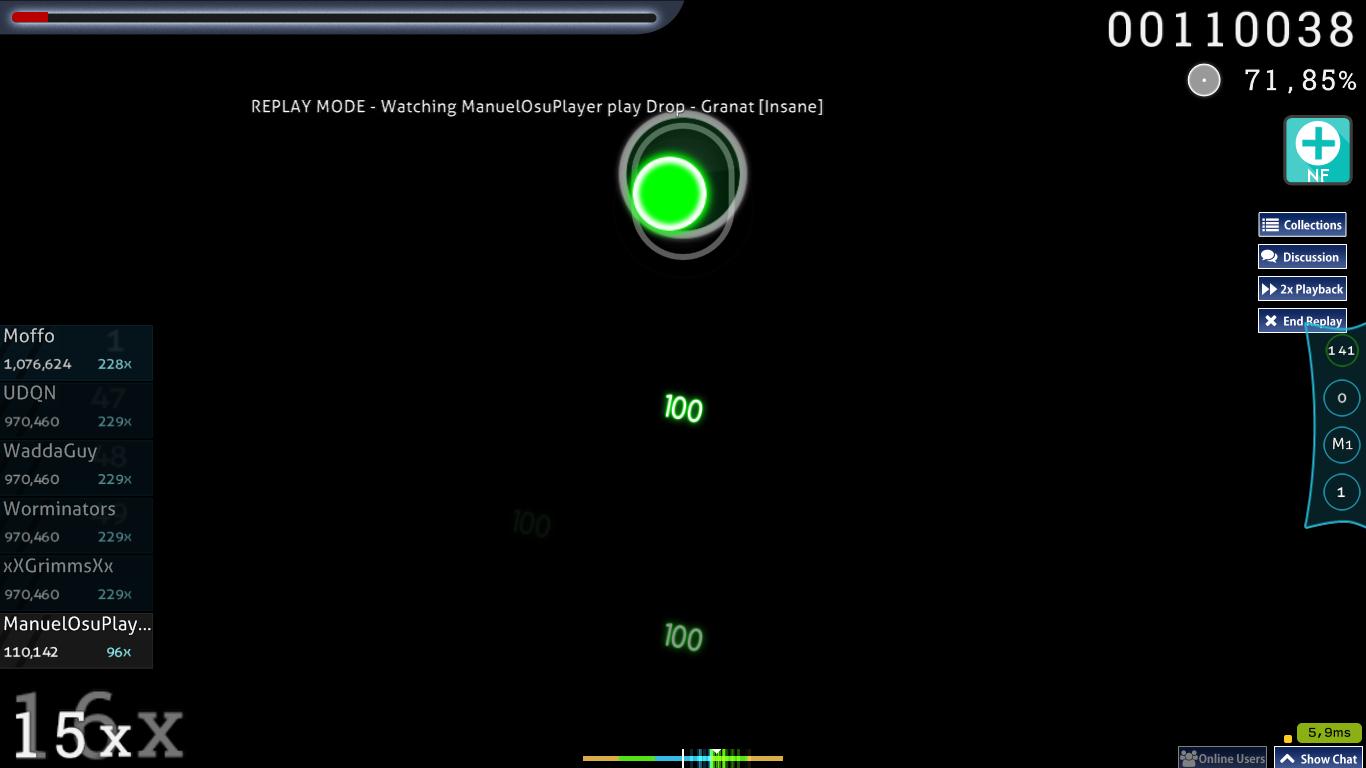
Step 4: Play sometimes moving each time the local offset to where the indicator says until place it properly.

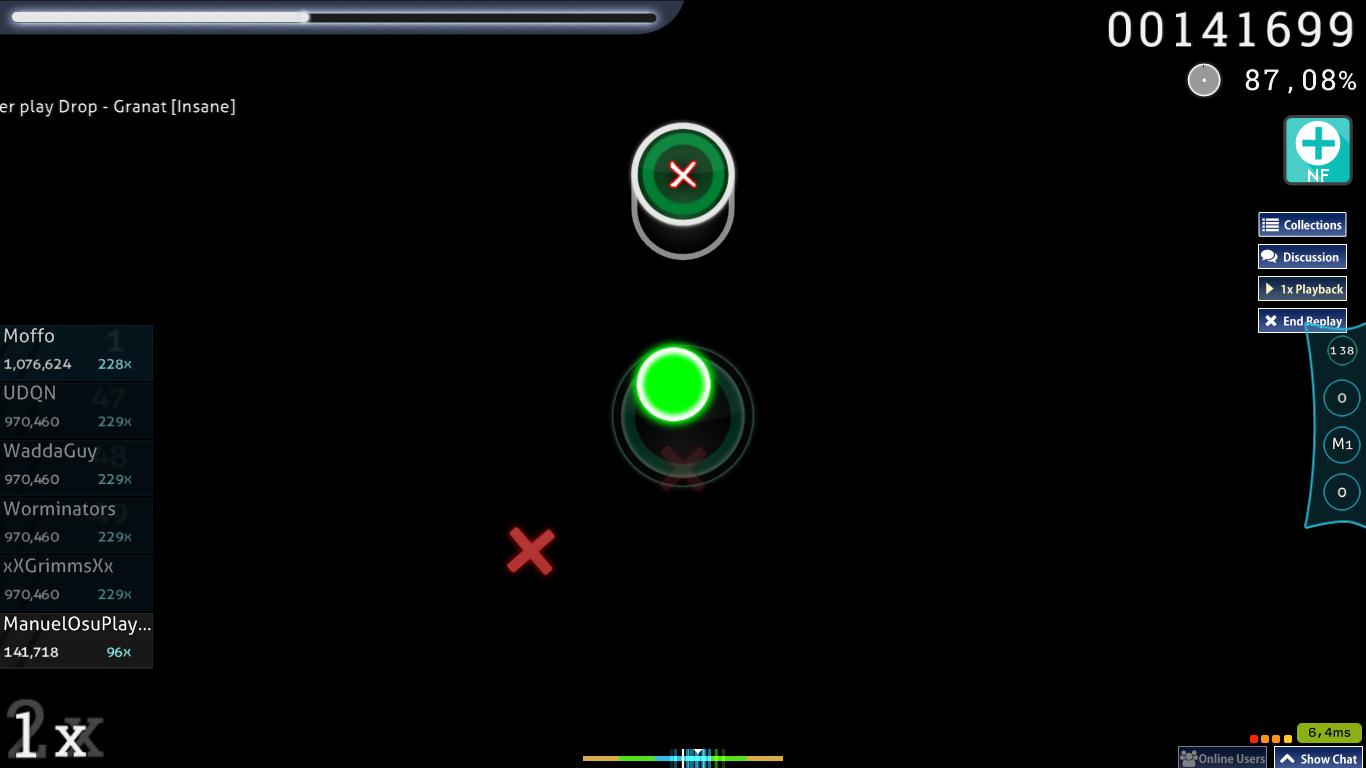
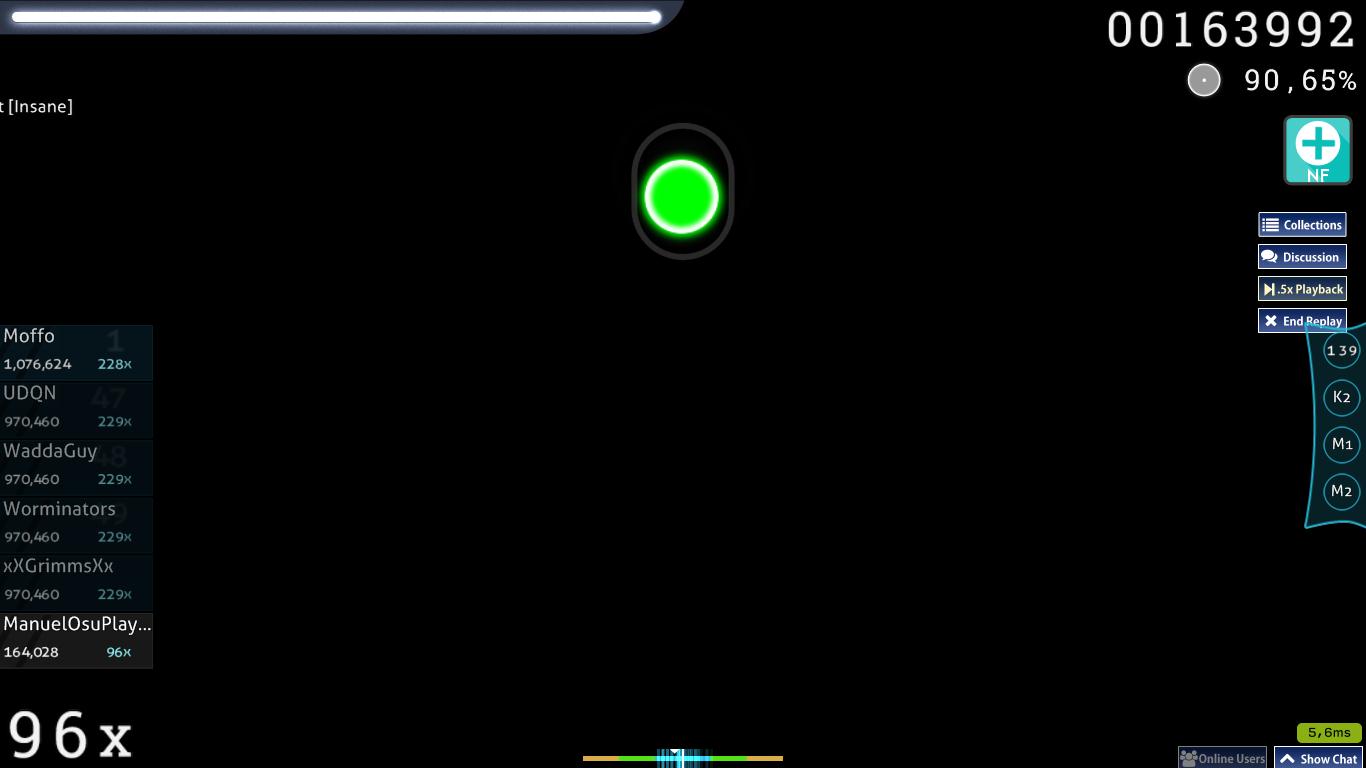
I like to move it exact to the point where i hit the earlier note at all the song, since if i listen well the beat having good timing i shouldn't never hit earlier playing the song properly
So i can have good acc if i can understand the beat and i don't have any other issues what can make my acc lower. Like bad reading or miss by aiming.

Also you can do it while playing, but you can lose the beat meanwhile and start hitting by circle approach rate if you're used to do it.
You can set shortcuts at options menu to change local offset.
I write this since a time i go i was searching info and i only find a setup wizard telling me to set my global offset to -67 when i have it to -1 xD. Where it have to be.
Step 2: Make your hitsound match to the beat A.K.A tap to the song well to the rythm. (Since some skins have delay on their hitsounds i recommend you rohulk skin since the hitsound it's short, you can add his hitsounds to your usuall skin if you think your skin hitsounds are to long or have delay)
Step 3: Watch the replay and check where your hits are on the indicator.
Step 4: Play sometimes moving each time the local offset to where the indicator says until place it properly.
I like to move it exact to the point where i hit the earlier note at all the song, since if i listen well the beat having good timing i shouldn't never hit earlier playing the song properly
So i can have good acc if i can understand the beat and i don't have any other issues what can make my acc lower. Like bad reading or miss by aiming.
Also you can do it while playing, but you can lose the beat meanwhile and start hitting by circle approach rate if you're used to do it.
You can set shortcuts at options menu to change local offset.
I write this since a time i go i was searching info and i only find a setup wizard telling me to set my global offset to -67 when i have it to -1 xD. Where it have to be.
