Hello Guys,
Many people want to try to play with a tablet at least once, but just for trying, tablets are a little bit expensive. So why not buying a Samsung Galaxy Note 3 for 450€ to try it?
Okay, just a joke ^^ In this Guide I'll show you how to use your Samsung Galaxy Note Device (you know, these things with the S-PEN) as a Tablet for osu!
The Device itself is a small Wacom tablet, with a Wacom digitizer (at least the one in my Note 3 is from Wacom)
Okay, now what you need:
-Wi-Fi OR a rooted device to do reversed tethering (ask google for it; not tested yet)
- (and as you can guess it) Your Galaxy Note Device with the S-PEN
The VirtualTablet App on your phone:
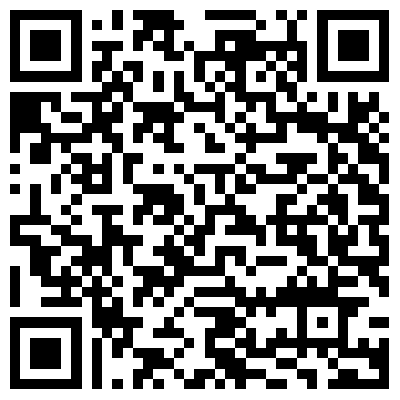
Or here as a Link: https://play.google.com/store/apps/details?id=com.sunnysidesoft.VirtualTablet.lite
Next, you'll need the Server for the PC:
http://www.sunnysidesoft.com/virtualtablet/download/ (look at Server Applications)
Okay, now install all the things (that shouldn't be very hard )
)
After that, you should open the program, and it should look like this:

For me, the Auto Discovery in the App is not working, so we'll have to enter our IP on your own (maybe you're lucky and can skip this step)
Also the Program shows me the IP of my Hamachi network adapter, so just for people, that don't know how to find out their local ip:
On your Mobile Device, you go like this:

And then Press Connect
Next, look at the explanation of the gestures, because they're really usefull.
In osu! itself, just turn off "Raw Input"
And there you go
Just a few things:
- Turn off Sync and kill things like WhatsApp, because it can get laggy, if theres network traffic
- Hovering only works if you touch the screen using the pen once. So if you get out of range, you'll have to touch the screen with the pen once again (Hopefully, that's a bug that can get fixed)
-THIS THINGS USES BATTERY LIKE IT'S AIR! So just do a force stop after using it. Also, you can connect your Phone to USB or AC while you're playing
-Try keep the pen near your screen when hovering, because the range is very limited. If you don't do, it'll lag
-Also do not expect as a replacement for a real tablet, because there are some issues (like the hovering thing). But just for fun, it's really good
Video of me playing with this thing:
Hope you like it
Many people want to try to play with a tablet at least once, but just for trying, tablets are a little bit expensive. So why not buying a Samsung Galaxy Note 3 for 450€ to try it?

Okay, just a joke ^^ In this Guide I'll show you how to use your Samsung Galaxy Note Device (you know, these things with the S-PEN) as a Tablet for osu!
The Device itself is a small Wacom tablet, with a Wacom digitizer (at least the one in my Note 3 is from Wacom)
Okay, now what you need:
-Wi-Fi OR a rooted device to do reversed tethering (ask google for it; not tested yet)
- (and as you can guess it) Your Galaxy Note Device with the S-PEN
The VirtualTablet App on your phone:
Or here as a Link: https://play.google.com/store/apps/details?id=com.sunnysidesoft.VirtualTablet.lite
Next, you'll need the Server for the PC:
http://www.sunnysidesoft.com/virtualtablet/download/ (look at Server Applications)
Okay, now install all the things (that shouldn't be very hard
 )
)After that, you should open the program, and it should look like this:
For me, the Auto Discovery in the App is not working, so we'll have to enter our IP on your own (maybe you're lucky and can skip this step)
Also the Program shows me the IP of my Hamachi network adapter, so just for people, that don't know how to find out their local ip:
SPOILER
Press Win+R
Enter cmd
Press ENTER
Enter "ipconfig" (without the "")
Press ENTER
Scroll up to the top. There should be your primary network adapter.
Look under IPv4-Address or something like that
BOOM! There you go
Enter cmd
Press ENTER
Enter "ipconfig" (without the "")
Press ENTER
Scroll up to the top. There should be your primary network adapter.
Look under IPv4-Address or something like that
BOOM! There you go

On your Mobile Device, you go like this:
And then Press Connect
Next, look at the explanation of the gestures, because they're really usefull.
In osu! itself, just turn off "Raw Input"
And there you go

Just a few things:
- Turn off Sync and kill things like WhatsApp, because it can get laggy, if theres network traffic
- Hovering only works if you touch the screen using the pen once. So if you get out of range, you'll have to touch the screen with the pen once again (Hopefully, that's a bug that can get fixed)
-THIS THINGS USES BATTERY LIKE IT'S AIR! So just do a force stop after using it. Also, you can connect your Phone to USB or AC while you're playing
-Try keep the pen near your screen when hovering, because the range is very limited. If you don't do, it'll lag
-Also do not expect as a replacement for a real tablet, because there are some issues (like the hovering thing). But just for fun, it's really good

Video of me playing with this thing:
Hope you like it




