Please use smoogipooo's program instead, this one is obsolete and outdated!
old
As a solution to the problem posed in this thread, I spent some time putting together a quick Java program to automatically adjust the speed of notes in .osu files. Of course, you'll need to edit the map's mp3 to bring it to the speed you want first, or else the map won't really make sense at all.
Click here to download! (current version: 1.32)
Source code on github
For instructions and details, READ THE README! That's what it's there for!
If the program says that java is an unrecognized command, download the JRE here: http://www.oracle.com/technetwork/java/javase/downloads/jre7-downloads-1880261.html
Known issues:
1. Go to Effects -> Change Tempo
2. Put in the percent change you want, or the current BPM and desired BPM. BPM change doesn't take decimans for some reason, so just multiply the numbers you want by 100.
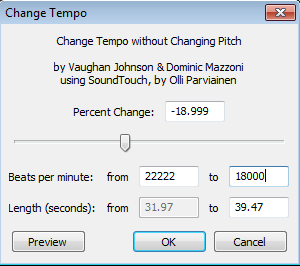
3. Export your mp3 and add it to the song folder. Enjoy!
Click here to download! (current version: 1.32)
Source code on github
For instructions and details, READ THE README! That's what it's there for!
If the program says that java is an unrecognized command, download the JRE here: http://www.oracle.com/technetwork/java/javase/downloads/jre7-downloads-1880261.html
Known issues:
- If the output filename is the same as an existing filename, it'll overwrite. I'll fix this later.
- Stack leniency, difficulty settings, etc. aren't adjusted to fit the new speed. Low priority for the moment.
- .osu files with Unicode don't work. I've attempted to fix this but haven't succeeded yet, it's top priority though!
- Config file for toggling various settings. I've already put some framework in for this!
- Drag'n'drop support for .osu files. Not easy to do as far as I know, but I want it to happen.
- Maybe a GUI someday..?
1. Go to Effects -> Change Tempo
2. Put in the percent change you want, or the current BPM and desired BPM. BPM change doesn't take decimans for some reason, so just multiply the numbers you want by 100.
3. Export your mp3 and add it to the song folder. Enjoy!


