So, whenever I play with 1 skin (im working on it rn), it does this weird double circle thing. No other skin. Help?

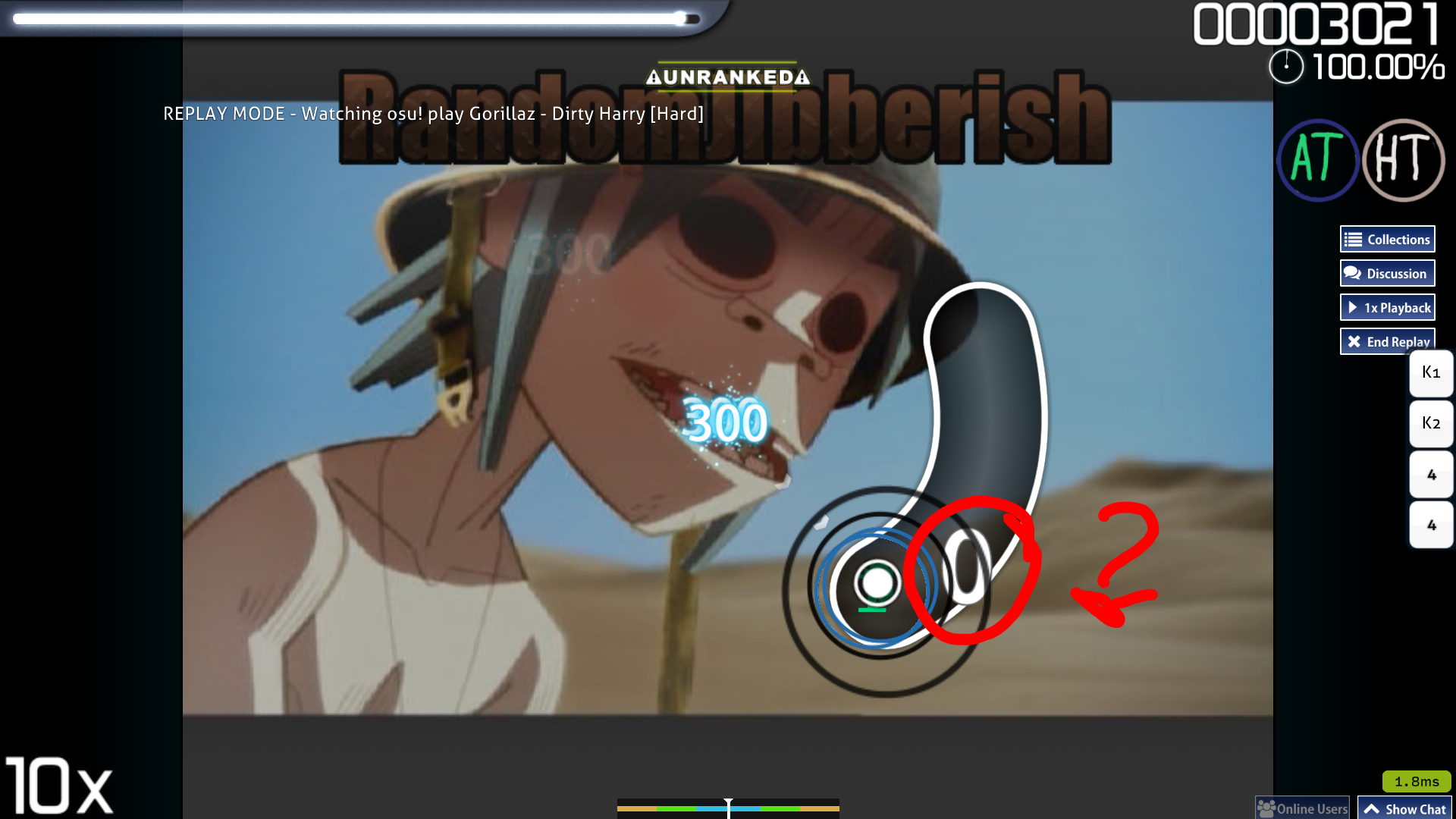
osu! version: Stable 20190207.2 (latest)
osu! version: Stable 20190207.2 (latest)
Een Persoon wrote:
If you have the colour of the hitcircle skinned in the number, make sure that in the skin.ini, under [Fonts] that "HitcircleOverlap: " is followed by the width of the skinned default numbers. If that's not the case, try using smaller numbers and/or fiddling around with the "HitcircleOverlap: " property: decrease if the numbers are too close together (negative numbers are allowed) and increase if they're spaced out too much. https://osu.ppy.sh/help/wiki/Skinning/skin.ini (scroll down)
Else, just send more images and I'll try figuring it out