Problem details: OSU!Skin Not Showing Properly.
I installed it using the .osk so I think I installed it correctly.
Video or screenshot showing the problem: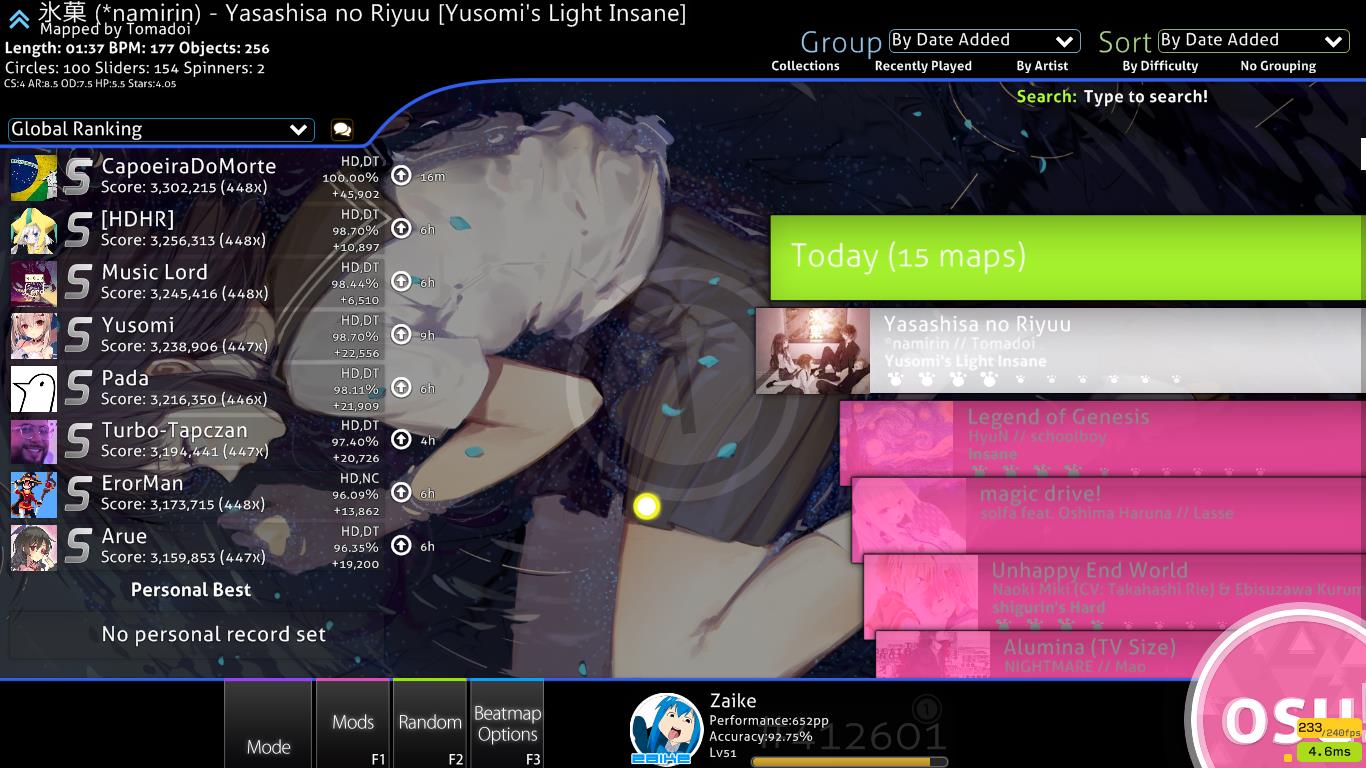
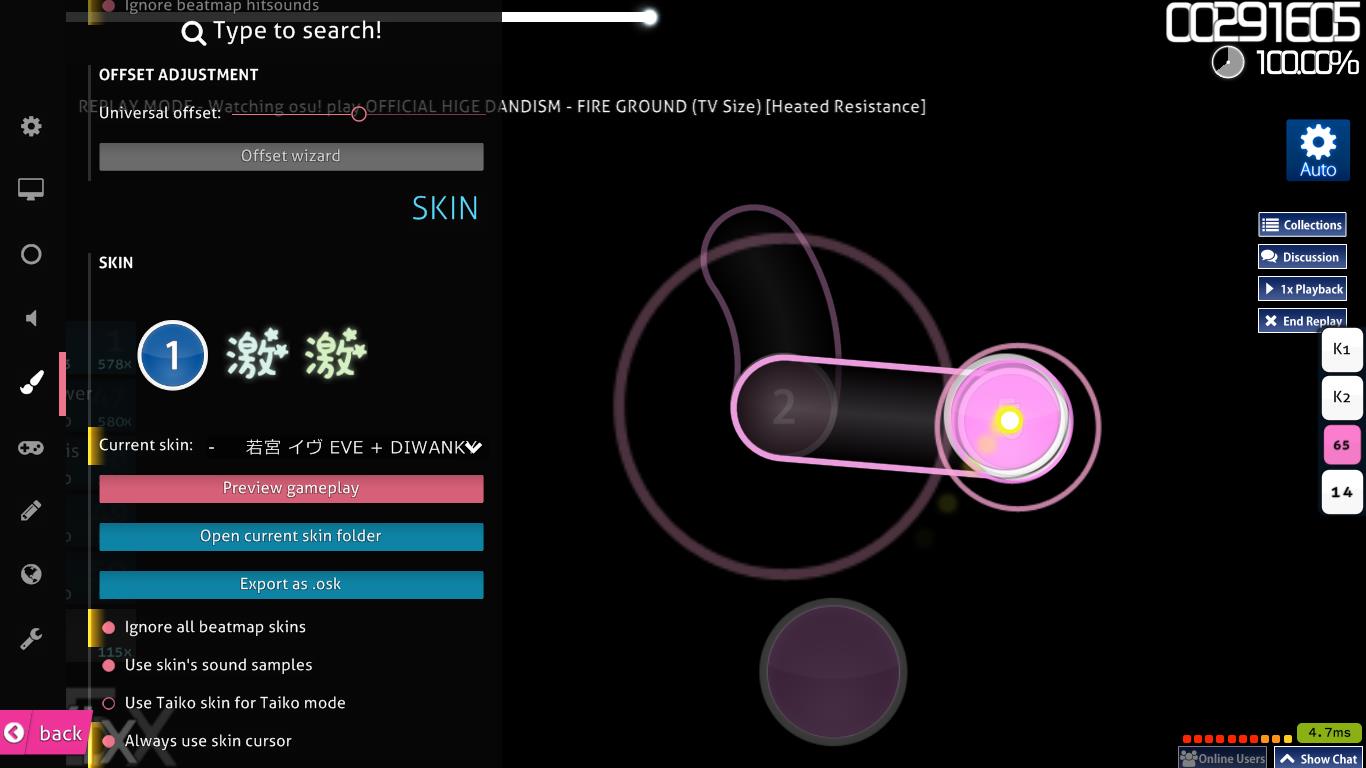
What it supposed to look like:
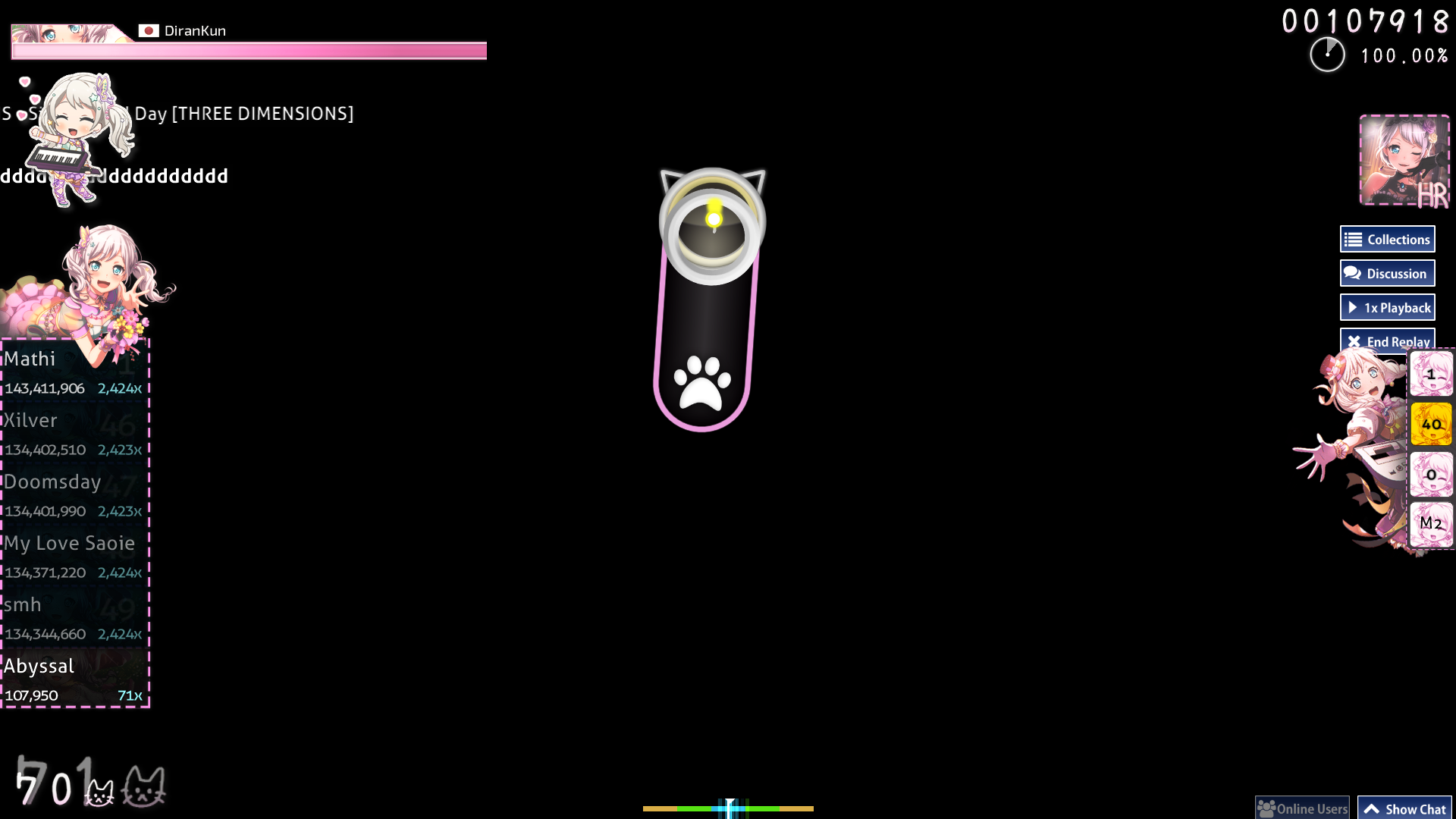
Skin Source: https://www.reddit.com/r/OsuSkins/comments/91mwzt/hdmixed_若宮_イヴ_dirankyun/
Help me make it work please, let me have my cat ear circles..
PS: Also does OsuSkins differs from Normal Client and Supporter?
osu! version: Stable 20181231.2 (latest)
I installed it using the .osk so I think I installed it correctly.
Video or screenshot showing the problem:
What it supposed to look like:
Skin Source: https://www.reddit.com/r/OsuSkins/comments/91mwzt/hdmixed_若宮_イヴ_dirankyun/
Help me make it work please, let me have my cat ear circles..
PS: Also does OsuSkins differs from Normal Client and Supporter?
osu! version: Stable 20181231.2 (latest)