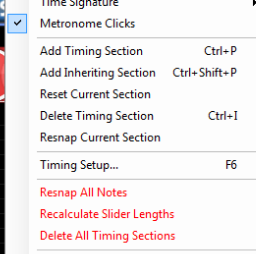Sakura Hana wrote:
If you think it's faster to barcode than use samples, then you probably haven't barcoded as much as others do, or you haven't used the samples well enough and are still learning.
In either case this has gone off-topic, so.
On-Topic: This would help me not have to point out redundant timing sections in maps so Support.
Ctrl + P, press down or up (to chose between soft or normal), press enter
and repeat
Move with keys to move throughout the beatmap.
I do this extremely fast, up to 4 timing sections per second. However, if I want to increase volume on soft but keep a lower volume on normals, I have to use my mouse. Which makes it more time consuming. If only there was a way to lower and increase the volume much easier with the keyboard without ever having to do it with your mouse when selecting it.
When you're doing it with keyboard, it's always faster. But adding samples by first clicking on notes and THEN pressing shortcutes keys (if you chose to do that), that's slower. That requires you to move between mouse and keyboard. Or go around with your only your mouse (which is the slowest option)
If only there was a way to select next notes with your keyboard.