Let's say I'm mapping a beatmap and I have a combo colour I want to make red. Now, I always want this combo colour to be red, but once you change any new combos earlier in the beatmap, the combo colour changes.
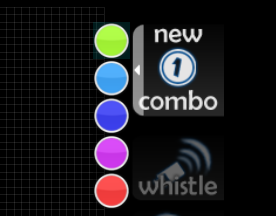
This is what I'm talking about. Being able to lock a combo colour, so that this new combo is one particular colour, and no other, until you change it again.
It's annoying, takes time to fix all combo colours and a lock wouldn't be too hard to implement. I swear, it happens to me in ALL the beatmaps I map. I once had to change all combo colours in a 4 minute beatmap, just because I changed ONE single new combo colour in the beginning.
I have never use the "lock notes", and I am extremely picky about making hitsounds (which can cause notes to move when dragging them).
This is what I'm talking about. Being able to lock a combo colour, so that this new combo is one particular colour, and no other, until you change it again.
It's annoying, takes time to fix all combo colours and a lock wouldn't be too hard to implement. I swear, it happens to me in ALL the beatmaps I map. I once had to change all combo colours in a 4 minute beatmap, just because I changed ONE single new combo colour in the beginning.
I have never use the "lock notes", and I am extremely picky about making hitsounds (which can cause notes to move when dragging them).
I'd love to see some sort of lock on the new combo colours.Derekku wrote:
Here's an extreme example that isn't too uncommon: Say I have a marathon map, and I want a particular song to be 2-3 certain colors to fit with the theme. But now, I need to fix some combos earlier in the song; this will screw up the combo haxing at the end.
Same thing with collabs; parts usually aren't mapped in order, so color haxing gets messed up frequently.

