I made a custom osu! Cursor for Windows
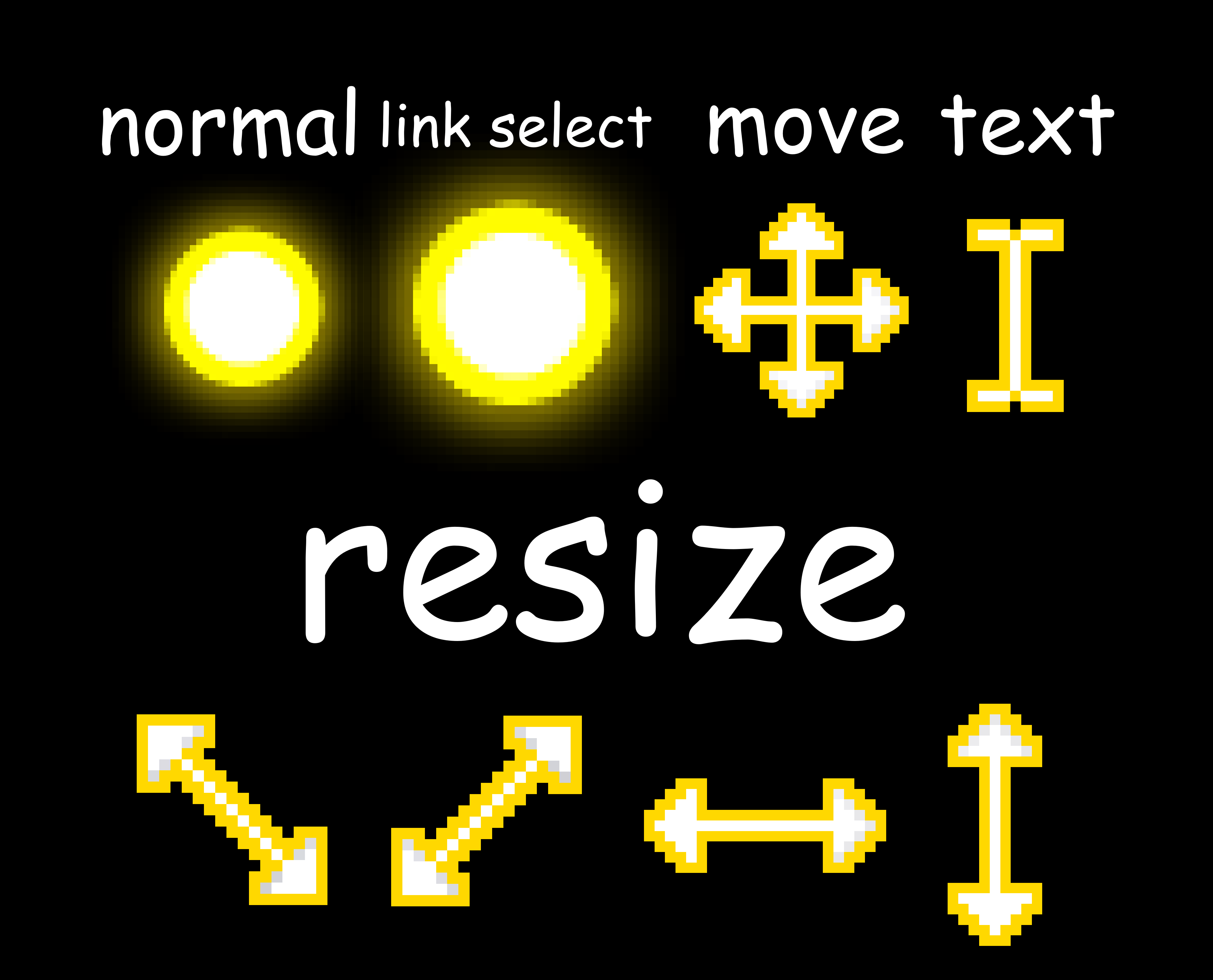
Download link: http://www.mediafire.com/file/9uv3fiu1ez1qj8j/osu%21%20Cursor.zip
Heres how to install it:
1: Download the .zip
2: Right click it and select "Extract to "osu! Cursor/"
3: Open Control Panel
4: Search "Mouse"
5: Select "Change how the mouse pointer looks"
6: Click "Browse"
7: Go in the "osu! Cursor" folder
8: Select the file that matches with the cursor you chose
Choose all of them one by one
Example:
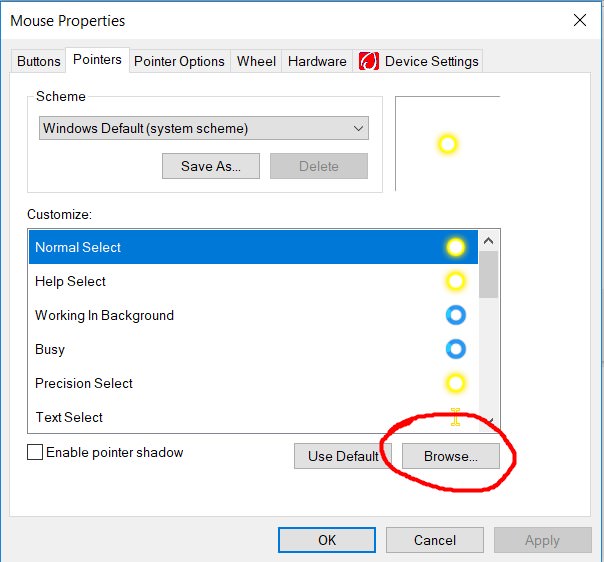
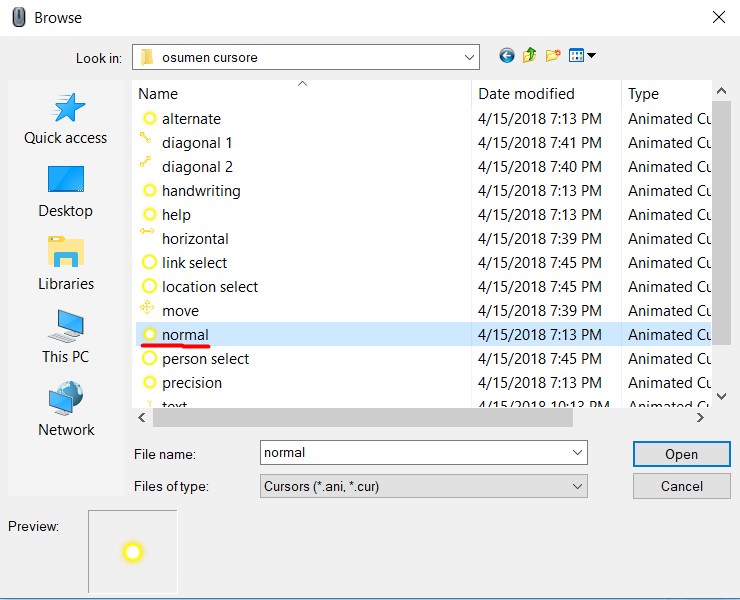
If you can't find the file for the cursor you choose, then leave it as is.
When you're done, click "Apply"
Enjoy
Download link: http://www.mediafire.com/file/9uv3fiu1ez1qj8j/osu%21%20Cursor.zip
Heres how to install it:
1: Download the .zip
2: Right click it and select "Extract to "osu! Cursor/"
3: Open Control Panel
4: Search "Mouse"
5: Select "Change how the mouse pointer looks"
6: Click "Browse"
7: Go in the "osu! Cursor" folder
8: Select the file that matches with the cursor you chose
Choose all of them one by one
Example:
If you can't find the file for the cursor you choose, then leave it as is.
When you're done, click "Apply"
Enjoy