처음 해봤는데 키고 펜을 움직이면 계속 왼쪽 위로 뜨는데 어떻하져???
forum
타블릿 설정
posted
Total Posts
4
Topic Starter
안녕하세염
어.. 이 문제는 원인이 여러가지 있을 수 있는데 일단은 윈도우 10 크리에이터 업데이트를 사용하고 계시다면 일어나는 일로 알고 있습니다.
1. osu! 옵션 > 직접입력이 체크되어있다면 꺼주세요
2. 윈도우즈 잉크 역시 사용하고 계시다면 꺼주시길 바랍니다
윈도우즈 잉크 해제하는 방법:
Dntm8kmeeatu wrote:
3. 만약 위의 해결책들이 안먹힌다면 윈도우 업데이트를 롤백 / 다운그레이드 하면 고쳐지기도 하는걸로 알고 있습니다
위의 방식이 적혀있는 쓰레드에 의하면 속도가 1x 이상인 경우 직접입력이 강제로 켜지기 때문에 속도는 1x로 맞추어놓으시고 타블렛 입력 범위를 수정해야 한다고 하네요.
출처는 해당 쓰레드입니다. t/590367
어.. 이 문제는 원인이 여러가지 있을 수 있는데 일단은 윈도우 10 크리에이터 업데이트를 사용하고 계시다면 일어나는 일로 알고 있습니다.
1. osu! 옵션 > 직접입력이 체크되어있다면 꺼주세요
2. 윈도우즈 잉크 역시 사용하고 계시다면 꺼주시길 바랍니다
윈도우즈 잉크 해제하는 방법:
Dntm8kmeeatu wrote:
Wacom Tablets
For Wacom Tablet Users, there should be a checkbox in your Tablet Driver settings to disable / enable Windows ink.
You want it unchecked like so.
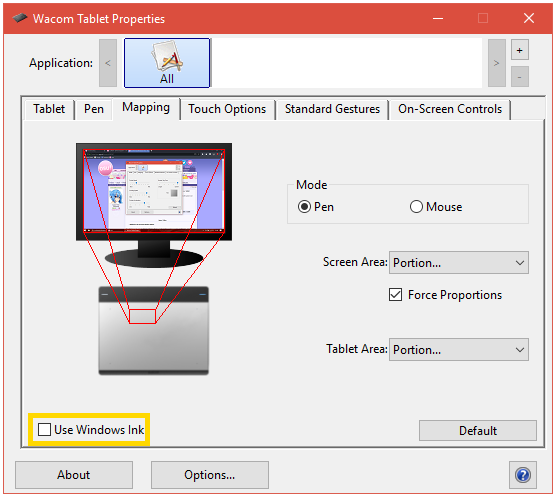
You want it unchecked like so.
Huion / Other
For Huion or other Tablets, if the driver you are using does not have a checkbox toggle, you may have to follow these steps.
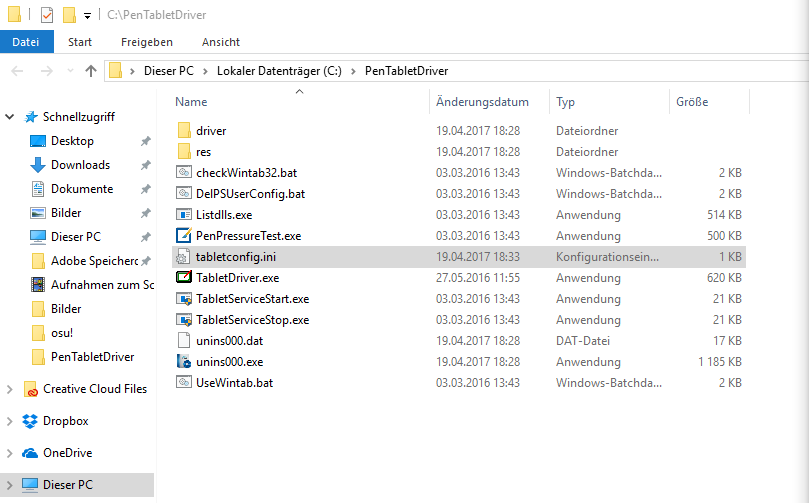
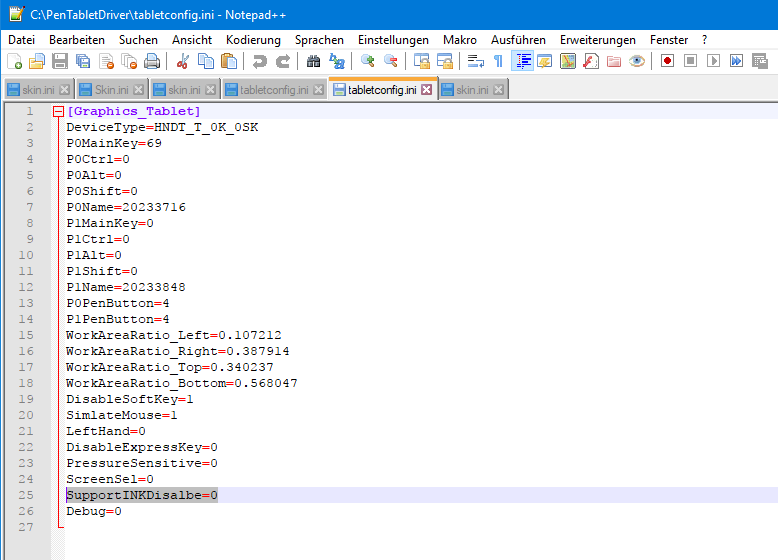
If you don't have a Huion tablet, I'm sure the procedure should be similar. If you can't figure it out. Try Googling your Tablet and seeing if you can't find out the info there.
- Find your tabletconfig.ini in your driver folder.
- Change SupportINKDisable to 0 (Disable) Might be different dependent on language.
If you don't have a Huion tablet, I'm sure the procedure should be similar. If you can't figure it out. Try Googling your Tablet and seeing if you can't find out the info there.
3. 만약 위의 해결책들이 안먹힌다면 윈도우 업데이트를 롤백 / 다운그레이드 하면 고쳐지기도 하는걸로 알고 있습니다
위의 방식이 적혀있는 쓰레드에 의하면 속도가 1x 이상인 경우 직접입력이 강제로 켜지기 때문에 속도는 1x로 맞추어놓으시고 타블렛 입력 범위를 수정해야 한다고 하네요.
출처는 해당 쓰레드입니다. t/590367
Sylphi wrote:
혹시 영어가 되신다면 Help 포럼쪽에다가 자세하게 적어서 물어보시면 자세하게 답변해줄겁니다
추가로 되도록이면 원래 있는 스레드를 사용해주시고, 스레드를 생성하는건 되도록 지양해주세요
가ㅓㅁ사합니당ㅀ멎 ㅏㅠㅠㅏㅜㅠㅜㅠㅠ