So i changed the skin i've been playing with for past 2 years yesterday, and for some reason i haven't noticed it before (might be because my previous circles were white) but now that my circles are red, i realized that all circles brighten up before clicking them (around the same time approach circle appears on them). I find it quite distracting because it makes it look like circles are animated. Is there any way of making all circles just stay the same color despite where/when they appear or is it just an osu thing that they have to briight up a little?
here's an image, even tho i imagine its hard to see what i mean when seeing image only
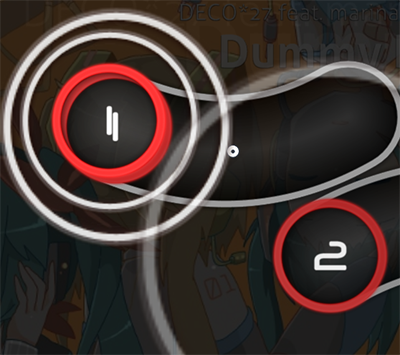
Basically i want all of the circles be the same color as either 1 or 2. Now when i think about it, maybe every circle is dimmed up before approach circle shows up on them, because circle [1] has the brighter color that i set in photoshop, while [2] is darker.
here's an image, even tho i imagine its hard to see what i mean when seeing image only
Basically i want all of the circles be the same color as either 1 or 2. Now when i think about it, maybe every circle is dimmed up before approach circle shows up on them, because circle [1] has the brighter color that i set in photoshop, while [2] is darker.
