Little program I made for mapping... I think this goes here? Please tell me if it doesn't.
This is mainly for taiko (and mania I guess), but I suppose it could be used for standard, although I'm not sure if you would really want a constant sv in a variable bpm map in standard.
This program requires .net framework, but I believe osu! also requires it so you should be fine. Unless you're on mac, or linux, or anything other than windows. If you don't have it, which would probably result in the program failing to run, https://www.microsoft.com/en-us/download/details.aspx?id=30653 should be able to install it from here.
To use it:
Click the "Choose .osu file" button, and navigate to your osu songs folder, and find your map's .osu file.
By default it will use the bpm of the first timing point, but if you want it to take the average bpm of all timing points check the "Use Average BPM" checkbox before opening your .osu file. Alternatively, after opening your map, you can set the bpm manually by simply editing the "Main BPM" text box.
It will default to stabilizing all timing points in the entire map, but if you prefer you can specify a start/end time.
After that, click the "Stabilize" button. A save dialog will pop up, and you can save it wherever you want. By default the difficulty name will be changed to the previous difficulty name plus "(S)". If it encounters an error while trying to save, the osu file's text will be copied to the clipboard instead.
Any green timing points in stabilized section will keep audio properties, but slider velocity will be changed.
If you're actually using this, which would shock me, you'll probably want to adjust the sv after using this anyways, to make your map more readable/look better.
This is mainly for taiko (and mania I guess), but I suppose it could be used for standard, although I'm not sure if you would really want a constant sv in a variable bpm map in standard.
Image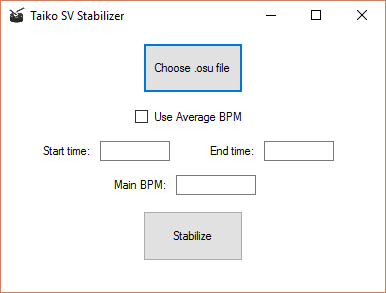
Yes, I know it looks bad >.> I spent like half an hour making this ok
Yes, I know it looks bad >.> I spent like half an hour making this ok
This program requires .net framework, but I believe osu! also requires it so you should be fine. Unless you're on mac, or linux, or anything other than windows. If you don't have it, which would probably result in the program failing to run, https://www.microsoft.com/en-us/download/details.aspx?id=30653 should be able to install it from here.
To use it:
Click the "Choose .osu file" button, and navigate to your osu songs folder, and find your map's .osu file.
By default it will use the bpm of the first timing point, but if you want it to take the average bpm of all timing points check the "Use Average BPM" checkbox before opening your .osu file. Alternatively, after opening your map, you can set the bpm manually by simply editing the "Main BPM" text box.
It will default to stabilizing all timing points in the entire map, but if you prefer you can specify a start/end time.
After that, click the "Stabilize" button. A save dialog will pop up, and you can save it wherever you want. By default the difficulty name will be changed to the previous difficulty name plus "(S)". If it encounters an error while trying to save, the osu file's text will be copied to the clipboard instead.
Any green timing points in stabilized section will keep audio properties, but slider velocity will be changed.
If you're actually using this, which would shock me, you'll probably want to adjust the sv after using this anyways, to make your map more readable/look better.