Many players were asking how to do this lol
1. Create a circle somewhere
2. Create a Spinner like on the next beat
Should look like this:

3. Save map and then open the .osu file in the editor
Now as you can see, the spinner is the second item at the line HitObjects
Image showing it:
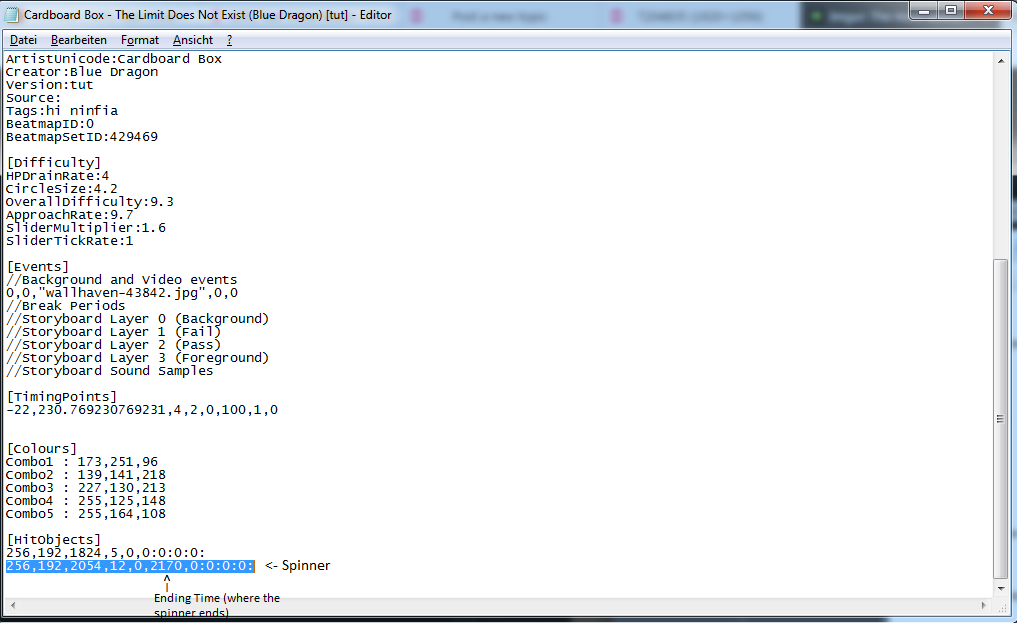
4. Now replace the Spinners Ending time with the time the circle should be clicked
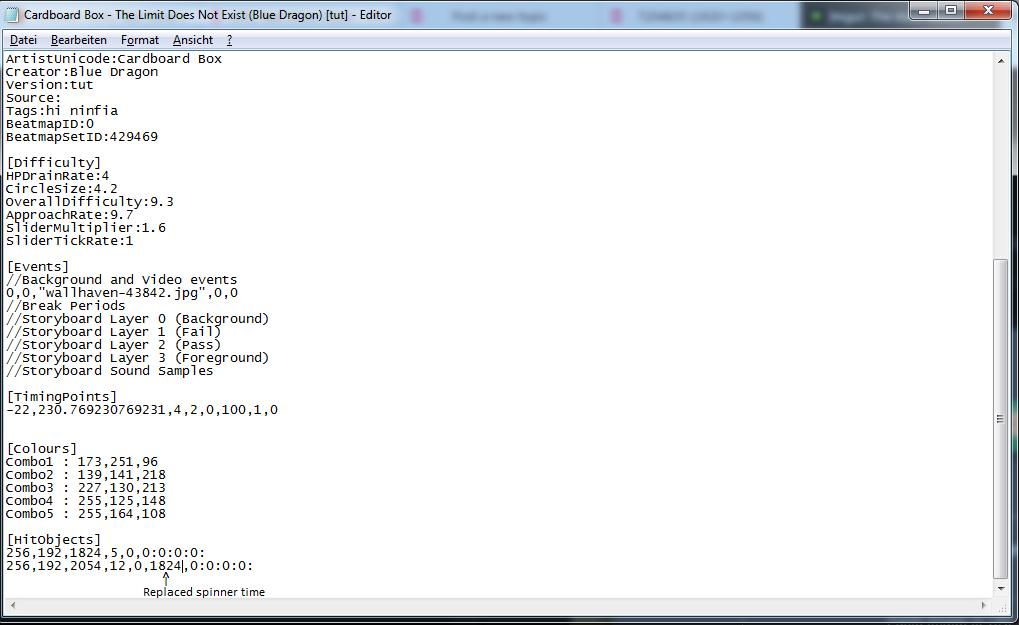
5. Save the file
6. Go back into osu and press Alt+F4 (no fake/troll)
7. Load the map again (just press enter)
8. Take a look
Should look like this:

Warning! Everytime you want to create an invisible Spinner you have to do this (you cant copy paste it)
When you only get a 100 on the spinner, adjust the starting time of it to the next beat or even further (Test until you get a 300) And only do that by Editing the .osu File
1. Create a circle somewhere
2. Create a Spinner like on the next beat
Should look like this:
3. Save map and then open the .osu file in the editor
Now as you can see, the spinner is the second item at the line HitObjects
Image showing it:
4. Now replace the Spinners Ending time with the time the circle should be clicked
5. Save the file
6. Go back into osu and press Alt+F4 (no fake/troll)
7. Load the map again (just press enter)
8. Take a look
Should look like this:
Warning! Everytime you want to create an invisible Spinner you have to do this (you cant copy paste it)
When you only get a 100 on the spinner, adjust the starting time of it to the next beat or even further (Test until you get a 300) And only do that by Editing the .osu File
