Uhm, heyho.
I am not so sure whether or not this is even worth posting here, I guess not. Even more so, I am sure somebody has already done something similar in a way more optimal way, hence I do not know what I am doing.
Anyway, this is a pretty simplistic little Notes-Per-Second Calculator. In fact, it does nothing else.
It takes either a specific *.osu, or you just tell it what directory to search in for *.osu and calculates all it can find.
Well, maybe you have always wanted to know what the fastest map and section in your local /songs/ folder is, or you like numbers.
Also it has a pretty cool chart, charts are always good. It displays the Notes-Per-Second of every Note throughout the entire selected map in a NPS/Time Diagram. And charts are cool. So you will know where exactly the map goes apeshit, and how much apeshit you will encounter at what point of the map.
This is really about it, I would suggest you look at the Screenshot and read the Tutorial below if you are interested in it.
The application is not responsive during the Calculation process. I was lazy.
Just wait and wiggle.
Download (I wish I could puush *.exe's)
I am not so sure whether or not this is even worth posting here, I guess not. Even more so, I am sure somebody has already done something similar in a way more optimal way, hence I do not know what I am doing.
Anyway, this is a pretty simplistic little Notes-Per-Second Calculator. In fact, it does nothing else.
It takes either a specific *.osu, or you just tell it what directory to search in for *.osu and calculates all it can find.
Well, maybe you have always wanted to know what the fastest map and section in your local /songs/ folder is, or you like numbers.
Also it has a pretty cool chart, charts are always good. It displays the Notes-Per-Second of every Note throughout the entire selected map in a NPS/Time Diagram. And charts are cool. So you will know where exactly the map goes apeshit, and how much apeshit you will encounter at what point of the map.
This is really about it, I would suggest you look at the Screenshot and read the Tutorial below if you are interested in it.
Screenshot
This is how it looks when used properly, I guess.

How to use/Tutorial with Pictures \o/
I was trying to make it as self-explanatory as possible, but I guess I failed.
So first thing you will encounter when you start it up is this oddly disappointing screen
From there on, the next thing to do would be to choose the Game-Mode you are looking for by pressing one of the Radio-Buttons.
The [File] and [Folder] buttons will enable by then.
However, since this is not very optimised; If your /songs/ folder counts around 10000 beatmaps I would suggest you use the Object-skip feature.
This will allow the application to only calculate every Xth object. 0 means no skipping, 10 means every 10th objects' NPS will be calculated.
Thus the calculation time will be reduced drastically. Don't worry about the NPS values, they will only change slightly, by around 0.1 I'd assume.
So after setting all this up, it should look like this
Now all that's left is to feed it with maps.
As for that, either click on the [File] button to choose a single difficulty, or the [Folder] button to choose a whole mapset or even the whole /songs/ directory.

What you will now encounter is a No-Response calculation time. Just wait.
Remember, the Object-skip feature will help reducing the time drastically, if it's too long.
Now the Grid will be filled with all maps and difficulties it has found during the process.
You can sort the grid by any of the headers, ascending or descending by simple clicking on them.
So searching for a specific map shouldn't be a problem.
If you want to see the chart for a difficulty, simply click on one of the cells of the map. Be sure to hit a character of some sort, otherwise it won't be recognised.
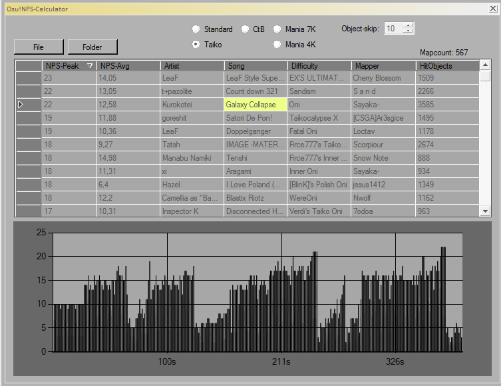
And with that, I guess you are pretty much good to go.
So first thing you will encounter when you start it up is this oddly disappointing screen
From there on, the next thing to do would be to choose the Game-Mode you are looking for by pressing one of the Radio-Buttons.
The [File] and [Folder] buttons will enable by then.
However, since this is not very optimised; If your /songs/ folder counts around 10000 beatmaps I would suggest you use the Object-skip feature.
This will allow the application to only calculate every Xth object. 0 means no skipping, 10 means every 10th objects' NPS will be calculated.
Thus the calculation time will be reduced drastically. Don't worry about the NPS values, they will only change slightly, by around 0.1 I'd assume.
So after setting all this up, it should look like this
Now all that's left is to feed it with maps.
As for that, either click on the [File] button to choose a single difficulty, or the [Folder] button to choose a whole mapset or even the whole /songs/ directory.
What you will now encounter is a No-Response calculation time. Just wait.
Remember, the Object-skip feature will help reducing the time drastically, if it's too long.
Now the Grid will be filled with all maps and difficulties it has found during the process.
You can sort the grid by any of the headers, ascending or descending by simple clicking on them.
So searching for a specific map shouldn't be a problem.
If you want to see the chart for a difficulty, simply click on one of the cells of the map. Be sure to hit a character of some sort, otherwise it won't be recognised.
And with that, I guess you are pretty much good to go.
Just wait and wiggle.
Download (I wish I could puush *.exe's)
