Important
-I'm working in a new ver. so don't post errors please.
Hello there, I'm working in program for add lyrcs letter per letter but much more fast than do it manually lol (it's already a pretty crazy idea done for me in past).
Here the link, is already rdy for use and is pretty light, XP version Windows Framework 3.5
Download: LyricsCodeGenerator-V0.1.rar
Windows 7 version (Framework 4.0, can be used in XP)
Download: LyricsCodeGenerator-V0_1-F4_0.rar
Here a screenshot.
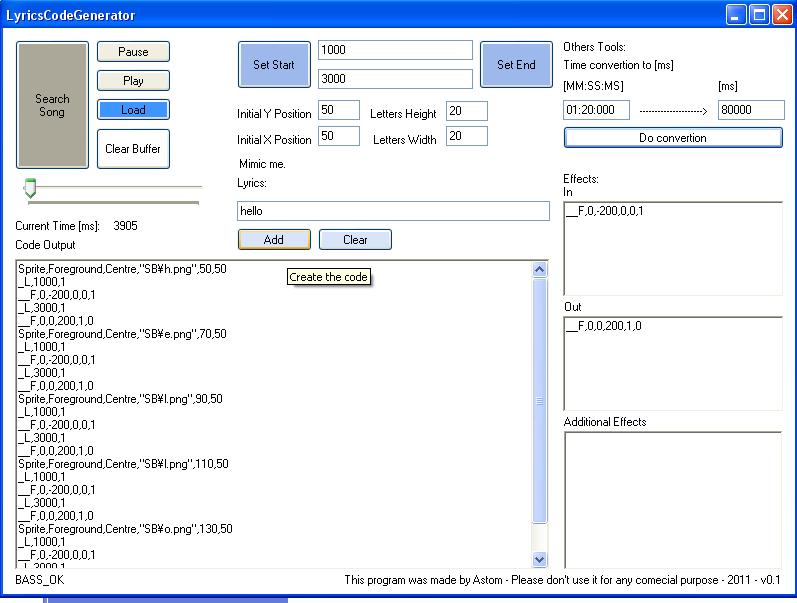
instructions:
How use it
First you need get the time, there are two ways
Finally copy and paste the code in your .osb file and copy the SB folder with comes with the LyricsCodeGenerator-V0.1.rar in your song folder.
Additional things
-I'm working in a new ver. so don't post errors please.
Here the link, is already rdy for use and is pretty light, XP version Windows Framework 3.5
Download: LyricsCodeGenerator-V0.1.rar
Windows 7 version (Framework 4.0, can be used in XP)
Download: LyricsCodeGenerator-V0_1-F4_0.rar
Here a screenshot.
instructions:
How use it
First you need get the time, there are two ways
- Open a song in the program with, "Search Song", after click over "Load" and then click "Play". With this you can work with the song directly, but isn't very recommended because the program isn't very "exact" for now. When you are playing the song can press "Pause" for stop the song, and click "Set Start" for get the beginning of the lyrics and continue playing and do the same thing with "Set End" for get the final of the lyrics.
- The second way is a little diferent, first of all open osu and go to the editor, look for the place where you want start the lyrics, copy the time (MM:SS:MS) and paste it in [MM:SS:MS] in the program (be careful the format need be XX:XX:XXX) and then click "Do convertion" this is gonna transform the time in "ms" (yea you can use it for others things :>), after that copy the text in the [ms] box in the box of beginning time (where says 1000 in the screen shoot) and do the same for the final time.
Finally copy and paste the code in your .osb file and copy the SB folder with comes with the LyricsCodeGenerator-V0.1.rar in your song folder.
Additional things
- Initial Y Position: Postion where the first letter is placed.
- Initial X Position: Postion where the first letter is placed.
- Letters Height: Height of your letters imgs (adjust it if you use letters of another size).
- Letters Width: Width of your letters imgs (adjust it if you use letters of another size).
- Effects:
- In: Used for set the start of the lyrics, only change it if you know how do it =P
- Out: Used for set the final of the lyrics, only change it if you know how do it =P
- Additional Effects: Can be loops, rotate, color, scale,... but the only one than you can't use is MOVE.
- This is a test, I'm going to work for a better program when I get more time for this.
- Don't get angry with me for any problem or issue, if you want help me for make a better program, TEST IT!, please, and give ideas of how make it better because is already pretty hard make something better for a lot of problems.
- Don't use any MOVE effect in the program, you only can add them in the osu! editor when you already copy and paste the code.
- Don't blame me for my bad english ;o;!
- YOU NEED Microsoft .net framework 3.5! you can download it HERE (and the previous ver. too 3.0 HERE)
- I don't know why this don't works in Windows 7, sry
- Pre-maded simple effects like Flash, strobes, etc.
- Pre-made new advanced effects only possible by random numbers :>! (like explotions~)
- Pre-visualization of effects in the program, I'm aiming for this, MAYBE some day, I hope.
 good luck to see this thread before im gonna add lyric letter per letter lol...
good luck to see this thread before im gonna add lyric letter per letter lol... 
 :
: