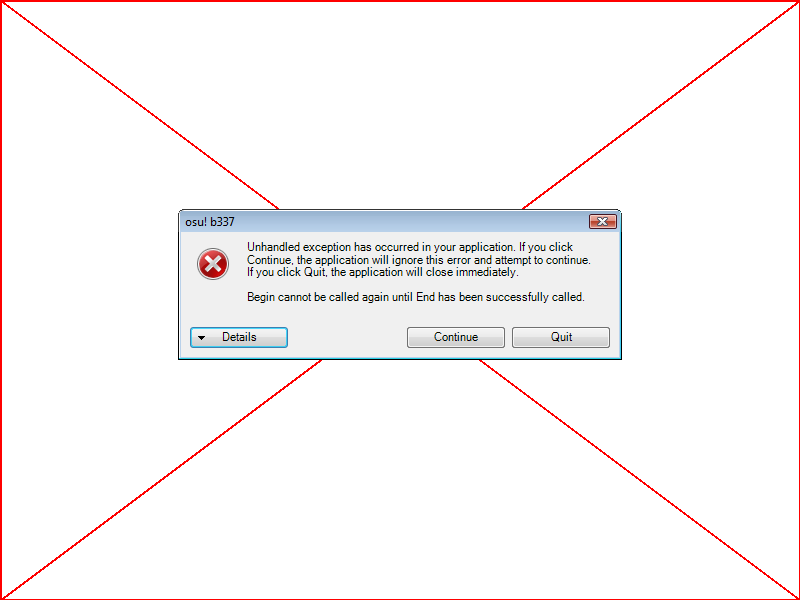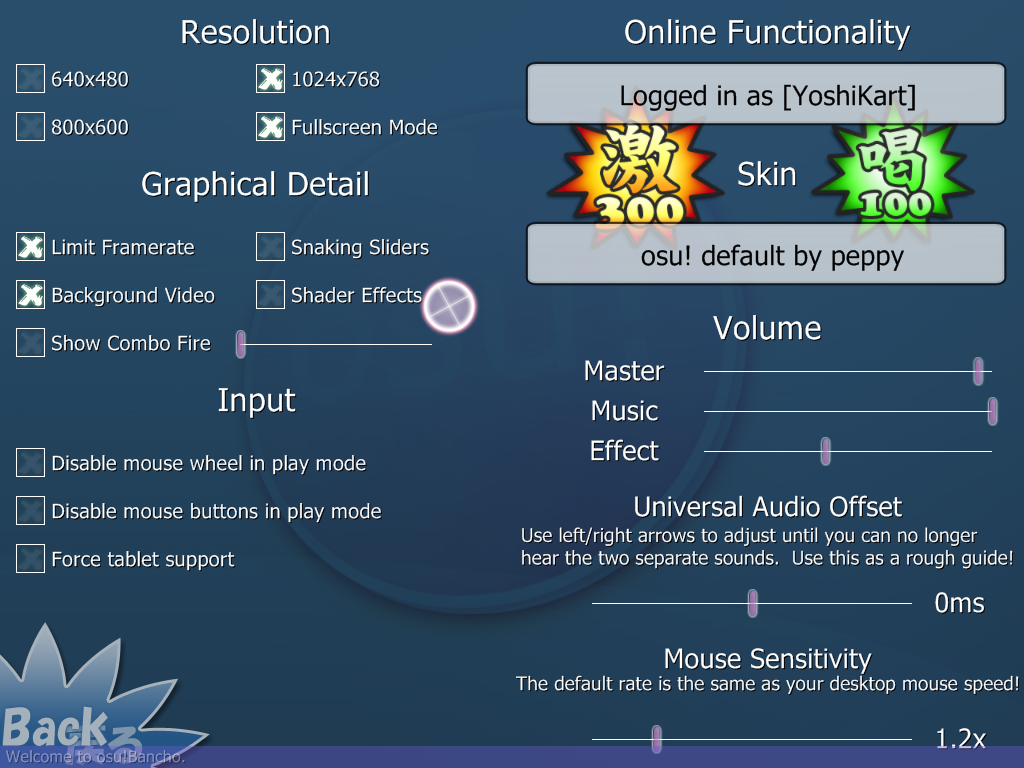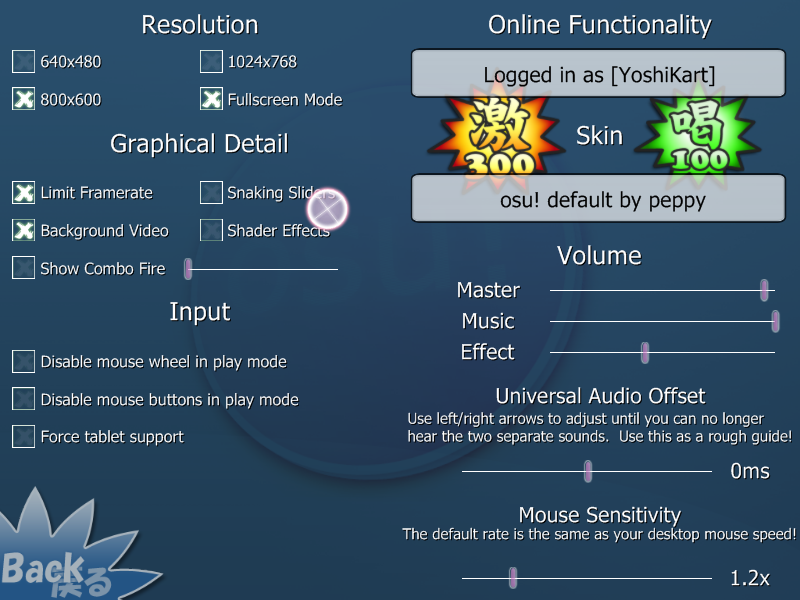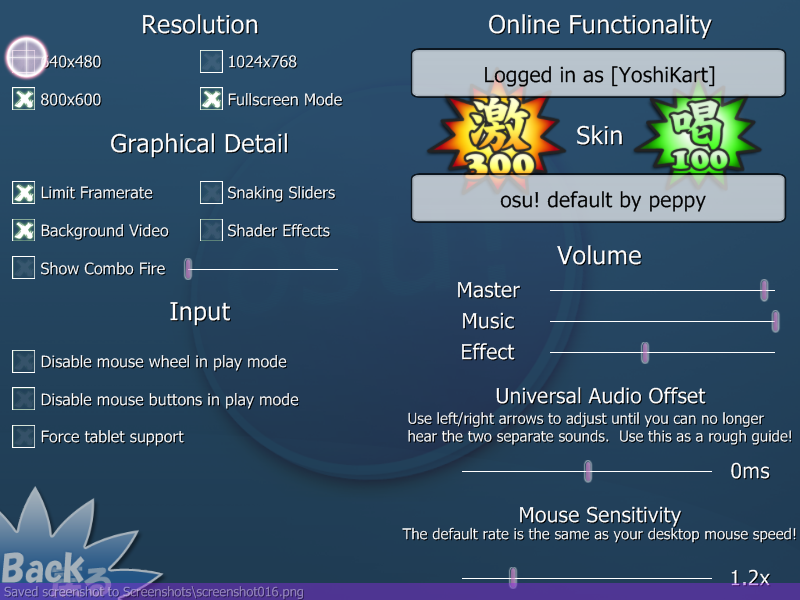Here you go, awp and/or peppy. I found the unhandled exception whenever I go into full screen mode, and then to another resolution. Don't know if it's common for other people or not.
See the end of this message for details on invoking
just-in-time (JIT) debugging instead of this dialog box.
************** Exception Text **************
System.InvalidOperationException: Begin cannot be called again until End has been successfully called.
at Microsoft.Xna.Framework.Graphics.SpriteBatch.Begin(SpriteBlendMode blendMode, SpriteSortMode sortMode, SaveStateMode stateMode, Matrix transformMatrix)
at Microsoft.Xna.Framework.Graphics.SpriteBatch.Begin(SpriteBlendMode blendMode, SpriteSortMode sortMode, SaveStateMode stateMode)
at osu.Graphics.Sprites.SpriteManager.Draw()
at osu.GameModes.Menus.Options.Draw(GameTime gameTime)
at Microsoft.Xna.Framework.Game.Draw(GameTime gameTime)
at osu.GameBase.Draw(GameTime gameTime)
at Microsoft.Xna.Framework.Game.DrawFrame()
at Microsoft.Xna.Framework.Game.Paint(Object sender, EventArgs e)
at Microsoft.Xna.Framework.GameWindow.OnPaint()
at Microsoft.Xna.Framework.WindowsGameWindow.mainForm_Paint(Object sender, PaintEventArgs e)
at System.Windows.Forms.Control.OnPaint(PaintEventArgs e)
at System.Windows.Forms.Form.OnPaint(PaintEventArgs e)
at System.Windows.Forms.Control.PaintWithErrorHandling(PaintEventArgs e, Int16 layer, Boolean disposeEventArgs)
at System.Windows.Forms.Control.WmPaint(Message& m)
at System.Windows.Forms.Control.WndProc(Message& m)
at System.Windows.Forms.ScrollableControl.WndProc(Message& m)
at System.Windows.Forms.ContainerControl.WndProc(Message& m)
at System.Windows.Forms.Form.WndProc(Message& m)
at Microsoft.Xna.Framework.WindowsGameForm.WndProc(Message& m)
at System.Windows.Forms.Control.ControlNativeWindow.OnMessage(Message& m)
at System.Windows.Forms.Control.ControlNativeWindow.WndProc(Message& m)
at System.Windows.Forms.NativeWindow.Callback(IntPtr hWnd, Int32 msg, IntPtr wparam, IntPtr lparam)
************** Loaded Assemblies **************
mscorlib
Assembly Version: 2.0.0.0
Win32 Version: 2.0.50727.312 (rtmLHS.050727-3100)
CodeBase: file:///C:/Windows/Microsoft.NET/Framework/v2.0.50727/mscorlib.dll
----------------------------------------
ezencryption_lib
Assembly Version: 2.0.0.0
Win32 Version: 2.0.50727.312 (rtmLHS.050727-3100)
CodeBase: file:///C:/Windows/assembly/GAC_32/mscorlib/2.0.0.0__b77a5c561934e089/mscorlib.dll
----------------------------------------
System.Windows.Forms
Assembly Version: 2.0.0.0
Win32 Version: 2.0.50727.312 (rtmLHS.050727-3100)
CodeBase: file:///C:/Windows/assembly/GAC_MSIL/System.Windows.Forms/2.0.0.0__b77a5c561934e089/System.Windows.Forms.dll
----------------------------------------
System
Assembly Version: 2.0.0.0
Win32 Version: 2.0.50727.312 (rtmLHS.050727-3100)
CodeBase: file:///C:/Windows/assembly/GAC_MSIL/System/2.0.0.0__b77a5c561934e089/System.dll
----------------------------------------
System.Drawing
Assembly Version: 2.0.0.0
Win32 Version: 2.0.50727.312 (rtmLHS.050727-3100)
CodeBase: file:///C:/Windows/assembly/GAC_MSIL/System.Drawing/2.0.0.0__b03f5f7f11d50a3a/System.Drawing.dll
----------------------------------------
License
Assembly Version: 1.0.0.0
Win32 Version: 2.0.50727.312 (rtmLHS.050727-3100)
CodeBase: file:///C:/Windows/assembly/GAC_32/mscorlib/2.0.0.0__b77a5c561934e089/mscorlib.dll
----------------------------------------
ziplib
Assembly Version: 1.0.0.0
Win32 Version: 2.0.50727.312 (rtmLHS.050727-3100)
CodeBase: file:///C:/Windows/assembly/GAC_32/mscorlib/2.0.0.0__b77a5c561934e089/mscorlib.dll
----------------------------------------
osu!
Assembly Version: 1.0.0.0
Win32 Version: 2.0.50727.312 (rtmLHS.050727-3100)
CodeBase: file:///C:/Windows/assembly/GAC_32/mscorlib/2.0.0.0__b77a5c561934e089/mscorlib.dll
----------------------------------------
osu
Assembly Version: 1.0.0.0
Win32 Version: 1.0.0.0
CodeBase: file:///C:/Users/Sammy/Desktop/Osu!/osu.DLL
----------------------------------------
Microsoft.Xna.Framework
Assembly Version: 1.0.0.0
Win32 Version: 1.1.10405.0
CodeBase: file:///C:/Users/Sammy/Desktop/Osu!/Microsoft.Xna.Framework.DLL
----------------------------------------
osu!common
Assembly Version: 1.0.0.0
Win32 Version: 2.0.50727.312 (rtmLHS.050727-3100)
CodeBase: file:///C:/Windows/assembly/GAC_32/mscorlib/2.0.0.0__b77a5c561934e089/mscorlib.dll
----------------------------------------
System.Configuration
Assembly Version: 2.0.0.0
Win32 Version: 2.0.50727.312 (rtmLHS.050727-3100)
CodeBase: file:///C:/Windows/assembly/GAC_MSIL/System.Configuration/2.0.0.0__b03f5f7f11d50a3a/System.Configuration.dll
----------------------------------------
System.Xml
Assembly Version: 2.0.0.0
Win32 Version: 2.0.50727.312 (rtmLHS.050727-3100)
CodeBase: file:///C:/Windows/assembly/GAC_MSIL/System.Xml/2.0.0.0__b77a5c561934e089/System.Xml.dll
----------------------------------------
msvcm80
Assembly Version: 8.0.50727.762
Win32 Version: 8.00.50727.762
CodeBase: file:///C:/Windows/WinSxS/x86_microsoft.vc80.crt_1fc8b3b9a1e18e3b_8.0.50727.762_none_10b2f55f9bffb8f8/msvcm80.dll
----------------------------------------
Microsoft.Ink
Assembly Version: 6.0.0.0
Win32 Version: 6.0.6000.16386
CodeBase: file:///C:/Windows/assembly/GAC_32/Microsoft.Ink/6.0.0.0__31bf3856ad364e35/Microsoft.Ink.dll
----------------------------------------
************** JIT Debugging **************
To enable just-in-time (JIT) debugging, the .config file for this
application or computer (machine.config) must have the
jitDebugging value set in the system.windows.forms section.
The application must also be compiled with debugging
enabled.
For example:
<configuration>
<system.windows.forms jitDebugging="true" />
</configuration>
When JIT debugging is enabled, any unhandled exception
will be sent to the JIT debugger registered on the computer
rather than be handled by this dialog box.