Hello guys, So hitsounding is something that is quite hard to grasp, especially for newer mappers. Since I don't see any current guide on hitsounding, I told myself, why not make one myself!
(note i will be assuming that you have the knowledge to use custom hitsounds)
This guide will only give you a general method of hitsounding that is commonly used in most maps. By no means am I limiting you to only follow this guide when hitsounding.
So lets just get started
~Basics~
~Advanced~
I hope this guide is helpful!
If you have any suggestions or questions, please post below.
(note i will be assuming that you have the knowledge to use custom hitsounds)
This guide will only give you a general method of hitsounding that is commonly used in most maps. By no means am I limiting you to only follow this guide when hitsounding.
So lets just get started
~Basics~
Shortcut Keys
------
- w - adds whistle
- e - adds finish
- r - adds clap
------ - ctrl + q - switches to auto additions
- ctrl + w - switches to normal additions
- ctrl + e - switches to soft additions
- ctrl + r - switches to drum additions
------ - shift + q - switches to auto sampleset
- shift + w - switches to normal sampleset
- shift + e - switches to soft sampleset
- shift + r - switches to drum sampleset
Hitsound File Names
------
- normal-hitnormal
- normal-sliderslide
- normal-slidertick
- normal-hitwhistle
- normal-hitfinish
- normal-hitclap
------ - soft-hitnormal
- soft-sliderslide
- soft-slidertick
- soft-hitwhistle
- soft-hitfinish
- soft-hitclap
------ - drum-hitnormal
- drum-sliderslide
- drum-slidertick
- drum-hitwhistle
- drum-hitfinish
- drum-hitclap
note: you can add any number to the end of the name to change the sampleset number
Claps
So lets start simple; claps. The main purpose of claps is to emphasize the beat of the music. When you listen to any popular pop music, there will be mainly 2 types of drums you hear; the kick and the snare. The conventional way to set our claps is to follow the snares in the music. Usually, it's on the 2nd and 4th white tick counting from the big white tick (the downbeat). But be careful! sometimes the artist may want to change things up, so make sure to listen to the music carefully for these.
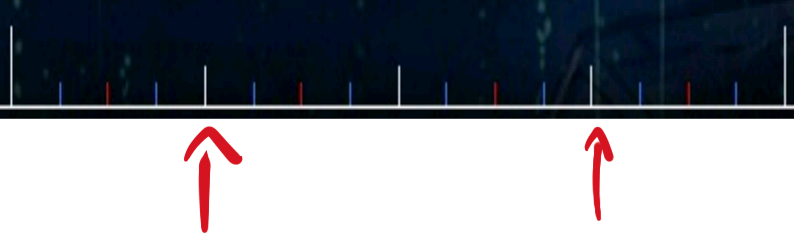
So lets start simple; claps. The main purpose of claps is to emphasize the beat of the music. When you listen to any popular pop music, there will be mainly 2 types of drums you hear; the kick and the snare. The conventional way to set our claps is to follow the snares in the music. Usually, it's on the 2nd and 4th white tick counting from the big white tick (the downbeat). But be careful! sometimes the artist may want to change things up, so make sure to listen to the music carefully for these.
Finish
The finish is also quite easy to use, the finish is most of the time used to emphasize the cymbal crash in the music, so whenever u hear the "ttsszzzz" or w/e crash sound, place a finish!
The finish is also quite easy to use, the finish is most of the time used to emphasize the cymbal crash in the music, so whenever u hear the "ttsszzzz" or w/e crash sound, place a finish!
Whistle
This is perhaps the hardest hitsound to use out of all. The purpose of a whistle is to emphasize the instrumentals or vocals in the music, which is different than the claps and finishes which are used to emphasize the percussion. You can be very freestyle with the use of this hitsound. As a general guide, however, Every big white tick (downbeat) should include a whistle as that is usually where the music is the strongest. Some times you can also use them as a clap when there are no snares in the music.
This is perhaps the hardest hitsound to use out of all. The purpose of a whistle is to emphasize the instrumentals or vocals in the music, which is different than the claps and finishes which are used to emphasize the percussion. You can be very freestyle with the use of this hitsound. As a general guide, however, Every big white tick (downbeat) should include a whistle as that is usually where the music is the strongest. Some times you can also use them as a clap when there are no snares in the music.
Consistency
A good guideline to check is to see if your own hitsounds are consistent. What I mean by that is similar parts of the song "like 1st and 2nd chorus" should have relatively the same hitsounding. You may even want to copy and paste it over (which i can explain how with a really cheesy method using hitsound copier). The easiest way in my opinion to prevent this is to just follow the music closely. If you can do that, then the music should be consistent, and therefore your hitsounds should be consistent. Something else that may help is to set many bookmarks. which can be done by this "+" button.
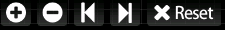
With this, you can quickly move through sections of your map and check your own hitsounding to see if they are consistent or not.
A good guideline to check is to see if your own hitsounds are consistent. What I mean by that is similar parts of the song "like 1st and 2nd chorus" should have relatively the same hitsounding. You may even want to copy and paste it over (which i can explain how with a really cheesy method using hitsound copier). The easiest way in my opinion to prevent this is to just follow the music closely. If you can do that, then the music should be consistent, and therefore your hitsounds should be consistent. Something else that may help is to set many bookmarks. which can be done by this "+" button.
With this, you can quickly move through sections of your map and check your own hitsounding to see if they are consistent or not.
Very Cheesy Method, For Lazy People (like me >_<)
In Steps:
- Make a new difficulty and name it something like "hitsounds"
- Copy the .OSU code from the difficulty you are hitsounding onto this difficulty so they should be at this point identical. (except for difficulty name)
- In this new difficulty named "hitsounds" you will be copying and pasting your hitobjects to various different places with similar rhythm. (this is like copy pasta except you will only be using the hitsounds)
- Using the hitsound copier tool, copy the hitsounds for the "hitsounds" difficulty to the actual difficulty
- Don't forget to check for inconsistencies after!
Something to Keep in Mind
Be sure that when you are mapping your rhythm, you have a general plan of what your hitsounds will be like. You can only apply hitsounds to the notes that you currently have on the rhythm, these two aspects go hand in hand in a map. If you plan to hitsound the snares in the music through claps, then in turn you should actually map the snares (or claps) in the music.
If your rhythm and hitsounds are not properly synced up, then you will find that there are places where you should place claps that you can't because it is not complimented in your map.
Be sure that when you are mapping your rhythm, you have a general plan of what your hitsounds will be like. You can only apply hitsounds to the notes that you currently have on the rhythm, these two aspects go hand in hand in a map. If you plan to hitsound the snares in the music through claps, then in turn you should actually map the snares (or claps) in the music.
If your rhythm and hitsounds are not properly synced up, then you will find that there are places where you should place claps that you can't because it is not complimented in your map.
~Advanced~
Sampleset & Additions
Maybe I should explain what these things do first xD.
We by default have 3 different types of samplesets; Normal, Soft, and Drum. When we change a sampleset, we change everything, which means, the hitnormal, whistle, finish, and clap. Additions, on the other hand, only changes the whistle, finish, and clap. Which means the hitnormal remains unaffected.
What can we do with this?
That means, if we are working with the soft sampleset by default, but you want a drum sound the drum hitnormal. we can have the additions set to soft, and sampleset set to drum.
Also note that, for example, if you have sampleset set to drum, and additions set to default (auto). Your additions will now automatically be the same as the sampleset. The auto setting prioritizes the current set sampleset from the top left toolbar thing, and then the sampleset you have chosen through the timing points.
Maybe I should explain what these things do first xD.
We by default have 3 different types of samplesets; Normal, Soft, and Drum. When we change a sampleset, we change everything, which means, the hitnormal, whistle, finish, and clap. Additions, on the other hand, only changes the whistle, finish, and clap. Which means the hitnormal remains unaffected.
What can we do with this?
That means, if we are working with the soft sampleset by default, but you want a drum sound the drum hitnormal. we can have the additions set to soft, and sampleset set to drum.
Also note that, for example, if you have sampleset set to drum, and additions set to default (auto). Your additions will now automatically be the same as the sampleset. The auto setting prioritizes the current set sampleset from the top left toolbar thing, and then the sampleset you have chosen through the timing points.
The Kick Sound
The kick sound in the music usually go into the 1st and 3rd white ticks. This is essentially the base beat of the music, and is also very important. Read on to see various ways to apply the kick sound.

The kick sound in the music usually go into the 1st and 3rd white ticks. This is essentially the base beat of the music, and is also very important. Read on to see various ways to apply the kick sound.
Method 1
Possibly the easiest, and most overused way to apply a kick sound is to just simply replace it with your whistle. So instead of using the whistle for the instrumentals, you will be using it for the kicks. However, if possible, I recommend against this method. You are taking out the whistles so you basically have no way to express the instruments if you do this. However, for beginners, this is nice and simple since you wouldn't have to worry about knowing how to use whistles.
Possibly the easiest, and most overused way to apply a kick sound is to just simply replace it with your whistle. So instead of using the whistle for the instrumentals, you will be using it for the kicks. However, if possible, I recommend against this method. You are taking out the whistles so you basically have no way to express the instruments if you do this. However, for beginners, this is nice and simple since you wouldn't have to worry about knowing how to use whistles.
Method 2
Another possibility is to replace the finish with a kick sound. This method is nice and easy, and you also get your whistle. However, you will not be able to stack the kick sound with your finish which is really something that you should do! When you need an actual finish, you will need to use timing points to change the sampleset, but that is fairly easy. The other downside is that to whoever plays with custom hitsounds disabled... RIP LOL.
Another possibility is to replace the finish with a kick sound. This method is nice and easy, and you also get your whistle. However, you will not be able to stack the kick sound with your finish which is really something that you should do! When you need an actual finish, you will need to use timing points to change the sampleset, but that is fairly easy. The other downside is that to whoever plays with custom hitsounds disabled... RIP LOL.
Advanced Method 1
Here we get into the more advanced methods. The first one is the method that I personally like to use. Basically we put our kick sound onto the normal sampleset as a clap (normal-hitclap). Whenever I need it, I switch to the normal sampleset through the top left bar

However, if you want to do this, you will need to replace your normal-hitfinish and normal-hitwhistle with the current soft sampleset ones. (see image below)
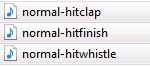
This method, you will be able to get the kick sound without having to replace the whistle, nor finish! It's somewhat more complicated, but it's worth it. The other downside is that you will need 2 extra wave files for the normal-hitfinish and normal-hitwhistle so it's slightly inefficient.
Here we get into the more advanced methods. The first one is the method that I personally like to use. Basically we put our kick sound onto the normal sampleset as a clap (normal-hitclap). Whenever I need it, I switch to the normal sampleset through the top left bar
However, if you want to do this, you will need to replace your normal-hitfinish and normal-hitwhistle with the current soft sampleset ones. (see image below)
This method, you will be able to get the kick sound without having to replace the whistle, nor finish! It's somewhat more complicated, but it's worth it. The other downside is that you will need 2 extra wave files for the normal-hitfinish and normal-hitwhistle so it's slightly inefficient.
Advanced Method 2
The second advanced method is to replace the normal-hitnormal with a kick sound. This is by far the most efficient method to get the kick sound. Essentially this is what your screen should look like when you need a kick sound.

This method will not use any additional files, and it will also allow you to stack the snares and kicks. The only downside is that it takes a bit of work to apply. Also the additions do not need to be on soft. It should be the same thing as the rest of the section. So if you are currently using the drum sampleset, set it to drum.
The second advanced method is to replace the normal-hitnormal with a kick sound. This is by far the most efficient method to get the kick sound. Essentially this is what your screen should look like when you need a kick sound.
This method will not use any additional files, and it will also allow you to stack the snares and kicks. The only downside is that it takes a bit of work to apply. Also the additions do not need to be on soft. It should be the same thing as the rest of the section. So if you are currently using the drum sampleset, set it to drum.
Others
These methods do not have to be only for kick sounds! it can be for anything else such as another kind of drum sound that is used pretty prominently throughout the map. For example, for this mapset, i needed another type of drum sound so i used the drum-hitnormal for this, and is applied the same was as above.
These methods do not have to be only for kick sounds! it can be for anything else such as another kind of drum sound that is used pretty prominently throughout the map. For example, for this mapset, i needed another type of drum sound so i used the drum-hitnormal for this, and is applied the same was as above.
Important Note: Please know that I am using normal, and soft samplesets just to set an example. it can be anything you want.
Other Quotes
Aex3 wrote:
i find it useful to watch someone play the song on drums for a better visualization, Youtube has a lot of drum covers, maybe one for the song you're mapping too.
D33d wrote:
An important thing to note with claps is that they're very strong, yet brittle at the same time. They generally need to be used in a steady way, so that they don't upset the balance of the mapping and music. Defaulting to the backbeat (usually beats 2 and 4) is generally the best approach, but when you feel like this should be changed up, make sure the pattern change is either a very strong one-off or happens again for consistency.
In general, I also find it advisable to stick to normal claps/whatever you use instead for steadier stuff, then use soft claps on varied patterns. This way, you get balance and some musical interest with the use of both claps.
Desperate-kun wrote:
Hitsounds always should sound different from the actual sounds in the music. If you use Claps that sound exactly like the Snares you are following, you might as well leave them out since they don't give proper feedback. With other words: Hitsounds should be an additional, distinguishable layer of sounds, not sounds that merge with the music perfectly.
I hope this guide is helpful!
If you have any suggestions or questions, please post below.
