For the original osu! mode:
1. Customize each note with different colors, hit sounds, skins and size.
For example:
One song fades out with gradually slowing the bpm. Use smaller size notes to fits the scene.
Or gradually colors change. (eg. red to transparent white)
2. BPM gradual changing
For example:
(See example above), Linear changing or bezier adjusting.
But, for now, we can't see the difference in NOTES when we are playing, because the approaching cricle speed and notes appear speed are not change with the bpm, so it needs add a options about this (like: "Change OA with BPM").
And sliders can reflect the BPM changes (eg. fast to slow in one slider)
3. Customize approaching cricle speed and notes appear speed in each note
4. Clockwise spinner and counterclockwise spinner
Details:
Limit player to spin clockwise or counterclockwise.
5. Left-Key-Note and Right-Key-Note
Details:
Assign each note with different keys which players can use to hit.
For Example:
A note can just be hit by left key (or Z)
A note can just be hit by right key (or X)
6. Suspended Time Section
Details:
Just like Dance Dance Revolution
http://www.youtube.com/watch?v=Nnuk_vP6Evk
(About 45s and 55s~1min)
For Example:
The approaching circle and note appear, and suspended.
It's unable to use storyboard to imitate this effect when huge notes appear together.
7. Tag Map
Usage:
In Multi-player. Plays together with other people.
Details:
Edit some notes which needs to appeared simultaneously and hit simultaneously.
If I edit a [TAG2] map, then I can put two notes in one time. And the [TAG2] map can be played by two players in MP.
(For now, the [TAG] map must be played turn by turn.)
8. Slider thickness gradually change
Details:
Bezier Adjusting
For Example:
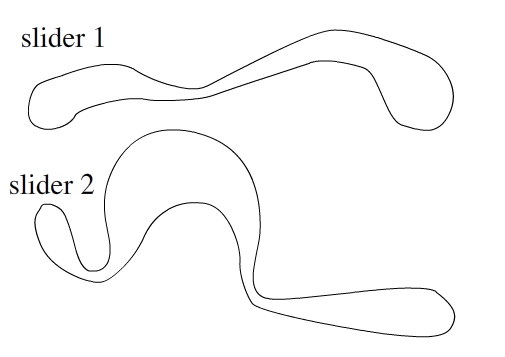
9. Effects Extensions
Details:
The current event effects like:
i. Hit a note, then the note enlarge and disappear
ii. Mouse move event. The star2.png falling down.
.....etc
For Example:
I can rewrite the code:
i. Hit a note, then the note fly to the score and disappear (like taiko)
ii. When mouse move, pop up some stars, circles, squares... in different positions in the screen, then fly to the mouse and disappear.
....etc
For Other Things:
1. An option about forbidding other players to spectate.
(Because in some situation I don't want other people to spec)
For Example:
By checking the option, normal players can't spec someone playing, but BATs, MATs and site managers ...etc still can spec.
2. Custom online status
For Example:
When I afk, I can type: "Go for dinner." ...etc
3. For Subscribe Users, They can custom the IRC text colors (not the ID color)
4. BATs and referee can spec ALL players simultaneously in a room
For Example:
During a competition, BATs or judgements can just spec a room, and BATs osu screen would display ALL the players screen. (Divide the screen to 8 part, because 8 players is the max of a room)
And after the competition, ALL the replays also save to the judgements computer.
5. ....(to be continued)
Sorry for my poor English >_<
Thanks for reading
1. Customize each note with different colors, hit sounds, skins and size.
For example:
One song fades out with gradually slowing the bpm. Use smaller size notes to fits the scene.
Or gradually colors change. (eg. red to transparent white)
2. BPM gradual changing
For example:
(See example above), Linear changing or bezier adjusting.
But, for now, we can't see the difference in NOTES when we are playing, because the approaching cricle speed and notes appear speed are not change with the bpm, so it needs add a options about this (like: "Change OA with BPM").
And sliders can reflect the BPM changes (eg. fast to slow in one slider)
3. Customize approaching cricle speed and notes appear speed in each note
4. Clockwise spinner and counterclockwise spinner
Details:
Limit player to spin clockwise or counterclockwise.
5. Left-Key-Note and Right-Key-Note
Details:
Assign each note with different keys which players can use to hit.
For Example:
A note can just be hit by left key (or Z)
A note can just be hit by right key (or X)
6. Suspended Time Section
Details:
Just like Dance Dance Revolution
http://www.youtube.com/watch?v=Nnuk_vP6Evk
(About 45s and 55s~1min)
For Example:
The approaching circle and note appear, and suspended.
It's unable to use storyboard to imitate this effect when huge notes appear together.
7. Tag Map
Usage:
In Multi-player. Plays together with other people.
Details:
Edit some notes which needs to appeared simultaneously and hit simultaneously.
If I edit a [TAG2] map, then I can put two notes in one time. And the [TAG2] map can be played by two players in MP.
(For now, the [TAG] map must be played turn by turn.)
8. Slider thickness gradually change
Details:
Bezier Adjusting
For Example:
9. Effects Extensions
Details:
The current event effects like:
i. Hit a note, then the note enlarge and disappear
ii. Mouse move event. The star2.png falling down.
.....etc
For Example:
I can rewrite the code:
i. Hit a note, then the note fly to the score and disappear (like taiko)
ii. When mouse move, pop up some stars, circles, squares... in different positions in the screen, then fly to the mouse and disappear.
....etc
For Other Things:
1. An option about forbidding other players to spectate.
(Because in some situation I don't want other people to spec)
For Example:
By checking the option, normal players can't spec someone playing, but BATs, MATs and site managers ...etc still can spec.
2. Custom online status
For Example:
When I afk, I can type: "Go for dinner." ...etc
3. For Subscribe Users, They can custom the IRC text colors (not the ID color)
4. BATs and referee can spec ALL players simultaneously in a room
For Example:
During a competition, BATs or judgements can just spec a room, and BATs osu screen would display ALL the players screen. (Divide the screen to 8 part, because 8 players is the max of a room)
And after the competition, ALL the replays also save to the judgements computer.
5. ....(to be continued)
Sorry for my poor English >_<
Thanks for reading




