Hello there! I am sadly encountering a technical issue related with osu. During a gameplay or just idling, whenever i hit alt + tab to switch between tabs to download new maps, osu crashes suddenly without an error message. Right after that crash, if i launch the app again, it greets me with the title "Welcome! We are currently updating your osu! - your osu! is up to latest version" and the cycle continues... (Sadly)
Video and screenshot(s) showing the problem: (I failed to find a video upload site so i have choosen YouTube)
Video: https://www.youtube.com/watch?v=kgIOVyBdQbw
Screenshot of "Welcome" message: (It basically says "Welcome, your osu is up to latest version" in Turkish.)

(The thing that does not make any sense for me, it's just osu! can't be updating itself whenever i get that error.)
Screenshot of Event Viewer Log: (My OS is Turkish in default, i am sorry. But I can definitely translate you the Turkish content you will see! Just let me know which points you want me to translate extra!)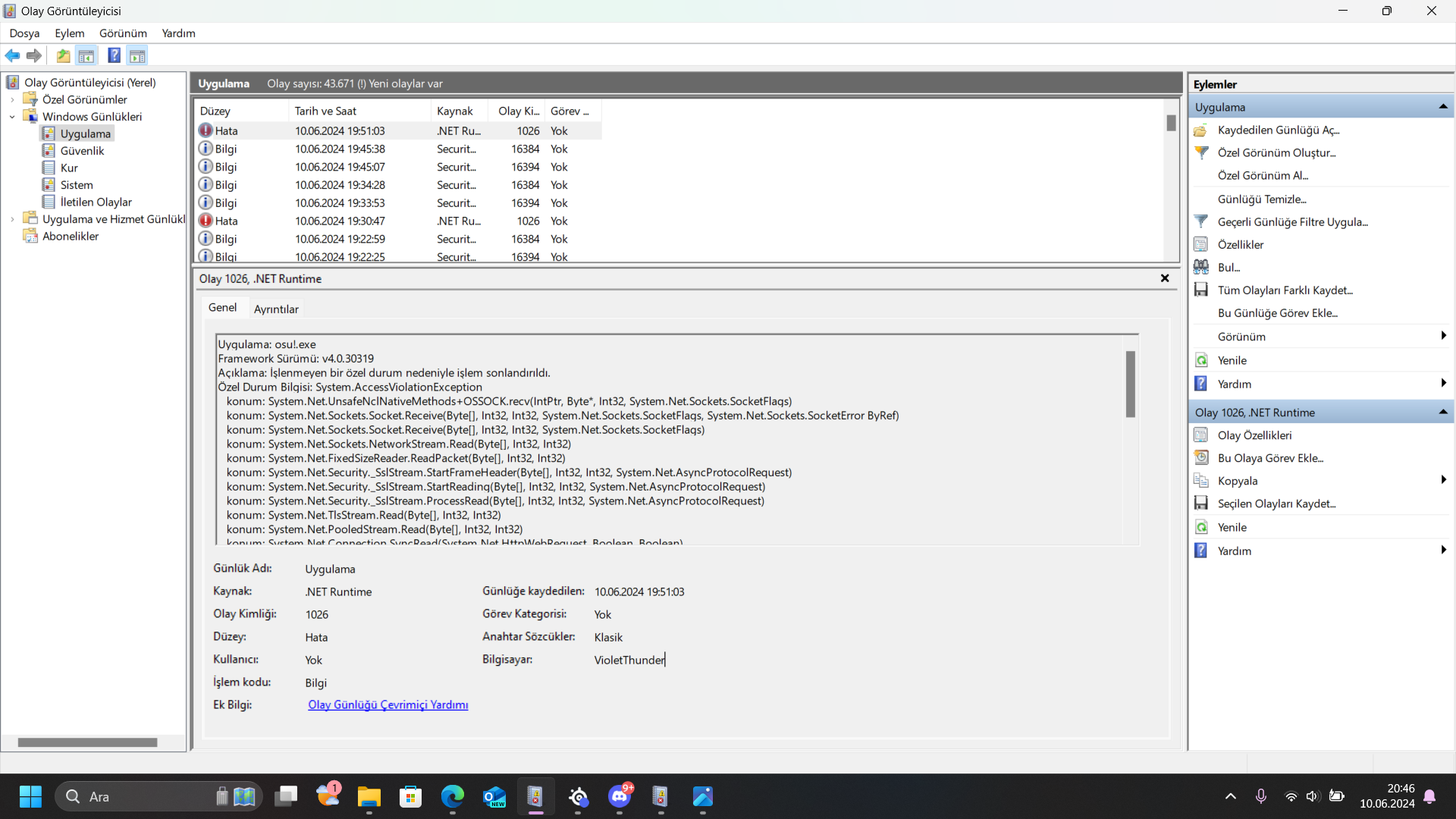 (In the event log, it basically says,
(In the event log, it basically says,
Application: osu!.exe
Framework Version: v4.0.30319
Explanation: The process was terminated due to an unhandled exception.
Exception Information: System.AccessViolationException)
And as a last thing, any kind of help is pretty appreciated. Feel free to ask any questions for help, I will give my best to answer your questions! (This is my first post ever in osu! community, sorry if i made any spelling mistakes.)
osu! version: Stable
Pc specs:
Processor: i5 12th gen
GPU: GTX 1650
Ram: Crucial sodimm 8gb DDR4 3200mhz 22cl
OS: Windows 11 Home
Video and screenshot(s) showing the problem: (I failed to find a video upload site so i have choosen YouTube)
Video: https://www.youtube.com/watch?v=kgIOVyBdQbw
Screenshot of "Welcome" message: (It basically says "Welcome, your osu is up to latest version" in Turkish.)
(The thing that does not make any sense for me, it's just osu! can't be updating itself whenever i get that error.)
Screenshot of Event Viewer Log: (My OS is Turkish in default, i am sorry. But I can definitely translate you the Turkish content you will see! Just let me know which points you want me to translate extra!)
Application: osu!.exe
Framework Version: v4.0.30319
Explanation: The process was terminated due to an unhandled exception.
Exception Information: System.AccessViolationException)
And as a last thing, any kind of help is pretty appreciated. Feel free to ask any questions for help, I will give my best to answer your questions! (This is my first post ever in osu! community, sorry if i made any spelling mistakes.)
osu! version: Stable
Pc specs:
Processor: i5 12th gen
GPU: GTX 1650
Ram: Crucial sodimm 8gb DDR4 3200mhz 22cl
OS: Windows 11 Home