Problem details:
I recently started dual booting windows 10 and linux. The only reason I have windows 10 is for osu! stable (I know about osu-wine but it freezes too much). On linux it would run at 900 fps with 1-1.8ms. But on windows 10 it runs at 300-350fps at 2-3ms. I have downloaded drivers, switched power plans, and changed settings in nvidia control panel. The only apps I have running is firefox, Vesktop (discord), and osu!
For some reason it runs better in compatibility mode as well
I used to also use Windows 11 which would run osu better, but ran like shit in full screen and I had to minimize and unminimize is quickly when starting a map for os!u to run at a good 600fps 2ms.
Laptop: Lenovo Ideapad gaming 3
Nvidia RTX 3050
Intel i5 11th gen
8gb ram
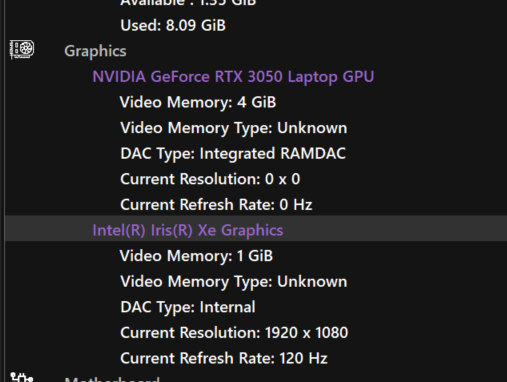
I run osu! off of an Samsung T7 2TB ssd
osu! version: Stable 20240513.1 (latest)
I recently started dual booting windows 10 and linux. The only reason I have windows 10 is for osu! stable (I know about osu-wine but it freezes too much). On linux it would run at 900 fps with 1-1.8ms. But on windows 10 it runs at 300-350fps at 2-3ms. I have downloaded drivers, switched power plans, and changed settings in nvidia control panel. The only apps I have running is firefox, Vesktop (discord), and osu!
For some reason it runs better in compatibility mode as well
I used to also use Windows 11 which would run osu better, but ran like shit in full screen and I had to minimize and unminimize is quickly when starting a map for os!u to run at a good 600fps 2ms.
Laptop: Lenovo Ideapad gaming 3
Nvidia RTX 3050
Intel i5 11th gen
8gb ram
I run osu! off of an Samsung T7 2TB ssd
osu! version: Stable 20240513.1 (latest)