Problem details: FPS capped at 200 (5.0 ms), it is stable. The laptop I'm using is 3060 gpu with i5-12450h cpu, 16 ram. And I always had this problem, it was capped early on as well, not as bad though (minimum was 1.5 ms, sometimes 2.5 ms), which is ofc not how it should be whatsoever, seem like a laptops problem and the game optimization on them. Anyway, I've no idea what is causing all of these fps locks. I tried this:
- turning off nvidia optimus option
- optimizing nvidia settings on control panel (such as vsync and main gpu option) and drivers
- turning game mode (windows setting) on and off
- priority set (basically tried all of them) in task manager
- turned off any fps limiters ingame and in config
- updated from win 10 to win 11 (got worse)
- cleaned my system and got rid off viruses (it was always like that since I got this laptop when it was brand new from a store)
If you had this problem or having rn, lemme know
Video or screenshot showing the problem: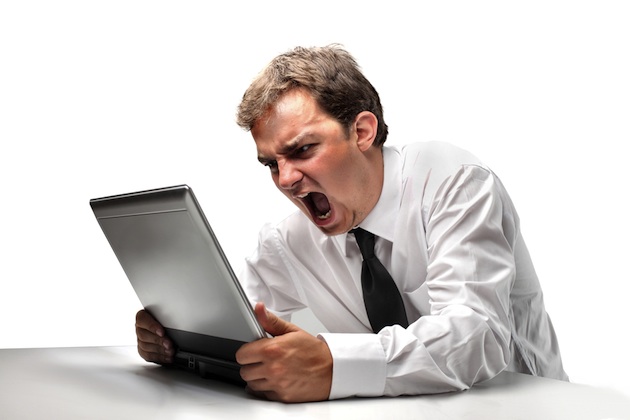
osu! version: Beta 20240513
- turning off nvidia optimus option
- optimizing nvidia settings on control panel (such as vsync and main gpu option) and drivers
- turning game mode (windows setting) on and off
- priority set (basically tried all of them) in task manager
- turned off any fps limiters ingame and in config
- updated from win 10 to win 11 (got worse)
- cleaned my system and got rid off viruses (it was always like that since I got this laptop when it was brand new from a store)
If you had this problem or having rn, lemme know
Video or screenshot showing the problem:
osu! version: Beta 20240513
