so basically this has happened several times over the last month or so, all my settings go back to default, all maps revert to 0* and it takes the game a couple of days to calculate all of the star ratings. This has been quite bothersome as I can't find any solutions. I've seen people say it's due to shutting the PC off inappropriately, but even when I make sure to do everything right it just does that again. Also it doesn't happen every time I log in, but every couple days or so.
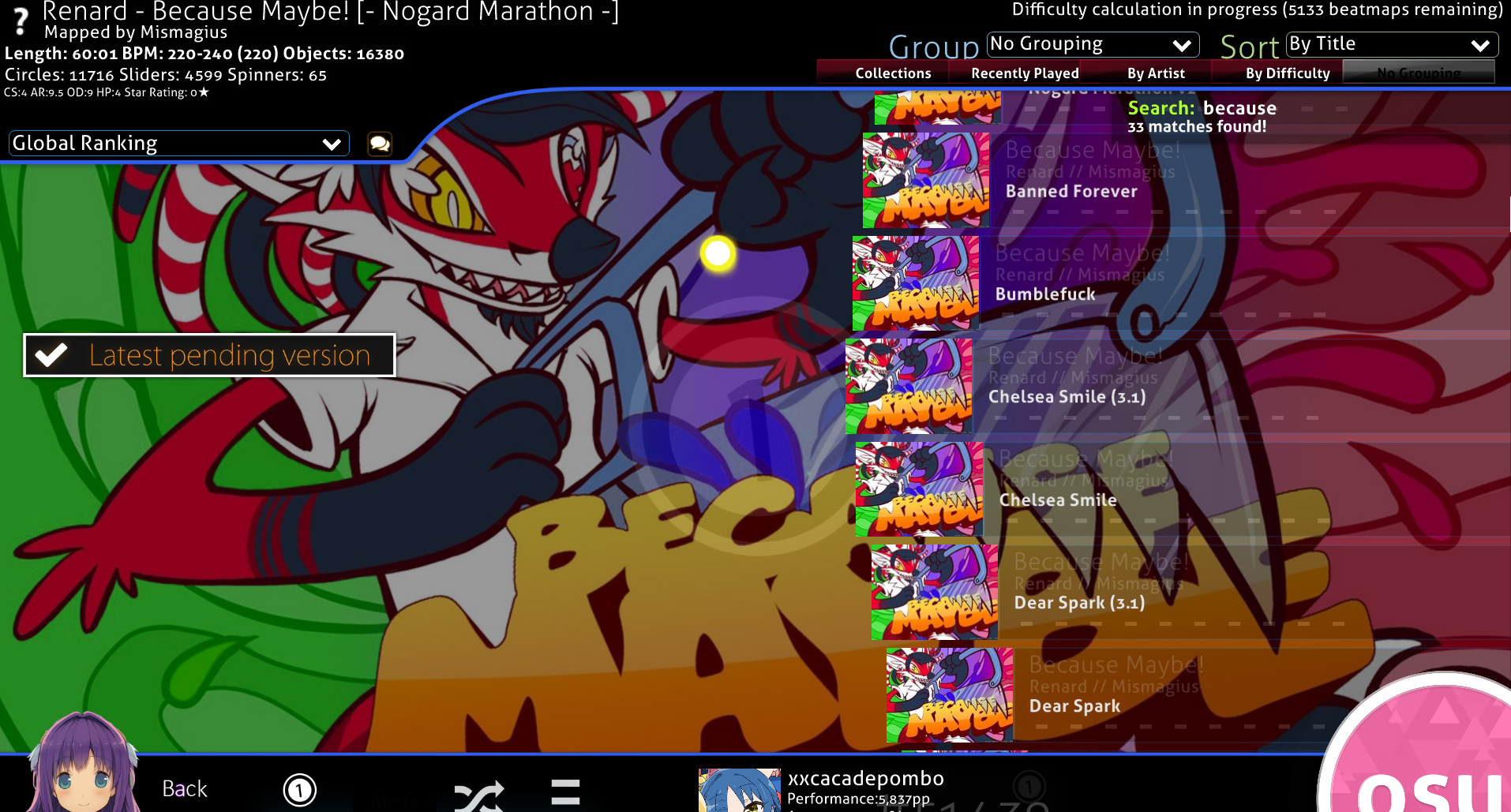
It also takes a painful amount of time to get all the settings back to normal, which has led to me having to create a copy of the settings file to use whenever it happens. All help is appreciated, thanks.
It also takes a painful amount of time to get all the settings back to normal, which has led to me having to create a copy of the settings file to use whenever it happens. All help is appreciated, thanks.