Hey! Just a quick question. How do I add images to my osu! about me! I want a simple guide, ideally YouTube and want to do collabs. Hope you can help me!
forum
[Archived] How do I add images to my osu about me!?
posted
Total Posts
9
Topic Starter
So for images you need click on the "Image" icon at the bottom which will give you this:
you then put the image link in there and your image will appear:
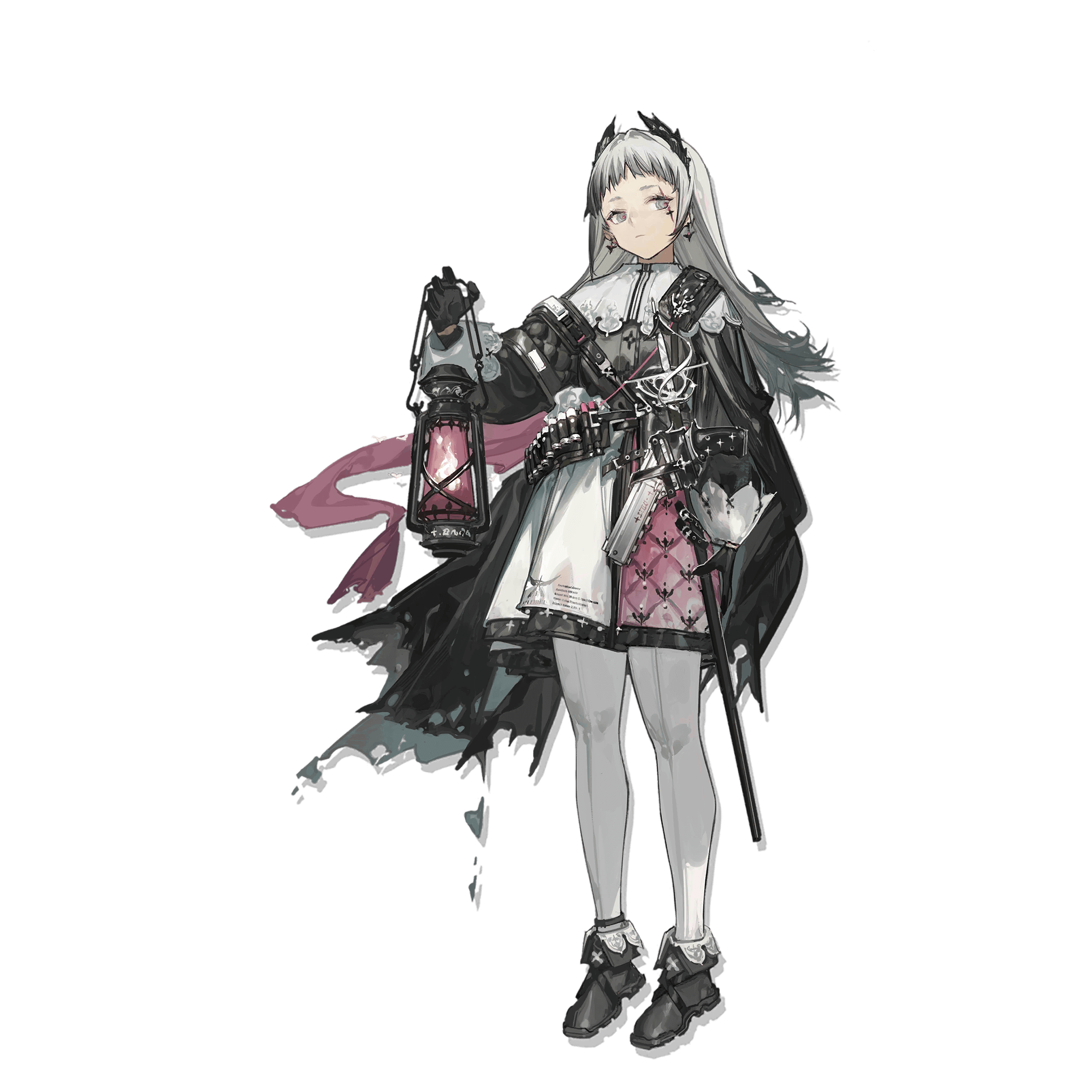
like this.
you would need an image uploader to be able to get a link for your image, discord usually is alright but the image doesnt last forever, for me i usually use imgbb just upload your image, click on it, right click to view the image and copy the image link.
-
For Youtube, you need to enter this command:
Again, put the link of your youtube vid in the middle and it should work:
As for image collabs, you would use the "Image Map" prompt below, but im not familiar in that tool, as it requires grid mapping for it to show the players highlight like this:
but sometimes, just using the images next to each other with the players name on the bottom is alright
-
so yeah.
[img][/img]
you then put the image link in there and your image will appear:
[img]https://i.ibb.co/XZHDPGx/cute-irene.png[/img]
like this.
you would need an image uploader to be able to get a link for your image, discord usually is alright but the image doesnt last forever, for me i usually use imgbb just upload your image, click on it, right click to view the image and copy the image link.
-
For Youtube, you need to enter this command:
[youtube][/youtube]
Again, put the link of your youtube vid in the middle and it should work:
[youtube]https://www.youtube.com/watch?v=dQw4w9WgXcQ[/youtube]
As for image collabs, you would use the "Image Map" prompt below, but im not familiar in that tool, as it requires grid mapping for it to show the players highlight like this:
[imagemap] https://media.discordapp.net/attachments/1165369851846598696/1186276744769048576/Omori.full1_1.png 7 5 83 21 https://osu.ppy.sh/community/forums/topics/1858786?n=1 77 57 20 30 https://osu.ppy.sh/users/32363566 Anaxii 22 58 20 34 https://osu.ppy.sh/users/27597380 My Angel Anaxii 40 36 17 59 https://osu.ppy.sh/users/31998592 lostsilver 3 35 17 34 https://osu.ppy.sh/users/19927608 Dementedjet 63 60 8 10 https://osu.ppy.sh/users/34439661 StudioGuma 62 39 20 24 https://osu.ppy.sh/users/26837925 npc_BeaniCraft 4 67 20 34 https://osu.ppy.sh/users/26299935 179bpm [/imagemap]
but sometimes, just using the images next to each other with the players name on the bottom is alright
-
so yeah.
if you want to do collabs, i'd suggest asking the person/people you're collabing with for the imagemap bbcode, so that you can easily copy it and paste it to your me! page! but if you just want to add images to it, i'd say to grab the link of your image (for example, a giphy link!) here's a tutorial on how to add images!
first, put the "img" bbcode!
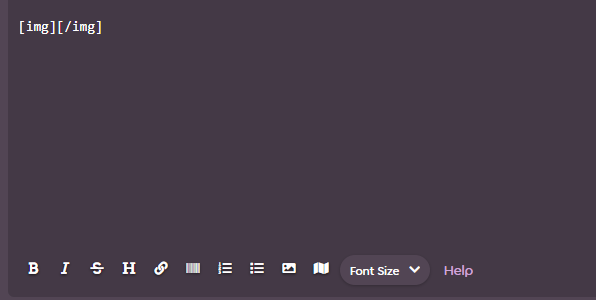
and then put your image link in the middle, like this!
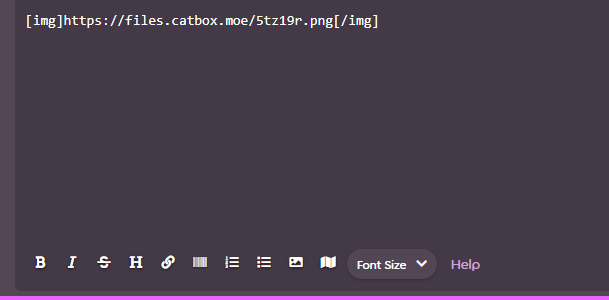
and your image should show up perfectly fine!
i hooe this helps!
first, put the "img" bbcode!
and then put your image link in the middle, like this!
and your image should show up perfectly fine!
i hooe this helps!
Topic Starter
I also don't know how to put code from stuff like flag counter into my profile! Please help me!
go here: http://flagcounter.comTheWMGoverment wrote:
I also don't know how to put code from stuff like flag counter into my profile! Please help me!
then follow Death's post on how to make the BBCode
the forum link would be on the website once you created it:
also, why is irene and the images i used in the example in your about me? lel
Moving thread to Help forums now~
Topic Starter
nHydreigon wrote:
[youtube]https://www.youtube.com/watch?v=dQw4w9WgXcQ[/youtube]
Flag counters don't work anymore by the way, as mentioned a bit further down in the thread that was linked earlier. Just thought I'd mention that.
oh i see... no wonder why it doesnt really update nowadays in some people profilesDeath wrote:
Flag counters don't work anymore by the way, as mentioned a bit further down in the thread that was linked earlier. Just thought I'd mention that.
-
TheWMGoverment wrote:
How do I insert code into my osu! me section?
i seeing your trying to put an osu stats signature, for that you dont use the code prompt, you use the image prompt like this:
[img]https://osu-sig.vercel.app/card?user=Hydreigon&mode=std&lang=en&animation=true&hue=360[/img]
which would show like this ^
-