Problem details:
I'm having trouble getting the audio to play on my beatmap preview on the website. From what I've gathered from other forum threads, the issue might be because my MP3 file is actually an AAC.
To get the audio I needed, I used an app to download/convert it from a YouTube video since I couldn't find a good existing download, and there's no existing mapset with the right audio. I thought it was as simple as ticking the MP3 box... but here I am.
Question:
Am I missing something obvious, or could the app be causing the issue? Any advice on how to handle this would be appreciated. I have waited 24 hours since changing the mp3 and it hasn't updated yet.
Can anyone tell me here or in DM's how to do it correctly and what program/website works for them?
Screenshot:
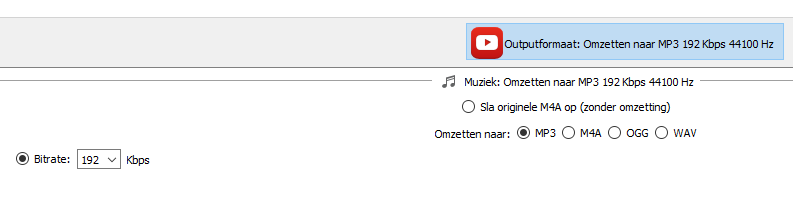
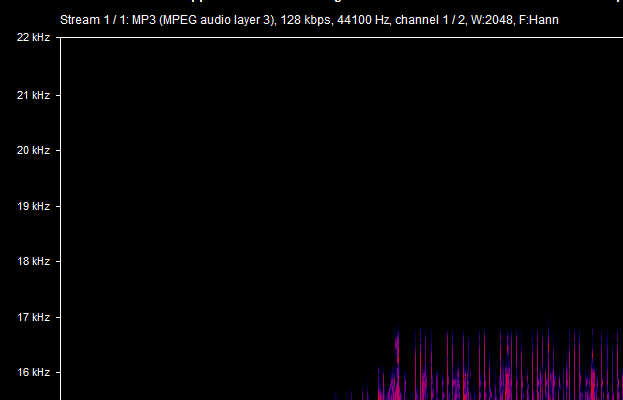
The map in question: beatmapsets/2105308#osu/4418182
osu! version: Stable 20231219.2 (latest)
I'm having trouble getting the audio to play on my beatmap preview on the website. From what I've gathered from other forum threads, the issue might be because my MP3 file is actually an AAC.
To get the audio I needed, I used an app to download/convert it from a YouTube video since I couldn't find a good existing download, and there's no existing mapset with the right audio. I thought it was as simple as ticking the MP3 box... but here I am.
Question:
Am I missing something obvious, or could the app be causing the issue? Any advice on how to handle this would be appreciated. I have waited 24 hours since changing the mp3 and it hasn't updated yet.
Can anyone tell me here or in DM's how to do it correctly and what program/website works for them?
Screenshot:
The map in question: beatmapsets/2105308#osu/4418182
osu! version: Stable 20231219.2 (latest)