I can't find any documentation on how the size is calculated for the
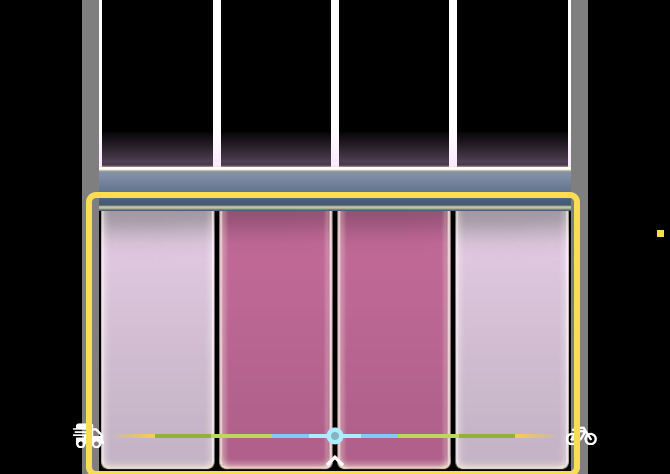
All my attempts have resulted in the image being stretched or squished. How exactly does it work, and how can I reliably make images that don't get squished based on a given
mania-key*.png/KeyImage elements:All my attempts have resulted in the image being stretched or squished. How exactly does it work, and how can I reliably make images that don't get squished based on a given
ColumnWidth?