Problem details:
Using "Import files" feature on lazer's debug settings area. After going through my files to osu!stable and subsequently to skins folder, clicking on any one of my skins just gets me an empty screen. I'm editing my personal skin right now and want to test it on lazer, so this is a little confusing.
Video or screenshot showing the problem:
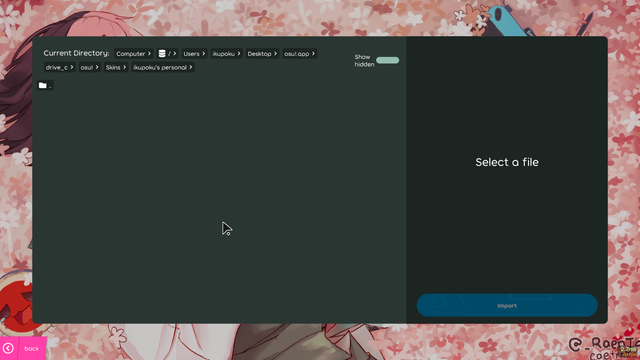
osu! version: 20230621.0-lazer (latest)
Using "Import files" feature on lazer's debug settings area. After going through my files to osu!stable and subsequently to skins folder, clicking on any one of my skins just gets me an empty screen. I'm editing my personal skin right now and want to test it on lazer, so this is a little confusing.
Video or screenshot showing the problem:
osu! version: 20230621.0-lazer (latest)