Problem details: i know how to change the tick rate in regular osu but i don't know where it is in lazer
Video or screenshot showing the problem: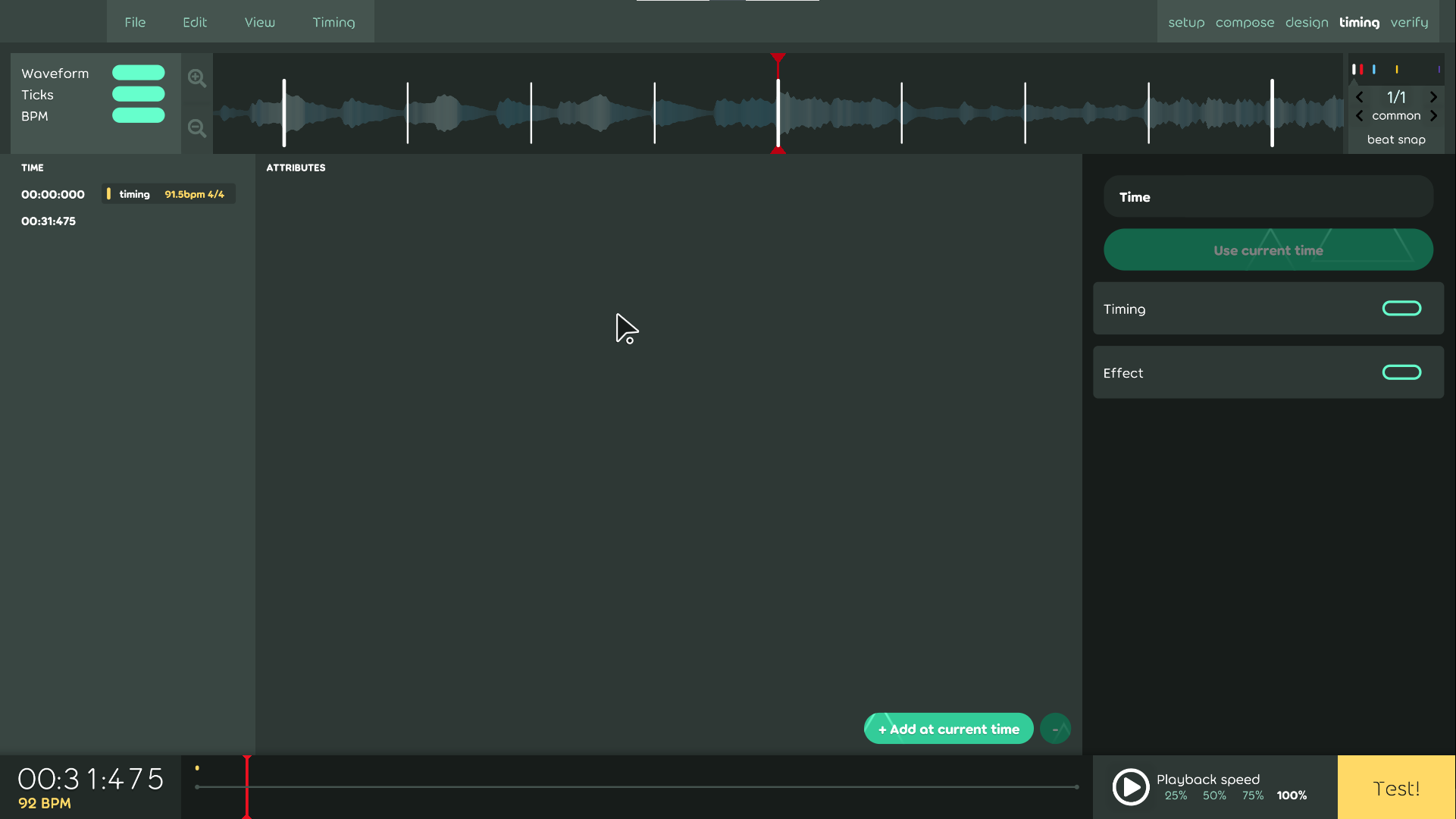
osu! version: Lazer 2023.123.0 (latest)
Video or screenshot showing the problem:
osu! version: Lazer 2023.123.0 (latest)