[General]
- Name - just put the name and version of your skin here .
- Author – if it’s your skin your name should be here.
- SliderBallFlip – 0/1 this changes the sliderball movement when it meets a reverse arrow. If you switch it off the sliderball will just move backwards after reverse arrow. Explained below.
- Sliderb with turned off flip [0]
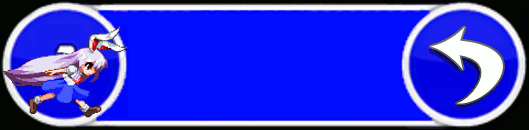
- Sliderb with turned on flip [1]
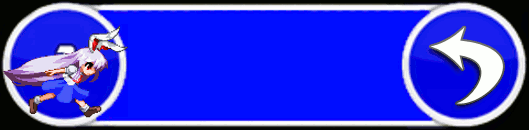
- CursorRotate – 0/1 controls whether the cursor rotates or not.
- CursorTrailRotate: 0/1 – controls whether the cursor trail rotates with cursor or not.
- CursorExpand – 0/1 when turned on, the cursor expands when clicking.
- CursorCentre – 0/1 while turned off the action point of the cursor will be in the top left corner of the image, rather than the center.
- SliderBallFrames – amount of sliderball frames(pictures) used in the skin.
- HitCircleOverlayAboveNumer – 0/1 if turned on, makes numbers appear under the “hitcircleoverlay”
- ComboBurstRandom : 0/1 – makes combobursts appear in a random sequence.
- AnimationFramerate: "Number of frames" – Defaults to playing all available frames per second. Applies to all animated sprites except slider ball, hitbursts. The lower amount of them, the slower animation will be.
- CustomComboBurstSounds: 50,100,200,300,400,500 etc. – Originally this option was intended for Taiko, since you can't change combobursts combo. Combo sound will be played at specified combo number. For example, we set CustomComboBurstSounds: 20,60,150,432, 864,1000 - combo sound/sounds will be played at combo : 20,60,150,432,864,1000.
- SpinnerFadePlayfield: 0/1 – If this is set to 0, background of spinners will be transparent (you will be able to see map playfield/video). Example how it's work. SpinnerFadePlayfield: 1 and SpinnerFadePlayfield: 0
- SpinnerNoBlink: 0/1 – When set to 1, it will stop spinners from "blinking" at top of the metre as they rise/peak.
- SliderStyle : 1/2/3 - Changes the slider style.
Slider style :1

Slider style: 2

Slider style: 3

[Colours]
Every colour is defined as a R,G,B palette.
- Combo colours – allows you to use skin hitcircle colours if the beatmap used default. You can use up to 8 colours.
- SliderBorder – changes colours of the slider border
- SliderTrackOverride – Forces osu! to use certain colour for slider. For example :
SliderTrackOverride: 150,25,25

- SpinnerApproachCircle – Changes the colour of SpinnerApproachCircle.
- SongSelectActiveText: 0,0,0 – Changes text colour on actually selected difficult.
SongSelectActiveText: 247,135,27

- SongSelectInactiveText: 0,0,0 Changes text colour on actually selected song (but not selected difficult).
SongSelectInactiveText: 0,0,0

- StarBreakAdditive: – Changes the colour of star2.png (dropped by cursor) during breaks and kiai time. Hard to explain this correctly, read more about this in ziin's post.
Normal star2.png :

Changed colour with skin.ini (StarBreakAdditive: 0,255,0) :

[Fonts]
This allows you to manipulate the number images. About that “overlap”, the higher it is - the closer the numbers are.
Default numbers are used on hitcircles.
Score numbers are used for score and ranking.
Also swapping prefixes can influence the custom skins in beatmaps.
- “HitCirclePrefix : default” – changing this to “score” allows you to use one kind of number.
- “HitCircleOverlap: 3”
- “ScorePrefix: score” - changing this to “default” allows you to use one kind of number.
- “ScoreOverlap: 3”
