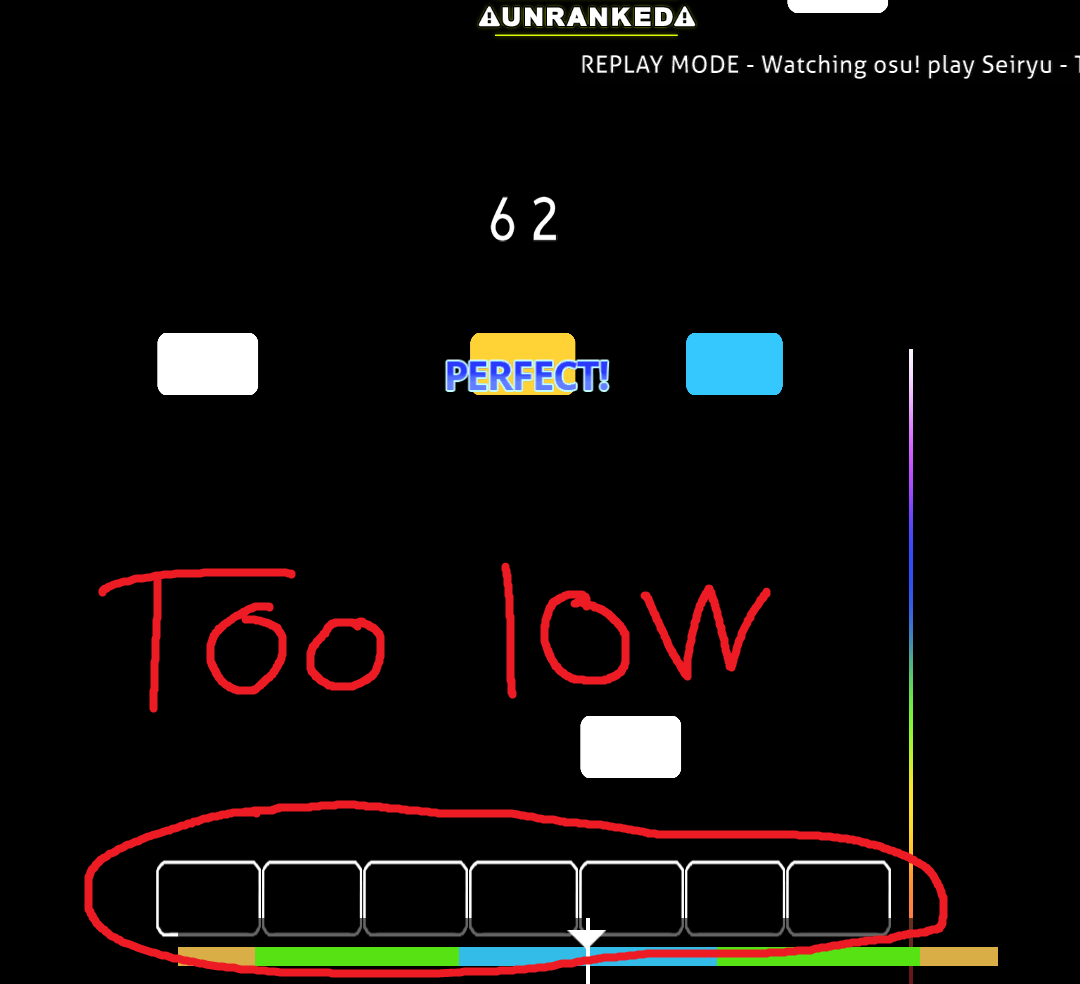Hi!
Got to your osu! skin file and find all the images named "mania-key".
In total there should be six:
mania-key1
mania-key1D
mania-key2
mania-key2D
mania-keyS
mania-keySD
Along with "@2x" at the back, makes it twelve.
With these, head over to your image editing software and add a blank canvas below each of the mania-keys.
This would need some trial and errors so it takes time to get what you want.
If you do manage to find the spot but the judgement line is still not align, be sure to change it by going to
skin.ini and find "HitPosition".
[Mania]
Keys: 4
HitPosition: x
// x = integers, the higher the value, the lower the judgement line it goes.
Example can be seen below:
Be sure to rename the images accordingly to its origin and replace them.
And don't forget to refresh the skin afterwards by pressing "Shift", "Ctrl", "Alt" and "S" keys altogether.