hi I got a problen. Im on a Mac and I want to put a mp3 song in osu but every time I do it. it says "there is no windows program configured to open this type of file.
and I don't know what to. I've also tried to forcefully put it in but it doesn't work.
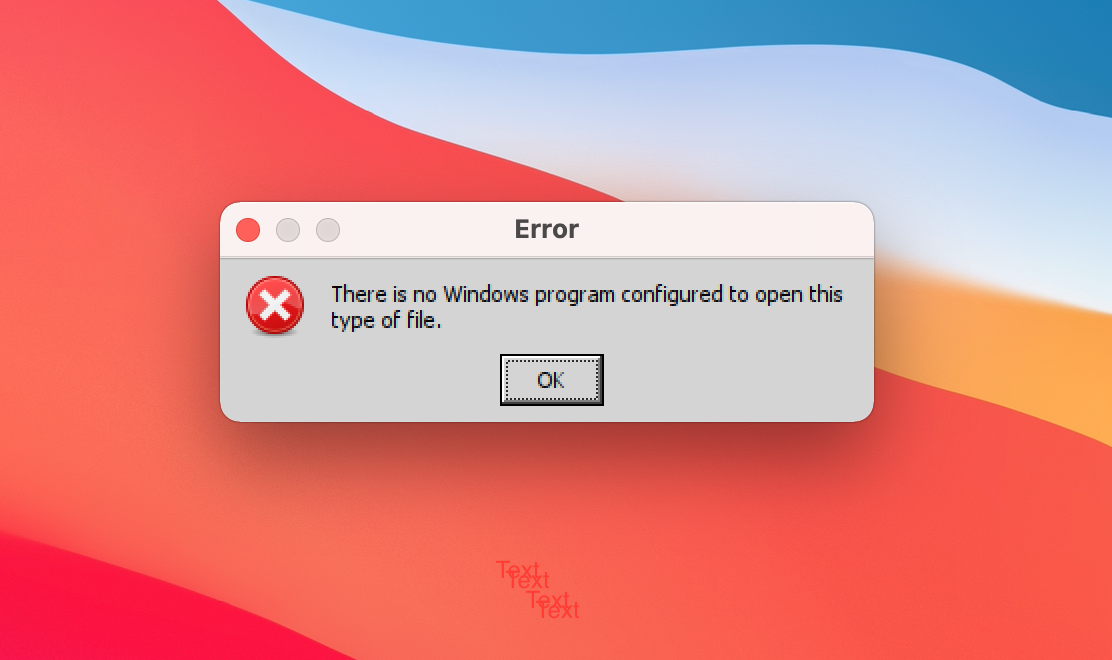
https://i.imgur.com/h1x1rIt.mp4
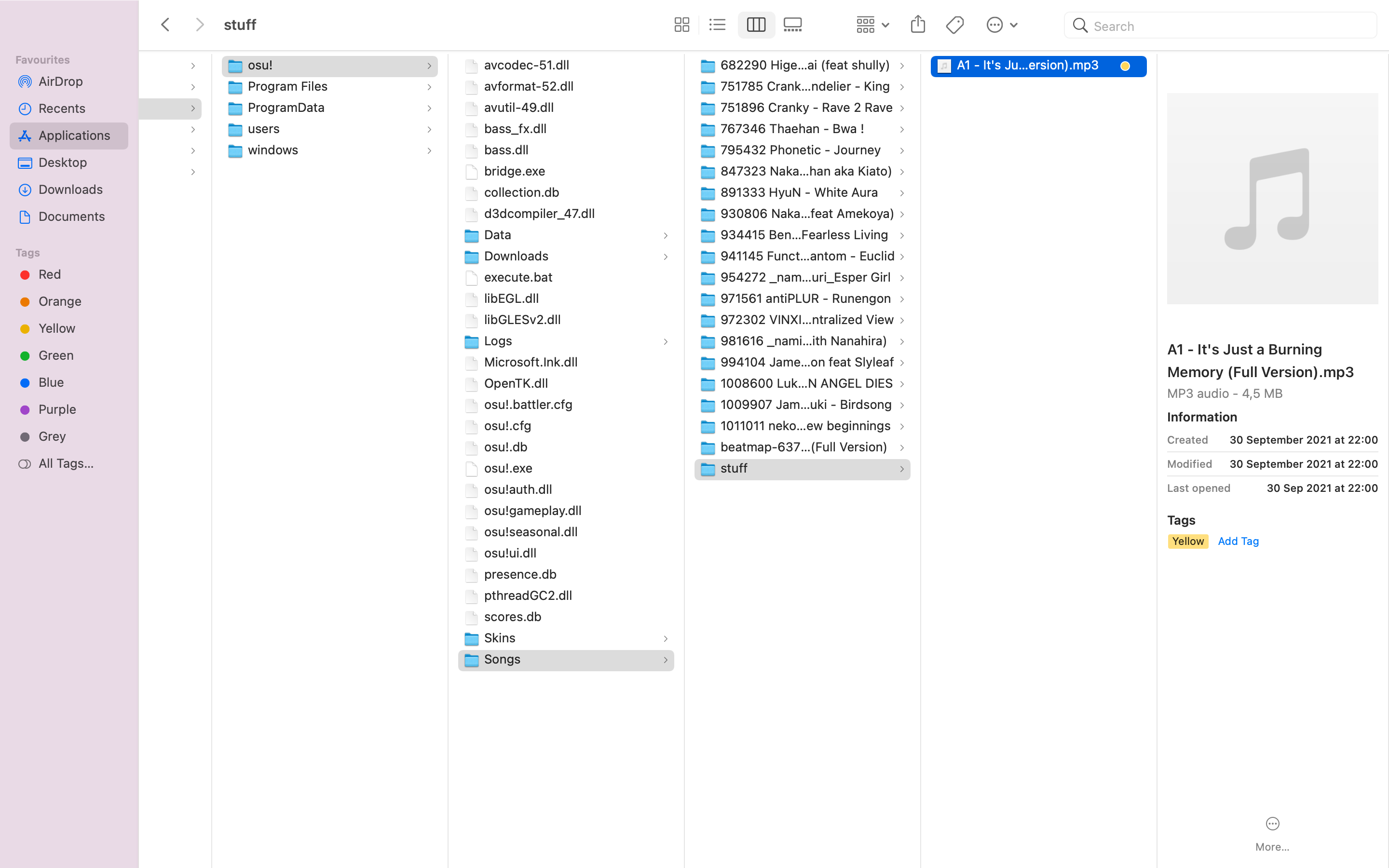
osu! version: Stable 20211014 (latest)
after some time I redownloaded osu and it works for now.
and I don't know what to. I've also tried to forcefully put it in but it doesn't work.
https://i.imgur.com/h1x1rIt.mp4
osu! version: Stable 20211014 (latest)
after some time I redownloaded osu and it works for now.