Problem details:
I recently copy-pasted my osu! directory from one (C:) SSD to another (F:) and since then my osu!direct hasn't been working. Clicking osu!direct protocols from Chrome, FireFox, and Edge do not open osu! or start installing maps in osu!.
This is the FF error that leads me to believe it's an issue with the protocol:
Firefox doesn’t know how to open this address, because one of the following protocols (osu) isn’t associated with any program or is not allowed in this context.
Things I've already tried:
community/forums/topics/262883
Restarting, relogging, running repair osu!
Unforunately I'm on Windows 10 Pro so I cannot use the control panel to set associations.
Here's my regedit and osu location (visible on the properties window); maybe I did something wrong.
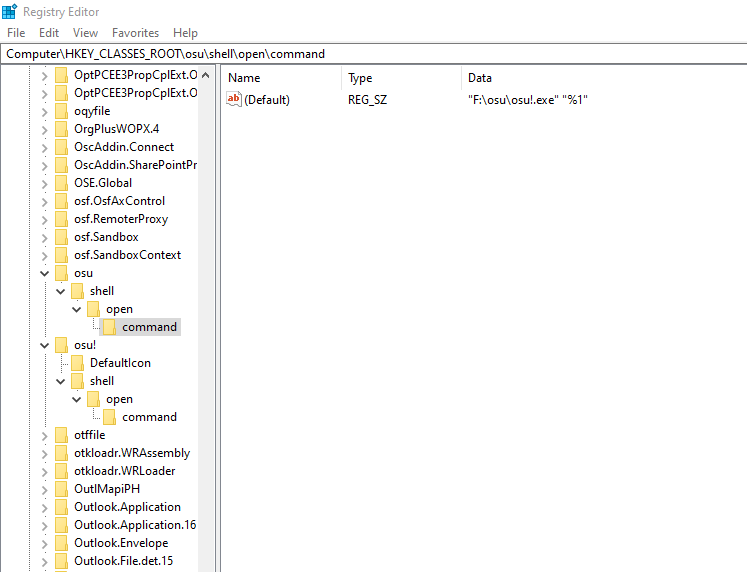
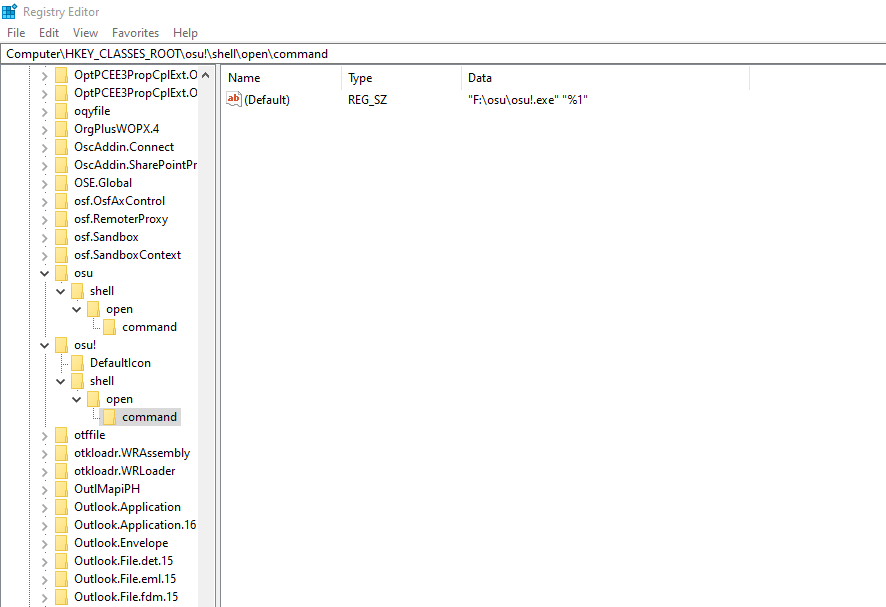
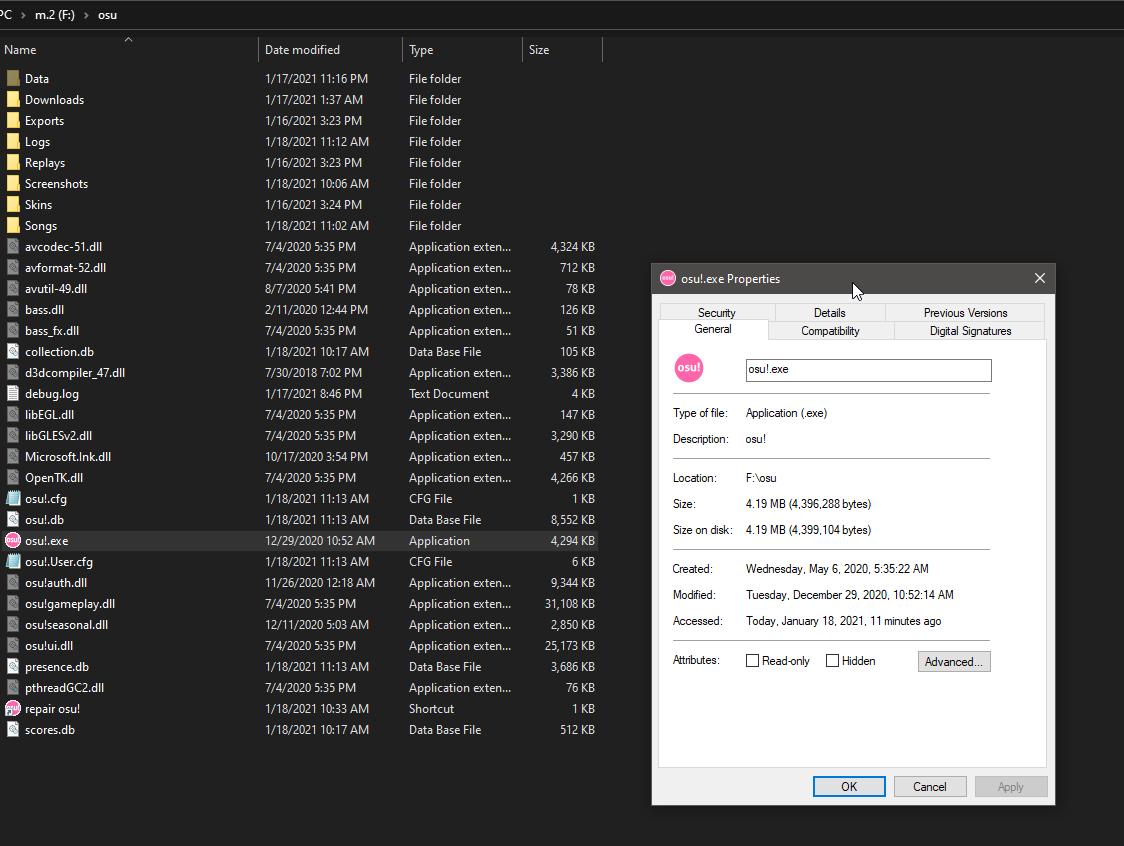
osu! version: Stable 20201229.2 (latest)
I recently copy-pasted my osu! directory from one (C:) SSD to another (F:) and since then my osu!direct hasn't been working. Clicking osu!direct protocols from Chrome, FireFox, and Edge do not open osu! or start installing maps in osu!.
This is the FF error that leads me to believe it's an issue with the protocol:
Firefox doesn’t know how to open this address, because one of the following protocols (osu) isn’t associated with any program or is not allowed in this context.
Things I've already tried:
community/forums/topics/262883
Restarting, relogging, running repair osu!
Unforunately I'm on Windows 10 Pro so I cannot use the control panel to set associations.
Here's my regedit and osu location (visible on the properties window); maybe I did something wrong.
osu! version: Stable 20201229.2 (latest)