I don't want to sound mean or anything, but you should learn how to crop images.
For example, the borders on these images are not acceptable:

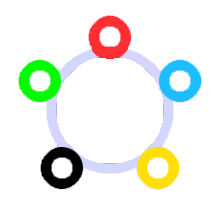
Photoshop has great tools to delete these ugly borders, read some tutorials and give it a try.
You should also improve readability. I tried your skin in-game and it is sometimes hardly readable, like here:

This is because of the (quite useless imo) coloured circles around the hit circle overlays and the fully opaque hitXXX. You should improve these elements to make them more readable.
And please, take some screenshots and post them here. It's not complicated (theowest said it all). People won't download your skin if there aren't any.