Every time I've added a video to a song I get told this, how do I add a video properly? I'm not changing the song, I'm not making the song easier, and I am not cheating. I just want to add the One Punch Man video to a videoless Beatmap.
forum
How do I add a video to Beatmap without being told "Update to Latest Version"?
posted
Total Posts
5
Topic Starter
if it's your own map, just feel free to update it by pressing Ctrl+Shift+U in the editor.
if it's a ranked map, unless you make a .osb file with a video command inside, you'll never be able add a video without making it unranked.
if it's a ranked map, unless you make a .osb file with a video command inside, you'll never be able add a video without making it unranked.
Topic Starter
Dang.  Oh well, thanks for the info though. At least I know not to waste my time adding video now.
Oh well, thanks for the info though. At least I know not to waste my time adding video now.
 Oh well, thanks for the info though. At least I know not to waste my time adding video now.
Oh well, thanks for the info though. At least I know not to waste my time adding video now.but if you want to add the video that bad, then I think I should show you ways.
First, make sure that you had the video inside the song file. You can do that by go to Files --> Open Song Folder, the Explorer window with the map file will show up.
Second, add the video via the editor first. This way is to determine the correct offset for your video to start first by moving the cursor at the top right of the editor in the "Design" section. If it's aligned correctly after importing it then the offset for it is 0 and you can skip this step, otherwise, take note of the offset.
Third, open Notepad and add this:
Then, save the file with the name format:
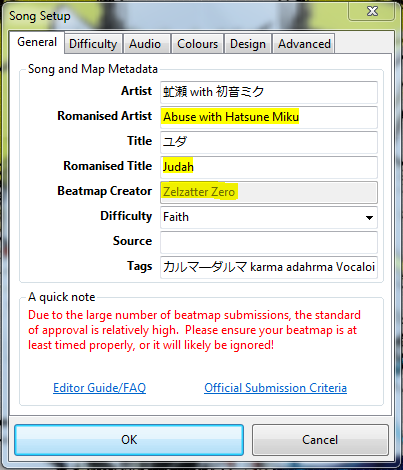
For example, with the information I have above, the filename would be:
Finally, move the file to your the current map file you've open earlier, and then exit the editor or press F5 (if you're not in the editor) to refresh the client.
First, make sure that you had the video inside the song file. You can do that by go to Files --> Open Song Folder, the Explorer window with the map file will show up.
Second, add the video via the editor first. This way is to determine the correct offset for your video to start first by moving the cursor at the top right of the editor in the "Design" section. If it's aligned correctly after importing it then the offset for it is 0 and you can skip this step, otherwise, take note of the offset.
Third, open Notepad and add this:
[Events]
//Background and Video events
Video,{offset},"{video name}"
//Break Periods
//Storyboard Layer 0 (Background)
//Storyboard Layer 1 (Fail)
//Storyboard Layer 2 (Pass)
//Storyboard Layer 3 (Foreground)
//Storyboard Layer 4 (Overlay)
//Storyboard Sound Sampleswith the {video name} being your video name in your file with an extension and {offset} being the video offset that you found erlier. For example if your filename is "video" and it's a .mp4 file with an offset of 0 then the format would be:Video,0,"video.mp4"
Then, save the file with the name format:
{Artist} - {Title} ({Mapper's username}).osbwith {Artist} being the artist of the song, {Title} being the title of the song, {Mapper's username} being the mapper's username of the map. You can find it through Song Setup or pressing F4, and look for them respectively (notice the yellow highlighted section):For example, with the information I have above, the filename would be:
Abuse with Hatsune Miku - Judah (Zelzatter Zero).osb
Finally, move the file to your the current map file you've open earlier, and then exit the editor or press F5 (if you're not in the editor) to refresh the client.