Hello guys, I've developed a web port of osu!mania called Web osu!mania.
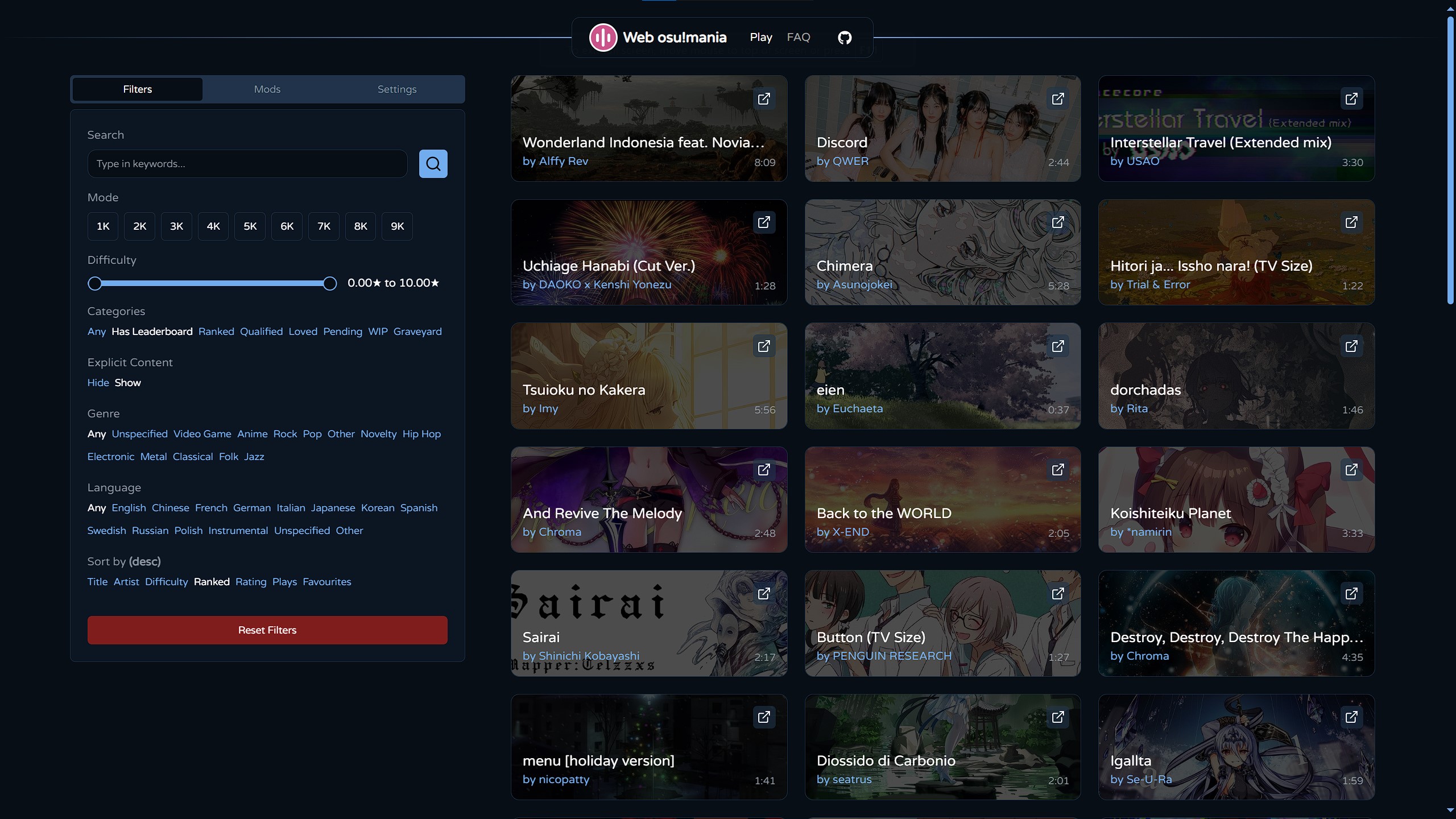

It allows you to search for beatmaps with nearly all the same filters found on the official osu site and play them directly in your browser. It supports most beatmaps that I've tested (the only exceptions I've found are caused by incorrect beatmap IDs in the .osu file)
Scoring and mechanics attempt to match, if not come close to, the official osu V2 scoring system.
Features:
This is the first web project that I'm trying to share with people, so please check it out
https://web-osu-mania.pages.dev/
It allows you to search for beatmaps with nearly all the same filters found on the official osu site and play them directly in your browser. It supports most beatmaps that I've tested (the only exceptions I've found are caused by incorrect beatmap IDs in the .osu file)
Scoring and mechanics attempt to match, if not come close to, the official osu V2 scoring system.
Features:
- Search & filter beatmaps just like on the osu! site
- Gameplay mods + custom song speed
- A variety of settings which include:
- Scroll speed
- Bar and circle skins
- Upscroll
- Enable/disable 300g judgement, error bar, FPS counter
- Supports SV beatmaps and beatmap hitsounds
- Supports keyboard, gamepad, and touch screen input
This is the first web project that I'm trying to share with people, so please check it out

https://web-osu-mania.pages.dev/


 I'll try to take a look. Otherwise I think I already optimized it as far as I can, but I'll continue looking for more improvements!
I'll try to take a look. Otherwise I think I already optimized it as far as I can, but I'll continue looking for more improvements!