Yep, as the title says, i came back again with the same problem, seems like, the problem was not from an old map, but it was from a missing DLL files anyway, here's the screenshot
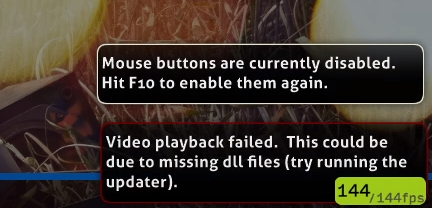
First of all, my osu! has been transferred from my old computer to my new computer, so it may contain some really old file without my consent, maybe i should try to re-installing it again, but idk if it will work
osu! version: Stable 20230206 (latest)
First of all, my osu! has been transferred from my old computer to my new computer, so it may contain some really old file without my consent, maybe i should try to re-installing it again, but idk if it will work
osu! version: Stable 20230206 (latest)