I did try it on my m1 macbook, seems to be working. I don't exactly know how to test it, but it does show my status as playing osu.Technocoder wrote:
I've been notified that Discord Rich Presence *does* work on M1 for another game using CX21.1. If there is anyone using an M1 Mac, can they please check this for osu! using the Latest Wineskin (Intel Only) version?
forum
macOS Updated Wineskin Installation Guide (Rosetta support)
posted
Total Posts
664
just to give an example of how the freezes look here: https://www.youtube.com/watch?v=O5LI8LFSRe0 the video is not mine but the freezing is similar to mine except mine is more prolonged and takes more time to manifest
(some added new info in here)
also turning on "reduce fps drops" only increases the lifespan of the game for a bit more, turning this option on will always crash at the 2nd freeze if one happens during the games run time, for example if i were to play and get a freeze with this on, it would freeze and then resume as usual, but at the 2nd freeze that follows the previous one it will always crash no matter what, it dosent crash straight up it only freezes forever and the music keeps going, the game is still runing but the game is stuck in a freezed screen, i can move freely around my pc and even play a a youtube video while the game is freezed in this manner, the only way to get out of it is by forcing the app to quit or sometimes it closes by itself.
without the
"reduce fps drops" option turned on however it just freezes more frecuently but dosent crash
i felt like i had to go more into detail about how this happens since everytime the game freezes i dont notice any abnormalities in my computer as a whole, also seems weird to me that lazer runs just fine in comparison but then again i dont know how accurate it is to compare it to its former version since they are made in a different way + native.
as im writing this im currently stuck in the pause menu completely freezed, i can still hear the background music of my skin but my osu cursor seems to be unresponsive and i can only see my desktop cursor, music has been going on for a while around 1 hour yet for that whole time its been in a freezed state, this also happens with the freeze, the music keeps playing and whenever the freeze stops it resumes to the respective part of the map, by that i mean that it continues the map and skips over the part that the song already passed trough, i believe this is the reason why sometimes the freeze causes the notes to be invisible as it glitches by showing the notes that didnt show up during the freeze all at once in an attempt to keep up with the current part of that song/beatmap,
ive tried a lot of things including the "mypcskucks= 1" as stated some posts above, but that dosent seem to solve the issue in anyway, storyboard, shaders and all of that is disabled, background dim 0%, resolution is 1280x800 with "native resolution option is turned on" i know most of this stuff i have already mentioned before but im trying to make it as detailed as possible in case i missed some tiny detail that was causing this problem, anyways , the wine preloader is currently using 800MB of RAM and 4% of my cpu despite being freezed, ive tride running it on xQuartz, same results, runing it on other windows versions past windows XP makes the game perform badly and even then i remember it still freezes anyways.
i have 3 copies of osu , one is a fresh download another is a fresh download with my files in it, another is one ive been using and modifiyng with windows and stuff and another one wich is the same as the previous one but is the one i use for troubleshooting and the one im currently using to play, they all have the same issue.
(some added new info in here)
also turning on "reduce fps drops" only increases the lifespan of the game for a bit more, turning this option on will always crash at the 2nd freeze if one happens during the games run time, for example if i were to play and get a freeze with this on, it would freeze and then resume as usual, but at the 2nd freeze that follows the previous one it will always crash no matter what, it dosent crash straight up it only freezes forever and the music keeps going, the game is still runing but the game is stuck in a freezed screen, i can move freely around my pc and even play a a youtube video while the game is freezed in this manner, the only way to get out of it is by forcing the app to quit or sometimes it closes by itself.
without the
"reduce fps drops" option turned on however it just freezes more frecuently but dosent crash
i felt like i had to go more into detail about how this happens since everytime the game freezes i dont notice any abnormalities in my computer as a whole, also seems weird to me that lazer runs just fine in comparison but then again i dont know how accurate it is to compare it to its former version since they are made in a different way + native.
as im writing this im currently stuck in the pause menu completely freezed, i can still hear the background music of my skin but my osu cursor seems to be unresponsive and i can only see my desktop cursor, music has been going on for a while around 1 hour yet for that whole time its been in a freezed state, this also happens with the freeze, the music keeps playing and whenever the freeze stops it resumes to the respective part of the map, by that i mean that it continues the map and skips over the part that the song already passed trough, i believe this is the reason why sometimes the freeze causes the notes to be invisible as it glitches by showing the notes that didnt show up during the freeze all at once in an attempt to keep up with the current part of that song/beatmap,
ive tried a lot of things including the "mypcskucks= 1" as stated some posts above, but that dosent seem to solve the issue in anyway, storyboard, shaders and all of that is disabled, background dim 0%, resolution is 1280x800 with "native resolution option is turned on" i know most of this stuff i have already mentioned before but im trying to make it as detailed as possible in case i missed some tiny detail that was causing this problem, anyways , the wine preloader is currently using 800MB of RAM and 4% of my cpu despite being freezed, ive tride running it on xQuartz, same results, runing it on other windows versions past windows XP makes the game perform badly and even then i remember it still freezes anyways.
i have 3 copies of osu , one is a fresh download another is a fresh download with my files in it, another is one ive been using and modifiyng with windows and stuff and another one wich is the same as the previous one but is the one i use for troubleshooting and the one im currently using to play, they all have the same issue.
Report
Version 11.6 (Build 20G165)
Engine: WS11WineCX21.1.0
Wineskin 2.9.0.7-rc4
Release: Stable40
Quarantine attribute is absent (bundle)
Quarantine attribute is absent (wrapper)
Execute flag is present
Detect Direct3D is disabled
Game user configuration is absent
System Integrity Protection is enabled
Engine version is supported
Razer Synapse is absent
Log file: update.log is absent
Log file: runtime.log is absent
Engine: WS11WineCX21.1.0
Wineskin 2.9.0.7-rc4
Release: Stable40
Quarantine attribute is absent (bundle)
Quarantine attribute is absent (wrapper)
Execute flag is present
Detect Direct3D is disabled
Game user configuration is absent
System Integrity Protection is enabled
Engine version is supported
Razer Synapse is absent
Log file: update.log is absent
Log file: runtime.log is absent
Hi, I'm not sure if this is allowed but I have some technical difficulties with osu.
Problem details:
During an update, osu was quitted but wasn't able to open back at all no matter how much times I've tried.


The second photo is what happens when I try to open an osz beatmap file.
I tried to open wineskin itself via its advanced option, didn't work. I tried using MacOS Osu Agent, didn't work either. It was also the most recent version of Osu Agent, since I had to reinstall osu as there were even more problems with a past version.
I think the osu! version might be Stable 20220126? if not then its a more recent update I suppose. I'm really not sure what happened.
I'm on mac which is probably why I have so many issues but any assistance will be appreciated
Problem details:
During an update, osu was quitted but wasn't able to open back at all no matter how much times I've tried.
The second photo is what happens when I try to open an osz beatmap file.
I tried to open wineskin itself via its advanced option, didn't work. I tried using MacOS Osu Agent, didn't work either. It was also the most recent version of Osu Agent, since I had to reinstall osu as there were even more problems with a past version.
I think the osu! version might be Stable 20220126? if not then its a more recent update I suppose. I'm really not sure what happened.
I'm on mac which is probably why I have so many issues but any assistance will be appreciated

SPM37
SPM37 wrote:
just to give an example of how the freezes look here: https://www.youtube.com/watch?v=O5LI8LFSRe0 the video is not mine but the freezing is similar to mine except mine is more prolonged and takes more time to manifest
(some added new info in here)
also turning on "reduce fps drops" only increases the lifespan of the game for a bit more, turning this option on will always crash at the 2nd freeze if one happens during the games run time, for example if i were to play and get a freeze with this on, it would freeze and then resume as usual, but at the 2nd freeze that follows the previous one it will always crash no matter what, it dosent crash straight up it only freezes forever and the music keeps going, the game is still runing but the game is stuck in a freezed screen, i can move freely around my pc and even play a a youtube video while the game is freezed in this manner, the only way to get out of it is by forcing the app to quit or sometimes it closes by itself.
without the
"reduce fps drops" option turned on however it just freezes more frecuently but dosent crash
i felt like i had to go more into detail about how this happens since everytime the game freezes i dont notice any abnormalities in my computer as a whole, also seems weird to me that lazer runs just fine in comparison but then again i dont know how accurate it is to compare it to its former version since they are made in a different way + native.
as im writing this im currently stuck in the pause menu completely freezed, i can still hear the background music of my skin but my osu cursor seems to be unresponsive and i can only see my desktop cursor, music has been going on for a while around 1 hour yet for that whole time its been in a freezed state, this also happens with the freeze, the music keeps playing and whenever the freeze stops it resumes to the respective part of the map, by that i mean that it continues the map and skips over the part that the song already passed trough, i believe this is the reason why sometimes the freeze causes the notes to be invisible as it glitches by showing the notes that didnt show up during the freeze all at once in an attempt to keep up with the current part of that song/beatmap,
ive tried a lot of things including the "mypcskucks= 1" as stated some posts above, but that dosent seem to solve the issue in anyway, storyboard, shaders and all of that is disabled, background dim 0%, resolution is 1280x800 with "native resolution option is turned on" i know most of this stuff i have already mentioned before but im trying to make it as detailed as possible in case i missed some tiny detail that was causing this problem, anyways , the wine preloader is currently using 800MB of RAM and 4% of my cpu despite being freezed, ive tride running it on xQuartz, same results, runing it on other windows versions past windows XP makes the game perform badly and even then i remember it still freezes anyways.
i have 3 copies of osu , one is a fresh download another is a fresh download with my files in it, another is one ive been using and modifiyng with windows and stuff and another one wich is the same as the previous one but is the one i use for troubleshooting and the one im currently using to play, they all have the same issue.
ive tride running it on xQuartzYou're using the latest Wineskin right? I don't think XQuartz (X11 driver) has been supported for a while.
As mentioned before, your issues appear to be a performance-related issue from what we can tell. If it isn't performance-related, the error isn't easily reproducible on our end, so we will need to wait and see if other user reports come in. Although the wincodecs stubs are quite unusual, there's not really enough info available for an easy troubleshooting fix. There's not a lot of info we have at the moment, and the wincodecs issue could be a red herring (i.e unrelated).
If you could try reinstalling dotnet winetricks that would be a good place to start. However, we will keep an eye for any information, and if we believe new info is available that may help your issue, you'll be the first to know
 please let us know if you have any new information you think may be useful!
please let us know if you have any new information you think may be useful!SergioMT_71
SergioMT_71 wrote:
ReportVersion 11.6 (Build 20G165)
Engine: WS11WineCX21.1.0
Wineskin 2.9.0.7-rc4
Release: Stable40
Quarantine attribute is absent (bundle)
Quarantine attribute is absent (wrapper)
Execute flag is present
Detect Direct3D is disabled
Game user configuration is absent
System Integrity Protection is enabled
Engine version is supported
Razer Synapse is absent
Log file: update.log is absent
Log file: runtime.log is absent
Hi there! Could you please provide a detailed description of your issue?
TheCyanSka
TheCyanSka wrote:
Hi, I'm not sure if this is allowed but I have some technical difficulties with osu.
Problem details:
During an update, osu was quitted but wasn't able to open back at all no matter how much times I've tried.
The second photo is what happens when I try to open an osz beatmap file.
I tried to open wineskin itself via its advanced option, didn't work. I tried using MacOS Osu Agent, didn't work either. It was also the most recent version of Osu Agent, since I had to reinstall osu as there were even more problems with a past version.
I think the osu! version might be Stable 20220126? if not then its a more recent update I suppose. I'm really not sure what happened.
I'm on mac which is probably why I have so many issues but any assistance will be appreciated
Hi! Please try these steps in the following order:
Troubleshooting
Step 1: Report and repair with osu!macOS Agent
- Download the latest version of Technocoder's osu!macOS Agent - older versions may have incompatibilities or bugs, especially with newer wrappers.
- Once it finishes downloading, open osu!macOS Agent.
- If you haven't already done so, click the Select button and browse to osu!.app's location. The text box should display its filepath (e.g ~/Users/firefly/Desktop/osu!.app) and Wine Engine (e.g WS11WineCX64Bit19.0.1-1)
- Select the Troubleshoot tab, then click Scan.
- After the scan completes, click Repair.
- If this doesn't fix your issue, click Copy Report. Copy the contents into a reply to this thread and we'll do our best to help you out! Please don't forget to do a Test Run as outlined in the next step.
- Locate your osu! installation.
- Right click on it, then select Show Package Contents.
- Open Wineskin.
- Click Advanced > Test Run.
- If osu! starts successfully (even with glitches), you can then close the program down. Once the program has either closed or crashed, a dialog will pop up asking you whether you want to view Test Run Logs. Click Yes.
- Copy the results of your Test Run logs to a pastebin such as paste.gg set to never expire. Then attach the link in a reply to this thread, along with the report from osu!macOS Agent in Step 1.
Keep in mind that although in most cases you should be able to open a osz file, this usually requires configuration and is not indicative of problems with the Wineskin. Best of luck!
Hello! I had a test of all of the steps that were shown, but unfortunately I don't think any of them worked.
I did download the latest version of osu!macOS Agent already, but I redownloaded it again just in case if it wasn't. Apparently when I troubleshooter, there were no issues? Nothing was repaired. Here is the report copy.
For the second step, I've used wineskin again for testing runs. It was successful on the first try, but osu didn't actually open up. I forgot to paste the logs in paste.gg, and after the first try, I wasn't able to get Wineskin working with it constantly quitting.
I did have a screenshot of the logs I suppose, not sure how that's gonna be much helpful lol

Please help with this as soon as possible!
I did download the latest version of osu!macOS Agent already, but I redownloaded it again just in case if it wasn't. Apparently when I troubleshooter, there were no issues? Nothing was repaired. Here is the report copy.
Report
Version 11.6 (Build 20G165)
Engine: WS11WineCX21.1.0
Wineskin 2.9.0.7-rc4
Release: Stable40
Quarantine attribute is absent (bundle)
Quarantine attribute is absent (wrapper)
Execute flag is present
Detect Direct3D is disabled
Compatibility mode is disabled
System Integrity Protection is enabled
Engine version is supported
Razer Synapse is absent
Log file: update.log is absent
No errors in: runtime.log
Engine: WS11WineCX21.1.0
Wineskin 2.9.0.7-rc4
Release: Stable40
Quarantine attribute is absent (bundle)
Quarantine attribute is absent (wrapper)
Execute flag is present
Detect Direct3D is disabled
Compatibility mode is disabled
System Integrity Protection is enabled
Engine version is supported
Razer Synapse is absent
Log file: update.log is absent
No errors in: runtime.log
For the second step, I've used wineskin again for testing runs. It was successful on the first try, but osu didn't actually open up. I forgot to paste the logs in paste.gg, and after the first try, I wasn't able to get Wineskin working with it constantly quitting.
I did have a screenshot of the logs I suppose, not sure how that's gonna be much helpful lol
Please help with this as soon as possible!
Topic Starter
Have you tried both the Latest Wineskin and the Rosetta Wineskin? Some users find the first works better over the other. It looks like you're using the Rosetta Wineskin.TheCyanSka wrote:
Hello! I had a test of all of the steps that were shown, but unfortunately I don't think any of them worked.
I did download the latest version of osu!macOS Agent already, but I redownloaded it again just in case if it wasn't. Apparently when I troubleshooter, there were no issues? Nothing was repaired. Here is the report copy.
TheCyanSka
TheCyanSka wrote:
Hello! I had a test of all of the steps that were shown, but unfortunately I don't think any of them worked.
I did download the latest version of osu!macOS Agent already, but I redownloaded it again just in case if it wasn't. Apparently when I troubleshooter, there were no issues? Nothing was repaired. Here is the report copy.ReportVersion 11.6 (Build 20G165)
Engine: WS11WineCX21.1.0
Wineskin 2.9.0.7-rc4
Release: Stable40
Quarantine attribute is absent (bundle)
Quarantine attribute is absent (wrapper)
Execute flag is present
Detect Direct3D is disabled
Compatibility mode is disabled
System Integrity Protection is enabled
Engine version is supported
Razer Synapse is absent
Log file: update.log is absent
No errors in: runtime.log
For the second step, I've used wineskin again for testing runs. It was successful on the first try, but osu didn't actually open up. I forgot to paste the logs in paste.gg, and after the first try, I wasn't able to get Wineskin working with it constantly quitting.
I did have a screenshot of the logs I suppose, not sure how that's gonna be much helpful lol
Please help with this as soon as possible!
Update to this issue: the problem was caused by user data from a previous installation (likely an incompatible skin or configuration). This issue is now resolved.
To help isolate issues faster, please always try troubleshooting with a fresh wrapper, before moving your data over!
Hey I have been playing with MacOS for a while now and recently I have encountered a new problem. Whenever I type in the main menu, even a single letter will cause it to crash. I have also noticed that Discord does not detect my presence in osu! I have looked at the macOS Agent and I have noticed some things are missing. Here is the report:
Report
I really am confused about this as osu! was fine for me a few days prior and I hope you will be able to help me out.Version 11.6 (Build 20G165)
Engine: WS11WineCX64Bit19.0.1-1
Wineskin 2.9.0.6 1
Release: Stable40
Quarantine attribute is absent (bundle)
Quarantine attribute is absent (wrapper)
Execute flag is present
Detect Direct3D is disabled
Game user configuration is absent
System Integrity Protection is enabled
Engine version is supported
Razer Synapse is absent
Log file: update.log is absent
No errors in: runtime.log
Engine: WS11WineCX64Bit19.0.1-1
Wineskin 2.9.0.6 1
Release: Stable40
Quarantine attribute is absent (bundle)
Quarantine attribute is absent (wrapper)
Execute flag is present
Detect Direct3D is disabled
Game user configuration is absent
System Integrity Protection is enabled
Engine version is supported
Razer Synapse is absent
Log file: update.log is absent
No errors in: runtime.log
Lol3270
Lol3270 wrote:
Hey I have been playing with MacOS for a while now and recently I have encountered a new problem. Whenever I type in the main menu, even a single letter will cause it to crash. I have also noticed that Discord does not detect my presence in osu! I have looked at the macOS Agent and I have noticed some things are missing. Here is the report:ReportI really am confused about this as osu! was fine for me a few days prior and I hope you will be able to help me out.Version 11.6 (Build 20G165)
Engine: WS11WineCX64Bit19.0.1-1
Wineskin 2.9.0.6 1
Release: Stable40
Quarantine attribute is absent (bundle)
Quarantine attribute is absent (wrapper)
Execute flag is present
Detect Direct3D is disabled
Game user configuration is absent
System Integrity Protection is enabled
Engine version is supported
Razer Synapse is absent
Log file: update.log is absent
No errors in: runtime.log
Hi!
Your report looks normal
 Could you please try re-downloading one of Technocoder's latest wrappers, following the installation steps carefully. community/forums/posts/7560723. It is likely that your recent issues are caused by the installation of an incompatible skin or a configuration problem. It's also good to have most up-to-date version of the osu! Wineskins available, since you're still using the older CX64Bit19.0.1-1 engine. Once you have ensured that a clean wrapper works, you can start moving your data and configuration over from your old installation, to your new installation.
Could you please try re-downloading one of Technocoder's latest wrappers, following the installation steps carefully. community/forums/posts/7560723. It is likely that your recent issues are caused by the installation of an incompatible skin or a configuration problem. It's also good to have most up-to-date version of the osu! Wineskins available, since you're still using the older CX64Bit19.0.1-1 engine. Once you have ensured that a clean wrapper works, you can start moving your data and configuration over from your old installation, to your new installation.If your game still isn't running, please make a Wineskin Test Run. While the game is running, you should recreate the crashing behaviour which occurs when typing in the main menu.
Generating a Test Run through Wineskin (modified)
- Locate your osu! installation.
- Right click on osu!, then select Show Package Contents.
- Open Wineskin > Advanced.
- Click Test Run.
- If osu! starts successfully (even with glitches), please perform the steps you would usually do that cause the game to crash. In your case, typing in the main menu crashes the game, so please do this now.
- Once the program has either closed or crashed, a dialog will pop up asking you whether you want to view Test Run Logs. Click Yes.
- Copy the results of your Test Run logs to a pastebin such as paste.gg set to never expire. Then attach the link in a reply to this thread, along with the report from osu!macOS Agent in Step 1.
Hi.
Thanks for finally responding and I have been following the installation steps but yet nothing works.I have gotten a log for what happens when osu! tries to run and it says quite clearly that for some reason, I am unable to create a plug in interface.And yes, this problem occurs each time I try to run osu!. Here is the report.
Report:
I can't really tell what its trying to say but I hope this will help you in understanding what my problem is. But the weird thing is, Ive been trying with a CLEAN osu! Like 0 skins and barely any songs so I really have 0 idea what is meant to be incompatible.
Thanks for finally responding and I have been following the installation steps but yet nothing works.I have gotten a log for what happens when osu! tries to run and it says quite clearly that for some reason, I am unable to create a plug in interface.And yes, this problem occurs each time I try to run osu!. Here is the report.
Report:
000b:fixme:thread:create_user_shared_data_thread Creating user shared data update thread.
000d:fixme:thread:create_user_shared_data_thread Creating user shared data update thread.
0010:fixme:thread:create_user_shared_data_thread Creating user shared data update thread.
0018:fixme:thread:create_user_shared_data_thread Creating user shared data update thread.
001d:fixme:thread:create_user_shared_data_thread Creating user shared data update thread.
0023:err:plugplay:process_IOService_Device object 0x3e03
0023:err:plugplay:process_IOService_Device Unable to create plug in interface for USB deviceobject 0x3e07
0023:err:plugplay:process_IOService_Device object 0x410f
0023:err:plugplay:process_IOService_Device Unable to create plug in interface for USB deviceobject 0x4113
0023:err:plugplay:process_IOService_Device Unable to create plug in interface for USB deviceobject 0x4117
0023:err:plugplay:process_IOService_Device Unable to create plug in interface for USB deviceobject 0x411b
0023:err:plugplay:process_IOService_Device Unable to create plug in interface for USB deviceobject 0x411f
0023:err:plugplay:process_IOService_Device Unable to create plug in interface for USB deviceobject 0x4123
0023:err:plugplay:process_IOService_Device object 0xa817
0009:fixme:kernelbase:QuirkIsEnabled3 (0033F3A8, FFFFFFFF) stub!
0009:fixme:process:GetNumaHighestNodeNumber (0x33fad0): semi-stub
0009:fixme:thread:SetThreadStackGuarantee (0x33fab4): stub
0028:fixme:thread:create_user_shared_data_thread Creating user shared data update thread.
0026:err:ole:CoGetContextToken apartment not initialised
0009:fixme:time:QueryThreadCycleTime (0xfffffffe,0x39d2550): stub!
0009:fixme:ntdll:EtwEventRegister ({8e9f5090-2d75-4d03-8a81-e5afbf85daf1}, 0x39f02fe, 0x0, 0x162300c) stub.
0009:fixme:ntdll:EtwEventRegister ({35167f8e-49b2-4b96-ab86-435b59336b5e}, 0x39f0326, 0x0, 0x1629128) stub.
0009:fixme:path:parse_url failed to parse L"System.Windows.Forms"
0009:fixme:path:parse_url failed to parse L"System.Drawing"
0009:fixme:path:parse_url failed to parse L"System"
0009:fixme:path:parse_url failed to parse L"System.Configuration"
0009:fixme:path:parse_url failed to parse L"System.Xml"
0009:fixme:path:parse_url failed to parse L"Accessibility"
0009:fixme:path:parse_url failed to parse L"System.Security"
0009:fixme:path:parse_url failed to parse L"System.Runtime.Serialization.Formatters.Soap"
0009:fixme:path:parse_url failed to parse L"System.Deployment"
0009:fixme:path:parse_url failed to parse L"System.Core"
0009:fixme:path:parse_url failed to parse L"System.Drawing"
0009:fixme:path:parse_url failed to parse L"System"
0009:fixme:path:parse_url failed to parse L"System.Core"
0009:fixme:path:parse_url failed to parse L"System.Numerics"
0009:fixme:nls:get_dummy_preferred_ui_language (0x8 0x33db34 0x0 0x33db30) returning a dummy value (current locale)
0009:fixme:nls:get_dummy_preferred_ui_language (0x8 0x33db34 0x1a3b38 0x33db30) returning a dummy value (current locale)
0009:fixme:path:parse_url failed to parse L"System.Runtime.Remoting"
0009:fixme:path:parse_url failed to parse L"System.Web"
0009:fixme:path:parse_url failed to parse L"System.DirectoryServices"
0009:fixme:nls:LCMapStringEx unsupported lparam 51b7a40
0009:fixme:thread:NtGetCurrentProcessorNumber need multicore support (4 processors)
0009:fixme:thread:RtlCreateUserThread stack_reserve != 0 is unimplemented
0009:fixme:winsock:set_dont_fragment IP_DONTFRAGMENT for IPv4 not supported in this platform
0009:fixme:winsock:set_dont_fragment IP_DONTFRAGMENT for IPv6 not supported in this platform
0009:fixme:path:parse_url failed to parse L"System.Configuration"
0009:fixme:path:parse_url failed to parse L"System.Xml"
0009:fixme:path:parse_url failed to parse L"System.Data.SqlXml"
0009:fixme:thread:NtGetCurrentProcessorNumber need multicore support (4 processors)
0009:err:winsock:WSAIoctl -> SIO_ADDRESS_LIST_CHANGE request failed with status 0x2733
0009:fixme:thread:NtGetCurrentProcessorNumber need multicore support (4 processors)
0009:err:winsock:WSAIoctl -> SIO_ADDRESS_LIST_CHANGE request failed with status 0x2733
0009:fixme:ver:GetCurrentPackageId (0x33d274 0x0): stub
0009:fixme:path:parse_url failed to parse L"osu!.resources"
0035:fixme:path:parse_url failed to parse L"System.Web"
0035:fixme:path:parse_url failed to parse L"Microsoft.Build.Framework"
0035:fixme:path:parse_url failed to parse L"Microsoft.Build.Utilities.v4.0"
0035:fixme:path:parse_url failed to parse L"System.ComponentModel.DataAnnotations"
0035:fixme:path:parse_url failed to parse L"System.Runtime.Caching"
0035:fixme:path:parse_url failed to parse L"System.Data"
0035:fixme:path:parse_url failed to parse L"System.Web.ApplicationServices"
0035:fixme:path:parse_url failed to parse L"System.DirectoryServices.Protocols"
0035:fixme:path:parse_url failed to parse L"System.EnterpriseServices"
0035:fixme:path:parse_url failed to parse L"System.ServiceProcess"
0009:fixme:path:parse_url failed to parse L"osu!.resources"
0035:fixme:path:parse_url failed to parse L"System.Web.Services"
0035:fixme:path:parse_url failed to parse L"System.Design"
0035:fixme:path:parse_url failed to parse L"Microsoft.Build.Tasks.v4.0"
0035:fixme:path:parse_url failed to parse L"System.Web.RegularExpressions"
0035:fixme:combase:RoGetParameterizedTypeInstanceIID stub: 4 051CF7C0 0615B674 0615BCE0 00000000
0035:fixme:combase:RoGetParameterizedTypeInstanceIID stub: 3 051D47E4 0615B854 0615BEC0 00000000
0035:fixme:combase:RoGetParameterizedTypeInstanceIID stub: 3 051D47E4 0615B854 0615BEC0 00000000
0009:fixme:process:SetProcessPriorityBoost (0x30c,0): stub
0009:fixme:path:parse_url failed to parse L"OpenTK"
003a:fixme:ras:RasEnumConnectionsW (05269160,07F0ED80,07F0ED84),stub!
003a:fixme:ras:RasEnumConnectionsW RAS support is not implemented! Configure program to use LAN connection/winsock instead!
003a:err:winsock:WSAIoctl -> SIO_ADDRESS_LIST_CHANGE request failed with status 0x2733
003a:err:winsock:WSAIoctl -> SIO_ADDRESS_LIST_CHANGE request failed with status 0x2733
003a:fixme:ras:RasConnectionNotificationW (FFFFFFFF,000003D8,0x00000003),stub!
003a:fixme:ntdll:EtwEventRegister ({38ed3633-5e3f-5989-bf25-f0b1b3318c9b}, 0x39f08ce, 0x0, 0x176d08c) stub.
003a:fixme:winhttp:WinHttpDetectAutoProxyConfigUrl discovery via DHCP not supported
0009:fixme:combase:RoGetParameterizedTypeInstanceIID stub: 4 05273418 0033D284 0033D8F0 00000000
0009:fixme:combase:RoGetParameterizedTypeInstanceIID stub: 3 05273404 0033D464 0033DAD0 00000000
0009:fixme:combase:RoGetParameterizedTypeInstanceIID stub: 3 05273404 0033D464 0033DAD0 00000000
0009:fixme:process:FlushProcessWriteBuffers : stub
003c:fixme:path:parse_url failed to parse L"Microsoft.Ink"
003f:fixme:avrt:AvSetMmThreadCharacteristicsW (L"Audio",0A30FDF8): stub
0009:fixme:path:parse_url failed to parse L"osu!ui"
0009:fixme:path:parse_url failed to parse L"osu!ui.resources"
0009:fixme:ntdll:EtwEventRegister ({6906e6e1-f9cd-5b3b-c846-27578fd8d69e}, 0x39f088e, 0x0, 0x19cfe74) stub.
003c:fixme:path:parse_url failed to parse L"e63a9542-eb0c-49a3-86f5-3d83a0fdad3f"
003c:fixme:path:parse_url failed to parse L"e63a9542-eb0c-49a3-86f5-3d83a0fdad3f"
003c:fixme:combase:RoGetParameterizedTypeInstanceIID stub: 4 053508DC 09D4CFA4 09D4D610 00000000
003c:fixme:combase:RoGetParameterizedTypeInstanceIID stub: 4 053508DC 09D4CFA4 09D4D610 00000000
003c:fixme:path:parse_url failed to parse L"e63a9542-eb0c-49a3-86f5-3d83a0fdad3f.resources"
003c:fixme:path:parse_url failed to parse L"e63a9542-eb0c-49a3-86f5-3d83a0fdad3f.resources"
0009:fixme:win:RegisterTouchWindow (0x1006c 00000002): stub
0009:fixme:combase:RoGetParameterizedTypeInstanceIID stub: 4 053507F8 0033B404 0033BA70 00000000
0009:fixme:combase:RoGetParameterizedTypeInstanceIID stub: 3 053507E4 0033B5E4 0033BC50 00000000
0009:fixme:combase:RoGetParameterizedTypeInstanceIID stub: 3 053507E4 0033B5E4 0033BC50 00000000
0009:fixme:rawinput:RegisterRawInputDevices Unhandled flags 0x2100 for device 0.
0009:fixme:rawinput:RegisterRawInputDevices Unhandled flags 0x2100 for device 1.
0009:fixme:win:RegisterDeviceNotificationA (hwnd=0x1006c, filter=0x33d290,flags=0x00000000) returns a fake device notification handle!
0009:fixme:path:parse_url failed to parse L"osu!gameplay"
0009:fixme:path:parse_url failed to parse L"osu!gameplay.resources"
0009:fixme:combase:RoGetParameterizedTypeInstanceIID stub: 4 052A4C9C 0033D144 0033D7B0 00000000
0009:fixme:combase:RoGetParameterizedTypeInstanceIID stub: 3 0535D490 0033D324 0033D990 00000000
0009:fixme:combase:RoGetParameterizedTypeInstanceIID stub: 3 0534EB08 0033D324 0033D990 00000000
0035:fixme:path:parse_url failed to parse L"System.Management"
0035:fixme:path:parse_url failed to parse L"System.Configuration.Install"
0035:fixme:path:parse_url failed to parse L"Microsoft.JScript"
0034:fixme:path:parse_url failed to parse L"osu!gameplay.resources"
0034:fixme:path:parse_url failed to parse L"osu!ui.resources"
0035:fixme:ole:Context_QueryInterface interface not implemented {51372ae0-cae7-11cf-be81-00aa00a2fa25}
0035:fixme:wmiutils:wmiutils_cf_QueryInterface interface {b196b28f-bab4-101a-b69c-00aa00341d07} not implemented
0035:fixme:wmiutils:path_QueryInterface interface {c3fcc19e-a970-11d2-8b5a-00a0c9b7c9c4} not implemented
0035:fixme:wmiutils:path_QueryInterface interface {af86e2e0-b12d-4c6a-9c5a-d7aa65101e90} not implemented
0035:fixme:wmiutils:path_QueryInterface interface {ecc8691b-c1db-4dc0-855e-65f6c551af49} not implemented
0035:fixme:wmiutils:path_QueryInterface interface {94ea2b94-e9cc-49e0-c0ff-ee64ca8f5b90} not implemented
0035:fixme:wmiutils:path_QueryInterface interface {00000003-0000-0000-c000-000000000046} not implemented
0035:fixme:wmiutils:path_QueryInterface interface {00000144-0000-0000-c000-000000000046} not implemented
0035:fixme:wmiutils:path_GetInfo some flags are not implemented
0035:fixme:wmiutils:path_GetInfo some flags are not implemented
0035:fixme:ole:Context_QueryInterface interface not implemented {51372ae0-cae7-11cf-be81-00aa00a2fa25}
0035:fixme:wmiutils:wmiutils_cf_QueryInterface interface {b196b28f-bab4-101a-b69c-00aa00341d07} not implemented
0035:fixme:wmiutils:path_QueryInterface interface {c3fcc19e-a970-11d2-8b5a-00a0c9b7c9c4} not implemented
0035:fixme:wmiutils:path_QueryInterface interface {af86e2e0-b12d-4c6a-9c5a-d7aa65101e90} not implemented
0035:fixme:wmiutils:path_QueryInterface interface {ecc8691b-c1db-4dc0-855e-65f6c551af49} not implemented
0035:fixme:wmiutils:path_QueryInterface interface {94ea2b94-e9cc-49e0-c0ff-ee64ca8f5b90} not implemented
0035:fixme:wmiutils:path_QueryInterface interface {00000003-0000-0000-c000-000000000046} not implemented
0035:fixme:wmiutils:path_QueryInterface interface {00000144-0000-0000-c000-000000000046} not implemented
0035:fixme:ole:Context_QueryInterface interface not implemented {51372ae0-cae7-11cf-be81-00aa00a2fa25}
0035:fixme:wmiutils:wmiutils_cf_QueryInterface interface {b196b28f-bab4-101a-b69c-00aa00341d07} not implemented
0035:fixme:wmiutils:path_QueryInterface interface {c3fcc19e-a970-11d2-8b5a-00a0c9b7c9c4} not implemented
0035:fixme:wmiutils:path_QueryInterface interface {af86e2e0-b12d-4c6a-9c5a-d7aa65101e90} not implemented
0035:fixme:wmiutils:path_QueryInterface interface {ecc8691b-c1db-4dc0-855e-65f6c551af49} not implemented
0035:fixme:wmiutils:path_QueryInterface interface {94ea2b94-e9cc-49e0-c0ff-ee64ca8f5b90} not implemented
0035:fixme:wmiutils:path_QueryInterface interface {00000003-0000-0000-c000-000000000046} not implemented
0035:fixme:wmiutils:path_QueryInterface interface {00000144-0000-0000-c000-000000000046} not implemented
0035:fixme:ole:Context_QueryInterface interface not implemented {51372ae0-cae7-11cf-be81-00aa00a2fa25}
0035:fixme:wbemprox:wbemprox_cf_QueryInterface interface {b196b28f-bab4-101a-b69c-00aa00341d07} not implemented
0035:fixme:wbemprox:wbem_locator_QueryInterface interface {c3fcc19e-a970-11d2-8b5a-00a0c9b7c9c4} not implemented
0035:fixme:wbemprox:wbem_locator_QueryInterface interface {af86e2e0-b12d-4c6a-9c5a-d7aa65101e90} not implemented
0035:fixme:wbemprox:wbem_locator_QueryInterface interface {ecc8691b-c1db-4dc0-855e-65f6c551af49} not implemented
0035:fixme:wbemprox:wbem_locator_QueryInterface interface {94ea2b94-e9cc-49e0-c0ff-ee64ca8f5b90} not implemented
0035:fixme:wbemprox:wbem_locator_QueryInterface interface {00000003-0000-0000-c000-000000000046} not implemented
0035:fixme:wbemprox:wbem_locator_QueryInterface interface {00000144-0000-0000-c000-000000000046} not implemented
0035:fixme:wbemprox:wbem_locator_ConnectServer authentication not supported
0035:fixme:wbemprox:wbem_locator_ConnectServer specific locale not supported
0035:fixme:wbemprox:wbem_locator_ConnectServer unsupported flags
0035:fixme:wbemprox:client_security_QueryBlanket
0035:fixme:wbemprox:client_security_Release 6795D6B8
0035:fixme:wbemprox:client_security_SetBlanket 6795D6B8, 0536F518, 4294967295, 0, L"<COLE_DEFAULT_PRINCIPAL>", 2, 3, 00000000, 0x00000020
0035:fixme:wbemprox:client_security_Release 6795D6B8
0035:fixme:wbemprox:wbem_services_QueryInterface interface {c3fcc19e-a970-11d2-8b5a-00a0c9b7c9c4} not implemented
0035:fixme:wbemprox:wbem_services_QueryInterface interface {b196b283-bab4-101a-b69c-00aa00341d07} not implemented
0035:fixme:wbemprox:wbem_services_QueryInterface interface {af86e2e0-b12d-4c6a-9c5a-d7aa65101e90} not implemented
0035:fixme:wbemprox:wbem_services_QueryInterface interface {ecc8691b-c1db-4dc0-855e-65f6c551af49} not implemented
0035:fixme:wbemprox:wbem_services_QueryInterface interface {94ea2b94-e9cc-49e0-c0ff-ee64ca8f5b90} not implemented
0035:fixme:wbemprox:wbem_services_QueryInterface interface {00000003-0000-0000-c000-000000000046} not implemented
0035:fixme:wbemprox:wbem_services_QueryInterface interface {00000144-0000-0000-c000-000000000046} not implemented
0015:fixme:mountmgr:harddisk_ioctl The DISK_PARTITION_INFO and DISK_DETECTION_INFO structures will not be filled
0015:fixme:mountmgr:harddisk_ioctl The DISK_PARTITION_INFO and DISK_DETECTION_INFO structures will not be filled
0035:fixme:ole:Context_QueryInterface interface not implemented {51372ae0-cae7-11cf-be81-00aa00a2fa25}
0035:fixme:wmiutils:wmiutils_cf_QueryInterface interface {b196b28f-bab4-101a-b69c-00aa00341d07} not implemented
0035:fixme:wmiutils:path_QueryInterface interface {c3fcc19e-a970-11d2-8b5a-00a0c9b7c9c4} not implemented
0035:fixme:wmiutils:path_QueryInterface interface {af86e2e0-b12d-4c6a-9c5a-d7aa65101e90} not implemented
0035:fixme:wmiutils:path_QueryInterface interface {ecc8691b-c1db-4dc0-855e-65f6c551af49} not implemented
0035:fixme:wmiutils:path_QueryInterface interface {94ea2b94-e9cc-49e0-c0ff-ee64ca8f5b90} not implemented
0035:fixme:wmiutils:path_QueryInterface interface {00000003-0000-0000-c000-000000000046} not implemented
0035:fixme:wmiutils:path_QueryInterface interface {00000144-0000-0000-c000-000000000046} not implemented
0035:fixme:wbemprox:wbem_services_CreateInstanceEnum unsupported flags 0x00000011
0015:fixme:mountmgr:harddisk_ioctl The DISK_PARTITION_INFO and DISK_DETECTION_INFO structures will not be filled
0015:fixme:mountmgr:harddisk_ioctl The DISK_PARTITION_INFO and DISK_DETECTION_INFO structures will not be filled
0035:fixme:wbemprox:client_security_QueryBlanket
0035:fixme:wbemprox:client_security_Release 6795D6B8
0035:fixme:wbemprox:client_security_SetBlanket 6795D6B8, 05369978, 4294967295, 0, L"<COLE_DEFAULT_PRINCIPAL>", 2, 3, 00000000, 0x00000020
0035:fixme:wbemprox:client_security_Release 6795D6B8
0035:fixme:wbemprox:enum_class_object_QueryInterface interface {c3fcc19e-a970-11d2-8b5a-00a0c9b7c9c4} not implemented
0035:fixme:wbemprox:enum_class_object_QueryInterface interface {b196b283-bab4-101a-b69c-00aa00341d07} not implemented
0035:fixme:wbemprox:enum_class_object_QueryInterface interface {af86e2e0-b12d-4c6a-9c5a-d7aa65101e90} not implemented
0035:fixme:wbemprox:enum_class_object_QueryInterface interface {ecc8691b-c1db-4dc0-855e-65f6c551af49} not implemented
0035:fixme:wbemprox:enum_class_object_QueryInterface interface {94ea2b94-e9cc-49e0-c0ff-ee64ca8f5b90} not implemented
0035:fixme:wbemprox:enum_class_object_QueryInterface interface {00000003-0000-0000-c000-000000000046} not implemented
0035:fixme:wbemprox:enum_class_object_QueryInterface interface {00000144-0000-0000-c000-000000000046} not implemented
0035:fixme:wbemprox:client_security_QueryBlanket
0035:fixme:wbemprox:client_security_Release 6795D6B8
0035:fixme:wbemprox:client_security_SetBlanket 6795D6B8, 0535BEB0, 4294967295, 0, L"<COLE_DEFAULT_PRINCIPAL>", 2, 3, 00000000, 0x00000020
0035:fixme:wbemprox:client_security_Release 6795D6B8
0035:fixme:wbemprox:enum_class_object_QueryInterface interface {c3fcc19e-a970-11d2-8b5a-00a0c9b7c9c4} not implemented
0035:fixme:wbemprox:enum_class_object_QueryInterface interface {b196b283-bab4-101a-b69c-00aa00341d07} not implemented
0035:fixme:wbemprox:enum_class_object_QueryInterface interface {af86e2e0-b12d-4c6a-9c5a-d7aa65101e90} not implemented
0035:fixme:wbemprox:enum_class_object_QueryInterface interface {ecc8691b-c1db-4dc0-855e-65f6c551af49} not implemented
0035:fixme:wbemprox:enum_class_object_QueryInterface interface {94ea2b94-e9cc-49e0-c0ff-ee64ca8f5b90} not implemented
0035:fixme:wbemprox:enum_class_object_QueryInterface interface {00000003-0000-0000-c000-000000000046} not implemented
0035:fixme:wbemprox:enum_class_object_QueryInterface interface {00000144-0000-0000-c000-000000000046} not implemented
0035:fixme:wbemprox:class_object_QueryInterface interface {c3fcc19e-a970-11d2-8b5a-00a0c9b7c9c4} not implemented
0035:fixme:wbemprox:class_object_QueryInterface interface {b196b283-bab4-101a-b69c-00aa00341d07} not implemented
0035:fixme:wbemprox:class_object_QueryInterface interface {af86e2e0-b12d-4c6a-9c5a-d7aa65101e90} not implemented
0035:fixme:wbemprox:class_object_QueryInterface interface {ecc8691b-c1db-4dc0-855e-65f6c551af49} not implemented
0035:fixme:wbemprox:class_object_QueryInterface interface {94ea2b94-e9cc-49e0-c0ff-ee64ca8f5b90} not implemented
0035:fixme:wbemprox:class_object_QueryInterface interface {00000003-0000-0000-c000-000000000046} not implemented
0035:fixme:wbemprox:class_object_QueryInterface interface {00000144-0000-0000-c000-000000000046} not implemented
0035:fixme:ole:Context_QueryInterface interface not implemented {51372ae0-cae7-11cf-be81-00aa00a2fa25}
0035:fixme:wmiutils:wmiutils_cf_QueryInterface interface {b196b28f-bab4-101a-b69c-00aa00341d07} not implemented
0035:fixme:wmiutils:path_QueryInterface interface {c3fcc19e-a970-11d2-8b5a-00a0c9b7c9c4} not implemented
0035:fixme:wmiutils:path_QueryInterface interface {af86e2e0-b12d-4c6a-9c5a-d7aa65101e90} not implemented
0035:fixme:wmiutils:path_QueryInterface interface {ecc8691b-c1db-4dc0-855e-65f6c551af49} not implemented
0035:fixme:wmiutils:path_QueryInterface interface {94ea2b94-e9cc-49e0-c0ff-ee64ca8f5b90} not implemented
0035:fixme:wmiutils:path_QueryInterface interface {00000003-0000-0000-c000-000000000046} not implemented
0035:fixme:wmiutils:path_QueryInterface interface {00000144-0000-0000-c000-000000000046} not implemented
0035:fixme:wmiutils:wmiutils_cf_QueryInterface interface {b196b28f-bab4-101a-b69c-00aa00341d07} not implemented
0035:fixme:wmiutils:status_code_QueryInterface interface {c3fcc19e-a970-11d2-8b5a-00a0c9b7c9c4} not implemented
0035:fixme:wmiutils:status_code_QueryInterface interface {af86e2e0-b12d-4c6a-9c5a-d7aa65101e90} not implemented
0035:fixme:wmiutils:status_code_QueryInterface interface {ecc8691b-c1db-4dc0-855e-65f6c551af49} not implemented
0035:fixme:wmiutils:status_code_QueryInterface interface {94ea2b94-e9cc-49e0-c0ff-ee64ca8f5b90} not implemented
0035:fixme:wmiutils:status_code_QueryInterface interface {00000003-0000-0000-c000-000000000046} not implemented
0035:fixme:wmiutils:status_code_QueryInterface interface {00000144-0000-0000-c000-000000000046} not implemented
0035:fixme:wmiutils:status_code_GetErrorCodeText 0536F898, 0x80041002, 0x0000, 0x00000001, 0615F108
0009:fixme:combase:RoGetParameterizedTypeInstanceIID stub: 4 05368B44 0033CEA4 0033D510 00000000
0009:fixme:combase:RoGetParameterizedTypeInstanceIID stub: 3 053699E0 0033D084 0033D6F0 00000000
0009:fixme:combase:RoGetParameterizedTypeInstanceIID stub: 3 053699E0 0033D084 0033D6F0 00000000
0026:fixme:ole:Context_CC_ContextCallback (0534A800/0534A804)->(00CD1218, 037BF9FC, {d7174f82-36b8-4aa8-800a-e963ab2dfab9}, 2, 00000000)
0026:fixme:ole:Context_CC_ContextCallback (0534A800/0534A804)->(00CD1218, 037BF984, {d7174f82-36b8-4aa8-800a-e963ab2dfab9}, 2, 00000000)
0026:fixme:ole:Context_CC_ContextCallback (0534A800/0534A804)->(00CD1218, 037BF984, {d7174f82-36b8-4aa8-800a-e963ab2dfab9}, 2, 00000000)
0026:fixme:ole:Context_CC_ContextCallback (0534A800/0534A804)->(00CD1218, 037BF984, {d7174f82-36b8-4aa8-800a-e963ab2dfab9}, 2, 00000000)
0026:fixme:ole:Context_CC_ContextCallback (0534A800/0534A804)->(00CD1218, 037BF81C, {d7174f82-36b8-4aa8-800a-e963ab2dfab9}, 2, 00000000)
0048:err:winsock:WSAIoctl -> SIO_ADDRESS_LIST_CHANGE request failed with status 0x2733
0048:err:winsock:WSAIoctl -> SIO_ADDRESS_LIST_CHANGE request failed with status 0x2733
0046:fixme:thread:RtlCreateUserThread stack_reserve != 0 is unimplemented
004b:fixme:sync:SetWaitableTimerEx (00000548, 0AE9FD84, 500, 00000000, 00000000, 00000000, 50) semi-stub
0048:fixme:secur32:schan_get_cipher_algid Don't know CALG for encryption algorithm 2, returning 0
0048:fixme:secur32:schan_imp_get_max_message_size Returning 1 << 14.
0048:fixme:secur32:schan_get_cipher_algid Don't know CALG for encryption algorithm 2, returning 0
003a:fixme:secur32:schan_get_cipher_algid Don't know CALG for encryption algorithm 2, returning 0
003a:fixme:secur32:schan_imp_get_max_message_size Returning 1 << 14.
003a:fixme:secur32:schan_get_cipher_algid Don't know CALG for encryption algorithm 2, returning 0
0048:fixme:crypt:CertAddCertificateLinkToStore (0x5368af8, 0x535270c, 00000004, 0x0): semi-stub
003a:fixme:nls:GetFileMUIPath stub: 0x10, L"C:\\windows\\system32\\tzres.dll", (null), 0x7f0e23c, 0x52140b0, 0x7f0e240, 0x7f0e234
003a:fixme:nls:GetFileMUIPath stub: 0x10, L"C:\\windows\\system32\\tzres.dll", (null), 0x7f0e23c, 0x5214d18, 0x7f0e240, 0x7f0e234
0026:fixme:ole:Context_CC_ContextCallback (0534A800/0534A804)->(00CD1218, 037BF9FC, {d7174f82-36b8-4aa8-800a-e963ab2dfab9}, 2, 00000000)
0026:fixme:ole:Context_CC_ContextCallback (0534A800/0534A804)->(00CD1218, 037BF984, {d7174f82-36b8-4aa8-800a-e963ab2dfab9}, 2, 00000000)
0026:fixme:ole:Context_CC_ContextCallback (0534A800/0534A804)->(00CD1218, 037BF984, {d7174f82-36b8-4aa8-800a-e963ab2dfab9}, 2, 00000000)
004f:fixme:secur32:schan_get_cipher_algid Don't know CALG for encryption algorithm 2, returning 0
004f:fixme:secur32:schan_imp_get_max_message_size Returning 1 << 14.
004f:fixme:secur32:schan_get_cipher_algid Don't know CALG for encryption algorithm 2, returning 0
004d:fixme:secur32:schan_get_cipher_algid Don't know CALG for encryption algorithm 2, returning 0
004d:fixme:secur32:schan_imp_get_max_message_size Returning 1 << 14.
004d:fixme:secur32:schan_get_cipher_algid Don't know CALG for encryption algorithm 2, returning 0
003a:fixme:path:parse_url failed to parse L"System.Numerics"
003a:fixme:path:parse_url failed to parse L"System.Runtime.Serialization"
003a:fixme:path:parse_url failed to parse L"SMDiagnostics"
003a:fixme:path:parse_url failed to parse L"System.ServiceModel.Internals"
003a:fixme:path:parse_url failed to parse L"System.Data"
003a:fixme:path:parse_url failed to parse L"System.Transactions"
003b:fixme:secur32:schan_get_cipher_algid Don't know CALG for encryption algorithm 2, returning 0
003b:fixme:secur32:schan_imp_get_max_message_size Returning 1 << 14.
003b:fixme:secur32:schan_get_cipher_algid Don't know CALG for encryption algorithm 2, returning 0
004f:fixme:secur32:schan_get_cipher_algid Don't know CALG for encryption algorithm 2, returning 0
004f:fixme:secur32:schan_imp_get_max_message_size Returning 1 << 14.
004f:fixme:secur32:schan_get_cipher_algid Don't know CALG for encryption algorithm 2, returning 0
004d:fixme:secur32:schan_get_cipher_algid Don't know CALG for encryption algorithm 2, returning 0
004d:fixme:secur32:schan_imp_get_max_message_size Returning 1 << 14.
004d:fixme:secur32:schan_get_cipher_algid Don't know CALG for encryption algorithm 2, returning 0
0036:fixme:thread:NtGetCurrentProcessorNumber need multicore support (4 processors)
0046:fixme:thread:NtGetCurrentProcessorNumber need multicore support (4 processors)
0046:fixme:thread:NtGetCurrentProcessorNumber need multicore support (4 processors)
0046:fixme:thread:NtGetCurrentProcessorNumber need multicore support (4 processors)
0026:fixme:ole:Context_CC_ContextCallback (0534A800/0534A804)->(00CD1218, 037BF9FC, {d7174f82-36b8-4aa8-800a-e963ab2dfab9}, 2, 00000000)
0026:fixme:ole:Context_CC_ContextCallback (0534A800/0534A804)->(00CD1218, 037BF984, {d7174f82-36b8-4aa8-800a-e963ab2dfab9}, 2, 00000000)
004f:err:secur32:schan_DecryptMessage Returning 80090304
0026:fixme:ole:Context_CC_ContextCallback (0534A800/0534A804)->(00CD1218, 037BF984, {d7174f82-36b8-4aa8-800a-e963ab2dfab9}, 2, 00000000)
0026:fixme:ole:Context_CC_ContextCallback (0534A800/0534A804)->(00CD1218, 037BF984, {d7174f82-36b8-4aa8-800a-e963ab2dfab9}, 2, 00000000)
003c:fixme:path:parse_url failed to parse L"e63a9542-eb0c-49a3-86f5-3d83a0fdad3f"
0009:fixme:imm:ImeHandleNotify WM_IME_NOTIFY:IMN_SETOPENSTATUS
2022-02-18 22:00:37.868 osu!37092475Wine32on64-preloader[28652:1348669] TSM AdjustCapsLockLEDForKeyTransitionHandling - _ISSetPhysicalKeyboardCapsLockLED Inhibit
0050:fixme:secur32:schan_get_cipher_algid Don't know CALG for encryption algorithm 2, returning 0
0050:fixme:secur32:schan_imp_get_max_message_size Returning 1 << 14.
0050:fixme:secur32:schan_get_cipher_algid Don't know CALG for encryption algorithm 2, returning 0
0009:fixme:combase:RoGetParameterizedTypeInstanceIID stub: 4 1977488C 0033C7D4 0033CE40 00000000
0009:fixme:combase:RoGetParameterizedTypeInstanceIID stub: 3 19774878 0033C9B4 0033D020 00000000
0009:fixme:combase:RoGetParameterizedTypeInstanceIID stub: 3 19774878 0033C9B4 0033D020 00000000
0052:fixme:thread:NtGetCurrentProcessorNumber need multicore support (4 processors)
0036:fixme:thread:NtGetCurrentProcessorNumber need multicore support (4 processors)
004c:fixme:thread:NtGetCurrentProcessorNumber need multicore support (4 processors)
0036:fixme:thread:NtGetCurrentProcessorNumber need multicore support (4 processors)
0009:fixme:imm:ImmReleaseContext (0002007C, 1976C290): stub
wine: cannot find L"C:\\windows\\system32\\winedbg.exe"
0009:fixme:advapi:RegisterEventSourceW ((null),L".NET Runtime"): stub
0009:fixme:advapi:ReportEventW (0xcafe4242,0x0001,0x0000,0x00000402,0x0,0x0001,0x00000000,0x33c3e0,0x0): stub
0009:err:eventlog:ReportEventW L"Application: osu!.exe\nFramework Version: v4.0.30319\nDescription: The process was terminated due to an unhandled exception.\nException Info: System.AccessViolationException\nStack:\n at System.Windows.Forms.UnsafeNativeMethods.CallWindowProc(IntPtr, IntPtr, Int32, IntPtr, IntPtr)\n a"...
0009:fixme:advapi:DeregisterEventSource (0xcafe4242) stub
Unhandled Exception: System.AccessViolationException: Attempted to read or write protected memory. This is often an indication that other memory is corrupt.
at System.Windows.Forms.UnsafeNativeMethods.CallWindowProc(IntPtr wndProc, IntPtr hWnd, Int32 msg, IntPtr wParam, IntPtr lParam)
at System.Windows.Forms.NativeWindow.DefWndProc(Message& m)
at System.Windows.Forms.Control.DefWndProc(Message& m)
at System.Windows.Forms.Control.WndProc(Message& m)
at System.Windows.Forms.TextBoxBase.WndProc(Message& m)
at System.Windows.Forms.TextBox.WndProc(Message& m)
at dje_zXAJPD8CLH2U7CDDZZ8FUKTP9SQ3Q_ejd.WndProc(Message& #=zWAwDO2E=)
at System.Windows.Forms.Control.ControlNativeWindow.OnMessage(Message& m)
at System.Windows.Forms.Control.ControlNativeWindow.WndProc(Message& m)
at System.Windows.Forms.NativeWindow.Callback(IntPtr hWnd, Int32 msg, IntPtr wparam, IntPtr lparam)
at System.Windows.Forms.UnsafeNativeMethods.TranslateMessage(MSG& msg)
at System.Windows.Forms.Application.ComponentManager.System.Windows.Forms.UnsafeNativeMethods.IMsoComponentManager.FPushMessageLoop(IntPtr dwComponentID, Int32 reason, Int32 pvLoopData)
at System.Windows.Forms.Application.ThreadContext.RunMessageLoopInner(Int32 reason, ApplicationContext context)
at System.Windows.Forms.Application.ThreadContext.RunMessageLoop(Int32 reason, ApplicationContext context)
at System.Windows.Forms.Application.Run(Form mainForm)
at #=z0eQyqgwNmVpeQoOXA4oZj0Q=.#=zh0_I9yU=()
at #=zMd_VsZM_0OLTn5OcbQ==.#=zh0_I9yU=()
at #=zETu5i_LF5prYsSJa3A==.#=zr7DmoY8SObhI(String #=zb4excOoKaoa8, Boolean #=zClEIBDyOBNO4drtIa$4_YCs=, Boolean #=znZsOYhNR37O82tyrLQ==)
at #=zETu5i_LF5prYsSJa3A==.#=zOyGE9nc=(String[] #=zwLjplrw=)
at #=zETu5i_LF5prYsSJa3A==.#=zg3ruBkk=()
at #=q2FCa8ErpRPlh0V6xAx8_JPQ4XJYhcfX6vXCYVM8o_0s=.#=zFBp5MMQ=()
wine: Unhandled page fault on read access to 0x0000002a at address 0x1007:0x7bca8ca5 (thread 0009), starting debugger...
wine: cannot find L"C:\\windows\\system32\\winedbg.exe"
0009:err:seh:start_debugger Couldn't start debugger ("winedbg --auto 8 1568") (2)
Read the Wine Developers Guide on how to set up winedbg or another debugger
000d:fixme:thread:create_user_shared_data_thread Creating user shared data update thread.
0010:fixme:thread:create_user_shared_data_thread Creating user shared data update thread.
0018:fixme:thread:create_user_shared_data_thread Creating user shared data update thread.
001d:fixme:thread:create_user_shared_data_thread Creating user shared data update thread.
0023:err:plugplay:process_IOService_Device object 0x3e03
0023:err:plugplay:process_IOService_Device Unable to create plug in interface for USB deviceobject 0x3e07
0023:err:plugplay:process_IOService_Device object 0x410f
0023:err:plugplay:process_IOService_Device Unable to create plug in interface for USB deviceobject 0x4113
0023:err:plugplay:process_IOService_Device Unable to create plug in interface for USB deviceobject 0x4117
0023:err:plugplay:process_IOService_Device Unable to create plug in interface for USB deviceobject 0x411b
0023:err:plugplay:process_IOService_Device Unable to create plug in interface for USB deviceobject 0x411f
0023:err:plugplay:process_IOService_Device Unable to create plug in interface for USB deviceobject 0x4123
0023:err:plugplay:process_IOService_Device object 0xa817
0009:fixme:kernelbase:QuirkIsEnabled3 (0033F3A8, FFFFFFFF) stub!
0009:fixme:process:GetNumaHighestNodeNumber (0x33fad0): semi-stub
0009:fixme:thread:SetThreadStackGuarantee (0x33fab4): stub
0028:fixme:thread:create_user_shared_data_thread Creating user shared data update thread.
0026:err:ole:CoGetContextToken apartment not initialised
0009:fixme:time:QueryThreadCycleTime (0xfffffffe,0x39d2550): stub!
0009:fixme:ntdll:EtwEventRegister ({8e9f5090-2d75-4d03-8a81-e5afbf85daf1}, 0x39f02fe, 0x0, 0x162300c) stub.
0009:fixme:ntdll:EtwEventRegister ({35167f8e-49b2-4b96-ab86-435b59336b5e}, 0x39f0326, 0x0, 0x1629128) stub.
0009:fixme:path:parse_url failed to parse L"System.Windows.Forms"
0009:fixme:path:parse_url failed to parse L"System.Drawing"
0009:fixme:path:parse_url failed to parse L"System"
0009:fixme:path:parse_url failed to parse L"System.Configuration"
0009:fixme:path:parse_url failed to parse L"System.Xml"
0009:fixme:path:parse_url failed to parse L"Accessibility"
0009:fixme:path:parse_url failed to parse L"System.Security"
0009:fixme:path:parse_url failed to parse L"System.Runtime.Serialization.Formatters.Soap"
0009:fixme:path:parse_url failed to parse L"System.Deployment"
0009:fixme:path:parse_url failed to parse L"System.Core"
0009:fixme:path:parse_url failed to parse L"System.Drawing"
0009:fixme:path:parse_url failed to parse L"System"
0009:fixme:path:parse_url failed to parse L"System.Core"
0009:fixme:path:parse_url failed to parse L"System.Numerics"
0009:fixme:nls:get_dummy_preferred_ui_language (0x8 0x33db34 0x0 0x33db30) returning a dummy value (current locale)
0009:fixme:nls:get_dummy_preferred_ui_language (0x8 0x33db34 0x1a3b38 0x33db30) returning a dummy value (current locale)
0009:fixme:path:parse_url failed to parse L"System.Runtime.Remoting"
0009:fixme:path:parse_url failed to parse L"System.Web"
0009:fixme:path:parse_url failed to parse L"System.DirectoryServices"
0009:fixme:nls:LCMapStringEx unsupported lparam 51b7a40
0009:fixme:thread:NtGetCurrentProcessorNumber need multicore support (4 processors)
0009:fixme:thread:RtlCreateUserThread stack_reserve != 0 is unimplemented
0009:fixme:winsock:set_dont_fragment IP_DONTFRAGMENT for IPv4 not supported in this platform
0009:fixme:winsock:set_dont_fragment IP_DONTFRAGMENT for IPv6 not supported in this platform
0009:fixme:path:parse_url failed to parse L"System.Configuration"
0009:fixme:path:parse_url failed to parse L"System.Xml"
0009:fixme:path:parse_url failed to parse L"System.Data.SqlXml"
0009:fixme:thread:NtGetCurrentProcessorNumber need multicore support (4 processors)
0009:err:winsock:WSAIoctl -> SIO_ADDRESS_LIST_CHANGE request failed with status 0x2733
0009:fixme:thread:NtGetCurrentProcessorNumber need multicore support (4 processors)
0009:err:winsock:WSAIoctl -> SIO_ADDRESS_LIST_CHANGE request failed with status 0x2733
0009:fixme:ver:GetCurrentPackageId (0x33d274 0x0): stub
0009:fixme:path:parse_url failed to parse L"osu!.resources"
0035:fixme:path:parse_url failed to parse L"System.Web"
0035:fixme:path:parse_url failed to parse L"Microsoft.Build.Framework"
0035:fixme:path:parse_url failed to parse L"Microsoft.Build.Utilities.v4.0"
0035:fixme:path:parse_url failed to parse L"System.ComponentModel.DataAnnotations"
0035:fixme:path:parse_url failed to parse L"System.Runtime.Caching"
0035:fixme:path:parse_url failed to parse L"System.Data"
0035:fixme:path:parse_url failed to parse L"System.Web.ApplicationServices"
0035:fixme:path:parse_url failed to parse L"System.DirectoryServices.Protocols"
0035:fixme:path:parse_url failed to parse L"System.EnterpriseServices"
0035:fixme:path:parse_url failed to parse L"System.ServiceProcess"
0009:fixme:path:parse_url failed to parse L"osu!.resources"
0035:fixme:path:parse_url failed to parse L"System.Web.Services"
0035:fixme:path:parse_url failed to parse L"System.Design"
0035:fixme:path:parse_url failed to parse L"Microsoft.Build.Tasks.v4.0"
0035:fixme:path:parse_url failed to parse L"System.Web.RegularExpressions"
0035:fixme:combase:RoGetParameterizedTypeInstanceIID stub: 4 051CF7C0 0615B674 0615BCE0 00000000
0035:fixme:combase:RoGetParameterizedTypeInstanceIID stub: 3 051D47E4 0615B854 0615BEC0 00000000
0035:fixme:combase:RoGetParameterizedTypeInstanceIID stub: 3 051D47E4 0615B854 0615BEC0 00000000
0009:fixme:process:SetProcessPriorityBoost (0x30c,0): stub
0009:fixme:path:parse_url failed to parse L"OpenTK"
003a:fixme:ras:RasEnumConnectionsW (05269160,07F0ED80,07F0ED84),stub!
003a:fixme:ras:RasEnumConnectionsW RAS support is not implemented! Configure program to use LAN connection/winsock instead!
003a:err:winsock:WSAIoctl -> SIO_ADDRESS_LIST_CHANGE request failed with status 0x2733
003a:err:winsock:WSAIoctl -> SIO_ADDRESS_LIST_CHANGE request failed with status 0x2733
003a:fixme:ras:RasConnectionNotificationW (FFFFFFFF,000003D8,0x00000003),stub!
003a:fixme:ntdll:EtwEventRegister ({38ed3633-5e3f-5989-bf25-f0b1b3318c9b}, 0x39f08ce, 0x0, 0x176d08c) stub.
003a:fixme:winhttp:WinHttpDetectAutoProxyConfigUrl discovery via DHCP not supported
0009:fixme:combase:RoGetParameterizedTypeInstanceIID stub: 4 05273418 0033D284 0033D8F0 00000000
0009:fixme:combase:RoGetParameterizedTypeInstanceIID stub: 3 05273404 0033D464 0033DAD0 00000000
0009:fixme:combase:RoGetParameterizedTypeInstanceIID stub: 3 05273404 0033D464 0033DAD0 00000000
0009:fixme:process:FlushProcessWriteBuffers : stub
003c:fixme:path:parse_url failed to parse L"Microsoft.Ink"
003f:fixme:avrt:AvSetMmThreadCharacteristicsW (L"Audio",0A30FDF8): stub
0009:fixme:path:parse_url failed to parse L"osu!ui"
0009:fixme:path:parse_url failed to parse L"osu!ui.resources"
0009:fixme:ntdll:EtwEventRegister ({6906e6e1-f9cd-5b3b-c846-27578fd8d69e}, 0x39f088e, 0x0, 0x19cfe74) stub.
003c:fixme:path:parse_url failed to parse L"e63a9542-eb0c-49a3-86f5-3d83a0fdad3f"
003c:fixme:path:parse_url failed to parse L"e63a9542-eb0c-49a3-86f5-3d83a0fdad3f"
003c:fixme:combase:RoGetParameterizedTypeInstanceIID stub: 4 053508DC 09D4CFA4 09D4D610 00000000
003c:fixme:combase:RoGetParameterizedTypeInstanceIID stub: 4 053508DC 09D4CFA4 09D4D610 00000000
003c:fixme:path:parse_url failed to parse L"e63a9542-eb0c-49a3-86f5-3d83a0fdad3f.resources"
003c:fixme:path:parse_url failed to parse L"e63a9542-eb0c-49a3-86f5-3d83a0fdad3f.resources"
0009:fixme:win:RegisterTouchWindow (0x1006c 00000002): stub
0009:fixme:combase:RoGetParameterizedTypeInstanceIID stub: 4 053507F8 0033B404 0033BA70 00000000
0009:fixme:combase:RoGetParameterizedTypeInstanceIID stub: 3 053507E4 0033B5E4 0033BC50 00000000
0009:fixme:combase:RoGetParameterizedTypeInstanceIID stub: 3 053507E4 0033B5E4 0033BC50 00000000
0009:fixme:rawinput:RegisterRawInputDevices Unhandled flags 0x2100 for device 0.
0009:fixme:rawinput:RegisterRawInputDevices Unhandled flags 0x2100 for device 1.
0009:fixme:win:RegisterDeviceNotificationA (hwnd=0x1006c, filter=0x33d290,flags=0x00000000) returns a fake device notification handle!
0009:fixme:path:parse_url failed to parse L"osu!gameplay"
0009:fixme:path:parse_url failed to parse L"osu!gameplay.resources"
0009:fixme:combase:RoGetParameterizedTypeInstanceIID stub: 4 052A4C9C 0033D144 0033D7B0 00000000
0009:fixme:combase:RoGetParameterizedTypeInstanceIID stub: 3 0535D490 0033D324 0033D990 00000000
0009:fixme:combase:RoGetParameterizedTypeInstanceIID stub: 3 0534EB08 0033D324 0033D990 00000000
0035:fixme:path:parse_url failed to parse L"System.Management"
0035:fixme:path:parse_url failed to parse L"System.Configuration.Install"
0035:fixme:path:parse_url failed to parse L"Microsoft.JScript"
0034:fixme:path:parse_url failed to parse L"osu!gameplay.resources"
0034:fixme:path:parse_url failed to parse L"osu!ui.resources"
0035:fixme:ole:Context_QueryInterface interface not implemented {51372ae0-cae7-11cf-be81-00aa00a2fa25}
0035:fixme:wmiutils:wmiutils_cf_QueryInterface interface {b196b28f-bab4-101a-b69c-00aa00341d07} not implemented
0035:fixme:wmiutils:path_QueryInterface interface {c3fcc19e-a970-11d2-8b5a-00a0c9b7c9c4} not implemented
0035:fixme:wmiutils:path_QueryInterface interface {af86e2e0-b12d-4c6a-9c5a-d7aa65101e90} not implemented
0035:fixme:wmiutils:path_QueryInterface interface {ecc8691b-c1db-4dc0-855e-65f6c551af49} not implemented
0035:fixme:wmiutils:path_QueryInterface interface {94ea2b94-e9cc-49e0-c0ff-ee64ca8f5b90} not implemented
0035:fixme:wmiutils:path_QueryInterface interface {00000003-0000-0000-c000-000000000046} not implemented
0035:fixme:wmiutils:path_QueryInterface interface {00000144-0000-0000-c000-000000000046} not implemented
0035:fixme:wmiutils:path_GetInfo some flags are not implemented
0035:fixme:wmiutils:path_GetInfo some flags are not implemented
0035:fixme:ole:Context_QueryInterface interface not implemented {51372ae0-cae7-11cf-be81-00aa00a2fa25}
0035:fixme:wmiutils:wmiutils_cf_QueryInterface interface {b196b28f-bab4-101a-b69c-00aa00341d07} not implemented
0035:fixme:wmiutils:path_QueryInterface interface {c3fcc19e-a970-11d2-8b5a-00a0c9b7c9c4} not implemented
0035:fixme:wmiutils:path_QueryInterface interface {af86e2e0-b12d-4c6a-9c5a-d7aa65101e90} not implemented
0035:fixme:wmiutils:path_QueryInterface interface {ecc8691b-c1db-4dc0-855e-65f6c551af49} not implemented
0035:fixme:wmiutils:path_QueryInterface interface {94ea2b94-e9cc-49e0-c0ff-ee64ca8f5b90} not implemented
0035:fixme:wmiutils:path_QueryInterface interface {00000003-0000-0000-c000-000000000046} not implemented
0035:fixme:wmiutils:path_QueryInterface interface {00000144-0000-0000-c000-000000000046} not implemented
0035:fixme:ole:Context_QueryInterface interface not implemented {51372ae0-cae7-11cf-be81-00aa00a2fa25}
0035:fixme:wmiutils:wmiutils_cf_QueryInterface interface {b196b28f-bab4-101a-b69c-00aa00341d07} not implemented
0035:fixme:wmiutils:path_QueryInterface interface {c3fcc19e-a970-11d2-8b5a-00a0c9b7c9c4} not implemented
0035:fixme:wmiutils:path_QueryInterface interface {af86e2e0-b12d-4c6a-9c5a-d7aa65101e90} not implemented
0035:fixme:wmiutils:path_QueryInterface interface {ecc8691b-c1db-4dc0-855e-65f6c551af49} not implemented
0035:fixme:wmiutils:path_QueryInterface interface {94ea2b94-e9cc-49e0-c0ff-ee64ca8f5b90} not implemented
0035:fixme:wmiutils:path_QueryInterface interface {00000003-0000-0000-c000-000000000046} not implemented
0035:fixme:wmiutils:path_QueryInterface interface {00000144-0000-0000-c000-000000000046} not implemented
0035:fixme:ole:Context_QueryInterface interface not implemented {51372ae0-cae7-11cf-be81-00aa00a2fa25}
0035:fixme:wbemprox:wbemprox_cf_QueryInterface interface {b196b28f-bab4-101a-b69c-00aa00341d07} not implemented
0035:fixme:wbemprox:wbem_locator_QueryInterface interface {c3fcc19e-a970-11d2-8b5a-00a0c9b7c9c4} not implemented
0035:fixme:wbemprox:wbem_locator_QueryInterface interface {af86e2e0-b12d-4c6a-9c5a-d7aa65101e90} not implemented
0035:fixme:wbemprox:wbem_locator_QueryInterface interface {ecc8691b-c1db-4dc0-855e-65f6c551af49} not implemented
0035:fixme:wbemprox:wbem_locator_QueryInterface interface {94ea2b94-e9cc-49e0-c0ff-ee64ca8f5b90} not implemented
0035:fixme:wbemprox:wbem_locator_QueryInterface interface {00000003-0000-0000-c000-000000000046} not implemented
0035:fixme:wbemprox:wbem_locator_QueryInterface interface {00000144-0000-0000-c000-000000000046} not implemented
0035:fixme:wbemprox:wbem_locator_ConnectServer authentication not supported
0035:fixme:wbemprox:wbem_locator_ConnectServer specific locale not supported
0035:fixme:wbemprox:wbem_locator_ConnectServer unsupported flags
0035:fixme:wbemprox:client_security_QueryBlanket
0035:fixme:wbemprox:client_security_Release 6795D6B8
0035:fixme:wbemprox:client_security_SetBlanket 6795D6B8, 0536F518, 4294967295, 0, L"<COLE_DEFAULT_PRINCIPAL>", 2, 3, 00000000, 0x00000020
0035:fixme:wbemprox:client_security_Release 6795D6B8
0035:fixme:wbemprox:wbem_services_QueryInterface interface {c3fcc19e-a970-11d2-8b5a-00a0c9b7c9c4} not implemented
0035:fixme:wbemprox:wbem_services_QueryInterface interface {b196b283-bab4-101a-b69c-00aa00341d07} not implemented
0035:fixme:wbemprox:wbem_services_QueryInterface interface {af86e2e0-b12d-4c6a-9c5a-d7aa65101e90} not implemented
0035:fixme:wbemprox:wbem_services_QueryInterface interface {ecc8691b-c1db-4dc0-855e-65f6c551af49} not implemented
0035:fixme:wbemprox:wbem_services_QueryInterface interface {94ea2b94-e9cc-49e0-c0ff-ee64ca8f5b90} not implemented
0035:fixme:wbemprox:wbem_services_QueryInterface interface {00000003-0000-0000-c000-000000000046} not implemented
0035:fixme:wbemprox:wbem_services_QueryInterface interface {00000144-0000-0000-c000-000000000046} not implemented
0015:fixme:mountmgr:harddisk_ioctl The DISK_PARTITION_INFO and DISK_DETECTION_INFO structures will not be filled
0015:fixme:mountmgr:harddisk_ioctl The DISK_PARTITION_INFO and DISK_DETECTION_INFO structures will not be filled
0035:fixme:ole:Context_QueryInterface interface not implemented {51372ae0-cae7-11cf-be81-00aa00a2fa25}
0035:fixme:wmiutils:wmiutils_cf_QueryInterface interface {b196b28f-bab4-101a-b69c-00aa00341d07} not implemented
0035:fixme:wmiutils:path_QueryInterface interface {c3fcc19e-a970-11d2-8b5a-00a0c9b7c9c4} not implemented
0035:fixme:wmiutils:path_QueryInterface interface {af86e2e0-b12d-4c6a-9c5a-d7aa65101e90} not implemented
0035:fixme:wmiutils:path_QueryInterface interface {ecc8691b-c1db-4dc0-855e-65f6c551af49} not implemented
0035:fixme:wmiutils:path_QueryInterface interface {94ea2b94-e9cc-49e0-c0ff-ee64ca8f5b90} not implemented
0035:fixme:wmiutils:path_QueryInterface interface {00000003-0000-0000-c000-000000000046} not implemented
0035:fixme:wmiutils:path_QueryInterface interface {00000144-0000-0000-c000-000000000046} not implemented
0035:fixme:wbemprox:wbem_services_CreateInstanceEnum unsupported flags 0x00000011
0015:fixme:mountmgr:harddisk_ioctl The DISK_PARTITION_INFO and DISK_DETECTION_INFO structures will not be filled
0015:fixme:mountmgr:harddisk_ioctl The DISK_PARTITION_INFO and DISK_DETECTION_INFO structures will not be filled
0035:fixme:wbemprox:client_security_QueryBlanket
0035:fixme:wbemprox:client_security_Release 6795D6B8
0035:fixme:wbemprox:client_security_SetBlanket 6795D6B8, 05369978, 4294967295, 0, L"<COLE_DEFAULT_PRINCIPAL>", 2, 3, 00000000, 0x00000020
0035:fixme:wbemprox:client_security_Release 6795D6B8
0035:fixme:wbemprox:enum_class_object_QueryInterface interface {c3fcc19e-a970-11d2-8b5a-00a0c9b7c9c4} not implemented
0035:fixme:wbemprox:enum_class_object_QueryInterface interface {b196b283-bab4-101a-b69c-00aa00341d07} not implemented
0035:fixme:wbemprox:enum_class_object_QueryInterface interface {af86e2e0-b12d-4c6a-9c5a-d7aa65101e90} not implemented
0035:fixme:wbemprox:enum_class_object_QueryInterface interface {ecc8691b-c1db-4dc0-855e-65f6c551af49} not implemented
0035:fixme:wbemprox:enum_class_object_QueryInterface interface {94ea2b94-e9cc-49e0-c0ff-ee64ca8f5b90} not implemented
0035:fixme:wbemprox:enum_class_object_QueryInterface interface {00000003-0000-0000-c000-000000000046} not implemented
0035:fixme:wbemprox:enum_class_object_QueryInterface interface {00000144-0000-0000-c000-000000000046} not implemented
0035:fixme:wbemprox:client_security_QueryBlanket
0035:fixme:wbemprox:client_security_Release 6795D6B8
0035:fixme:wbemprox:client_security_SetBlanket 6795D6B8, 0535BEB0, 4294967295, 0, L"<COLE_DEFAULT_PRINCIPAL>", 2, 3, 00000000, 0x00000020
0035:fixme:wbemprox:client_security_Release 6795D6B8
0035:fixme:wbemprox:enum_class_object_QueryInterface interface {c3fcc19e-a970-11d2-8b5a-00a0c9b7c9c4} not implemented
0035:fixme:wbemprox:enum_class_object_QueryInterface interface {b196b283-bab4-101a-b69c-00aa00341d07} not implemented
0035:fixme:wbemprox:enum_class_object_QueryInterface interface {af86e2e0-b12d-4c6a-9c5a-d7aa65101e90} not implemented
0035:fixme:wbemprox:enum_class_object_QueryInterface interface {ecc8691b-c1db-4dc0-855e-65f6c551af49} not implemented
0035:fixme:wbemprox:enum_class_object_QueryInterface interface {94ea2b94-e9cc-49e0-c0ff-ee64ca8f5b90} not implemented
0035:fixme:wbemprox:enum_class_object_QueryInterface interface {00000003-0000-0000-c000-000000000046} not implemented
0035:fixme:wbemprox:enum_class_object_QueryInterface interface {00000144-0000-0000-c000-000000000046} not implemented
0035:fixme:wbemprox:class_object_QueryInterface interface {c3fcc19e-a970-11d2-8b5a-00a0c9b7c9c4} not implemented
0035:fixme:wbemprox:class_object_QueryInterface interface {b196b283-bab4-101a-b69c-00aa00341d07} not implemented
0035:fixme:wbemprox:class_object_QueryInterface interface {af86e2e0-b12d-4c6a-9c5a-d7aa65101e90} not implemented
0035:fixme:wbemprox:class_object_QueryInterface interface {ecc8691b-c1db-4dc0-855e-65f6c551af49} not implemented
0035:fixme:wbemprox:class_object_QueryInterface interface {94ea2b94-e9cc-49e0-c0ff-ee64ca8f5b90} not implemented
0035:fixme:wbemprox:class_object_QueryInterface interface {00000003-0000-0000-c000-000000000046} not implemented
0035:fixme:wbemprox:class_object_QueryInterface interface {00000144-0000-0000-c000-000000000046} not implemented
0035:fixme:ole:Context_QueryInterface interface not implemented {51372ae0-cae7-11cf-be81-00aa00a2fa25}
0035:fixme:wmiutils:wmiutils_cf_QueryInterface interface {b196b28f-bab4-101a-b69c-00aa00341d07} not implemented
0035:fixme:wmiutils:path_QueryInterface interface {c3fcc19e-a970-11d2-8b5a-00a0c9b7c9c4} not implemented
0035:fixme:wmiutils:path_QueryInterface interface {af86e2e0-b12d-4c6a-9c5a-d7aa65101e90} not implemented
0035:fixme:wmiutils:path_QueryInterface interface {ecc8691b-c1db-4dc0-855e-65f6c551af49} not implemented
0035:fixme:wmiutils:path_QueryInterface interface {94ea2b94-e9cc-49e0-c0ff-ee64ca8f5b90} not implemented
0035:fixme:wmiutils:path_QueryInterface interface {00000003-0000-0000-c000-000000000046} not implemented
0035:fixme:wmiutils:path_QueryInterface interface {00000144-0000-0000-c000-000000000046} not implemented
0035:fixme:wmiutils:wmiutils_cf_QueryInterface interface {b196b28f-bab4-101a-b69c-00aa00341d07} not implemented
0035:fixme:wmiutils:status_code_QueryInterface interface {c3fcc19e-a970-11d2-8b5a-00a0c9b7c9c4} not implemented
0035:fixme:wmiutils:status_code_QueryInterface interface {af86e2e0-b12d-4c6a-9c5a-d7aa65101e90} not implemented
0035:fixme:wmiutils:status_code_QueryInterface interface {ecc8691b-c1db-4dc0-855e-65f6c551af49} not implemented
0035:fixme:wmiutils:status_code_QueryInterface interface {94ea2b94-e9cc-49e0-c0ff-ee64ca8f5b90} not implemented
0035:fixme:wmiutils:status_code_QueryInterface interface {00000003-0000-0000-c000-000000000046} not implemented
0035:fixme:wmiutils:status_code_QueryInterface interface {00000144-0000-0000-c000-000000000046} not implemented
0035:fixme:wmiutils:status_code_GetErrorCodeText 0536F898, 0x80041002, 0x0000, 0x00000001, 0615F108
0009:fixme:combase:RoGetParameterizedTypeInstanceIID stub: 4 05368B44 0033CEA4 0033D510 00000000
0009:fixme:combase:RoGetParameterizedTypeInstanceIID stub: 3 053699E0 0033D084 0033D6F0 00000000
0009:fixme:combase:RoGetParameterizedTypeInstanceIID stub: 3 053699E0 0033D084 0033D6F0 00000000
0026:fixme:ole:Context_CC_ContextCallback (0534A800/0534A804)->(00CD1218, 037BF9FC, {d7174f82-36b8-4aa8-800a-e963ab2dfab9}, 2, 00000000)
0026:fixme:ole:Context_CC_ContextCallback (0534A800/0534A804)->(00CD1218, 037BF984, {d7174f82-36b8-4aa8-800a-e963ab2dfab9}, 2, 00000000)
0026:fixme:ole:Context_CC_ContextCallback (0534A800/0534A804)->(00CD1218, 037BF984, {d7174f82-36b8-4aa8-800a-e963ab2dfab9}, 2, 00000000)
0026:fixme:ole:Context_CC_ContextCallback (0534A800/0534A804)->(00CD1218, 037BF984, {d7174f82-36b8-4aa8-800a-e963ab2dfab9}, 2, 00000000)
0026:fixme:ole:Context_CC_ContextCallback (0534A800/0534A804)->(00CD1218, 037BF81C, {d7174f82-36b8-4aa8-800a-e963ab2dfab9}, 2, 00000000)
0048:err:winsock:WSAIoctl -> SIO_ADDRESS_LIST_CHANGE request failed with status 0x2733
0048:err:winsock:WSAIoctl -> SIO_ADDRESS_LIST_CHANGE request failed with status 0x2733
0046:fixme:thread:RtlCreateUserThread stack_reserve != 0 is unimplemented
004b:fixme:sync:SetWaitableTimerEx (00000548, 0AE9FD84, 500, 00000000, 00000000, 00000000, 50) semi-stub
0048:fixme:secur32:schan_get_cipher_algid Don't know CALG for encryption algorithm 2, returning 0
0048:fixme:secur32:schan_imp_get_max_message_size Returning 1 << 14.
0048:fixme:secur32:schan_get_cipher_algid Don't know CALG for encryption algorithm 2, returning 0
003a:fixme:secur32:schan_get_cipher_algid Don't know CALG for encryption algorithm 2, returning 0
003a:fixme:secur32:schan_imp_get_max_message_size Returning 1 << 14.
003a:fixme:secur32:schan_get_cipher_algid Don't know CALG for encryption algorithm 2, returning 0
0048:fixme:crypt:CertAddCertificateLinkToStore (0x5368af8, 0x535270c, 00000004, 0x0): semi-stub
003a:fixme:nls:GetFileMUIPath stub: 0x10, L"C:\\windows\\system32\\tzres.dll", (null), 0x7f0e23c, 0x52140b0, 0x7f0e240, 0x7f0e234
003a:fixme:nls:GetFileMUIPath stub: 0x10, L"C:\\windows\\system32\\tzres.dll", (null), 0x7f0e23c, 0x5214d18, 0x7f0e240, 0x7f0e234
0026:fixme:ole:Context_CC_ContextCallback (0534A800/0534A804)->(00CD1218, 037BF9FC, {d7174f82-36b8-4aa8-800a-e963ab2dfab9}, 2, 00000000)
0026:fixme:ole:Context_CC_ContextCallback (0534A800/0534A804)->(00CD1218, 037BF984, {d7174f82-36b8-4aa8-800a-e963ab2dfab9}, 2, 00000000)
0026:fixme:ole:Context_CC_ContextCallback (0534A800/0534A804)->(00CD1218, 037BF984, {d7174f82-36b8-4aa8-800a-e963ab2dfab9}, 2, 00000000)
004f:fixme:secur32:schan_get_cipher_algid Don't know CALG for encryption algorithm 2, returning 0
004f:fixme:secur32:schan_imp_get_max_message_size Returning 1 << 14.
004f:fixme:secur32:schan_get_cipher_algid Don't know CALG for encryption algorithm 2, returning 0
004d:fixme:secur32:schan_get_cipher_algid Don't know CALG for encryption algorithm 2, returning 0
004d:fixme:secur32:schan_imp_get_max_message_size Returning 1 << 14.
004d:fixme:secur32:schan_get_cipher_algid Don't know CALG for encryption algorithm 2, returning 0
003a:fixme:path:parse_url failed to parse L"System.Numerics"
003a:fixme:path:parse_url failed to parse L"System.Runtime.Serialization"
003a:fixme:path:parse_url failed to parse L"SMDiagnostics"
003a:fixme:path:parse_url failed to parse L"System.ServiceModel.Internals"
003a:fixme:path:parse_url failed to parse L"System.Data"
003a:fixme:path:parse_url failed to parse L"System.Transactions"
003b:fixme:secur32:schan_get_cipher_algid Don't know CALG for encryption algorithm 2, returning 0
003b:fixme:secur32:schan_imp_get_max_message_size Returning 1 << 14.
003b:fixme:secur32:schan_get_cipher_algid Don't know CALG for encryption algorithm 2, returning 0
004f:fixme:secur32:schan_get_cipher_algid Don't know CALG for encryption algorithm 2, returning 0
004f:fixme:secur32:schan_imp_get_max_message_size Returning 1 << 14.
004f:fixme:secur32:schan_get_cipher_algid Don't know CALG for encryption algorithm 2, returning 0
004d:fixme:secur32:schan_get_cipher_algid Don't know CALG for encryption algorithm 2, returning 0
004d:fixme:secur32:schan_imp_get_max_message_size Returning 1 << 14.
004d:fixme:secur32:schan_get_cipher_algid Don't know CALG for encryption algorithm 2, returning 0
0036:fixme:thread:NtGetCurrentProcessorNumber need multicore support (4 processors)
0046:fixme:thread:NtGetCurrentProcessorNumber need multicore support (4 processors)
0046:fixme:thread:NtGetCurrentProcessorNumber need multicore support (4 processors)
0046:fixme:thread:NtGetCurrentProcessorNumber need multicore support (4 processors)
0026:fixme:ole:Context_CC_ContextCallback (0534A800/0534A804)->(00CD1218, 037BF9FC, {d7174f82-36b8-4aa8-800a-e963ab2dfab9}, 2, 00000000)
0026:fixme:ole:Context_CC_ContextCallback (0534A800/0534A804)->(00CD1218, 037BF984, {d7174f82-36b8-4aa8-800a-e963ab2dfab9}, 2, 00000000)
004f:err:secur32:schan_DecryptMessage Returning 80090304
0026:fixme:ole:Context_CC_ContextCallback (0534A800/0534A804)->(00CD1218, 037BF984, {d7174f82-36b8-4aa8-800a-e963ab2dfab9}, 2, 00000000)
0026:fixme:ole:Context_CC_ContextCallback (0534A800/0534A804)->(00CD1218, 037BF984, {d7174f82-36b8-4aa8-800a-e963ab2dfab9}, 2, 00000000)
003c:fixme:path:parse_url failed to parse L"e63a9542-eb0c-49a3-86f5-3d83a0fdad3f"
0009:fixme:imm:ImeHandleNotify WM_IME_NOTIFY:IMN_SETOPENSTATUS
2022-02-18 22:00:37.868 osu!37092475Wine32on64-preloader[28652:1348669] TSM AdjustCapsLockLEDForKeyTransitionHandling - _ISSetPhysicalKeyboardCapsLockLED Inhibit
0050:fixme:secur32:schan_get_cipher_algid Don't know CALG for encryption algorithm 2, returning 0
0050:fixme:secur32:schan_imp_get_max_message_size Returning 1 << 14.
0050:fixme:secur32:schan_get_cipher_algid Don't know CALG for encryption algorithm 2, returning 0
0009:fixme:combase:RoGetParameterizedTypeInstanceIID stub: 4 1977488C 0033C7D4 0033CE40 00000000
0009:fixme:combase:RoGetParameterizedTypeInstanceIID stub: 3 19774878 0033C9B4 0033D020 00000000
0009:fixme:combase:RoGetParameterizedTypeInstanceIID stub: 3 19774878 0033C9B4 0033D020 00000000
0052:fixme:thread:NtGetCurrentProcessorNumber need multicore support (4 processors)
0036:fixme:thread:NtGetCurrentProcessorNumber need multicore support (4 processors)
004c:fixme:thread:NtGetCurrentProcessorNumber need multicore support (4 processors)
0036:fixme:thread:NtGetCurrentProcessorNumber need multicore support (4 processors)
0009:fixme:imm:ImmReleaseContext (0002007C, 1976C290): stub
wine: cannot find L"C:\\windows\\system32\\winedbg.exe"
0009:fixme:advapi:RegisterEventSourceW ((null),L".NET Runtime"): stub
0009:fixme:advapi:ReportEventW (0xcafe4242,0x0001,0x0000,0x00000402,0x0,0x0001,0x00000000,0x33c3e0,0x0): stub
0009:err:eventlog:ReportEventW L"Application: osu!.exe\nFramework Version: v4.0.30319\nDescription: The process was terminated due to an unhandled exception.\nException Info: System.AccessViolationException\nStack:\n at System.Windows.Forms.UnsafeNativeMethods.CallWindowProc(IntPtr, IntPtr, Int32, IntPtr, IntPtr)\n a"...
0009:fixme:advapi:DeregisterEventSource (0xcafe4242) stub
Unhandled Exception: System.AccessViolationException: Attempted to read or write protected memory. This is often an indication that other memory is corrupt.
at System.Windows.Forms.UnsafeNativeMethods.CallWindowProc(IntPtr wndProc, IntPtr hWnd, Int32 msg, IntPtr wParam, IntPtr lParam)
at System.Windows.Forms.NativeWindow.DefWndProc(Message& m)
at System.Windows.Forms.Control.DefWndProc(Message& m)
at System.Windows.Forms.Control.WndProc(Message& m)
at System.Windows.Forms.TextBoxBase.WndProc(Message& m)
at System.Windows.Forms.TextBox.WndProc(Message& m)
at dje_zXAJPD8CLH2U7CDDZZ8FUKTP9SQ3Q_ejd.WndProc(Message& #=zWAwDO2E=)
at System.Windows.Forms.Control.ControlNativeWindow.OnMessage(Message& m)
at System.Windows.Forms.Control.ControlNativeWindow.WndProc(Message& m)
at System.Windows.Forms.NativeWindow.Callback(IntPtr hWnd, Int32 msg, IntPtr wparam, IntPtr lparam)
at System.Windows.Forms.UnsafeNativeMethods.TranslateMessage(MSG& msg)
at System.Windows.Forms.Application.ComponentManager.System.Windows.Forms.UnsafeNativeMethods.IMsoComponentManager.FPushMessageLoop(IntPtr dwComponentID, Int32 reason, Int32 pvLoopData)
at System.Windows.Forms.Application.ThreadContext.RunMessageLoopInner(Int32 reason, ApplicationContext context)
at System.Windows.Forms.Application.ThreadContext.RunMessageLoop(Int32 reason, ApplicationContext context)
at System.Windows.Forms.Application.Run(Form mainForm)
at #=z0eQyqgwNmVpeQoOXA4oZj0Q=.#=zh0_I9yU=()
at #=zMd_VsZM_0OLTn5OcbQ==.#=zh0_I9yU=()
at #=zETu5i_LF5prYsSJa3A==.#=zr7DmoY8SObhI(String #=zb4excOoKaoa8, Boolean #=zClEIBDyOBNO4drtIa$4_YCs=, Boolean #=znZsOYhNR37O82tyrLQ==)
at #=zETu5i_LF5prYsSJa3A==.#=zOyGE9nc=(String[] #=zwLjplrw=)
at #=zETu5i_LF5prYsSJa3A==.#=zg3ruBkk=()
at #=q2FCa8ErpRPlh0V6xAx8_JPQ4XJYhcfX6vXCYVM8o_0s=.#=zFBp5MMQ=()
wine: Unhandled page fault on read access to 0x0000002a at address 0x1007:0x7bca8ca5 (thread 0009), starting debugger...
wine: cannot find L"C:\\windows\\system32\\winedbg.exe"
0009:err:seh:start_debugger Couldn't start debugger ("winedbg --auto 8 1568") (2)
Read the Wine Developers Guide on how to set up winedbg or another debugger
I can't really tell what its trying to say but I hope this will help you in understanding what my problem is. But the weird thing is, Ive been trying with a CLEAN osu! Like 0 skins and barely any songs so I really have 0 idea what is meant to be incompatible.
Topic Starter
Are you using a US keyboard layout?Lol3270 wrote:
Hi.
Thanks for finally responding and I have been following the installation steps but yet nothing works.I have gotten a log for what happens when osu! tries to run and it says quite clearly that for some reason, I am unable to create a plug in interface.And yes, this problem occurs each time I try to run osu!.
How do I download osu using the new macbook pro? Seeing that they have a new chip.
UnluckyQueen
UnluckyQueen wrote:
How do I download osu using the new macbook pro? Seeing that they have a new chip.
Instructions for downloading osu! work on both Macs with Intel x86 chips or Apple Silicon chips. You can download either the Rosetta or Latest Wineskin, though we'd recommend beginning with the Rosetta Wineskin.
aidswidjaja wrote:
UnluckyQueenUnluckyQueen wrote:
How do I download osu using the new macbook pro? Seeing that they have a new chip.
Instructions for downloading osu! work on both Macs with Intel x86 chips or Apple Silicon chips. You can download either the Rosetta or Latest Wineskin, though we'd recommend beginning with the Rosetta Wineskin.
I tried to follow the steps and open with my right click, but I get a pop up saying the developer cannot be verified and won't allow me to open the game
When right clicking, click Open in the context menu and then click Open in the dialog box which appears.UnluckyQueen wrote:
I tried to follow the steps and open with my right click, but I get a pop up saying the developer cannot be verified and won't allow me to open the game
If you are getting "osu has been damaged. You should move it to the Bin." - make sure you have scanned and repaired the Wineskin with the latest version of osu!macOS Agent. If that still doesn't work, you can try running the following command in Terminal
sudo xattr -rd com.apple.quarantine "~/path/to/my/osu\!.app"
If you still having issues, please copy the report from osu!macOS Agent.
Lol3270
Were you able to fix your issue?
How do I get wineskin osu to recognize my tablet? I am running it on a macbook m1 pro, and the tablet works fine on my desktop but not in osu.
Hey so I have been wanting to play osu! on my mac and have done all the steps for the download but whenever the osu installation finishes it doesn't open the game and instead it says the it is updating the game and keeps closing and opening.
I am also getting this report:
I am also getting this report:
Report
Version 10.14 (Build 18A391)
Engine: WS9Wine4.0-rc3
Wineskin 2.8.8Beta6
Release: Stable40
Quarantine attribute is absent (bundle)
Quarantine attribute is absent (wrapper)
Execute flag is present
Detect Direct3D is disabled
Compatibility mode is disabled
System Integrity Protection is enabled
Engine version is supported
Razer Synapse is absent
[Warning] Errors in: update.log
2022-03-07T08:37:48: _pending\osu!.exe => osu!.exe: FAIL
2022-03-07T08:37:58: _pending\osu!.exe => osu!.exe: FAIL
2022-03-07T08:39:16: _pending\osu!.exe => osu!.exe: FAIL
Log file: runtime.log is absent
Engine: WS9Wine4.0-rc3
Wineskin 2.8.8Beta6
Release: Stable40
Quarantine attribute is absent (bundle)
Quarantine attribute is absent (wrapper)
Execute flag is present
Detect Direct3D is disabled
Compatibility mode is disabled
System Integrity Protection is enabled
Engine version is supported
Razer Synapse is absent
[Warning] Errors in: update.log
2022-03-07T08:37:48: _pending\osu!.exe => osu!.exe: FAIL
2022-03-07T08:37:58: _pending\osu!.exe => osu!.exe: FAIL
2022-03-07T08:39:16: _pending\osu!.exe => osu!.exe: FAIL
Log file: runtime.log is absent
How can I download and run Osu! on a macbook that runs on Monterery OS?
Topic Starter
Lordix
Click the "Update osu!" button in the Other tab.Lordix wrote:
Hey so I have been wanting to play osu! on my mac and have done all the steps for the download but whenever the osu installation finishes it doesn't open the game and instead it says the it is updating the game and keeps closing and opening.
The latest Wineskin should work just as well on Monterey as on Big Sur (which is to say you might have issues opening it but nothing should be different form previous versions).KAURXKARU wrote:
How can I download and run Osu! on a macbook that runs on Monterery OS?
booobb_old
bbooobb_old wrote:
How do I get wineskin osu to recognize my tablet? I am running it on a macbook m1 pro, and the tablet works fine on my desktop but not in osu.
What tablet are you using, and have you installed drivers for them? It's probably a case of the drivers being incompatible with Wine (or not properly configured to use Wine) but without further info there's little I can suggest.
Please also make sure you have set up the tablet options correctly in-game.
Naozumi
Naozumi wrote:
How can I stream the audio to discord? Since discord now supported for audio stream on macOS and I was able to stream the game audio which installed on crossover so I guess it's also doable on osu wine?
Ok, I've tested it out and to my surprise it doesn't work, even though I thought I recalled it working before...
Taking a look through how Wine deals with audio brings nothing surprising, and certainly nothing that I would presume Discord wouldn't be able to capture. Like all other macOS apps, Wine uses the CoreAudio driver and outputs to whatever output you set perfectly fine. The Rogue Amoeba ACE (audio capture engine – what Discord uses to capture sound) is closed source and proprietary but as far as I'm concerned there really shouldn't be anything preventing audio routing. Even as you mentioned, using Crossover works (and Crossover uses Wine).
My best guess is that it has something to do with how Wineskin creates wrappers. I will still need to investigate what exactly the reason for this is. In the meantime, considering that the Discord implementation of ACE is quite limited - you may need to use a workaround. Personally, I use BlackHole (https://github.com/ExistentialAudio/BlackHole) for any complicated audio routing setups.
UnluckyQueen, Lol3270
If our solutions were able to fix your issue, please let us know so we can note it as a confirmed fix. If not, please let us know what you tried and what's still not working.
———
Side note from me
On a side note, life has become busy for myself (particularly with high school exams, and this being my final year) and considering the very small number of people who actively support the osu! macOS userbase, it may take longer for us to respond to our messages.
The best way for us to respond quickly is by providing a detailed explanation of your issue with all relevant issues, looking through previous replies, letting us know what you've already done, and going through troubleshooting steps which are present on the top thread. Hopefully we will introduce an issue template that should speed this process up. For more complicated issues, such as those difficult to reproduce or not commonly experienced, it may take considerably longer for us to respond to these, so the information provided is extremely valuable.
Thanks to Technocoder for his original and ongoing work on osu! for macOS, and to everyone who continues to support the project. I hope that I'm able to still help out, now and in the future
The best way for us to respond quickly is by providing a detailed explanation of your issue with all relevant issues, looking through previous replies, letting us know what you've already done, and going through troubleshooting steps which are present on the top thread. Hopefully we will introduce an issue template that should speed this process up. For more complicated issues, such as those difficult to reproduce or not commonly experienced, it may take considerably longer for us to respond to these, so the information provided is extremely valuable.
Thanks to Technocoder for his original and ongoing work on osu! for macOS, and to everyone who continues to support the project. I hope that I'm able to still help out, now and in the future

The latest Wineskin with the CX21 engine should support macOS Monterey.Natannn wrote:
Will there be a wineskin for Mac os Monterey?
yo i was wondering if you could send a zip file link for the osu!.app the mega file wont workTechnocoder wrote:
Read all installation steps before downloading a Wineskin.Downloads
Latest Wineskin (Intel only):
https://mega.nz/file/4sEkQDAb#QzbEwVAL19fo8sxwJBnxDI5ZqLpCOSx4kTVqmTINDVs
Rosetta Wineskin:
https://mega.nz/file/woVyDRBI#fuz-t-MayzLGqTTLamTHN9HNn00f_Xx97PIVY4r7Dqw
Known issues:
Settings icons do not appear. If this is important to you, please use the Catalina or older Wineskin. Note that Japanese text will no longer show.Outdated Downloads
Catalina or older:
https://mega.nz/file/54sgCaJB#nzuV4BNcOx7sJ-zx8elWwO9qgQCrHK763mIrTYyozZU
High Sierra or Mojave or older:
Launchpad's Wineskin: community/forums/posts/6919344Installation
Installation steps:Additional steps (Catalina <10.15.4):
- Download one of the Wineskins from the above links
- Extract the downloaded zip file
- Download osu!macOS Agent
- Follow the steps for opening osu!macOS Agent
- Select the Troubleshoot tab
- Click the Scan button
- Click the Repair button
- Double click on osu! to open it
If you are on an older version of Catalina you can either update macOS or disable System Integrity Protection.
Note that the command is: csrutil disable.
Transferring data:Steps
- Right click your old osu! Wineskin > Show Package Contents
- Go to drive_c > osu!
- Right click your new osu! Wineskin > Show Package Contents
- Go to drive_c > osu!
- Copy over folders: Data, Downloads, Screenshots (if present), Skins, Songs
- Copy over files: collection.db, osu!.db, osu!.(name).cfg, scores.db, presence.db
Discord Rich Presence:
Note: Discord Rich Presence is not available on the Rosetta Wineskin.
Note: These steps are already applied on the latest Wineskins.StepsFor technical information on how the bridge works see the project page: https://github.com/Techno-coder/macOS-wine-bridge
- Download bridge.exe
- Right click osu! > Show Package Contents
- Go to drive_c > osu!
- Drag the bridge.exe file into the osu! folder
- Create a new file in the osu! folder named execute.bat
- Add these two lines to the execute.bat file:
start C:\osu!\bridge.exe start C:\osu!\osu!.exe -nosplash- Open Wineskin (next to the drive_c folder)
- Click Advanced
- Change the Windows EXE field to (including the outer quotes):
"C:\osu!\execute.bat"
Troubleshooting:
- Check the details shown in the Troubleshoot tab
- Press the Copy Report button
- Paste the report in your reply to this thread
Importing
You are encouraged to either use osu!macOS Agent or manually import. Directly importing files into osu! may cause the window to freeze. If you are using a Wineskin supported for Catalina or older (including High Sierra or Mojave) you must use one of these two methods.Importing beatmaps (osu!macOS Agent)
- Keep osu!macOS Agent open in the background
- Enable Automatically move beatmaps from Downloads
- Download a beatmap file
- Press F5 while in game to load new beatmaps
Importing skins (osu!macOS Agent)
- Keep osu!macOS Agent open in the background
- Enable Automatically move skins from Downloads
- Download a skin file
- Restart the game
Importing beatmaps (manually)
- Right click osu! > Show Package Contents
- Go to drive_c > osu! > Songs
- Drag the beatmap file inside the Songs folder
- Remove any non-alphanumeric characters from the file name
- Press F5 while in game to load new beatmaps
Importing skins (manually)
- Right click osu! > Show Package Contents
- Go to drive_c > osu! > Skins
- Drag the skin file inside the Skins folder
- Rename the skin file to skin.zip
- Extract the skin.zip file
- Delete the skin.zip file
- Restart the game
Importing beatmaps (directly)
- Download a beatmap
- Drag the file into the osu! window
Importing skins (directly)
- Download a skin
- Drag the file into the osu! window
Changes
Rosetta Wineskin changes
Compared to Latest WineskinChanges
- [27/12] Update Wine engine to 21.0
- Add font smoothing (thanks Superuser1958)
- Use 32 bit Wine engine
Latest Wineskin changes
Compared to the Catalina WineskinChanges
- [27/12] Update Wine engine to 21.0
- [15/2] Add font smoothing (thanks Superuser1958)
- [1/2] Update engine to WS11WineCX64Bit20.0.2 (thanks @Gcenx)
- Add CJK language font mappings
- Update engine to WS11WineCX64Bit20.0.0
- Code-signed engine allows direct import of files
- Preliminary support for Rosetta based execution
Catalina Wineskin changes
Compared to experimental: community/forums/posts/7367239
Note: All of Launchpad's Wineskin's changes are applied as wellChanges
- [16/7] Add Discord Rich Presence (after many hours of work!)
- Update engine to WineCX19.0.1-1
- Remove System Integrity Protection requirement
- Fix immediate crash on game launch
- Halve Wineskin size
Launchpad's Wineskin changes (summarised)
Compared to 2018 unofficial update: community/forums/topics/682197Changes
- Fix large image loading freezes
- Use unofficial Wine engine WS9Wine4.0-rc3
- Fix opening links in multiplayer
- Reduce graphical lag
Other
Frequently asked questionsosu! is damaged and can’t be opened. You should move it to the Trash.Follow all the installation steps. The most likely cause for this issue is that the troubleshooter has not been run. If it still does not work, paste the troubleshooting report.How do I import a beatmap pack?Extract the beatmap pack and then move all the beatmaps into the Downloads (to be automatically imported by osu!macOS Agent) or Songs folder.How do I switch between windows?Disable fullscreen mode in osu!'s settings. Alternatively, use the ⌘+Tab hotkey.How do I fix lag or frame drops?There isn't a concrete set of steps to resolve this. You can try disabling some graphical options in osu! such as shaders or using a less performance intensive skin. However, do not enable Compatibility Mode as that will cause your game to crash.
You can try enabling VSync in the osu! settings in case your GPU or CPU is throttling.
You can also try enabling Retina Mode if you are using a Retina display however that may distort your game resolution. To do so:
- Right click osu! > Show Package Contents
- Open Wineskin > Set Screen Options
- Check Retina Mode
- Close Wineskin
osu! is stuck in an update loop. How do I fix this?Click on the Other tab in osu!macOS Agent and then click on the Update osu! button.Are there viruses?No. For an explanation about the false positives see this Wineskin issue: https://github.com/Gcenx/WineskinServer/issues/48
Other macOS resources
osu!mac - osu! on macOS documentation site (maintained by aidswidjaja)
Outdated macOS resources
[Guide] Fixing Mac Issues: community/forums/topics/679205
Unofficial Updated OSX osu! Wineskin Package: community/forums/topics/682197
Special thanks
Death and Dntm8kmeeatu for their amazing work in helping users with their issues
peppy for creating the original Wineskin
Launchpad (previously slc) for creating an updated Wineskin
Gcenx for maintaining the Wineskin project and Wine engines
aidswidjaja for maintaining osu!mac and assisting users with their issues
This is a great osu-emulator. It's very sensitive to my trackpad though, is there any way to fix that?
The Mega link is different from standard downloaders where it uses the fileSystem/persistent storage API instead of a typical download process. You should see a loading bar and it will only come up in your browser once the download has finished. It may take some time for this download to occur so please be patient. Also make sure you are not installing it on a corporate/school network which may block some endpoints.sm-slayer wrote:
yo i was wondering if you could send a zip file link for the osu!.app the mega file wont work
Also, if you could please edit your post to remove the quote of the entire thread then that would be appreciated.
The easiest solution would probably be to lower the tracking speed in macOS settings. There are also third-party apps to reduce the trackpad acceleration curve but this requires external tools. The steps here might also help: https://osu-mac.readthedocs.io/en/latest/issues/input.html?highlight=trackpad - let us know if it works.mayoneeze wrote:
This is a great osu-emulator. It's very sensitive to my trackpad though, is there any way to fix that?
Hi , i would like to know, it's not too much of a problem , but it just makes the game not enjoyable, that is , the cursor sensitivity ,when on a map , varies between the game's sensitivity and the true sensitivity of the cursor. that's all. if anyone knows what to do.
Have a nice day guys !
Have a nice day guys !
It's a bit strange that map sensitivity is different from in-game sensitivity. You should try adjusting in-game input settings first, particularly if you're using a trackpad or tablet. You could also try seeing if the article here helps to fix your issue: https://osu-mac.readthedocs.io/en/latest/issues/input.html
can I get help? for some reason whenever I open osu! it opens the 2 lines of code and just dosen't work and before when it did work it takes like 10-30 mins to launch the game.
Hey there, please make sure you've installed the very latest version of osu!, try running it with no other background processes, right clicking and click "Open" to open the executable, and ensure you have followed the insstallation steps exactly.
If that doesn't work, please perform the following initial troubleshooting & diagnostic steps as listed below (also available at https://osu-mac.readthedocs.io/en/latest/issues/troubleshooting.html).
If that doesn't work, please perform the following initial troubleshooting & diagnostic steps as listed below (also available at https://osu-mac.readthedocs.io/en/latest/issues/troubleshooting.html).
Troubleshooting steps
Step 1: See whether you can troubleshoot the problem yourself
Many issues already have solutions available to them. Check out the installation guide, osu!mac documentation project and the outdated troubleshooting guide.
If you're still unable to solve your issue, move onto the next step.
Step 2: Report and repair with osu!macOS Agent
Many issues already have solutions available to them. Check out the installation guide, osu!mac documentation project and the outdated troubleshooting guide.
If you're still unable to solve your issue, move onto the next step.
Step 2: Report and repair with osu!macOS Agent
- Download the latest version of Technocoder's osu!macOS Agent - older versions may have incompatibilities or bugs, especially with newer wrappers.
- Once it finishes downloading, open osu!macOS Agent.
- If you haven't already done so, click the Select button and browse to osu!.app's location. The text box should display its filepath (e.g ~/Users/firefly/Desktop/osu!.app) and Wine Engine (e.g WS11WineCX64Bit19.0.1-1)
- Select the Troubleshoot tab, then click Scan.
- After the scan completes, click Repair.
- If this doesn't fix your issue, click Copy Report. Copy the contents into a reply to this thread and we'll do our best to help you out! Please don't forget to do a Test Run as outlined in the next step.
- Locate your osu! installation.
- Right click on it, then select Show Package Contents.
- Open Wineskin.
- Click Advanced > Test Run.
- If osu! starts successfully (even with glitches), you can then close the program down. Once the program has either closed or crashed, a dialog will pop up asking you whether you want to view Test Run Logs. Click Yes.
- Copy the results of your Test Run logs to a pastebin such as paste.gg set to never expire. Then attach the link in a reply to this thread, along with the report from osu!macOS Agent in Step 1.
Hi! I'm a relatively new osu player and I downloaded the macOS osu! on my MacBook Air that runs on versions 10.14.6 Mojave and I tried downloading a skin for it and followed all the steps. But now, when I try to open osu!, it doesn't open at all. I've tried double clicking the app on my desktop, through the finder, and even through my hotbar at the bottom of the screen. I also just deleted the whole skin folder in the package but it still doesn't work. What can i do?
Hi there, please follow the steps provided above. Seems like this is the second user report mentioning this issue, so I might take some time to investigate further if more user reports trickle in. If you find anything working to fix this issue, please definitely let us know.
aidswidjaja wrote:
Hey there, please make sure you've installed the very latest version of osu!, try running it with no other background processes, right clicking and click "Open" to open the executable, and ensure you have followed the insstallation steps exactly.
If that doesn't work, please perform the following initial troubleshooting & diagnostic steps as listed below (also available at https://osu-mac.readthedocs.io/en/latest/issues/troubleshooting.html).Troubleshooting stepsStep 1: See whether you can troubleshoot the problem yourself
Many issues already have solutions available to them. Check out the installation guide, osu!mac documentation project and the outdated troubleshooting guide.
If you're still unable to solve your issue, move onto the next step.
Step 2: Report and repair with osu!macOS AgentStep 3: Generating a Test Run through Wineskin
- Download the latest version of Technocoder's osu!macOS Agent - older versions may have incompatibilities or bugs, especially with newer wrappers.
- Once it finishes downloading, open osu!macOS Agent.
- If you haven't already done so, click the Select button and browse to osu!.app's location. The text box should display its filepath (e.g ~/Users/firefly/Desktop/osu!.app) and Wine Engine (e.g WS11WineCX64Bit19.0.1-1)
- Select the Troubleshoot tab, then click Scan.
- After the scan completes, click Repair.
- If this doesn't fix your issue, click Copy Report. Copy the contents into a reply to this thread and we'll do our best to help you out! Please don't forget to do a Test Run as outlined in the next step.
If you need any help with any of the steps outlined here, check out https://osu-mac.readthedocs.io/en/latest/issues/troubleshooting.html or feel free to make a reply back here on the forums. Thanks!
- Locate your osu! installation.
- Right click on it, then select Show Package Contents.
- Open Wineskin.
- Click Advanced > Test Run.
- If osu! starts successfully (even with glitches), you can then close the program down. Once the program has either closed or crashed, a dialog will pop up asking you whether you want to view Test Run Logs. Click Yes.
- Copy the results of your Test Run logs to a pastebin such as paste.gg set to never expire. Then attach the link in a reply to this thread, along with the report from osu!macOS Agent in Step 1.
DeletedUser_20661359
i've tried many things and can't get osu to work. it was working when i first downloaded it but now its won't open and when i try to do the kill wineskin thing it just is stuck loading until i force quit the program. the last thing that was working was when i would test run the wineskin it would open osu and that was the only way i could play. but then that stopped working. no idea how to fix the problem. https://paste.ubuntu.com/p/jfvKNWXTMF/
Thought I could maybe contribute to this thread:
I've successfully gotten osu! to run: both on my new M1 macbook pro as well as my previous macbook pro (intel silicon, 2019), both on Monterey. Unfortunately I could not get the osu! intel wineskin build to run on the M1 mac but I am using the osu! intel wineskin on my older macbook.
Interestingly, the performance of osu! on the M1 macbook performs quite significantly worse than osu! on my old macbook, with higher latency and lower framerates on the same osu! settings. I suspect this is because wineskin is unable to make full use of the M1 chip (further supported by https://www.reddit.com/r/kotor/comments/verkn8/m1_macbook_air_slow_performance_under_wine/iimamus/).
Nothing else to add, but I will probably be sticking to my old laptop for osu! on mac for now, which is a bit of a shame.
I've successfully gotten osu! to run: both on my new M1 macbook pro as well as my previous macbook pro (intel silicon, 2019), both on Monterey. Unfortunately I could not get the osu! intel wineskin build to run on the M1 mac but I am using the osu! intel wineskin on my older macbook.
Interestingly, the performance of osu! on the M1 macbook performs quite significantly worse than osu! on my old macbook, with higher latency and lower framerates on the same osu! settings. I suspect this is because wineskin is unable to make full use of the M1 chip (further supported by https://www.reddit.com/r/kotor/comments/verkn8/m1_macbook_air_slow_performance_under_wine/iimamus/).
Nothing else to add, but I will probably be sticking to my old laptop for osu! on mac for now, which is a bit of a shame.
Topic Starter
August 11, 2022
I've recently acquired an M1 Pro MacBook and will be testing the Wineskins over the next few weeks. Currently I have been unable to reproduce some issues faced by M1 users in the past:
- Startup crash on Intel or Rosetta
- Discord Rich Presence not working on Intel
The experience for me on the Rosetta Wineskin has been near-identical to the Intel Wineskin and so I am deprecating the Rosetta Wineskin for the time being (the download will remain up and functional).
My experience with performance:
The menu interface is extremely laggy at times but in-game performance has been acceptable (I've not experienced any lag spikes so far while in-game). It takes some time for the game to launch as well.
I am on macOS Monterey version 12.5 for those that are wondering.
---
"Workaround" for the frame drops on the main-menu: pause the music when you open the game (press the 'c' key).
---
Thank you for your detailed report!
I've recently acquired an M1 Pro MacBook and will be testing the Wineskins over the next few weeks. Currently I have been unable to reproduce some issues faced by M1 users in the past:
- Startup crash on Intel or Rosetta
- Discord Rich Presence not working on Intel
The experience for me on the Rosetta Wineskin has been near-identical to the Intel Wineskin and so I am deprecating the Rosetta Wineskin for the time being (the download will remain up and functional).
My experience with performance:
The menu interface is extremely laggy at times but in-game performance has been acceptable (I've not experienced any lag spikes so far while in-game). It takes some time for the game to launch as well.
I am on macOS Monterey version 12.5 for those that are wondering.
---
"Workaround" for the frame drops on the main-menu: pause the music when you open the game (press the 'c' key).
---
JeZag
JeZag wrote:
Thought I could maybe contribute to this thread:
I've successfully gotten osu! to run: both on my new M1 macbook pro as well as my previous macbook pro (intel silicon, 2019), both on Monterey. Unfortunately I could not get the osu! intel wineskin build to run on the M1 mac but I am using the osu! intel wineskin on my older macbook.
Interestingly, the performance of osu! on the M1 macbook performs quite significantly worse than osu! on my old macbook, with higher latency and lower framerates on the same osu! settings. I suspect this is because wineskin is unable to make full use of the M1 chip (further supported by https://www.reddit.com/r/kotor/comments/verkn8/m1_macbook_air_slow_performance_under_wine/iimamus/).
Nothing else to add, but I will probably be sticking to my old laptop for osu! on mac for now, which is a bit of a shame.
Thank you for your detailed report!
Wow, excited to see that you've managed to get your hands on an M1 MacBook Pro yourself to test things on!
To be more specific regarding M1 lag, I'm experiencing significant amounts of lag on the M1 specifically in the main menu pages as well as in the osu! mapping editor when performing pretty much any action (panning timeline, placing objects, playback).
Somehow the song selection and actual gameplay (on auto) seems decently low latency to me, but even then the numbers revealed in the in-game FPS latency display is consistently higher than on my 2019 MBP.
To be more specific regarding M1 lag, I'm experiencing significant amounts of lag on the M1 specifically in the main menu pages as well as in the osu! mapping editor when performing pretty much any action (panning timeline, placing objects, playback).
Somehow the song selection and actual gameplay (on auto) seems decently low latency to me, but even then the numbers revealed in the in-game FPS latency display is consistently higher than on my 2019 MBP.
Does the latest wineskin work for rosetta? I'm on an m1 macbook and the latest wineskin that for "intel and rosetta" doesn't work. It either doesn't open, or immediately crashes after opening.
Topic Starter
It's supposed to work... (scroll up one or two posts). Have you followed all the installation steps? Perhaps try the "Rosetta Wineskin" in the Outdated Downloads? (although I can't figure out why that Wineskin would work but not the other.)UnFaZedGlitch wrote:
Does the latest wineskin work for rosetta? I'm on an m1 macbook and the latest wineskin that for "intel and rosetta" doesn't work. It either doesn't open, or immediately crashes after opening.
MY ISSUE
Alright so, good news, i updated to 10.14.0 and my perfomance problems are mostly fixed thankfully, one small issue tho the game still has ocational screen freezes (whenever "reduce fps drops" is not activated) when it is activated however the game runs fine up until a certain point where it freezes once and then it freezes again and crashes, same problems, perfomance wise however it runs smooth like butter 3.2ms - 5.6ms, take in mind this freezes are only ever present or at least only seen whenever a map is being played, be it replay or normal playing so long as the map is showing gameplay.
(if this info isnt enough, i might actually be able to provide a crash report and video evidence to show the issue in practice)
NEW ENGINE
WS11WineCX64Bit21.2.0 actually fixes the problem where you cant see the settings icons you can see them now if you are interested in updating the wrapper of course, altough i suggest you test it before updating it no reason whatsoever just to be wary
Alright so, good news, i updated to 10.14.0 and my perfomance problems are mostly fixed thankfully, one small issue tho the game still has ocational screen freezes (whenever "reduce fps drops" is not activated) when it is activated however the game runs fine up until a certain point where it freezes once and then it freezes again and crashes, same problems, perfomance wise however it runs smooth like butter 3.2ms - 5.6ms, take in mind this freezes are only ever present or at least only seen whenever a map is being played, be it replay or normal playing so long as the map is showing gameplay.
(if this info isnt enough, i might actually be able to provide a crash report and video evidence to show the issue in practice)
NEW ENGINE
WS11WineCX64Bit21.2.0 actually fixes the problem where you cant see the settings icons you can see them now if you are interested in updating the wrapper of course, altough i suggest you test it before updating it no reason whatsoever just to be wary

I try to open Osu but it doesn't work and I tried to delete it and reinstall it again, but it says it is still open on Finder. Anyway to fix?
Topic Starter
SPM37
SPM37 wrote:
MY ISSUE
Alright so, good news, i updated to 10.14.0 and my perfomance problems are mostly fixed thankfully, one small issue tho the game still has ocational screen freezes (whenever "reduce fps drops" is not activated) when it is activated however the game runs fine up until a certain point where it freezes once and then it freezes again and crashes, same problems, perfomance wise however it runs smooth like butter 3.2ms - 5.6ms, take in mind this freezes are only ever present or at least only seen whenever a map is being played, be it replay or normal playing so long as the map is showing gameplay.
(if this info isnt enough, i might actually be able to provide a crash report and video evidence to show the issue in practice)
NEW ENGINE
WS11WineCX64Bit21.2.0 actually fixes the problem where you cant see the settings icons you can see them now if you are interested in updating the wrapper of course, altough i suggest you test it before updating it no reason whatsoever just to be wary
Thank you for your report! With regards to 21.2.0, if you have time, can you check if Japanese fonts work as well? (since that is the trade-off we made for that). Otherwise, I'll give it a look myself in a few days.
It should close itself after a few seconds, but if it doesn't, open Activity Monitor, search (top right hand corner) for anything with "osu!" or "wine" or "C:\" in the name and force quit it (top left hand corner, looks like a stop symbol.)nijjers24 wrote:
I try to open Osu but it doesn't work and I tried to delete it and reinstall it again, but it says it is still open on Finder. Anyway to fix?
Or, you can right click osu! > Show Package Contents > Wineskin > Advanced and then on the second tab, there should be a "Kill Wineskin Processes" button. If you click that, it will close all the osu! processes as well.
Or, you can restart your computer.
sure thing
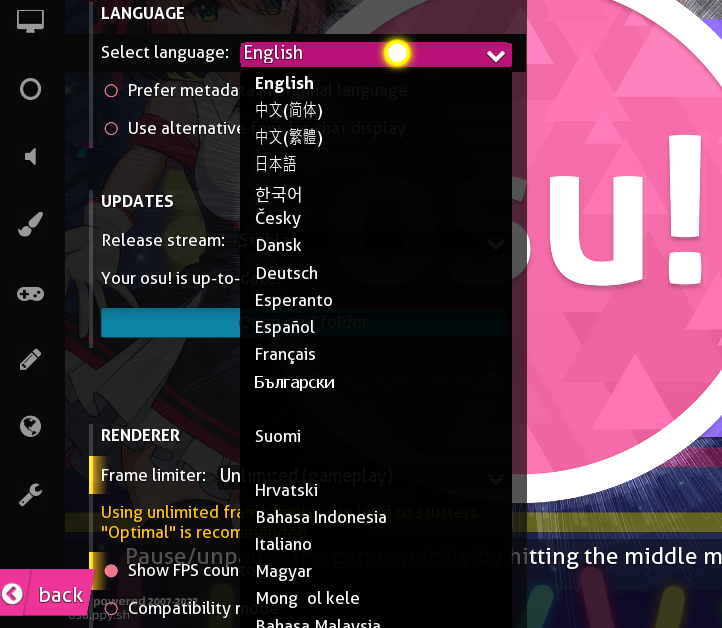
this are the currently available languages shown (also you can see the icons in the left)
there are some more blank spaces as you go down the list (not shown in the image) but idk what languages are "supposed" to be there
more screenshots (using the laguange under english wich i pressume is jp related)


this are the currently available languages shown (also you can see the icons in the left)
there are some more blank spaces as you go down the list (not shown in the image) but idk what languages are "supposed" to be there
more screenshots (using the laguange under english wich i pressume is jp related)
Weird question, but will this work on Mavericks? (10.9.5)
I have an old ass iMac that runs mavericks but can't go any higher, and I REALLY wanna play some osu.
(It's an iMac5,1 FWIW.)
I have an old ass iMac that runs mavericks but can't go any higher, and I REALLY wanna play some osu.
(It's an iMac5,1 FWIW.)
Report
Version 12.5 (Build 21G72)
Engine: WS11WineCX64Bit21.1.0
Wineskin 2.9.0.7-rc4
Release: Stable40
[Error][Fixed] Quarantine attribute is present (bundle)
[Error][Fixed] Quarantine attribute is present (wrapper)
Execute flag is present
Detect Direct3D is disabled
Game user configuration is absent
System Integrity Protection is enabled
Engine version is supported
Razer Synapse is absent
Log file: update.log is absent
Log file: runtime.log is absent
Engine: WS11WineCX64Bit21.1.0
Wineskin 2.9.0.7-rc4
Release: Stable40
[Error][Fixed] Quarantine attribute is present (bundle)
[Error][Fixed] Quarantine attribute is present (wrapper)
Execute flag is present
Detect Direct3D is disabled
Game user configuration is absent
System Integrity Protection is enabled
Engine version is supported
Razer Synapse is absent
Log file: update.log is absent
Log file: runtime.log is absent
Hello,
I am using a macbook pro with apple chip, I have tried both the latest wineskin and the outdated rosetta wineskin, but in both cases when I double click the app a command window pops up then disappears, and the app wouldn't open. Do you know what's wrong with that? Here's the troubleshoot report:
For outdated rosetta:
For latest:
Thanks in advance!
I am using a macbook pro with apple chip, I have tried both the latest wineskin and the outdated rosetta wineskin, but in both cases when I double click the app a command window pops up then disappears, and the app wouldn't open. Do you know what's wrong with that? Here's the troubleshoot report:
For outdated rosetta:
Report
Version 12.4 (Build 21F2081)
Engine: WS11WineCX21.1.0
Wineskin 2.9.0.7-rc4
Release: Stable40
Quarantine attribute is absent (bundle)
Quarantine attribute is absent (wrapper)
Execute flag is present
Detect Direct3D is disabled
Game user configuration is absent
System Integrity Protection is enabled
Engine version is supported
Razer Synapse is absent
Log file: update.log is absent
Log file: runtime.log is absent
Engine: WS11WineCX21.1.0
Wineskin 2.9.0.7-rc4
Release: Stable40
Quarantine attribute is absent (bundle)
Quarantine attribute is absent (wrapper)
Execute flag is present
Detect Direct3D is disabled
Game user configuration is absent
System Integrity Protection is enabled
Engine version is supported
Razer Synapse is absent
Log file: update.log is absent
Log file: runtime.log is absent
For latest:
Report
Version 12.4 (Build 21F2081)
Engine: WS11WineCX64Bit21.1.0
Wineskin 2.9.0.7-rc4
Release: Stable40
Quarantine attribute is absent (bundle)
Quarantine attribute is absent (wrapper)
Execute flag is present
Detect Direct3D is disabled
Game user configuration is absent
System Integrity Protection is enabled
Engine version is supported
Razer Synapse is absent
Log file: update.log is absent
Log file: runtime.log is absent
Engine: WS11WineCX64Bit21.1.0
Wineskin 2.9.0.7-rc4
Release: Stable40
Quarantine attribute is absent (bundle)
Quarantine attribute is absent (wrapper)
Execute flag is present
Detect Direct3D is disabled
Game user configuration is absent
System Integrity Protection is enabled
Engine version is supported
Razer Synapse is absent
Log file: update.log is absent
Log file: runtime.log is absent
Thanks in advance!
Topic Starter
SPM37
SPM37 wrote:
sure thing
this are the currently available languages shown (also you can see the icons in the left)
there are some more blank spaces as you go down the list (not shown in the image) but idk what languages are "supposed" to be there
more screenshots (using the laguange under english wich i pressume is jp related)
Thank you! I will try to update the engine some time soon.
Update: Engine has been updated to 21.2.0 in the Latest Wineskin.
Genaker
Genaker wrote:
Weird question, but will this work on Mavericks? (10.9.5)
I have an old ass iMac that runs mavericks but can't go any higher, and I REALLY wanna play some osu.
(It's an iMac5,1 FWIW.)
Wow, that is pretty old... like really old. I *really* doubt any of these Wineskins will work on your machine but you're welcome to try. I don't know if osu!macOS Agent even opens on Mavericks. If you really want to run osu! with one of these Wineskins, I recommend starting with the oldest one to see if that will open.
HuHMGL
HuHMGL wrote:
ReportVersion 12.5 (Build 21G72)
Engine: WS11WineCX64Bit21.1.0
Wineskin 2.9.0.7-rc4
Release: Stable40
[Error][Fixed] Quarantine attribute is present (bundle)
[Error][Fixed] Quarantine attribute is present (wrapper)
Execute flag is present
Detect Direct3D is disabled
Game user configuration is absent
System Integrity Protection is enabled
Engine version is supported
Razer Synapse is absent
Log file: update.log is absent
Log file: runtime.log is absent
Can you please describe the issue you're having?
jasonzh02
jasonzh02 wrote:
Hello,
I am using a macbook pro with apple chip, I have tried both the latest wineskin and the outdated rosetta wineskin, but in both cases when I double click the app a command window pops up then disappears, and the app wouldn't open. Do you know what's wrong with that? Here's the troubleshoot report:
For outdated rosetta:ReportVersion 12.4 (Build 21F2081)
Engine: WS11WineCX21.1.0
Wineskin 2.9.0.7-rc4
Release: Stable40
Quarantine attribute is absent (bundle)
Quarantine attribute is absent (wrapper)
Execute flag is present
Detect Direct3D is disabled
Game user configuration is absent
System Integrity Protection is enabled
Engine version is supported
Razer Synapse is absent
Log file: update.log is absent
Log file: runtime.log is absent
For latest:ReportVersion 12.4 (Build 21F2081)
Engine: WS11WineCX64Bit21.1.0
Wineskin 2.9.0.7-rc4
Release: Stable40
Quarantine attribute is absent (bundle)
Quarantine attribute is absent (wrapper)
Execute flag is present
Detect Direct3D is disabled
Game user configuration is absent
System Integrity Protection is enabled
Engine version is supported
Razer Synapse is absent
Log file: update.log is absent
Log file: runtime.log is absent
Thanks in advance!
Can you please try right clicking osu! and then pressing Open? If that doesn't work, can you please try right clicking osu! > Show Package Contents > open Wineskin > Advanced > Test Run, and describe what happens. Also try opening Activity Monitor, and search for any processes containing the name "Wine" or "C:\" or "osu!" and see if there are any running.
Hi, sadly right clicking then open gives the same problem. I tried test run in wineskin and here's the log:
0024:fixme:exec:SHELL_execute flags ignored: 0x00000100
00d0:fixme:imm:ImeSetActiveContext (0xb78730, 0): stub
00d0:fixme:imm:ImmReleaseContext (0000000000010022, 0000000000B78730): stub
00c8:fixme:imm:ImeSetActiveContext (0x985080, 1): stub
00c8:fixme:imm:ImmReleaseContext (000000000001004A, 0000000000985080): stub
0128:fixme:ntdll:NtQuerySystemInformation info_class SYSTEM_PERFORMANCE_INFORMATION
0128:fixme:seh:get_thread_times not implemented on this platform
0128:fixme:heap:GetNumaHighestNodeNumber semi-stub: 0032FC58
0130:err:ole:CoGetContextToken apartment not initialised
0128:fixme:thread:QueryThreadCycleTime (FFFFFFFE,04182560): stub!
0128:fixme:ntdll:EtwEventRegister ({35167f8e-49b2-4b96-ab86-435b59336b5e}, 0113033A, 00000000, 01EF9004) stub.
0128:fixme:path:parse_url failed to parse L"System.Windows.Forms"
0128:fixme:path:parse_url failed to parse L"System.Drawing"
0128:fixme:path:parse_url failed to parse L"System"
0128:fixme:path:parse_url failed to parse L"System.Configuration"
0128:fixme:path:parse_url failed to parse L"System.Xml"
0128:fixme:path:parse_url failed to parse L"Accessibility"
0128:fixme:path:parse_url failed to parse L"System.Security"
0128:fixme:path:parse_url failed to parse L"System.Runtime.Serialization.Formatters.Soap"
0128:fixme:path:parse_url failed to parse L"System.Deployment"
0128:fixme:path:parse_url failed to parse L"System.Core"
0128:fixme:path:parse_url failed to parse L"System.Drawing"
0128:fixme:path:parse_url failed to parse L"System"
0128:fixme:path:parse_url failed to parse L"System.Core"
0128:fixme:path:parse_url failed to parse L"System.Numerics"
0128:fixme:nls:get_dummy_preferred_ui_language (0x8 0032DC84 00000000 0032DC80) returning a dummy value (current locale)
0128:fixme:nls:RtlGetThreadPreferredUILanguages 00000008, 0032DC84, 00000000 0032DC80
0128:fixme:nls:get_dummy_preferred_ui_language (0x8 0032DC84 00000000 0032DC80) returning a dummy value (current locale)
0128:fixme:ntdll:EtwEventRegister ({8e9f5090-2d75-4d03-8a81-e5afbf85daf1}, 01130372, 00000000, 01EFD09C) stub.
0128:fixme:advapi:RegisterEventSourceW ((null),L".NET Runtime"): stub
0128:fixme:advapi:ReportEventW (CAFE4242,0x0001,0x0000,0x00000402,00000000,0x0001,0x00000000,0032CE38,00000000): stub
0128:err:eventlog:ReportEventW L"Application: osu!.exe\nFramework Version: v4.0.30319\nDescription: The process was terminated due to an unhandled exception.\nException Info: System.TypeInitializationException\nStack:\n at System.Environment.GetResourceFromDefault(System.String)\n at System.Diagnostics.StackTrace.ToS"...
0128:fixme:advapi:DeregisterEventSource (CAFE4242) stub
wine: Unhandled exception 0xe0434352 in thread 128 at address 7B010C97 (thread 0128), starting debugger...
0128:err:seh:start_debugger Couldn't start debugger L"winedbg --auto 292 320" (2)
Read the Wine Developers Guide on how to set up winedbg or another debugger
I've also opened activity monitor, and for about 10 sec I can see process containing "osu" and "wineskin" but after that they just disappeared.
0024:fixme:exec:SHELL_execute flags ignored: 0x00000100
00d0:fixme:imm:ImeSetActiveContext (0xb78730, 0): stub
00d0:fixme:imm:ImmReleaseContext (0000000000010022, 0000000000B78730): stub
00c8:fixme:imm:ImeSetActiveContext (0x985080, 1): stub
00c8:fixme:imm:ImmReleaseContext (000000000001004A, 0000000000985080): stub
0128:fixme:ntdll:NtQuerySystemInformation info_class SYSTEM_PERFORMANCE_INFORMATION
0128:fixme:seh:get_thread_times not implemented on this platform
0128:fixme:heap:GetNumaHighestNodeNumber semi-stub: 0032FC58
0130:err:ole:CoGetContextToken apartment not initialised
0128:fixme:thread:QueryThreadCycleTime (FFFFFFFE,04182560): stub!
0128:fixme:ntdll:EtwEventRegister ({35167f8e-49b2-4b96-ab86-435b59336b5e}, 0113033A, 00000000, 01EF9004) stub.
0128:fixme:path:parse_url failed to parse L"System.Windows.Forms"
0128:fixme:path:parse_url failed to parse L"System.Drawing"
0128:fixme:path:parse_url failed to parse L"System"
0128:fixme:path:parse_url failed to parse L"System.Configuration"
0128:fixme:path:parse_url failed to parse L"System.Xml"
0128:fixme:path:parse_url failed to parse L"Accessibility"
0128:fixme:path:parse_url failed to parse L"System.Security"
0128:fixme:path:parse_url failed to parse L"System.Runtime.Serialization.Formatters.Soap"
0128:fixme:path:parse_url failed to parse L"System.Deployment"
0128:fixme:path:parse_url failed to parse L"System.Core"
0128:fixme:path:parse_url failed to parse L"System.Drawing"
0128:fixme:path:parse_url failed to parse L"System"
0128:fixme:path:parse_url failed to parse L"System.Core"
0128:fixme:path:parse_url failed to parse L"System.Numerics"
0128:fixme:nls:get_dummy_preferred_ui_language (0x8 0032DC84 00000000 0032DC80) returning a dummy value (current locale)
0128:fixme:nls:RtlGetThreadPreferredUILanguages 00000008, 0032DC84, 00000000 0032DC80
0128:fixme:nls:get_dummy_preferred_ui_language (0x8 0032DC84 00000000 0032DC80) returning a dummy value (current locale)
0128:fixme:ntdll:EtwEventRegister ({8e9f5090-2d75-4d03-8a81-e5afbf85daf1}, 01130372, 00000000, 01EFD09C) stub.
0128:fixme:advapi:RegisterEventSourceW ((null),L".NET Runtime"): stub
0128:fixme:advapi:ReportEventW (CAFE4242,0x0001,0x0000,0x00000402,00000000,0x0001,0x00000000,0032CE38,00000000): stub
0128:err:eventlog:ReportEventW L"Application: osu!.exe\nFramework Version: v4.0.30319\nDescription: The process was terminated due to an unhandled exception.\nException Info: System.TypeInitializationException\nStack:\n at System.Environment.GetResourceFromDefault(System.String)\n at System.Diagnostics.StackTrace.ToS"...
0128:fixme:advapi:DeregisterEventSource (CAFE4242) stub
wine: Unhandled exception 0xe0434352 in thread 128 at address 7B010C97 (thread 0128), starting debugger...
0128:err:seh:start_debugger Couldn't start debugger L"winedbg --auto 292 320" (2)
Read the Wine Developers Guide on how to set up winedbg or another debugger
I've also opened activity monitor, and for about 10 sec I can see process containing "osu" and "wineskin" but after that they just disappeared.
Topic Starter
jasonzh02
jasonzh02 wrote:
Hi, sadly right clicking then open gives the same problem. I tried test run in wineskin and here's the log:
0024:fixme:exec:SHELL_execute flags ignored: 0x00000100
00d0:fixme:imm:ImeSetActiveContext (0xb78730, 0): stub
00d0:fixme:imm:ImmReleaseContext (0000000000010022, 0000000000B78730): stub
00c8:fixme:imm:ImeSetActiveContext (0x985080, 1): stub
00c8:fixme:imm:ImmReleaseContext (000000000001004A, 0000000000985080): stub
0128:fixme:ntdll:NtQuerySystemInformation info_class SYSTEM_PERFORMANCE_INFORMATION
0128:fixme:seh:get_thread_times not implemented on this platform
0128:fixme:heap:GetNumaHighestNodeNumber semi-stub: 0032FC58
0130:err:ole:CoGetContextToken apartment not initialised
0128:fixme:thread:QueryThreadCycleTime (FFFFFFFE,04182560): stub!
0128:fixme:ntdll:EtwEventRegister ({35167f8e-49b2-4b96-ab86-435b59336b5e}, 0113033A, 00000000, 01EF9004) stub.
0128:fixme:path:parse_url failed to parse L"System.Windows.Forms"
0128:fixme:path:parse_url failed to parse L"System.Drawing"
0128:fixme:path:parse_url failed to parse L"System"
0128:fixme:path:parse_url failed to parse L"System.Configuration"
0128:fixme:path:parse_url failed to parse L"System.Xml"
0128:fixme:path:parse_url failed to parse L"Accessibility"
0128:fixme:path:parse_url failed to parse L"System.Security"
0128:fixme:path:parse_url failed to parse L"System.Runtime.Serialization.Formatters.Soap"
0128:fixme:path:parse_url failed to parse L"System.Deployment"
0128:fixme:path:parse_url failed to parse L"System.Core"
0128:fixme:path:parse_url failed to parse L"System.Drawing"
0128:fixme:path:parse_url failed to parse L"System"
0128:fixme:path:parse_url failed to parse L"System.Core"
0128:fixme:path:parse_url failed to parse L"System.Numerics"
0128:fixme:nls:get_dummy_preferred_ui_language (0x8 0032DC84 00000000 0032DC80) returning a dummy value (current locale)
0128:fixme:nls:RtlGetThreadPreferredUILanguages 00000008, 0032DC84, 00000000 0032DC80
0128:fixme:nls:get_dummy_preferred_ui_language (0x8 0032DC84 00000000 0032DC80) returning a dummy value (current locale)
0128:fixme:ntdll:EtwEventRegister ({8e9f5090-2d75-4d03-8a81-e5afbf85daf1}, 01130372, 00000000, 01EFD09C) stub.
0128:fixme:advapi:RegisterEventSourceW ((null),L".NET Runtime"): stub
0128:fixme:advapi:ReportEventW (CAFE4242,0x0001,0x0000,0x00000402,00000000,0x0001,0x00000000,0032CE38,00000000): stub
0128:err:eventlog:ReportEventW L"Application: osu!.exe\nFramework Version: v4.0.30319\nDescription: The process was terminated due to an unhandled exception.\nException Info: System.TypeInitializationException\nStack:\n at System.Environment.GetResourceFromDefault(System.String)\n at System.Diagnostics.StackTrace.ToS"...
0128:fixme:advapi:DeregisterEventSource (CAFE4242) stub
wine: Unhandled exception 0xe0434352 in thread 128 at address 7B010C97 (thread 0128), starting debugger...
0128:err:seh:start_debugger Couldn't start debugger L"winedbg --auto 292 320" (2)
Read the Wine Developers Guide on how to set up winedbg or another debugger
I've also opened activity monitor, and for about 10 sec I can see process containing "osu" and "wineskin" but after that they just disappeared.
Thanks for pasting your logs. It does seem like osu! is crashing for some reason ("The process was terminated due to an unhandled exception"), but I can't find any more information on the reason for it (It looks like System.Environment.GetResourceFromDefault doesn't have any official documentation from Microsoft).
You can try following these steps to see if any of them helps:
1. Re-download the Latest Wineskin (the engine has been updated to 21.2.0 since your initial reply)
2. Move the Wineskin to the Applications folder (this is located as '/Applications' which might help if you have any strange characters in your full file path)
3. Re-install .NET, there's a section on this osu-mac page (https://osu-mac.readthedocs.io/en/latest/issues/dotnet.html), called "Updating dotnet" (this might take a while)
If none of these work then unfortunately I don't have any other ideas sorry.
Report
Version 12.4 (Build 21F79)
Engine: WS11WineCX64Bit21.2.0
Wineskin 2.9.0.7-rc4
Release: Stable40
Quarantine attribute is absent (bundle)
Quarantine attribute is absent (wrapper)
Execute flag is present
Detect Direct3D is disabled
Game user configuration is absent
System Integrity Protection is enabled
Engine version is supported
Razer Synapse is absent
Log file: update.log is absent
Log file: runtime.log is absent
Engine: WS11WineCX64Bit21.2.0
Wineskin 2.9.0.7-rc4
Release: Stable40
Quarantine attribute is absent (bundle)
Quarantine attribute is absent (wrapper)
Execute flag is present
Detect Direct3D is disabled
Game user configuration is absent
System Integrity Protection is enabled
Engine version is supported
Razer Synapse is absent
Log file: update.log is absent
Log file: runtime.log is absent
MoodyDarkness
MoodyDarkness wrote:
ReportVersion 12.4 (Build 21F79)
Engine: WS11WineCX64Bit21.2.0
Wineskin 2.9.0.7-rc4
Release: Stable40
Quarantine attribute is absent (bundle)
Quarantine attribute is absent (wrapper)
Execute flag is present
Detect Direct3D is disabled
Game user configuration is absent
System Integrity Protection is enabled
Engine version is supported
Razer Synapse is absent
Log file: update.log is absent
Log file: runtime.log is absent
It would be helpful if you could outline what your issue is, so that someone can assist you. From your report, there are no obvious problems we can immediately diagnose.
(I haven't been online recently because of final exams, but Technocoder is still continuing to provide support
 )
)This message pops up a lot when i play a map.
"There was an error during timing calculations. If you continue to get this error, please update your AUDIO/SOUND drivers! Your score will not be submitted in this play."
"There was an error during timing calculations. If you continue to get this error, please update your AUDIO/SOUND drivers! Your score will not be submitted in this play."
Hey there,
It seems like after the latest osu update something broke, I'm running MacOS Catalina Version 10.15.6 on a 2020 Macbook Pro, and it seems like after I close the game once, if I attempt to open it again, the files in the System>Library>AssetsV2>com_apple_MobileAsset_Font6 directory decide that they're from an unidentified developer and that the application won't open, there's a lot of these directories that error and I end up having to restart my Mac.
It seems like nothing is wrong with my maps or skins folders, and that this only happens once I close the game for the first time, after which if I try to open the game again it'll pop up a million errors, going into system preferences to manually allow each folder to run doesn't seem to do anything either.
It seems like after the latest osu update something broke, I'm running MacOS Catalina Version 10.15.6 on a 2020 Macbook Pro, and it seems like after I close the game once, if I attempt to open it again, the files in the System>Library>AssetsV2>com_apple_MobileAsset_Font6 directory decide that they're from an unidentified developer and that the application won't open, there's a lot of these directories that error and I end up having to restart my Mac.
It seems like nothing is wrong with my maps or skins folders, and that this only happens once I close the game for the first time, after which if I try to open the game again it'll pop up a million errors, going into system preferences to manually allow each folder to run doesn't seem to do anything either.
Topic Starter
Burpcity
Burpcity wrote:
Hey there,
It seems like after the latest osu update something broke, I'm running MacOS Catalina Version 10.15.6 on a 2020 Macbook Pro, and it seems like after I close the game once, if I attempt to open it again, the files in the System>Library>AssetsV2>com_apple_MobileAsset_Font6 directory decide that they're from an unidentified developer and that the application won't open, there's a lot of these directories that error and I end up having to restart my Mac.
It seems like nothing is wrong with my maps or skins folders, and that this only happens once I close the game for the first time, after which if I try to open the game again it'll pop up a million errors, going into system preferences to manually allow each folder to run doesn't seem to do anything either.
Could you paste some screenshots of the errors you're getting?
The folders with "Mobile" in them should belong to iCloud if you have iCloud Drive enabled. I'm not sure how macOS handles the syncing of those folders, but it may the case that that is causing some permissions issues. If you move the osu! application onto your Desktop or into /Applications, it should work properly.
Here are 3 screenshots from when I tried to open the app in the applications folder, the same error occured when I tried to open it in from the downloads folder as well.
https://imgur.com/a/6QB7Frs
https://imgur.com/a/6QB7Frs
Topic Starter
Burpcity
Burpcity wrote:
Here are 3 screenshots from when I tried to open the app in the applications folder, the same error occured when I tried to open it in from the downloads folder as well.
https://imgur.com/a/6QB7Frs
Can I ask if you ran osu!macOS Agent on your osu! application? Also, do you have System Integrity Protection enabled or disabled?
That error indicates that the osu! application is somehow adding or modifying fonts in such a way that the actual folders themselves are made "executable" (which is strange). However, if you have System Integrity Protection enabled, this should be impossible anyway; the folders are inside the /System directory which should not be modifiable except through system updates.
For this reason, if the quarantine attribute isn't removed from the Wineskin this error might occur (osu!macOS Agent will remove the quarantine attribute so if you haven't ran it, this might fix it.)
(To fix the issue in the short-term, you may try running this command in Terminal:
xattr -dr com.apple.quarantine /System/Library/AssetsV2/com_apple_MobileAsset_Font6however, this will only work if you have SIP disabled).
Yep, I ran the osu!macOS Agent on the osu! application, and System Integrity Protection is enabled. I have no idea why this error suddenly started happening, as it was working perfectly for years before around a week ago.
Is it possible to export a replay onto somehting like https://ordr.issou.best/
Couldnt find anything that mentioned this.
Couldnt find anything that mentioned this.
Burpcity
Burpcity wrote:
Yep, I ran the osu!macOS Agent on the osu! application, and System Integrity Protection is enabled. I have no idea why this error suddenly started happening, as it was working perfectly for years before around a week ago.
If you're still experiencing issues with it, you could try resetting Font Book (https://support.apple.com/en-au/guide/font-book/fb34862/mac). It seems like that for some reason, system font assets/permission settings have been corrupted, and this would throw an error if Agent is trying to load fonts.
Note: you will need to reinstall any user-installed fonts.
-Daydream-
-Daydream- wrote:
Is it possible to export a replay onto somehting like https://ordr.issou.best/
Couldnt find anything that mentioned this.
Hitting F2 to save a replay will make it accessible through the following steps:
- Right click your osu! app
- Click "Show Package Contents"
- Navigate to drive_c > osu! > Data > r
- Your .osr files are viewable here.
i keep having the same problem ive discussed before but this time i have a testrun with the crash registered so here:
https://paste.gg/p/anonymous/cb53fb31ff104cbe9535dc74411df563
same thing, 2 freezes crash in the second one, only happens with "reduce fps drops" enabled, otherwise only freezes ocationally for however long the game is running
https://paste.gg/p/anonymous/cb53fb31ff104cbe9535dc74411df563
same thing, 2 freezes crash in the second one, only happens with "reduce fps drops" enabled, otherwise only freezes ocationally for however long the game is running
Has any one else had the issue where it says there is some problems with the Sound Driver or something when they put on DT/NC?
SPM37
SPM37 wrote:
i keep having the same problem ive discussed before but this time i have a testrun with the crash registered so here:
https://paste.gg/p/anonymous/cb53fb31ff104cbe9535dc74411df563
same thing, 2 freezes crash in the second one, only happens with "reduce fps drops" enabled, otherwise only freezes ocationally for however long the game is running
Please try the following guide: https://osu-mac.readthedocs.io/en/latest/issues/dotnet.html and let us know whether it fixes your issue.
-Daydream-
-Daydream- wrote:
Has any one else had the issue where it says there is some problems with the Sound Driver or something when they put on DT/NC?
Could you attach a screenshot of your error please?
My game is crashing on startup now after I installed the latest update
Hi, so I've been having trouble openning the osu!.app file. Firstly, this occurred after I updated the game in the lates updated. After I updated it, every time I opened the game, it goes through the normal process of executing through the terminal -> osu! auto updater -> and then attempts to open the game itself. However, all the processes just stops and the game does not open (crashes on startup).
I have attempted to re-download the osu!-latest file and also osu!macOS agent, however, it did not help at all, going through the process I had mentioned above. I have gone through the entire process again in downloading the game, and also troubleshooted. None of which has worked.
I should note I am using the macOS Monterey Version 12.2.1 MacBook Pro (13-inch, M1, 2020) M1.
I hope to find a solution in this! Thanks for all your help!
I have attempted to re-download the osu!-latest file and also osu!macOS agent, however, it did not help at all, going through the process I had mentioned above. I have gone through the entire process again in downloading the game, and also troubleshooted. None of which has worked.
I should note I am using the macOS Monterey Version 12.2.1 MacBook Pro (13-inch, M1, 2020) M1.
I hope to find a solution in this! Thanks for all your help!
I've been experiencing the same issue here. Hope it gets worked outramen waitress wrote:
Hi, so I've been having trouble openning the osu!.app file. Firstly, this occurred after I updated the game in the lates updated. After I updated it, every time I opened the game, it goes through the normal process of executing through the terminal -> osu! auto updater -> and then attempts to open the game itself. However, all the processes just stops and the game does not open (crashes on startup).
I have attempted to re-download the osu!-latest file and also osu!macOS agent, however, it did not help at all, going through the process I had mentioned above. I have gone through the entire process again in downloading the game, and also troubleshooted. None of which has worked.
I should note I am using the macOS Monterey Version 12.2.1 MacBook Pro (13-inch, M1, 2020) M1.
I hope to find a solution in this! Thanks for all your help!

Seems like it was just an error within the update. Try updating your game again. I just updated mine, and it worked just fine again! 

I think I got it to open once and the update page froze at 96% but I'm not sure how I got there. The file is now bigger so I think it has been updated. However it cannot open. Just in case it helps, here is the message after I click repair.
Report
Version 13.1 (Build 22C65)
Engine: WS11WineCX64Bit21.2.0
Wineskin 2.9.0.7-rc4
Release: Stable40
Quarantine attribute is absent (bundle)
Quarantine attribute is absent (wrapper)
Execute flag is present
Detect Direct3D is disabled
Game user configuration is absent
System Integrity Protection is enabled
Engine version is supported
Razer Synapse is absent
No errors in: update.log
Log file: runtime.log is absent
Engine: WS11WineCX64Bit21.2.0
Wineskin 2.9.0.7-rc4
Release: Stable40
Quarantine attribute is absent (bundle)
Quarantine attribute is absent (wrapper)
Execute flag is present
Detect Direct3D is disabled
Game user configuration is absent
System Integrity Protection is enabled
Engine version is supported
Razer Synapse is absent
No errors in: update.log
Log file: runtime.log is absent
Report
Version 13.1 (Build 22C65)
Engine: WS11WineCX64Bit21.2.0
Wineskin 2.9.0.7-rc4
Release: Stable40
[Warning][Failed] Unexpected attribute data (bundle):
com.apple.provenance
[Warning][Failed] Unexpected attribute data (wrapper):
com.apple.provenance
Execute flag is present
Detect Direct3D is disabled
Game user configuration is absent
System Integrity Protection is enabled
Engine version is supported
Razer Synapse is absent
Log file: update.log is absent
No errors in: runtime.log
Engine: WS11WineCX64Bit21.2.0
Wineskin 2.9.0.7-rc4
Release: Stable40
[Warning][Failed] Unexpected attribute data (bundle):
com.apple.provenance
[Warning][Failed] Unexpected attribute data (wrapper):
com.apple.provenance
Execute flag is present
Detect Direct3D is disabled
Game user configuration is absent
System Integrity Protection is enabled
Engine version is supported
Razer Synapse is absent
Log file: update.log is absent
No errors in: runtime.log
Hi everyone, if you are still experiencing issues, please know that an update released by osu! 8 days ago may have caused some regression, but it seems to be back to normal on the latest version.
If you are using macOS Ventura (version 13.1), we are currently investigating possible causes for failure, thanks for your patience!
If you are using macOS Ventura (version 13.1), we are currently investigating possible causes for failure, thanks for your patience!
Anyone know why I'm getting failed on the unexpected attribute data?
Report
Version 13.1 (Build 22C65)
Engine: WS11WineCX64Bit21.2.0
Wineskin 2.9.0.7-rc4
Release: Stable40
[Warning][Failed] Unexpected attribute data (bundle):
com.apple.provenance
[Warning][Failed] Unexpected attribute data (wrapper):
com.apple.provenance
Execute flag is present
Detect Direct3D is disabled
Game user configuration is absent
System Integrity Protection is enabled
Engine version is supported
Razer Synapse is absent
Log file: update.log is absent
Log file: runtime.log is absent
Engine: WS11WineCX64Bit21.2.0
Wineskin 2.9.0.7-rc4
Release: Stable40
[Warning][Failed] Unexpected attribute data (bundle):
com.apple.provenance
[Warning][Failed] Unexpected attribute data (wrapper):
com.apple.provenance
Execute flag is present
Detect Direct3D is disabled
Game user configuration is absent
System Integrity Protection is enabled
Engine version is supported
Razer Synapse is absent
Log file: update.log is absent
Log file: runtime.log is absent
Anyone know why I'm getting failed on the unexpected attribute data?We are seeing this error on macOS Ventura systems and we're currently in the process of investigating it. Thank you for your patience!
About macOS Ventura
Unfortunately I was unable to replicate issues experienced by a number of users on macOS Ventura 13.2. After running through the standard steps (and ignoring the Failed Attribute error shown in a osu!macOS Agent report after Troubleshooting) the game on my end was able to update, load and play beatmaps.
If you are unable to get the game running on Ventura, please try installing a clean Wineskin and following the installation steps carefully. Please also make sure you're updated to the latest version (13.2 at the time of writing). Failing this, please feel free to reach out here!
Unfortunately I was unable to replicate issues experienced by a number of users on macOS Ventura 13.2. After running through the standard steps (and ignoring the Failed Attribute error shown in a osu!macOS Agent report after Troubleshooting) the game on my end was able to update, load and play beatmaps.
If you are unable to get the game running on Ventura, please try installing a clean Wineskin and following the installation steps carefully. Please also make sure you're updated to the latest version (13.2 at the time of writing). Failing this, please feel free to reach out here!
The update function in the agent seems to have no effect, I open osu! Still stuck in infinite updates in the future.(I think there is no problem with my network environment, because my windows computer in the same LAN can download osu updates normally.)
Here is my bug report:
Here is my bug report:
Report
Version 12.6.3 (Build 21G419)
Engine: WS11WineCX64Bit21.2.0
Wineskin 2.9.0.7-rc4
Release: Stable40
Quarantine attribute is absent (bundle)
Quarantine attribute is absent (wrapper)
Execute flag is present
Detect Direct3D is disabled
Game user configuration is absent
System Integrity Protection is enabled
Engine version is supported
Razer Synapse is absent
[Warning] Errors in: update.log
2023-02-10T21:19:39: Failed download of osu!auth.dll! Error: System.Net.WebException: Timeout to https://m3.ppy.sh/r/osu!auth.dll/f_f7726341f492b0a44e454c1868ef4a17.zip () after 33 seconds idle (read 0 bytes).
2023-02-10T21:19:39: Failed download of osu!ui.dll! Error: System.IO.FileNotFoundException: Could not find file 'C:\osu!\_staging\osu!ui.dll.zip'.
2023-02-10T21:19:39: Failed download of osu!seasonal.dll! Error: System.IO.FileNotFoundException: Could not find file 'C:\osu!\_staging\osu!seasonal.dll.zip'.
2023-02-10T21:26:31: Failed download of osu!auth.dll! Error: System.Net.WebException: Timeout to https://m3.ppy.sh/r/osu!auth.dll/f_f7726341f492b0a44e454c1868ef4a17.zip () after 33 seconds idle (read 0 bytes).
2023-02-10T21:26:31: Failed download of OpenTK.dll! Error: System.IO.FileNotFoundException: Could not find file 'C:\osu!\_staging\OpenTK.dll.zip'.
2023-02-10T21:29:30: Failed download of d3dcompiler_47.dll! Error: System.Net.WebException: Timeout to https://m3.ppy.sh/r/d3dcompiler_47.dll/f_c5b362bce86bb0ad3149c4540201331d.zip () after 33 seconds idle (read 65070 bytes).
2023-02-10T21:30:00: Failed download of libGLESv2.dll! Error: System.Net.WebException: Timeout to https://m3.ppy.sh/r/libGLESv2.dll/f_a4dfddff62d1e917ebb0688cf8d96be7.zip () after 32 seconds idle (read 81454 bytes).
2023-02-10T21:41:32: Failed download of osu!auth.dll! Error: System.Net.WebException: Timeout to https://m3.ppy.sh/r/osu!auth.dll/f_f7726341f492b0a44e454c1868ef4a17.zip () after 33 seconds idle (read 32302 bytes).
2023-02-10T21:41:32: Failed download of osu!ui.dll! Error: System.IO.FileNotFoundException: Could not find file 'C:\osu!\_staging\osu!ui.dll.zip'.
2023-02-10T21:41:32: Failed download of bass.dll! Error: System.IO.FileNotFoundException: Could not find file 'C:\osu!\_staging\bass.dll.zip'.
2023-02-10T21:41:32: Failed download of osu!gameplay.dll! Error: System.IO.FileNotFoundException: Could not find file 'C:\osu!\_staging\osu!gameplay.dll.zip'.
2023-02-10T21:43:13: Failed download of osu!seasonal.dll! Error: System.Net.WebException: Timeout to https://m3.ppy.sh/r/osu!seasonal.dll/f_524344f96189d2cc72123312351c6a79.zip () after 33 seconds idle (read 0 bytes).
2023-02-10T21:43:13: Failed download of avformat-52.dll! Error: System.Net.WebException: Timeout to https://m3.ppy.sh/r/avformat-52.dll/f_c00b30289cc427caff97af5aa3d43e03.zip () after 33 seconds idle (read 0 bytes).
2023-02-10T21:43:39: Failed download of avcodec-51.dll! Error: System.IO.IOException: Received an unexpected EOF or 0 bytes from the transport stream.
2023-02-10T21:44:35: Failed download of d3dcompiler_47.dll! Error: System.IO.IOException: Received an unexpected EOF or 0 bytes from the transport stream.
2023-02-10T21:51:49: Failed download of avcodec-51.dll! Error: System.IO.IOException: Received an unexpected EOF or 0 bytes from the transport stream.
2023-02-10T21:53:30: System.Net.WebException: Unable to connect to the remote server ---> System.Net.Sockets.SocketException: Unknown error (0x2751) [2606:4700:10::6816:4bb4]:443
2023-02-10T21:53:30: at System.Net.ServicePoint.ConnectSocketInternal(Boolean connectFailure, Socket s4, Socket s6, Socket& socket, IPAddress& address, ConnectSocketState state, IAsyncResult asyncResult, Exception& exception)
Log file: runtime.log is absent
Engine: WS11WineCX64Bit21.2.0
Wineskin 2.9.0.7-rc4
Release: Stable40
Quarantine attribute is absent (bundle)
Quarantine attribute is absent (wrapper)
Execute flag is present
Detect Direct3D is disabled
Game user configuration is absent
System Integrity Protection is enabled
Engine version is supported
Razer Synapse is absent
[Warning] Errors in: update.log
2023-02-10T21:19:39: Failed download of osu!auth.dll! Error: System.Net.WebException: Timeout to https://m3.ppy.sh/r/osu!auth.dll/f_f7726341f492b0a44e454c1868ef4a17.zip () after 33 seconds idle (read 0 bytes).
2023-02-10T21:19:39: Failed download of osu!ui.dll! Error: System.IO.FileNotFoundException: Could not find file 'C:\osu!\_staging\osu!ui.dll.zip'.
2023-02-10T21:19:39: Failed download of osu!seasonal.dll! Error: System.IO.FileNotFoundException: Could not find file 'C:\osu!\_staging\osu!seasonal.dll.zip'.
2023-02-10T21:26:31: Failed download of osu!auth.dll! Error: System.Net.WebException: Timeout to https://m3.ppy.sh/r/osu!auth.dll/f_f7726341f492b0a44e454c1868ef4a17.zip () after 33 seconds idle (read 0 bytes).
2023-02-10T21:26:31: Failed download of OpenTK.dll! Error: System.IO.FileNotFoundException: Could not find file 'C:\osu!\_staging\OpenTK.dll.zip'.
2023-02-10T21:29:30: Failed download of d3dcompiler_47.dll! Error: System.Net.WebException: Timeout to https://m3.ppy.sh/r/d3dcompiler_47.dll/f_c5b362bce86bb0ad3149c4540201331d.zip () after 33 seconds idle (read 65070 bytes).
2023-02-10T21:30:00: Failed download of libGLESv2.dll! Error: System.Net.WebException: Timeout to https://m3.ppy.sh/r/libGLESv2.dll/f_a4dfddff62d1e917ebb0688cf8d96be7.zip () after 32 seconds idle (read 81454 bytes).
2023-02-10T21:41:32: Failed download of osu!auth.dll! Error: System.Net.WebException: Timeout to https://m3.ppy.sh/r/osu!auth.dll/f_f7726341f492b0a44e454c1868ef4a17.zip () after 33 seconds idle (read 32302 bytes).
2023-02-10T21:41:32: Failed download of osu!ui.dll! Error: System.IO.FileNotFoundException: Could not find file 'C:\osu!\_staging\osu!ui.dll.zip'.
2023-02-10T21:41:32: Failed download of bass.dll! Error: System.IO.FileNotFoundException: Could not find file 'C:\osu!\_staging\bass.dll.zip'.
2023-02-10T21:41:32: Failed download of osu!gameplay.dll! Error: System.IO.FileNotFoundException: Could not find file 'C:\osu!\_staging\osu!gameplay.dll.zip'.
2023-02-10T21:43:13: Failed download of osu!seasonal.dll! Error: System.Net.WebException: Timeout to https://m3.ppy.sh/r/osu!seasonal.dll/f_524344f96189d2cc72123312351c6a79.zip () after 33 seconds idle (read 0 bytes).
2023-02-10T21:43:13: Failed download of avformat-52.dll! Error: System.Net.WebException: Timeout to https://m3.ppy.sh/r/avformat-52.dll/f_c00b30289cc427caff97af5aa3d43e03.zip () after 33 seconds idle (read 0 bytes).
2023-02-10T21:43:39: Failed download of avcodec-51.dll! Error: System.IO.IOException: Received an unexpected EOF or 0 bytes from the transport stream.
2023-02-10T21:44:35: Failed download of d3dcompiler_47.dll! Error: System.IO.IOException: Received an unexpected EOF or 0 bytes from the transport stream.
2023-02-10T21:51:49: Failed download of avcodec-51.dll! Error: System.IO.IOException: Received an unexpected EOF or 0 bytes from the transport stream.
2023-02-10T21:53:30: System.Net.WebException: Unable to connect to the remote server ---> System.Net.Sockets.SocketException: Unknown error (0x2751) [2606:4700:10::6816:4bb4]:443
2023-02-10T21:53:30: at System.Net.ServicePoint.ConnectSocketInternal(Boolean connectFailure, Socket s4, Socket s6, Socket& socket, IPAddress& address, ConnectSocketState state, IAsyncResult asyncResult, Exception& exception)
Log file: runtime.log is absent
Y_hy
The update function in the agent seems to have no effect, I open osu! Still stuck in infinite updates in the future.(I think there is no problem with my network environment, because my windows computer in the same LAN can download osu updates normally.)
Here is my bug report:
Here is my bug report:
Report
Version 12.6.3 (Build 21G419)
Engine: WS11WineCX64Bit21.2.0
Wineskin 2.9.0.7-rc4
Release: Stable40
Quarantine attribute is absent (bundle)
Quarantine attribute is absent (wrapper)
Execute flag is present
Detect Direct3D is disabled
Game user configuration is absent
System Integrity Protection is enabled
Engine version is supported
Razer Synapse is absent
[Warning] Errors in: update.log
2023-02-10T21:19:39: Failed download of osu!auth.dll! Error: System.Net.WebException: Timeout to https://m3.ppy.sh/r/osu!auth.dll/f_f7726341f492b0a44e454c1868ef4a17.zip () after 33 seconds idle (read 0 bytes).
2023-02-10T21:19:39: Failed download of osu!ui.dll! Error: System.IO.FileNotFoundException: Could not find file 'C:\osu!\_staging\osu!ui.dll.zip'.
2023-02-10T21:19:39: Failed download of osu!seasonal.dll! Error: System.IO.FileNotFoundException: Could not find file 'C:\osu!\_staging\osu!seasonal.dll.zip'.
2023-02-10T21:26:31: Failed download of osu!auth.dll! Error: System.Net.WebException: Timeout to https://m3.ppy.sh/r/osu!auth.dll/f_f7726341f492b0a44e454c1868ef4a17.zip () after 33 seconds idle (read 0 bytes).
2023-02-10T21:26:31: Failed download of OpenTK.dll! Error: System.IO.FileNotFoundException: Could not find file 'C:\osu!\_staging\OpenTK.dll.zip'.
2023-02-10T21:29:30: Failed download of d3dcompiler_47.dll! Error: System.Net.WebException: Timeout to https://m3.ppy.sh/r/d3dcompiler_47.dll/f_c5b362bce86bb0ad3149c4540201331d.zip () after 33 seconds idle (read 65070 bytes).
2023-02-10T21:30:00: Failed download of libGLESv2.dll! Error: System.Net.WebException: Timeout to https://m3.ppy.sh/r/libGLESv2.dll/f_a4dfddff62d1e917ebb0688cf8d96be7.zip () after 32 seconds idle (read 81454 bytes).
2023-02-10T21:41:32: Failed download of osu!auth.dll! Error: System.Net.WebException: Timeout to https://m3.ppy.sh/r/osu!auth.dll/f_f7726341f492b0a44e454c1868ef4a17.zip () after 33 seconds idle (read 32302 bytes).
2023-02-10T21:41:32: Failed download of osu!ui.dll! Error: System.IO.FileNotFoundException: Could not find file 'C:\osu!\_staging\osu!ui.dll.zip'.
2023-02-10T21:41:32: Failed download of bass.dll! Error: System.IO.FileNotFoundException: Could not find file 'C:\osu!\_staging\bass.dll.zip'.
2023-02-10T21:41:32: Failed download of osu!gameplay.dll! Error: System.IO.FileNotFoundException: Could not find file 'C:\osu!\_staging\osu!gameplay.dll.zip'.
2023-02-10T21:43:13: Failed download of osu!seasonal.dll! Error: System.Net.WebException: Timeout to https://m3.ppy.sh/r/osu!seasonal.dll/f_524344f96189d2cc72123312351c6a79.zip () after 33 seconds idle (read 0 bytes).
2023-02-10T21:43:13: Failed download of avformat-52.dll! Error: System.Net.WebException: Timeout to https://m3.ppy.sh/r/avformat-52.dll/f_c00b30289cc427caff97af5aa3d43e03.zip () after 33 seconds idle (read 0 bytes).
2023-02-10T21:43:39: Failed download of avcodec-51.dll! Error: System.IO.IOException: Received an unexpected EOF or 0 bytes from the transport stream.
2023-02-10T21:44:35: Failed download of d3dcompiler_47.dll! Error: System.IO.IOException: Received an unexpected EOF or 0 bytes from the transport stream.
2023-02-10T21:51:49: Failed download of avcodec-51.dll! Error: System.IO.IOException: Received an unexpected EOF or 0 bytes from the transport stream.
2023-02-10T21:53:30: System.Net.WebException: Unable to connect to the remote server ---> System.Net.Sockets.SocketException: Unknown error (0x2751) [2606:4700:10::6816:4bb4]:443
2023-02-10T21:53:30: at System.Net.ServicePoint.ConnectSocketInternal(Boolean connectFailure, Socket s4, Socket s6, Socket& socket, IPAddress& address, ConnectSocketState state, IAsyncResult asyncResult, Exception& exception)
Log file: runtime.log is absent
Engine: WS11WineCX64Bit21.2.0
Wineskin 2.9.0.7-rc4
Release: Stable40
Quarantine attribute is absent (bundle)
Quarantine attribute is absent (wrapper)
Execute flag is present
Detect Direct3D is disabled
Game user configuration is absent
System Integrity Protection is enabled
Engine version is supported
Razer Synapse is absent
[Warning] Errors in: update.log
2023-02-10T21:19:39: Failed download of osu!auth.dll! Error: System.Net.WebException: Timeout to https://m3.ppy.sh/r/osu!auth.dll/f_f7726341f492b0a44e454c1868ef4a17.zip () after 33 seconds idle (read 0 bytes).
2023-02-10T21:19:39: Failed download of osu!ui.dll! Error: System.IO.FileNotFoundException: Could not find file 'C:\osu!\_staging\osu!ui.dll.zip'.
2023-02-10T21:19:39: Failed download of osu!seasonal.dll! Error: System.IO.FileNotFoundException: Could not find file 'C:\osu!\_staging\osu!seasonal.dll.zip'.
2023-02-10T21:26:31: Failed download of osu!auth.dll! Error: System.Net.WebException: Timeout to https://m3.ppy.sh/r/osu!auth.dll/f_f7726341f492b0a44e454c1868ef4a17.zip () after 33 seconds idle (read 0 bytes).
2023-02-10T21:26:31: Failed download of OpenTK.dll! Error: System.IO.FileNotFoundException: Could not find file 'C:\osu!\_staging\OpenTK.dll.zip'.
2023-02-10T21:29:30: Failed download of d3dcompiler_47.dll! Error: System.Net.WebException: Timeout to https://m3.ppy.sh/r/d3dcompiler_47.dll/f_c5b362bce86bb0ad3149c4540201331d.zip () after 33 seconds idle (read 65070 bytes).
2023-02-10T21:30:00: Failed download of libGLESv2.dll! Error: System.Net.WebException: Timeout to https://m3.ppy.sh/r/libGLESv2.dll/f_a4dfddff62d1e917ebb0688cf8d96be7.zip () after 32 seconds idle (read 81454 bytes).
2023-02-10T21:41:32: Failed download of osu!auth.dll! Error: System.Net.WebException: Timeout to https://m3.ppy.sh/r/osu!auth.dll/f_f7726341f492b0a44e454c1868ef4a17.zip () after 33 seconds idle (read 32302 bytes).
2023-02-10T21:41:32: Failed download of osu!ui.dll! Error: System.IO.FileNotFoundException: Could not find file 'C:\osu!\_staging\osu!ui.dll.zip'.
2023-02-10T21:41:32: Failed download of bass.dll! Error: System.IO.FileNotFoundException: Could not find file 'C:\osu!\_staging\bass.dll.zip'.
2023-02-10T21:41:32: Failed download of osu!gameplay.dll! Error: System.IO.FileNotFoundException: Could not find file 'C:\osu!\_staging\osu!gameplay.dll.zip'.
2023-02-10T21:43:13: Failed download of osu!seasonal.dll! Error: System.Net.WebException: Timeout to https://m3.ppy.sh/r/osu!seasonal.dll/f_524344f96189d2cc72123312351c6a79.zip () after 33 seconds idle (read 0 bytes).
2023-02-10T21:43:13: Failed download of avformat-52.dll! Error: System.Net.WebException: Timeout to https://m3.ppy.sh/r/avformat-52.dll/f_c00b30289cc427caff97af5aa3d43e03.zip () after 33 seconds idle (read 0 bytes).
2023-02-10T21:43:39: Failed download of avcodec-51.dll! Error: System.IO.IOException: Received an unexpected EOF or 0 bytes from the transport stream.
2023-02-10T21:44:35: Failed download of d3dcompiler_47.dll! Error: System.IO.IOException: Received an unexpected EOF or 0 bytes from the transport stream.
2023-02-10T21:51:49: Failed download of avcodec-51.dll! Error: System.IO.IOException: Received an unexpected EOF or 0 bytes from the transport stream.
2023-02-10T21:53:30: System.Net.WebException: Unable to connect to the remote server ---> System.Net.Sockets.SocketException: Unknown error (0x2751) [2606:4700:10::6816:4bb4]:443
2023-02-10T21:53:30: at System.Net.ServicePoint.ConnectSocketInternal(Boolean connectFailure, Socket s4, Socket s6, Socket& socket, IPAddress& address, ConnectSocketState state, IAsyncResult asyncResult, Exception& exception)
Log file: runtime.log is absent
Hi, could you please try installing the update manually by following the instructions here, under "Alternative option: Manually installing the latest version of osu!":
https://osu-mac.readthedocs.io/en/latest/install/install.html?highlight=update#step-3-updating-osu
Let us know how that goes!
WanderingKitten
WanderingKitten wrote:
creating a map is literally impossible, this has been an issue for years but it’s getting to me now since i want to map along with other things annoying me
im on macos 12, m1 desktop and 16gb ram and another issue is my 10 year old computer ran osu just fine with bootcamp and was unplayable with this new mac version thing
look i don’t know what im talking about but setting my fps limit to unlimited or optimal i get about 380 and overheating, capping it at 240 or 120 doesn’t really help but no matter what i keep getting small freezes and glitches making the game frustrating so am i doing something wrong
ive had 3 hours sleep the past few days i probably make sense but like i mean they’re my issues yeah ok umm i downloaded the “Latest Wineskin (Intel and Rosetta)” and the outdated one and got the same results with both
no matter what settings or setting combinations i tried nothing helps theres more small things like my cursor showing and menus being impossible to navigate but like surely after this time you’ll have a functioning osu..
Assuming you've already tried configuring settings in-game to the best of your ability, try following the steps here (https://osu-mac.readthedocs.io/en/latest/issues/performance.html) relating to dotnet and priority/affinity.
Also in the past, we've had users report performance issues which are caused by skins they've downloaded, so ensure that this is not the cause of any issue.
Failing all of the above: if you are still experiencing performance issues after this, try conducting a Test Run (performance may be degraded more than usual during a Test Run but this is normal) and reporting your logs here. However, instead of closing the program like the instructions specify below, try mapping/playing so that the logging captures these events. Then, follow the instructions again to upload your logs and we'll go from there.
Generating a Test Run through Wineskin
- Locate your osu! installation.
- Right click on osu!, then select Show Package Contents.
- Open Wineskin > Advanced.
- Click Test Run.
- If osu! starts successfully (even with glitches), you can then close the program down.
- Once the program has either closed or crashed, a dialog will pop up asking you whether you want to view Test Run Logs. Click Yes.
- Copy the results of your Test Run logs to a pastebin such as paste.gg set to never expire. Then attach the link in a reply to this thread, along with the report from osu!macOS Agent in Step 1.
Thank you very much for your reply, I have solved this problem according to this method.aidswidjaja wrote:
Y_hyThe update function in the agent seems to have no effect, I open osu! Still stuck in infinite updates in the future.(I think there is no problem with my network environment, because my windows computer in the same LAN can download osu updates normally.)
Here is my bug report:ReportVersion 12.6.3 (Build 21G419)
Engine: WS11WineCX64Bit21.2.0
Wineskin 2.9.0.7-rc4
Release: Stable40
Quarantine attribute is absent (bundle)
Quarantine attribute is absent (wrapper)
Execute flag is present
Detect Direct3D is disabled
Game user configuration is absent
System Integrity Protection is enabled
Engine version is supported
Razer Synapse is absent
[Warning] Errors in: update.log
2023-02-10T21:19:39: Failed download of osu!auth.dll! Error: System.Net.WebException: Timeout to https://m3.ppy.sh/r/osu!auth.dll/f_f7726341f492b0a44e454c1868ef4a17.zip () after 33 seconds idle (read 0 bytes).
2023-02-10T21:19:39: Failed download of osu!ui.dll! Error: System.IO.FileNotFoundException: Could not find file 'C:\osu!\_staging\osu!ui.dll.zip'.
2023-02-10T21:19:39: Failed download of osu!seasonal.dll! Error: System.IO.FileNotFoundException: Could not find file 'C:\osu!\_staging\osu!seasonal.dll.zip'.
2023-02-10T21:26:31: Failed download of osu!auth.dll! Error: System.Net.WebException: Timeout to https://m3.ppy.sh/r/osu!auth.dll/f_f7726341f492b0a44e454c1868ef4a17.zip () after 33 seconds idle (read 0 bytes).
2023-02-10T21:26:31: Failed download of OpenTK.dll! Error: System.IO.FileNotFoundException: Could not find file 'C:\osu!\_staging\OpenTK.dll.zip'.
2023-02-10T21:29:30: Failed download of d3dcompiler_47.dll! Error: System.Net.WebException: Timeout to https://m3.ppy.sh/r/d3dcompiler_47.dll/f_c5b362bce86bb0ad3149c4540201331d.zip () after 33 seconds idle (read 65070 bytes).
2023-02-10T21:30:00: Failed download of libGLESv2.dll! Error: System.Net.WebException: Timeout to https://m3.ppy.sh/r/libGLESv2.dll/f_a4dfddff62d1e917ebb0688cf8d96be7.zip () after 32 seconds idle (read 81454 bytes).
2023-02-10T21:41:32: Failed download of osu!auth.dll! Error: System.Net.WebException: Timeout to https://m3.ppy.sh/r/osu!auth.dll/f_f7726341f492b0a44e454c1868ef4a17.zip () after 33 seconds idle (read 32302 bytes).
2023-02-10T21:41:32: Failed download of osu!ui.dll! Error: System.IO.FileNotFoundException: Could not find file 'C:\osu!\_staging\osu!ui.dll.zip'.
2023-02-10T21:41:32: Failed download of bass.dll! Error: System.IO.FileNotFoundException: Could not find file 'C:\osu!\_staging\bass.dll.zip'.
2023-02-10T21:41:32: Failed download of osu!gameplay.dll! Error: System.IO.FileNotFoundException: Could not find file 'C:\osu!\_staging\osu!gameplay.dll.zip'.
2023-02-10T21:43:13: Failed download of osu!seasonal.dll! Error: System.Net.WebException: Timeout to https://m3.ppy.sh/r/osu!seasonal.dll/f_524344f96189d2cc72123312351c6a79.zip () after 33 seconds idle (read 0 bytes).
2023-02-10T21:43:13: Failed download of avformat-52.dll! Error: System.Net.WebException: Timeout to https://m3.ppy.sh/r/avformat-52.dll/f_c00b30289cc427caff97af5aa3d43e03.zip () after 33 seconds idle (read 0 bytes).
2023-02-10T21:43:39: Failed download of avcodec-51.dll! Error: System.IO.IOException: Received an unexpected EOF or 0 bytes from the transport stream.
2023-02-10T21:44:35: Failed download of d3dcompiler_47.dll! Error: System.IO.IOException: Received an unexpected EOF or 0 bytes from the transport stream.
2023-02-10T21:51:49: Failed download of avcodec-51.dll! Error: System.IO.IOException: Received an unexpected EOF or 0 bytes from the transport stream.
2023-02-10T21:53:30: System.Net.WebException: Unable to connect to the remote server ---> System.Net.Sockets.SocketException: Unknown error (0x2751) [2606:4700:10::6816:4bb4]:443
2023-02-10T21:53:30: at System.Net.ServicePoint.ConnectSocketInternal(Boolean connectFailure, Socket s4, Socket s6, Socket& socket, IPAddress& address, ConnectSocketState state, IAsyncResult asyncResult, Exception& exception)
Log file: runtime.log is absent
Hi, could you please try installing the update manually by following the instructions here, under "Alternative option: Manually installing the latest version of osu!":
https://osu-mac.readthedocs.io/en/latest/install/install.html?highlight=update#step-3-updating-osu
Let us know how that goes!
WanderingKitten
WanderingKitten wrote:
thank you so much, i dont want to change the priority since im having trouble with my whole pc lagging and getting hot however checking it is on high priority anyway and looking at performance my “cpu” is maxed out just in the menus getting 30fps with for some reason 13.7mb of memory being used all the time near maxed..? (<< clearly doesn't know what he's talking about lol) anyway its using all 7 cpu cores im allowed to give itaidswidjaja wrote:
WanderingKittenWanderingKitten wrote:
creating a map is literally impossible, this has been an issue for years but it’s getting to me now since i want to map along with other things annoying me
im on macos 12, m1 desktop and 16gb ram and another issue is my 10 year old computer ran osu just fine with bootcamp and was unplayable with this new mac version thing
look i don’t know what im talking about but setting my fps limit to unlimited or optimal i get about 380 and overheating, capping it at 240 or 120 doesn’t really help but no matter what i keep getting small freezes and glitches making the game frustrating so am i doing something wrong
ive had 3 hours sleep the past few days i probably make sense but like i mean they’re my issues yeah ok umm i downloaded the “Latest Wineskin (Intel and Rosetta)” and the outdated one and got the same results with both
no matter what settings or setting combinations i tried nothing helps theres more small things like my cursor showing and menus being impossible to navigate but like surely after this time you’ll have a functioning osu..
Assuming you've already tried configuring settings in-game to the best of your ability, try following the steps here (https://osu-mac.readthedocs.io/en/latest/issues/performance.html) relating to dotnet and priority/affinity.
Also in the past, we've had users report performance issues which are caused by skins they've downloaded, so ensure that this is not the cause of any issue.
Failing all of the above: if you are still experiencing performance issues after this, try conducting a Test Run (performance may be degraded more than usual during a Test Run but this is normal) and reporting your logs here. However, instead of closing the program like the instructions specify below, try mapping/playing so that the logging captures these events. Then, follow the instructions again to upload your logs and we'll go from there.Generating a Test Run through WineskinIf you need any help with any of the steps outlined here, check out https://osu-mac.readthedocs.io/en/latest/issues/troubleshooting.html or feel free to make a reply back here on the forums. Thanks!
- Locate your osu! installation.
- Right click on osu!, then select Show Package Contents.
- Open Wineskin > Advanced.
- Click Test Run.
- If osu! starts successfully (even with glitches), you can then close the program down.
- Once the program has either closed or crashed, a dialog will pop up asking you whether you want to view Test Run Logs. Click Yes.
- Copy the results of your Test Run logs to a pastebin such as paste.gg set to never expire. Then attach the link in a reply to this thread, along with the report from osu!macOS Agent in Step 1.
[img]i dunno how to add image so image here https://imgur.io/rUBLL8R?r
moving on i don’t think reinstalling net is necessary since ive had problems since i downloaded it a few days ago, changing mypcsucks did nothing but you tell me if i should turn it off from now anyway my skin is very minimal so trying default and some other well known ones didn’t make a difference
before the test thing i notice everything i do for the first time untill i restart my pc takes forever like loading a map takes 30 seconds, pausing will freeze my game and make me fail or like opening the friends menu will lag ehhh you get the idea so idk if it could be a caching issue (again like i said idk anything) since my first couple maps are laggy, dont know how this would affect the logs either
sorry if i’ve said too much, heres my being a shitass in osu and the logs
https://paste.gg/p/anonymous/9484268756994e35b933454af9c3ec9c
https://youtu.be/ssSKJ0QXHVU little glitches apart from opening edit are from me alt tabbing really fast which usually gets rid of my cursor (yes i sped up a bit at the start cuz i was being an idiot, no i didnt anywhere else it just looks like that i was also scared)
i actually dont have problems as much with heat with the mypcsucks on so thats a start (edit: nevermind fan goes crazy and it hits like 90 sometimes which is odd for circle game)
i think this makes sense and im not embarrassing myselff im gonna sleep now
edit 2: forget the cursor showing thing as an issue, I noticed it shows when the osu cursor lags behind when the game lags
Hi! Sorry for the late reply, just have been a bit busy recently

13.7 MB max RAM usage (?) sounds a bit sus to the point I would expect the game not to run, but judging by the video I might just ignore that and chalk it up to an internal reporting error within Wine. It seems like the CPU is maxing out which is a bit odd as well. The Test Run log seems pretty normal, so I doubt there is a specific technical issue that we can fix on our end.
Try running the game again and seeing what Activity Manager reports. If Activity Manager is reporting any specific processes with noticeably high CPU/RAM usage, then this is likely the thing to address. If it's the Wineskin process that is maxing out CPU/RAM (and no other process) then let us know and I'll try investigating further (but this is hard to reproduce on our systems).
Once again, sorry for the late reply, been a bit busy with life stuff recently but I'll try and keep an eye on this thread and hopefully be able to more quickly answer any queries you might have.
aidswidjaja wrote:
About macOS Ventura
Unfortunately I was unable to replicate issues experienced by a number of users on macOS Ventura 13.2. After running through the standard steps (and ignoring the Failed Attribute error shown in a osu!macOS Agent report after Troubleshooting) the game on my end was able to update, load and play beatmaps.
If you are unable to get the game running on Ventura, please try installing a clean Wineskin and following the installation steps carefully. Please also make sure you're updated to the latest version (13.2 at the time of writing). Failing this, please feel free to reach out here!
Just wanted to vouch as a Mac OS Ventura user, osu works on 13.2 but does not work on anything lower than 13. So as long as the computer is updated and you ignore the failed attribute error in the macOS agent it works completely fine.
uhhhhmmmm
I may be dumb or just completely blind but why is there a security key to enter when trying to install the game ?
I may be dumb or just completely blind but why is there a security key to enter when trying to install the game ?
Hello, I've recently been going through a problem where the latest wineskin doesn't do anything. I'm on Ventura, 13.1, m1 macbook air. The osu!.app from the latest zip doesn't trigger anything when launched, and while I'd expect to get a message saying it's damaged when trying to launch it before repairing, nothing happens either. Repairing doesn't fix it either. I thought that was odd, so I tried launching the outdated rosetta wineskin (second link in OP) and that one did behave as expected, running the game in the end.
here are the reports from macOSagent, if they can help:
osu! latest before repair:
after repair:
outdated wineskin before repair:
after repair:
Currently updating to 13.3 to see if that fixes it, but curious to know why it wouldn't work on lower versions.
Update: 13.3 fixed it, game now runs.
here are the reports from macOSagent, if they can help:
osu! latest before repair:
Report
Version 13.1 (Build 22C65)
Engine: WS11WineCX64Bit21.2.0
Wineskin 2.9.0.7-rc4
Release: Stable40
Quarantine attribute is absent (bundle)
Quarantine attribute is absent (wrapper)
Execute flag is present
Detect Direct3D is disabled
Game user configuration is absent
System Integrity Protection is enabled
Engine version is supported
Razer Synapse is absent
Log file: update.log is absent
Log file: runtime.log is absent
Engine: WS11WineCX64Bit21.2.0
Wineskin 2.9.0.7-rc4
Release: Stable40
Quarantine attribute is absent (bundle)
Quarantine attribute is absent (wrapper)
Execute flag is present
Detect Direct3D is disabled
Game user configuration is absent
System Integrity Protection is enabled
Engine version is supported
Razer Synapse is absent
Log file: update.log is absent
Log file: runtime.log is absent
after repair:
Report
Version 13.1 (Build 22C65)
Engine: WS11WineCX64Bit21.2.0
Wineskin 2.9.0.7-rc4
Release: Stable40
Quarantine attribute is absent (bundle)
Quarantine attribute is absent (wrapper)
Execute flag is present
Detect Direct3D is disabled
Game user configuration is absent
System Integrity Protection is enabled
Engine version is supported
Razer Synapse is absent
Log file: update.log is absent
Log file: runtime.log is absent
Engine: WS11WineCX64Bit21.2.0
Wineskin 2.9.0.7-rc4
Release: Stable40
Quarantine attribute is absent (bundle)
Quarantine attribute is absent (wrapper)
Execute flag is present
Detect Direct3D is disabled
Game user configuration is absent
System Integrity Protection is enabled
Engine version is supported
Razer Synapse is absent
Log file: update.log is absent
Log file: runtime.log is absent
outdated wineskin before repair:
Report
Version 13.1 (Build 22C65)
Engine: WS11WineCX21.1.0
Wineskin 2.9.0.7-rc4
Release: Stable40
[Error] Quarantine attribute is present (bundle)
[Error] Quarantine attribute is present (wrapper)
Execute flag is present
Detect Direct3D is disabled
Game user configuration is absent
System Integrity Protection is enabled
Engine version is supported
Razer Synapse is absent
Log file: update.log is absent
Log file: runtime.log is absent
Engine: WS11WineCX21.1.0
Wineskin 2.9.0.7-rc4
Release: Stable40
[Error] Quarantine attribute is present (bundle)
[Error] Quarantine attribute is present (wrapper)
Execute flag is present
Detect Direct3D is disabled
Game user configuration is absent
System Integrity Protection is enabled
Engine version is supported
Razer Synapse is absent
Log file: update.log is absent
Log file: runtime.log is absent
after repair:
Report
Version 13.1 (Build 22C65)
Engine: WS11WineCX21.1.0
Wineskin 2.9.0.7-rc4
Release: Stable40
[Error][Fixed] Quarantine attribute is present (bundle)
[Error][Fixed] Quarantine attribute is present (wrapper)
Execute flag is present
Detect Direct3D is disabled
Game user configuration is absent
System Integrity Protection is enabled
Engine version is supported
Razer Synapse is absent
Log file: update.log is absent
Log file: runtime.log is absent
Engine: WS11WineCX21.1.0
Wineskin 2.9.0.7-rc4
Release: Stable40
[Error][Fixed] Quarantine attribute is present (bundle)
[Error][Fixed] Quarantine attribute is present (wrapper)
Execute flag is present
Detect Direct3D is disabled
Game user configuration is absent
System Integrity Protection is enabled
Engine version is supported
Razer Synapse is absent
Log file: update.log is absent
Log file: runtime.log is absent
Currently updating to 13.3 to see if that fixes it, but curious to know why it wouldn't work on lower versions.
Update: 13.3 fixed it, game now runs.
Great to hear - this seems to correlate with community/forums/posts/8991588
Also to the other posters who have not got a reply since my last post, sorry about this! If you are still experiencing issues, please feel free to reply again with more details and I'll try my best to work through these issues.
Also to the other posters who have not got a reply since my last post, sorry about this! If you are still experiencing issues, please feel free to reply again with more details and I'll try my best to work through these issues.
Hello!
I figured this would be the best place to ask, so excuse me if it might be slightly off topic, but has any mac user been able to run the collection manager for the mac version of the game? I tried running it through wine but all I get is a blank app that ends up erroring out.
I figured this would be the best place to ask, so excuse me if it might be slightly off topic, but has any mac user been able to run the collection manager for the mac version of the game? I tried running it through wine but all I get is a blank app that ends up erroring out.
Hi, so I've been having trouble opening the osu!.app file. Firstly, this occurred after I updated the game in the latest updated. After I updated it, every time I opened the game, it goes through the normal process of executing through the terminal -> osu! auto updater -> and then attempts to open the game itself. However, all the processes just stops and the game does not open (crashes on startup).
I have also gone through the osu!macOS Agent -> other -> Update osu! to see if there are any updates or any changes, however there hasn't been any luck.
This has happened in the past, however, where then another update would then fix it and am able to open the game once again. I'm just wondering if anyone else is having this problem after the newest update, unable to open the game? I am also wondering when a next update will come, if this is an issue with the update. Thank you!
I should note I am using the macOS Monterey Version 12.2.1 MacBook Pro (13-inch, M1, 2020) M1.
UPDATE: I have tried updating again and it came up with an error saying,
Error occured (please report this!):\n InSystem.NullReferenceException: Object reference not set to an instance of an object.
at #=zBemIlCdBEL1wUXbvDo
$NAIY=#=zJL7spkM=(Object #=zyWO7YHo=, DoWorkEventArgs #=z25qW8Xw=)
I have no idea what's going on. If someone has a solution, please let me know!
I have also gone through the osu!macOS Agent -> other -> Update osu! to see if there are any updates or any changes, however there hasn't been any luck.
This has happened in the past, however, where then another update would then fix it and am able to open the game once again. I'm just wondering if anyone else is having this problem after the newest update, unable to open the game? I am also wondering when a next update will come, if this is an issue with the update. Thank you!
I should note I am using the macOS Monterey Version 12.2.1 MacBook Pro (13-inch, M1, 2020) M1.
UPDATE: I have tried updating again and it came up with an error saying,
Error occured (please report this!):\n InSystem.NullReferenceException: Object reference not set to an instance of an object.
at #=zBemIlCdBEL1wUXbvDo
$NAIY=#=zJL7spkM=(Object #=zyWO7YHo=, DoWorkEventArgs #=z25qW8Xw=)
I have no idea what's going on. If someone has a solution, please let me know!
ramen waitress wrote:
Hi, so I've been having trouble opening the osu!.app file. Firstly, this occurred after I updated the game in the latest updated. After I updated it, every time I opened the game, it goes through the normal process of executing through the terminal -> osu! auto updater -> and then attempts to open the game itself. However, all the processes just stops and the game does not open (crashes on startup).
I have also gone through the osu!macOS Agent -> other -> Update osu! to see if there are any updates or any changes, however there hasn't been any luck.
This has happened in the past, however, where then another update would then fix it and am able to open the game once again. I'm just wondering if anyone else is having this problem after the newest update, unable to open the game? I am also wondering when a next update will come, if this is an issue with the update. Thank you!
I should note I am using the macOS Monterey Version 12.2.1 MacBook Pro (13-inch, M1, 2020) M1.
UPDATE: I have tried updating again and it came up with an error saying,
Error occured (please report this!):\n InSystem.NullReferenceException: Object reference not set to an instance of an object.
at #=zBemIlCdBEL1wUXbvDo
$NAIY=#=zJL7spkM=(Object #=zyWO7YHo=, DoWorkEventArgs #=z25qW8Xw=)
I have no idea what's going on. If someone has a solution, please let me know!
I also have the same problem now. Got the fix yet?
Hi, i was just editing a skin i was making and when i reopened the game, it showed on the far bottom left of the menu screen, "there was a problem loading your skin, click here for more details!" so i clicked on it and Osu immediately closed. Ive tried reopening the game a couple of times but it launches everything as normal till the Osu logo appears then the game crashes. Is there a way i can fix this problem. thx
I ran a troubleshoot on macOS Agent: heres the report;
At the moment, im trying to reinstall everything to see if it fixes anything. ill update when its done.
It launched normally, updated the client and showed the Osu logo then immediately crashed.
I ran a test on macos Agent and here are the results
i also run a test run using wineskin and these are the logs it gave after Osu crashed
crash logs
HELP PLS!!!
Ill extract my skins and data an update if the game still works. The client ran an update and the game worked. i still have no clue what the problem was but it fixed itself.
I ran a troubleshoot on macOS Agent: heres the report;
Report
Version 13.3.1 (a) (Build 22E772610a)
Engine: WS11WineCX64Bit21.2.0
Wineskin 2.9.0.7-rc4
Release: Stable40
Quarantine attribute is absent (bundle)
Quarantine attribute is absent (wrapper)
Execute flag is present
Detect Direct3D is disabled
Compatibility mode is disabled
System Integrity Protection is enabled
Engine version is supported
Razer Synapse is absent
Log file: update.log is absent
[Warning] Errors in: runtime.log
2023-05-23T12:33:39: System.ComponentModel.Win32Exception (0x80004005): Environment variable not found
2023-05-23T12:33:39: System.ComponentModel.Win32Exception (0x80004005): Environment variable not found
Engine: WS11WineCX64Bit21.2.0
Wineskin 2.9.0.7-rc4
Release: Stable40
Quarantine attribute is absent (bundle)
Quarantine attribute is absent (wrapper)
Execute flag is present
Detect Direct3D is disabled
Compatibility mode is disabled
System Integrity Protection is enabled
Engine version is supported
Razer Synapse is absent
Log file: update.log is absent
[Warning] Errors in: runtime.log
2023-05-23T12:33:39: System.ComponentModel.Win32Exception (0x80004005): Environment variable not found
2023-05-23T12:33:39: System.ComponentModel.Win32Exception (0x80004005): Environment variable not found
At the moment, im trying to reinstall everything to see if it fixes anything. ill update when its done.
Update
I reinstalled and followed the installation process but it still crashes the same way.It launched normally, updated the client and showed the Osu logo then immediately crashed.
I ran a test on macos Agent and here are the results
Report
Version 13.3.1 (a) (Build 22E772610a)
Engine: WS11WineCX64Bit21.2.0
Wineskin 2.9.0.7-rc4
Release: Stable40
[Warning][Failed] Unexpected attribute data (bundle):
com.apple.provenance
[Warning][Failed] Unexpected attribute data (wrapper):
com.apple.provenance
Execute flag is present
Detect Direct3D is disabled
Game user configuration is absent
System Integrity Protection is enabled
Engine version is supported
Razer Synapse is absent
Log file: update.log is absent
Log file: runtime.log is absent
Engine: WS11WineCX64Bit21.2.0
Wineskin 2.9.0.7-rc4
Release: Stable40
[Warning][Failed] Unexpected attribute data (bundle):
com.apple.provenance
[Warning][Failed] Unexpected attribute data (wrapper):
com.apple.provenance
Execute flag is present
Detect Direct3D is disabled
Game user configuration is absent
System Integrity Protection is enabled
Engine version is supported
Razer Synapse is absent
Log file: update.log is absent
Log file: runtime.log is absent
i also run a test run using wineskin and these are the logs it gave after Osu crashed
crash logs
HELP PLS!!!
Update 2
Okay, i ran Osu today without troubleshooting and the game opened.ramen waitress wrote:
Hi, so I've been having trouble opening the osu!.app file. Firstly, this occurred after I updated the game in the latest updated. After I updated it, every time I opened the game, it goes through the normal process of executing through the terminal -> osu! auto updater -> and then attempts to open the game itself. However, all the processes just stops and the game does not open (crashes on startup).
I have also gone through the osu!macOS Agent -> other -> Update osu! to see if there are any updates or any changes, however there hasn't been any luck.
This has happened in the past, however, where then another update would then fix it and am able to open the game once again. I'm just wondering if anyone else is having this problem after the newest update, unable to open the game? I am also wondering when a next update will come, if this is an issue with the update. Thank you!
I should note I am using the macOS Monterey Version 12.2.1 MacBook Pro (13-inch, M1, 2020) M1.
UPDATE: I have tried updating again and it came up with an error saying,
Error occured (please report this!):\n InSystem.NullReferenceException: Object reference not set to an instance of an object.
at #=zBemIlCdBEL1wUXbvDo
$NAIY=#=zJL7spkM=(Object #=zyWO7YHo=, DoWorkEventArgs #=z25qW8Xw=)
I have no idea what's going on. If someone has a solution, please let me know!
Third person to have this problem, however, I am running a Monterey Version 12.6.6 Macbook Pro (13-inch, 2.3 GHz Quad-Core Intel Core i5, 2018).
Osu opened up before the recent update and while the Osu updater says it is up to date, the closest it's been getting to actually opening up Osu is when it shows up at wine32on64bit-preloader
I've done a reinstall of both the osu! app and the osu!macOS Agent to try and fix it but the problem still persists.
Upon further troubleshooting, I can't seem to run a test run on Wineskin while on the configuration page as it unexpectedly quits but it seems to run for the other menu such as Tools, Options, and Advanced.
I've also been having this problem. If it helps at all, here's the troubleshoot report:ramen waitress wrote:
Hi, so I've been having trouble opening the osu!.app file. Firstly, this occurred after I updated the game in the latest updated. After I updated it, every time I opened the game, it goes through the normal process of executing through the terminal -> osu! auto updater -> and then attempts to open the game itself. However, all the processes just stops and the game does not open (crashes on startup).
I have also gone through the osu!macOS Agent -> other -> Update osu! to see if there are any updates or any changes, however there hasn't been any luck.
This has happened in the past, however, where then another update would then fix it and am able to open the game once again. I'm just wondering if anyone else is having this problem after the newest update, unable to open the game? I am also wondering when a next update will come, if this is an issue with the update. Thank you!
I should note I am using the macOS Monterey Version 12.2.1 MacBook Pro (13-inch, M1, 2020) M1.
UPDATE: I have tried updating again and it came up with an error saying,
Error occured (please report this!):\n InSystem.NullReferenceException: Object reference not set to an instance of an object.
at #=zBemIlCdBEL1wUXbvDo
$NAIY=#=zJL7spkM=(Object #=zyWO7YHo=, DoWorkEventArgs #=z25qW8Xw=)
I have no idea what's going on. If someone has a solution, please let me know!
Report
Version 13.0.1 (Build 22A400)
Engine: WS11WineCX20.0.2
Wineskin 2.9.0.7-rc4
Release: Stable40
Quarantine attribute is absent (bundle)
Quarantine attribute is absent (wrapper)
Execute flag is present
Detect Direct3D is disabled
Compatibility mode is disabled
System Integrity Protection is enabled
Engine version is supported
Razer Synapse is absent
Log file: update.log is absent
No errors in: runtime.log
Engine: WS11WineCX20.0.2
Wineskin 2.9.0.7-rc4
Release: Stable40
Quarantine attribute is absent (bundle)
Quarantine attribute is absent (wrapper)
Execute flag is present
Detect Direct3D is disabled
Compatibility mode is disabled
System Integrity Protection is enabled
Engine version is supported
Razer Synapse is absent
Log file: update.log is absent
No errors in: runtime.log
I have this same issue, but I tried re-downloading it and now it works. You should try it nowsolilquy wrote:
I've also been having this problem. If it helps at all, here's the troubleshoot report:ramen waitress wrote:
Hi, so I've been having trouble opening the osu!.app file. Firstly, this occurred after I updated the game in the latest updated. After I updated it, every time I opened the game, it goes through the normal process of executing through the terminal -> osu! auto updater -> and then attempts to open the game itself. However, all the processes just stops and the game does not open (crashes on startup).
I have also gone through the osu!macOS Agent -> other -> Update osu! to see if there are any updates or any changes, however there hasn't been any luck.
This has happened in the past, however, where then another update would then fix it and am able to open the game once again. I'm just wondering if anyone else is having this problem after the newest update, unable to open the game? I am also wondering when a next update will come, if this is an issue with the update. Thank you!
I should note I am using the macOS Monterey Version 12.2.1 MacBook Pro (13-inch, M1, 2020) M1.
UPDATE: I have tried updating again and it came up with an error saying,
Error occured (please report this!):\n InSystem.NullReferenceException: Object reference not set to an instance of an object.
at #=zBemIlCdBEL1wUXbvDo
$NAIY=#=zJL7spkM=(Object #=zyWO7YHo=, DoWorkEventArgs #=z25qW8Xw=)
I have no idea what's going on. If someone has a solution, please let me know!ReportVersion 13.0.1 (Build 22A400)
Engine: WS11WineCX20.0.2
Wineskin 2.9.0.7-rc4
Release: Stable40
Quarantine attribute is absent (bundle)
Quarantine attribute is absent (wrapper)
Execute flag is present
Detect Direct3D is disabled
Compatibility mode is disabled
System Integrity Protection is enabled
Engine version is supported
Razer Synapse is absent
Log file: update.log is absent
No errors in: runtime.log
Hello!
I could't open it for several days after I updated it. Just like what happened a month ago.
I also try to redownload it, but it can't work.
I could't open it for several days after I updated it. Just like what happened a month ago.
I also try to redownload it, but it can't work.
im having the same problem, could somebody address this?ramen waitress wrote:
Hi, so I've been having trouble opening the osu!.app file. Firstly, this occurred after I updated the game in the latest updated. After I updated it, every time I opened the game, it goes through the normal process of executing through the terminal -> osu! auto updater -> and then attempts to open the game itself. However, all the processes just stops and the game does not open (crashes on startup).
I have also gone through the osu!macOS Agent -> other -> Update osu! to see if there are any updates or any changes, however there hasn't been any luck.
This has happened in the past, however, where then another update would then fix it and am able to open the game once again. I'm just wondering if anyone else is having this problem after the newest update, unable to open the game? I am also wondering when a next update will come, if this is an issue with the update. Thank you!
I should note I am using the macOS Monterey Version 12.2.1 MacBook Pro (13-inch, M1, 2020) M1.
UPDATE: I have tried updating again and it came up with an error saying,
Error occured (please report this!):\n InSystem.NullReferenceException: Object reference not set to an instance of an object.
at #=zBemIlCdBEL1wUXbvDo
$NAIY=#=zJL7spkM=(Object #=zyWO7YHo=, DoWorkEventArgs #=z25qW8Xw=)
I have no idea what's going on. If someone has a solution, please let me know!
Report
Version 13.2.1 (Build 22D68)
Engine: WS11WineCX64Bit21.2.0
Wineskin 2.9.0.7-rc4
Release: Stable40
[Error][Failed] Quarantine attribute is present (bundle)
[Error][Failed] Quarantine attribute is present (wrapper)
Execute flag is present
Detect Direct3D is disabled
Game user configuration is absent
System Integrity Protection is enabled
Engine version is supported
Razer Synapse is absent
Log file: update.log is absent
Log file: runtime.log is absent
Engine: WS11WineCX64Bit21.2.0
Wineskin 2.9.0.7-rc4
Release: Stable40
[Error][Failed] Quarantine attribute is present (bundle)
[Error][Failed] Quarantine attribute is present (wrapper)
Execute flag is present
Detect Direct3D is disabled
Game user configuration is absent
System Integrity Protection is enabled
Engine version is supported
Razer Synapse is absent
Log file: update.log is absent
Log file: runtime.log is absent
not sure if this is important but i reinstalled osu! (Intel and Rosetta) and I never encountered this warning failed message before.
Report
Version 13.4.1 (Build 22F82)
Engine: WS11WineCX64Bit21.2.0
Wineskin 2.9.0.7-rc4
Release: Stable40
[Warning][Failed] Unexpected attribute data (bundle):
com.apple.provenance
[Warning][Failed] Unexpected attribute data (wrapper):
com.apple.provenance
Execute flag is present
Detect Direct3D is disabled
Game user configuration is absent
System Integrity Protection is enabled
Engine version is supported
Razer Synapse is absent
Log file: update.log is absent
Log file: runtime.log is absent
Engine: WS11WineCX64Bit21.2.0
Wineskin 2.9.0.7-rc4
Release: Stable40
[Warning][Failed] Unexpected attribute data (bundle):
com.apple.provenance
[Warning][Failed] Unexpected attribute data (wrapper):
com.apple.provenance
Execute flag is present
Detect Direct3D is disabled
Game user configuration is absent
System Integrity Protection is enabled
Engine version is supported
Razer Synapse is absent
Log file: update.log is absent
Log file: runtime.log is absent
hi, so i opened osu! on mac, and there was an update, so i clicked it and waited for it. but then when i tried to open the application osu! again it was not opening anymore, like it is stuck on updating over and over again even when i restarted my imac, although it says "osu-up-to-date", yet it is not opening. That's why i opened the wineskin and had a test run and it is crashing, so here is the report.
i would like to know what i should do. thank you in advance
----
000b:fixme:thread:create_user_shared_data_thread Creating user shared data update thread.
000d:fixme:thread:create_user_shared_data_thread Creating user shared data update thread.
0010:fixme:thread:create_user_shared_data_thread Creating user shared data update thread.
0018:fixme:thread:create_user_shared_data_thread Creating user shared data update thread.
001d:fixme:thread:create_user_shared_data_thread Creating user shared data update thread.
0023:err:plugplay:process_IOService_Device object 0x7303
0023:err:plugplay:process_IOService_Device object 0x7003
0023:err:plugplay:process_IOService_Device Unable to create plug in interface for USB deviceobject 0x7007
0023:err:plugplay:process_IOService_Device object 0x6a03
0009:fixme:thread:create_user_shared_data_thread Creating user shared data update thread.
0009:fixme:exec:SHELL_execute flags ignored: 0x00000100
0009:fixme:ntdll:FILE_GetNtStatus Converting errno 8 to STATUS_UNSUCCESSFUL
0026:fixme:thread:create_user_shared_data_thread Creating user shared data update thread.
0028:fixme:thread:create_user_shared_data_thread Creating user shared data update thread.
002a:fixme:thread:create_user_shared_data_thread Creating user shared data update thread.
preloader: Warning: failed to reserve range 0000000000001000-0000000000010000
0031:fixme:thread:create_user_shared_data_thread Creating user shared data update thread.
preloader: Warning: failed to reserve range 0000000000001000-0000000000010000
preloader: Warning: failed to reserve range 0000000000001000-0000000000010000
0036:fixme:ntdll:NtQuerySystemInformation info_class SYSTEM_PERFORMANCE_INFORMATION
0036:fixme:heap:GetNumaHighestNodeNumber semi-stub: 0031FAC8
0038:err:ole:CoGetContextToken apartment not initialised
0036:fixme:time:QueryThreadCycleTime (0xfffffffe,0x3b42560): stub!
0036:fixme:ntdll:EtwEventRegister ({35167f8e-49b2-4b96-ab86-435b59336b5e}, 0xa70302, 0x0, 0x1858eb4) stub.
0036:fixme:path:parse_url failed to parse L"System.Windows.Forms"
0036:fixme:path:parse_url failed to parse L"System.Drawing"
0036:fixme:path:parse_url failed to parse L"System"
0036:fixme:path:parse_url failed to parse L"System.Configuration"
0036:fixme:path:parse_url failed to parse L"System.Xml"
0036:fixme:path:parse_url failed to parse L"Accessibility"
0036:fixme:path:parse_url failed to parse L"System.Security"
0036:fixme:path:parse_url failed to parse L"System.Runtime.Serialization.Formatters.Soap"
0036:fixme:path:parse_url failed to parse L"System.Deployment"
0036:fixme:path:parse_url failed to parse L"System.Core"
0036:fixme:path:parse_url failed to parse L"System.Drawing"
0036:fixme:path:parse_url failed to parse L"System"
0036:fixme:path:parse_url failed to parse L"System.Core"
0036:fixme:path:parse_url failed to parse L"System.Numerics"
0036:fixme:nls:get_dummy_preferred_ui_language (0x8 0x31daf4 0x0 0x31daf0) returning a dummy value (current locale)
0036:fixme:nls:get_dummy_preferred_ui_language (0x8 0x31daf4 0xd99bd8 0x31daf0) returning a dummy value (current locale)
0036:fixme:ntdll:EtwEventRegister ({8e9f5090-2d75-4d03-8a81-e5afbf85daf1}, 0xa70332, 0x0, 0x1862bd0) stub.
0036:fixme:path:parse_url failed to parse L"osu!.resources"
0036:fixme:nls:LCMapStringEx unsupported lparam 536bf78
0036:fixme:path:parse_url failed to parse L"osu!.resources"
0036:fixme:gdiplus:GdipGetFamilyName No support for handling of multiple languages!
0036:fixme:thread:NtGetCurrentProcessorNumber need multicore support (4 processors)
0036:fixme:thread:RtlCreateUserThread stack_reserve != 0 is unimplemented
003b:fixme:sync:SetWaitableTimerEx (00000200, 0E62FDA8, 500, 00000000, 00000000, 00000000, 50) semi-stub
0036:fixme:gdiplus:GdipCreateHalftonePalette stub
003a:fixme:combase:RoGetParameterizedTypeInstanceIID stub: 4 055B9408 0E51B4FC 0E51BB60 00000000
003a:fixme:combase:RoGetParameterizedTypeInstanceIID stub: 3 05564944 0E51B6EC 0E51BD50 00000000
003a:fixme:combase:RoGetParameterizedTypeInstanceIID stub: 3 05564944 0E51B6EC 0E51BD50 00000000
003a:fixme:crypt:SystemFunction041 (0x55d0a94, 10, 0): stub [RtlDecryptMemory]
003a:fixme:crypt:SystemFunction040 (0x55ba78c, 10, 0): stub [RtlEncryptMemory]
003a:fixme:crypt:SystemFunction041 (0x55ba78c, 10, 0): stub [RtlDecryptMemory]
003a:fixme:crypt:SystemFunction040 (0x55ba78c, 10, 0): stub [RtlEncryptMemory]
003a:fixme:crypt:SystemFunction041 (0x55ba78c, 10, 0): stub [RtlDecryptMemory]
003a:fixme:crypt:SystemFunction040 (0x55ba78c, 10, 0): stub [RtlEncryptMemory]
003a:fixme:crypt:SystemFunction041 (0x55ba78c, 10, 0): stub [RtlDecryptMemory]
003a:fixme:crypt:SystemFunction040 (0x55ba78c, 10, 0): stub [RtlEncryptMemory]
003a:fixme:crypt:SystemFunction041 (0x55ba78c, 10, 0): stub [RtlDecryptMemory]
003a:fixme:crypt:SystemFunction040 (0x55ba78c, 10, 0): stub [RtlEncryptMemory]
003a:fixme:crypt:SystemFunction041 (0x55ba78c, 10, 0): stub [RtlDecryptMemory]
003a:fixme:crypt:SystemFunction040 (0x55ba78c, 10, 0): stub [RtlEncryptMemory]
003a:fixme:crypt:SystemFunction041 (0x55ba78c, 10, 0): stub [RtlDecryptMemory]
003a:fixme:crypt:SystemFunction040 (0x55ba78c, 10, 0): stub [RtlEncryptMemory]
003a:fixme:crypt:SystemFunction041 (0x55ba78c, 10, 0): stub [RtlDecryptMemory]
003a:fixme:crypt:SystemFunction040 (0x55ba78c, 10, 0): stub [RtlEncryptMemory]
003a:fixme:crypt:SystemFunction041 (0x55b1ecc, 20, 0): stub [RtlDecryptMemory]
003a:fixme:crypt:SystemFunction040 (0x55b1ecc, 20, 0): stub [RtlEncryptMemory]
003a:fixme:crypt:SystemFunction041 (0x55b1ecc, 20, 0): stub [RtlDecryptMemory]
003a:fixme:crypt:SystemFunction040 (0x55b1ecc, 20, 0): stub [RtlEncryptMemory]
003a:fixme:crypt:SystemFunction041 (0x55b1ecc, 20, 0): stub [RtlDecryptMemory]
003a:fixme:crypt:SystemFunction040 (0x55b1ecc, 20, 0): stub [RtlEncryptMemory]
003a:fixme:crypt:SystemFunction041 (0x55b1ecc, 20, 0): stub [RtlDecryptMemory]
003a:fixme:crypt:SystemFunction040 (0x55b1ecc, 20, 0): stub [RtlEncryptMemory]
003a:fixme:crypt:SystemFunction041 (0x55b1ecc, 20, 0): stub [RtlDecryptMemory]
003a:fixme:crypt:SystemFunction040 (0x55b1ecc, 20, 0): stub [RtlEncryptMemory]
003a:fixme:process:FlushProcessWriteBuffers : stub
0046:fixme:path:parse_url failed to parse L"System.Configuration"
0046:fixme:path:parse_url failed to parse L"System.Xml"
0046:fixme:path:parse_url failed to parse L"System.Data.SqlXml"
0047:fixme:path:parse_url failed to parse L"System.Web"
0046:fixme:ras:RasEnumConnectionsW (055DEA00,0F3BED80,0F3BED84),stub!
0046:fixme:ras:RasEnumConnectionsW RAS support is not implemented! Configure program to use LAN connection/winsock instead!
0046:fixme:winsock:set_dont_fragment IP_DONTFRAGMENT for IPv4 not supported in this platform
0046:fixme:winsock:set_dont_fragment IP_DONTFRAGMENT for IPv6 not supported in this platform
0046:err:winsock:WSAIoctl -> SIO_ADDRESS_LIST_CHANGE request failed with status 0x2733
0046:err:winsock:WSAIoctl -> SIO_ADDRESS_LIST_CHANGE request failed with status 0x2733
0046:fixme:ras:RasConnectionNotificationW (FFFFFFFF,000003C0,0x00000003),stub!
0047:fixme:path:parse_url failed to parse L"Microsoft.Build.Framework"
0047:fixme:path:parse_url failed to parse L"Microsoft.Build.Utilities.v4.0"
0047:fixme:path:parse_url failed to parse L"System.ComponentModel.DataAnnotations"
0047:fixme:path:parse_url failed to parse L"System.Runtime.Caching"
0047:fixme:path:parse_url failed to parse L"System.Data"
0047:fixme:path:parse_url failed to parse L"System.Web.ApplicationServices"
0047:fixme:path:parse_url failed to parse L"System.DirectoryServices.Protocols"
0047:fixme:path:parse_url failed to parse L"System.DirectoryServices"
0047:fixme:path:parse_url failed to parse L"System.EnterpriseServices"
0047:fixme:path:parse_url failed to parse L"System.ServiceProcess"
0047:fixme:path:parse_url failed to parse L"System.Web.Services"
0047:fixme:path:parse_url failed to parse L"System.Design"
0047:fixme:path:parse_url failed to parse L"Microsoft.Build.Tasks.v4.0"
0047:fixme:path:parse_url failed to parse L"System.Web.RegularExpressions"
0047:fixme:path:parse_url failed to parse L"System.Transactions"
0046:err:winsock:WSAIoctl -> SIO_ADDRESS_LIST_CHANGE request failed with status 0x2733
0046:err:winsock:WSAIoctl -> SIO_ADDRESS_LIST_CHANGE request failed with status 0x2733
0046:err:winediag:SECUR32_initNTLMSP ntlm_auth was not found or is outdated. Make sure that ntlm_auth >= 3.0.25 is in your path. Usually, you can find it in the winbind package of your distribution.
0046:fixme:secur32:schan_get_cipher_algid Don't know CALG for encryption algorithm 2, returning 0
0046:fixme:secur32:schan_imp_get_max_message_size Returning 1 << 14.
0046:fixme:secur32:schan_get_cipher_algid Don't know CALG for encryption algorithm 2, returning 0
0046:fixme:crypt:CertAddCertificateLinkToStore (0x55e8518, 0x55e9224, 00000004, 0x0): semi-stub
0046:fixme:nls:GetFileMUIPath stub: 0x10, L"C:\\windows\\system32\\tzres.dll", (null), 0xf3be23c, 0x55e88c0, 0xf3be240, 0xf3be234
0046:fixme:nls:GetFileMUIPath stub: 0x10, L"C:\\windows\\system32\\tzres.dll", (null), 0xf3be23c, 0x55e88c0, 0xf3be240, 0xf3be234
0046:fixme:combase:RoGetParameterizedTypeInstanceIID stub: 4 055E8A60 0F3BCFCC 0F3BD630 00000000
0046:fixme:combase:RoGetParameterizedTypeInstanceIID stub: 3 055E8A4C 0F3BD1BC 0F3BD820 00000000
0046:fixme:combase:RoGetParameterizedTypeInstanceIID stub: 3 055E8A4C 0F3BD1BC 0F3BD820 00000000
0046:fixme:path:parse_url failed to parse L"System.Numerics"
0046:fixme:path:parse_url failed to parse L"System.Runtime.Serialization"
0046:fixme:path:parse_url failed to parse L"SMDiagnostics"
0046:fixme:path:parse_url failed to parse L"System.ServiceModel.Internals"
0046:fixme:path:parse_url failed to parse L"System.Data"
003a:fixme:thread:RtlCreateUserThread stack_reserve != 0 is unimplemented
0036:fixme:exec:SHELL_execute flags ignored: 0x00000100
preloader: Warning: failed to reserve range 0000000000001000-0000000000010000
0038:fixme:ntdll:EtwEventUnregister (deadbeef) stub.
0038:fixme:ntdll:EtwEventUnregister (deadbeef) stub.
004b:fixme:ntdll:NtQuerySystemInformation info_class SYSTEM_PERFORMANCE_INFORMATION
0038:fixme:ole:Context_CC_ContextCallback (05602858/0560285C)->(00E87011, 039EF644, {d7174f82-36b8-4aa8-800a-e963ab2dfab9}, 2, 00000000)
0038:fixme:ole:Context_CC_ContextCallback (05602858/0560285C)->(00E87011, 039EF5CC, {d7174f82-36b8-4aa8-800a-e963ab2dfab9}, 2, 00000000)
0038:fixme:ole:Context_CC_ContextCallback (05602858/0560285C)->(00E87011, 039EF5CC, {d7174f82-36b8-4aa8-800a-e963ab2dfab9}, 2, 00000000)
004b:fixme:heap:GetNumaHighestNodeNumber semi-stub: 0031FAC8
004e:err:ole:CoGetContextToken apartment not initialised
004b:fixme:time:QueryThreadCycleTime (0xfffffffe,0x3ad2560): stub!
004b:fixme:ntdll:EtwEventRegister ({35167f8e-49b2-4b96-ab86-435b59336b5e}, 0xa70302, 0x0, 0x1858eb4) stub.
004b:fixme:path:parse_url failed to parse L"System.Windows.Forms"
004b:fixme:path:parse_url failed to parse L"System.Drawing"
004b:fixme:path:parse_url failed to parse L"System"
004b:fixme:path:parse_url failed to parse L"System.Configuration"
004b:fixme:path:parse_url failed to parse L"System.Xml"
004b:fixme:path:parse_url failed to parse L"Accessibility"
004b:fixme:path:parse_url failed to parse L"System.Security"
004b:fixme:path:parse_url failed to parse L"System.Runtime.Serialization.Formatters.Soap"
004b:fixme:path:parse_url failed to parse L"System.Deployment"
004b:fixme:path:parse_url failed to parse L"System.Core"
004b:fixme:path:parse_url failed to parse L"System.Drawing"
004b:fixme:path:parse_url failed to parse L"System"
004b:fixme:path:parse_url failed to parse L"System.Core"
004b:fixme:path:parse_url failed to parse L"System.Numerics"
004b:fixme:nls:get_dummy_preferred_ui_language (0x8 0x31daf4 0x0 0x31daf0) returning a dummy value (current locale)
004b:fixme:nls:get_dummy_preferred_ui_language (0x8 0x31daf4 0xd89878 0x31daf0) returning a dummy value (current locale)
004b:fixme:path:parse_url failed to parse L"System.Runtime.Remoting"
004b:fixme:path:parse_url failed to parse L"System.Web"
004b:fixme:path:parse_url failed to parse L"System.DirectoryServices"
004b:fixme:nls:LCMapStringEx unsupported lparam 52f4c10
004b:fixme:thread:NtGetCurrentProcessorNumber need multicore support (4 processors)
004b:fixme:thread:RtlCreateUserThread stack_reserve != 0 is unimplemented
004b:fixme:ntdll:EtwEventRegister ({8e9f5090-2d75-4d03-8a81-e5afbf85daf1}, 0xa70332, 0x0, 0x187bcb0) stub.
004b:fixme:path:parse_url failed to parse L"osu!.resources"
0054:fixme:path:parse_url failed to parse L"System.Web"
0054:fixme:path:parse_url failed to parse L"Microsoft.Build.Framework"
0054:fixme:path:parse_url failed to parse L"Microsoft.Build.Utilities.v4.0"
0054:fixme:path:parse_url failed to parse L"System.ComponentModel.DataAnnotations"
0054:fixme:path:parse_url failed to parse L"System.Runtime.Caching"
004b:fixme:path:parse_url failed to parse L"osu!.resources"
0054:fixme:path:parse_url failed to parse L"System.Data"
0054:fixme:path:parse_url failed to parse L"System.Web.ApplicationServices"
0054:fixme:path:parse_url failed to parse L"System.DirectoryServices.Protocols"
0054:fixme:path:parse_url failed to parse L"System.EnterpriseServices"
0054:fixme:path:parse_url failed to parse L"System.ServiceProcess"
0054:fixme:path:parse_url failed to parse L"System.Web.Services"
0054:fixme:path:parse_url failed to parse L"System.Design"
0054:fixme:path:parse_url failed to parse L"Microsoft.Build.Tasks.v4.0"
0054:fixme:path:parse_url failed to parse L"System.Web.RegularExpressions"
0054:fixme:path:parse_url failed to parse L"System.Transactions"
0054:fixme:combase:RoGetParameterizedTypeInstanceIID stub: 4 05386B80 0E44B82C 0E44BE90 00000000
0054:fixme:combase:RoGetParameterizedTypeInstanceIID stub: 3 05386B6C 0E44BA1C 0E44C080 00000000
0054:fixme:combase:RoGetParameterizedTypeInstanceIID stub: 3 05386B6C 0E44BA1C 0E44C080 00000000
004b:fixme:process:SetProcessPriorityBoost (000002FC,0): stub
0054:fixme:crypt:SystemFunction041 (0x5461ad4, 10, 0): stub [RtlDecryptMemory]
0054:fixme:crypt:SystemFunction040 (0x5461aac, 10, 0): stub [RtlEncryptMemory]
0054:fixme:crypt:SystemFunction041 (0x5461aac, 10, 0): stub [RtlDecryptMemory]
0054:fixme:crypt:SystemFunction040 (0x5461aac, 10, 0): stub [RtlEncryptMemory]
0054:fixme:crypt:SystemFunction041 (0x5461aac, 10, 0): stub [RtlDecryptMemory]
0054:fixme:crypt:SystemFunction040 (0x5461aac, 10, 0): stub [RtlEncryptMemory]
0054:fixme:crypt:SystemFunction041 (0x5461aac, 10, 0): stub [RtlDecryptMemory]
0054:fixme:crypt:SystemFunction040 (0x5461aac, 10, 0): stub [RtlEncryptMemory]
0054:fixme:crypt:SystemFunction041 (0x5461aac, 10, 0): stub [RtlDecryptMemory]
0054:fixme:crypt:SystemFunction040 (0x5461aac, 10, 0): stub [RtlEncryptMemory]
0054:fixme:crypt:SystemFunction041 (0x5461aac, 10, 0): stub [RtlDecryptMemory]
0054:fixme:crypt:SystemFunction040 (0x5461aac, 10, 0): stub [RtlEncryptMemory]
0054:fixme:crypt:SystemFunction041 (0x5461aac, 10, 0): stub [RtlDecryptMemory]
0054:fixme:crypt:SystemFunction040 (0x5461aac, 10, 0): stub [RtlEncryptMemory]
0054:fixme:crypt:SystemFunction041 (0x5461aac, 10, 0): stub [RtlDecryptMemory]
0054:fixme:crypt:SystemFunction040 (0x5461aac, 10, 0): stub [RtlEncryptMemory]
0054:fixme:crypt:SystemFunction041 (0x5461b0c, 20, 0): stub [RtlDecryptMemory]
0054:fixme:crypt:SystemFunction040 (0x5461b0c, 20, 0): stub [RtlEncryptMemory]
0054:fixme:crypt:SystemFunction041 (0x5461b0c, 20, 0): stub [RtlDecryptMemory]
0054:fixme:crypt:SystemFunction040 (0x5461b0c, 20, 0): stub [RtlEncryptMemory]
0054:fixme:crypt:SystemFunction041 (0x5461b0c, 20, 0): stub [RtlDecryptMemory]
0054:fixme:crypt:SystemFunction040 (0x5461b0c, 20, 0): stub [RtlEncryptMemory]
0054:fixme:crypt:SystemFunction041 (0x5461b0c, 20, 0): stub [RtlDecryptMemory]
0054:fixme:crypt:SystemFunction040 (0x5461b0c, 20, 0): stub [RtlEncryptMemory]
004b:fixme:combase:RoGetParameterizedTypeInstanceIID stub: 4 05444138 0031D2FC 0031D960 00000000
004b:fixme:combase:RoGetParameterizedTypeInstanceIID stub: 3 054441F4 0031D4EC 0031DB50 00000000
004b:fixme:combase:RoGetParameterizedTypeInstanceIID stub: 3 054441F4 0031D4EC 0031DB50 00000000
005a:fixme:gdiplus:GdipGetFamilyName No support for handling of multiple languages!
005a:fixme:gdiplus:GdipCreateHalftonePalette stub
005c:fixme:path:parse_url failed to parse L"System.Configuration"
005c:fixme:path:parse_url failed to parse L"System.Xml"
005c:fixme:path:parse_url failed to parse L"System.Data.SqlXml"
005c:fixme:ras:RasEnumConnectionsW (0546EA68,0FD1ED80,0FD1ED84),stub!
005c:fixme:ras:RasEnumConnectionsW RAS support is not implemented! Configure program to use LAN connection/winsock instead!
005c:fixme:winsock:set_dont_fragment IP_DONTFRAGMENT for IPv4 not supported in this platform
005c:fixme:winsock:set_dont_fragment IP_DONTFRAGMENT for IPv6 not supported in this platform
005c:err:winsock:WSAIoctl -> SIO_ADDRESS_LIST_CHANGE request failed with status 0x2733
005c:err:winsock:WSAIoctl -> SIO_ADDRESS_LIST_CHANGE request failed with status 0x2733
005c:fixme:ras:RasConnectionNotificationW (FFFFFFFF,00000404,0x00000003),stub!
005a:fixme:path:parse_url failed to parse L"OpenTK"
005e:fixme:path:parse_url failed to parse L"Microsoft.Ink"
005e:fixme:process:FlushProcessWriteBuffers : stub
004e:fixme:ole:Context_CC_ContextCallback (0536A8A8/0536A8AC)->(00E87011, 039EF9EC, {d7174f82-36b8-4aa8-800a-e963ab2dfab9}, 2, 00000000)
004e:fixme:ole:Context_CC_ContextCallback (0536A8A8/0536A8AC)->(00E87011, 039EF974, {d7174f82-36b8-4aa8-800a-e963ab2dfab9}, 2, 00000000)
004e:fixme:ole:Context_CC_ContextCallback (0536A8A8/0536A8AC)->(00E87011, 039EF974, {d7174f82-36b8-4aa8-800a-e963ab2dfab9}, 2, 00000000)
004e:fixme:ole:Context_CC_ContextCallback (0536A8A8/0536A8AC)->(00E87011, 039EF974, {d7174f82-36b8-4aa8-800a-e963ab2dfab9}, 2, 00000000)
004e:fixme:ole:Context_CC_ContextCallback (0536A8A8/0536A8AC)->(00E87011, 039EF974, {d7174f82-36b8-4aa8-800a-e963ab2dfab9}, 2, 00000000)
004e:fixme:ole:Context_CC_ContextCallback (0536A8A8/0536A8AC)->(00E87011, 039EF974, {d7174f82-36b8-4aa8-800a-e963ab2dfab9}, 2, 00000000)
004e:fixme:ole:Context_CC_ContextCallback (0536A8A8/0536A8AC)->(00E87011, 039EF974, {d7174f82-36b8-4aa8-800a-e963ab2dfab9}, 2, 00000000)
004e:fixme:ole:Context_CC_ContextCallback (0536A8A8/0536A8AC)->(00E87011, 039EF974, {d7174f82-36b8-4aa8-800a-e963ab2dfab9}, 2, 00000000)
004e:fixme:ole:Context_CC_ContextCallback (0536A8A8/0536A8AC)->(00E87011, 039EF974, {d7174f82-36b8-4aa8-800a-e963ab2dfab9}, 2, 00000000)
005e:fixme:path:parse_url failed to parse L"521f79a2-3673-4e37-b386-1e042881d571"
005e:fixme:path:parse_url failed to parse L"521f79a2-3673-4e37-b386-1e042881d571"
005e:fixme:path:parse_url failed to parse L"521f79a2-3673-4e37-b386-1e042881d571"
005e:fixme:path:parse_url failed to parse L"521f79a2-3673-4e37-b386-1e042881d571"
005e:fixme:path:parse_url failed to parse L"521f79a2-3673-4e37-b386-1e042881d571"
0060:fixme:kernelbase:AppPolicyGetThreadInitializationType FFFFFFFA, 11A2FDE0
005e:fixme:thread:NtQueryInformationThread info class 17 not supported yet
i would like to know what i should do. thank you in advance
----
000b:fixme:thread:create_user_shared_data_thread Creating user shared data update thread.
000d:fixme:thread:create_user_shared_data_thread Creating user shared data update thread.
0010:fixme:thread:create_user_shared_data_thread Creating user shared data update thread.
0018:fixme:thread:create_user_shared_data_thread Creating user shared data update thread.
001d:fixme:thread:create_user_shared_data_thread Creating user shared data update thread.
0023:err:plugplay:process_IOService_Device object 0x7303
0023:err:plugplay:process_IOService_Device object 0x7003
0023:err:plugplay:process_IOService_Device Unable to create plug in interface for USB deviceobject 0x7007
0023:err:plugplay:process_IOService_Device object 0x6a03
0009:fixme:thread:create_user_shared_data_thread Creating user shared data update thread.
0009:fixme:exec:SHELL_execute flags ignored: 0x00000100
0009:fixme:ntdll:FILE_GetNtStatus Converting errno 8 to STATUS_UNSUCCESSFUL
0026:fixme:thread:create_user_shared_data_thread Creating user shared data update thread.
0028:fixme:thread:create_user_shared_data_thread Creating user shared data update thread.
002a:fixme:thread:create_user_shared_data_thread Creating user shared data update thread.
preloader: Warning: failed to reserve range 0000000000001000-0000000000010000
0031:fixme:thread:create_user_shared_data_thread Creating user shared data update thread.
preloader: Warning: failed to reserve range 0000000000001000-0000000000010000
preloader: Warning: failed to reserve range 0000000000001000-0000000000010000
0036:fixme:ntdll:NtQuerySystemInformation info_class SYSTEM_PERFORMANCE_INFORMATION
0036:fixme:heap:GetNumaHighestNodeNumber semi-stub: 0031FAC8
0038:err:ole:CoGetContextToken apartment not initialised
0036:fixme:time:QueryThreadCycleTime (0xfffffffe,0x3b42560): stub!
0036:fixme:ntdll:EtwEventRegister ({35167f8e-49b2-4b96-ab86-435b59336b5e}, 0xa70302, 0x0, 0x1858eb4) stub.
0036:fixme:path:parse_url failed to parse L"System.Windows.Forms"
0036:fixme:path:parse_url failed to parse L"System.Drawing"
0036:fixme:path:parse_url failed to parse L"System"
0036:fixme:path:parse_url failed to parse L"System.Configuration"
0036:fixme:path:parse_url failed to parse L"System.Xml"
0036:fixme:path:parse_url failed to parse L"Accessibility"
0036:fixme:path:parse_url failed to parse L"System.Security"
0036:fixme:path:parse_url failed to parse L"System.Runtime.Serialization.Formatters.Soap"
0036:fixme:path:parse_url failed to parse L"System.Deployment"
0036:fixme:path:parse_url failed to parse L"System.Core"
0036:fixme:path:parse_url failed to parse L"System.Drawing"
0036:fixme:path:parse_url failed to parse L"System"
0036:fixme:path:parse_url failed to parse L"System.Core"
0036:fixme:path:parse_url failed to parse L"System.Numerics"
0036:fixme:nls:get_dummy_preferred_ui_language (0x8 0x31daf4 0x0 0x31daf0) returning a dummy value (current locale)
0036:fixme:nls:get_dummy_preferred_ui_language (0x8 0x31daf4 0xd99bd8 0x31daf0) returning a dummy value (current locale)
0036:fixme:ntdll:EtwEventRegister ({8e9f5090-2d75-4d03-8a81-e5afbf85daf1}, 0xa70332, 0x0, 0x1862bd0) stub.
0036:fixme:path:parse_url failed to parse L"osu!.resources"
0036:fixme:nls:LCMapStringEx unsupported lparam 536bf78
0036:fixme:path:parse_url failed to parse L"osu!.resources"
0036:fixme:gdiplus:GdipGetFamilyName No support for handling of multiple languages!
0036:fixme:thread:NtGetCurrentProcessorNumber need multicore support (4 processors)
0036:fixme:thread:RtlCreateUserThread stack_reserve != 0 is unimplemented
003b:fixme:sync:SetWaitableTimerEx (00000200, 0E62FDA8, 500, 00000000, 00000000, 00000000, 50) semi-stub
0036:fixme:gdiplus:GdipCreateHalftonePalette stub
003a:fixme:combase:RoGetParameterizedTypeInstanceIID stub: 4 055B9408 0E51B4FC 0E51BB60 00000000
003a:fixme:combase:RoGetParameterizedTypeInstanceIID stub: 3 05564944 0E51B6EC 0E51BD50 00000000
003a:fixme:combase:RoGetParameterizedTypeInstanceIID stub: 3 05564944 0E51B6EC 0E51BD50 00000000
003a:fixme:crypt:SystemFunction041 (0x55d0a94, 10, 0): stub [RtlDecryptMemory]
003a:fixme:crypt:SystemFunction040 (0x55ba78c, 10, 0): stub [RtlEncryptMemory]
003a:fixme:crypt:SystemFunction041 (0x55ba78c, 10, 0): stub [RtlDecryptMemory]
003a:fixme:crypt:SystemFunction040 (0x55ba78c, 10, 0): stub [RtlEncryptMemory]
003a:fixme:crypt:SystemFunction041 (0x55ba78c, 10, 0): stub [RtlDecryptMemory]
003a:fixme:crypt:SystemFunction040 (0x55ba78c, 10, 0): stub [RtlEncryptMemory]
003a:fixme:crypt:SystemFunction041 (0x55ba78c, 10, 0): stub [RtlDecryptMemory]
003a:fixme:crypt:SystemFunction040 (0x55ba78c, 10, 0): stub [RtlEncryptMemory]
003a:fixme:crypt:SystemFunction041 (0x55ba78c, 10, 0): stub [RtlDecryptMemory]
003a:fixme:crypt:SystemFunction040 (0x55ba78c, 10, 0): stub [RtlEncryptMemory]
003a:fixme:crypt:SystemFunction041 (0x55ba78c, 10, 0): stub [RtlDecryptMemory]
003a:fixme:crypt:SystemFunction040 (0x55ba78c, 10, 0): stub [RtlEncryptMemory]
003a:fixme:crypt:SystemFunction041 (0x55ba78c, 10, 0): stub [RtlDecryptMemory]
003a:fixme:crypt:SystemFunction040 (0x55ba78c, 10, 0): stub [RtlEncryptMemory]
003a:fixme:crypt:SystemFunction041 (0x55ba78c, 10, 0): stub [RtlDecryptMemory]
003a:fixme:crypt:SystemFunction040 (0x55ba78c, 10, 0): stub [RtlEncryptMemory]
003a:fixme:crypt:SystemFunction041 (0x55b1ecc, 20, 0): stub [RtlDecryptMemory]
003a:fixme:crypt:SystemFunction040 (0x55b1ecc, 20, 0): stub [RtlEncryptMemory]
003a:fixme:crypt:SystemFunction041 (0x55b1ecc, 20, 0): stub [RtlDecryptMemory]
003a:fixme:crypt:SystemFunction040 (0x55b1ecc, 20, 0): stub [RtlEncryptMemory]
003a:fixme:crypt:SystemFunction041 (0x55b1ecc, 20, 0): stub [RtlDecryptMemory]
003a:fixme:crypt:SystemFunction040 (0x55b1ecc, 20, 0): stub [RtlEncryptMemory]
003a:fixme:crypt:SystemFunction041 (0x55b1ecc, 20, 0): stub [RtlDecryptMemory]
003a:fixme:crypt:SystemFunction040 (0x55b1ecc, 20, 0): stub [RtlEncryptMemory]
003a:fixme:crypt:SystemFunction041 (0x55b1ecc, 20, 0): stub [RtlDecryptMemory]
003a:fixme:crypt:SystemFunction040 (0x55b1ecc, 20, 0): stub [RtlEncryptMemory]
003a:fixme:process:FlushProcessWriteBuffers : stub
0046:fixme:path:parse_url failed to parse L"System.Configuration"
0046:fixme:path:parse_url failed to parse L"System.Xml"
0046:fixme:path:parse_url failed to parse L"System.Data.SqlXml"
0047:fixme:path:parse_url failed to parse L"System.Web"
0046:fixme:ras:RasEnumConnectionsW (055DEA00,0F3BED80,0F3BED84),stub!
0046:fixme:ras:RasEnumConnectionsW RAS support is not implemented! Configure program to use LAN connection/winsock instead!
0046:fixme:winsock:set_dont_fragment IP_DONTFRAGMENT for IPv4 not supported in this platform
0046:fixme:winsock:set_dont_fragment IP_DONTFRAGMENT for IPv6 not supported in this platform
0046:err:winsock:WSAIoctl -> SIO_ADDRESS_LIST_CHANGE request failed with status 0x2733
0046:err:winsock:WSAIoctl -> SIO_ADDRESS_LIST_CHANGE request failed with status 0x2733
0046:fixme:ras:RasConnectionNotificationW (FFFFFFFF,000003C0,0x00000003),stub!
0047:fixme:path:parse_url failed to parse L"Microsoft.Build.Framework"
0047:fixme:path:parse_url failed to parse L"Microsoft.Build.Utilities.v4.0"
0047:fixme:path:parse_url failed to parse L"System.ComponentModel.DataAnnotations"
0047:fixme:path:parse_url failed to parse L"System.Runtime.Caching"
0047:fixme:path:parse_url failed to parse L"System.Data"
0047:fixme:path:parse_url failed to parse L"System.Web.ApplicationServices"
0047:fixme:path:parse_url failed to parse L"System.DirectoryServices.Protocols"
0047:fixme:path:parse_url failed to parse L"System.DirectoryServices"
0047:fixme:path:parse_url failed to parse L"System.EnterpriseServices"
0047:fixme:path:parse_url failed to parse L"System.ServiceProcess"
0047:fixme:path:parse_url failed to parse L"System.Web.Services"
0047:fixme:path:parse_url failed to parse L"System.Design"
0047:fixme:path:parse_url failed to parse L"Microsoft.Build.Tasks.v4.0"
0047:fixme:path:parse_url failed to parse L"System.Web.RegularExpressions"
0047:fixme:path:parse_url failed to parse L"System.Transactions"
0046:err:winsock:WSAIoctl -> SIO_ADDRESS_LIST_CHANGE request failed with status 0x2733
0046:err:winsock:WSAIoctl -> SIO_ADDRESS_LIST_CHANGE request failed with status 0x2733
0046:err:winediag:SECUR32_initNTLMSP ntlm_auth was not found or is outdated. Make sure that ntlm_auth >= 3.0.25 is in your path. Usually, you can find it in the winbind package of your distribution.
0046:fixme:secur32:schan_get_cipher_algid Don't know CALG for encryption algorithm 2, returning 0
0046:fixme:secur32:schan_imp_get_max_message_size Returning 1 << 14.
0046:fixme:secur32:schan_get_cipher_algid Don't know CALG for encryption algorithm 2, returning 0
0046:fixme:crypt:CertAddCertificateLinkToStore (0x55e8518, 0x55e9224, 00000004, 0x0): semi-stub
0046:fixme:nls:GetFileMUIPath stub: 0x10, L"C:\\windows\\system32\\tzres.dll", (null), 0xf3be23c, 0x55e88c0, 0xf3be240, 0xf3be234
0046:fixme:nls:GetFileMUIPath stub: 0x10, L"C:\\windows\\system32\\tzres.dll", (null), 0xf3be23c, 0x55e88c0, 0xf3be240, 0xf3be234
0046:fixme:combase:RoGetParameterizedTypeInstanceIID stub: 4 055E8A60 0F3BCFCC 0F3BD630 00000000
0046:fixme:combase:RoGetParameterizedTypeInstanceIID stub: 3 055E8A4C 0F3BD1BC 0F3BD820 00000000
0046:fixme:combase:RoGetParameterizedTypeInstanceIID stub: 3 055E8A4C 0F3BD1BC 0F3BD820 00000000
0046:fixme:path:parse_url failed to parse L"System.Numerics"
0046:fixme:path:parse_url failed to parse L"System.Runtime.Serialization"
0046:fixme:path:parse_url failed to parse L"SMDiagnostics"
0046:fixme:path:parse_url failed to parse L"System.ServiceModel.Internals"
0046:fixme:path:parse_url failed to parse L"System.Data"
003a:fixme:thread:RtlCreateUserThread stack_reserve != 0 is unimplemented
0036:fixme:exec:SHELL_execute flags ignored: 0x00000100
preloader: Warning: failed to reserve range 0000000000001000-0000000000010000
0038:fixme:ntdll:EtwEventUnregister (deadbeef) stub.
0038:fixme:ntdll:EtwEventUnregister (deadbeef) stub.
004b:fixme:ntdll:NtQuerySystemInformation info_class SYSTEM_PERFORMANCE_INFORMATION
0038:fixme:ole:Context_CC_ContextCallback (05602858/0560285C)->(00E87011, 039EF644, {d7174f82-36b8-4aa8-800a-e963ab2dfab9}, 2, 00000000)
0038:fixme:ole:Context_CC_ContextCallback (05602858/0560285C)->(00E87011, 039EF5CC, {d7174f82-36b8-4aa8-800a-e963ab2dfab9}, 2, 00000000)
0038:fixme:ole:Context_CC_ContextCallback (05602858/0560285C)->(00E87011, 039EF5CC, {d7174f82-36b8-4aa8-800a-e963ab2dfab9}, 2, 00000000)
004b:fixme:heap:GetNumaHighestNodeNumber semi-stub: 0031FAC8
004e:err:ole:CoGetContextToken apartment not initialised
004b:fixme:time:QueryThreadCycleTime (0xfffffffe,0x3ad2560): stub!
004b:fixme:ntdll:EtwEventRegister ({35167f8e-49b2-4b96-ab86-435b59336b5e}, 0xa70302, 0x0, 0x1858eb4) stub.
004b:fixme:path:parse_url failed to parse L"System.Windows.Forms"
004b:fixme:path:parse_url failed to parse L"System.Drawing"
004b:fixme:path:parse_url failed to parse L"System"
004b:fixme:path:parse_url failed to parse L"System.Configuration"
004b:fixme:path:parse_url failed to parse L"System.Xml"
004b:fixme:path:parse_url failed to parse L"Accessibility"
004b:fixme:path:parse_url failed to parse L"System.Security"
004b:fixme:path:parse_url failed to parse L"System.Runtime.Serialization.Formatters.Soap"
004b:fixme:path:parse_url failed to parse L"System.Deployment"
004b:fixme:path:parse_url failed to parse L"System.Core"
004b:fixme:path:parse_url failed to parse L"System.Drawing"
004b:fixme:path:parse_url failed to parse L"System"
004b:fixme:path:parse_url failed to parse L"System.Core"
004b:fixme:path:parse_url failed to parse L"System.Numerics"
004b:fixme:nls:get_dummy_preferred_ui_language (0x8 0x31daf4 0x0 0x31daf0) returning a dummy value (current locale)
004b:fixme:nls:get_dummy_preferred_ui_language (0x8 0x31daf4 0xd89878 0x31daf0) returning a dummy value (current locale)
004b:fixme:path:parse_url failed to parse L"System.Runtime.Remoting"
004b:fixme:path:parse_url failed to parse L"System.Web"
004b:fixme:path:parse_url failed to parse L"System.DirectoryServices"
004b:fixme:nls:LCMapStringEx unsupported lparam 52f4c10
004b:fixme:thread:NtGetCurrentProcessorNumber need multicore support (4 processors)
004b:fixme:thread:RtlCreateUserThread stack_reserve != 0 is unimplemented
004b:fixme:ntdll:EtwEventRegister ({8e9f5090-2d75-4d03-8a81-e5afbf85daf1}, 0xa70332, 0x0, 0x187bcb0) stub.
004b:fixme:path:parse_url failed to parse L"osu!.resources"
0054:fixme:path:parse_url failed to parse L"System.Web"
0054:fixme:path:parse_url failed to parse L"Microsoft.Build.Framework"
0054:fixme:path:parse_url failed to parse L"Microsoft.Build.Utilities.v4.0"
0054:fixme:path:parse_url failed to parse L"System.ComponentModel.DataAnnotations"
0054:fixme:path:parse_url failed to parse L"System.Runtime.Caching"
004b:fixme:path:parse_url failed to parse L"osu!.resources"
0054:fixme:path:parse_url failed to parse L"System.Data"
0054:fixme:path:parse_url failed to parse L"System.Web.ApplicationServices"
0054:fixme:path:parse_url failed to parse L"System.DirectoryServices.Protocols"
0054:fixme:path:parse_url failed to parse L"System.EnterpriseServices"
0054:fixme:path:parse_url failed to parse L"System.ServiceProcess"
0054:fixme:path:parse_url failed to parse L"System.Web.Services"
0054:fixme:path:parse_url failed to parse L"System.Design"
0054:fixme:path:parse_url failed to parse L"Microsoft.Build.Tasks.v4.0"
0054:fixme:path:parse_url failed to parse L"System.Web.RegularExpressions"
0054:fixme:path:parse_url failed to parse L"System.Transactions"
0054:fixme:combase:RoGetParameterizedTypeInstanceIID stub: 4 05386B80 0E44B82C 0E44BE90 00000000
0054:fixme:combase:RoGetParameterizedTypeInstanceIID stub: 3 05386B6C 0E44BA1C 0E44C080 00000000
0054:fixme:combase:RoGetParameterizedTypeInstanceIID stub: 3 05386B6C 0E44BA1C 0E44C080 00000000
004b:fixme:process:SetProcessPriorityBoost (000002FC,0): stub
0054:fixme:crypt:SystemFunction041 (0x5461ad4, 10, 0): stub [RtlDecryptMemory]
0054:fixme:crypt:SystemFunction040 (0x5461aac, 10, 0): stub [RtlEncryptMemory]
0054:fixme:crypt:SystemFunction041 (0x5461aac, 10, 0): stub [RtlDecryptMemory]
0054:fixme:crypt:SystemFunction040 (0x5461aac, 10, 0): stub [RtlEncryptMemory]
0054:fixme:crypt:SystemFunction041 (0x5461aac, 10, 0): stub [RtlDecryptMemory]
0054:fixme:crypt:SystemFunction040 (0x5461aac, 10, 0): stub [RtlEncryptMemory]
0054:fixme:crypt:SystemFunction041 (0x5461aac, 10, 0): stub [RtlDecryptMemory]
0054:fixme:crypt:SystemFunction040 (0x5461aac, 10, 0): stub [RtlEncryptMemory]
0054:fixme:crypt:SystemFunction041 (0x5461aac, 10, 0): stub [RtlDecryptMemory]
0054:fixme:crypt:SystemFunction040 (0x5461aac, 10, 0): stub [RtlEncryptMemory]
0054:fixme:crypt:SystemFunction041 (0x5461aac, 10, 0): stub [RtlDecryptMemory]
0054:fixme:crypt:SystemFunction040 (0x5461aac, 10, 0): stub [RtlEncryptMemory]
0054:fixme:crypt:SystemFunction041 (0x5461aac, 10, 0): stub [RtlDecryptMemory]
0054:fixme:crypt:SystemFunction040 (0x5461aac, 10, 0): stub [RtlEncryptMemory]
0054:fixme:crypt:SystemFunction041 (0x5461aac, 10, 0): stub [RtlDecryptMemory]
0054:fixme:crypt:SystemFunction040 (0x5461aac, 10, 0): stub [RtlEncryptMemory]
0054:fixme:crypt:SystemFunction041 (0x5461b0c, 20, 0): stub [RtlDecryptMemory]
0054:fixme:crypt:SystemFunction040 (0x5461b0c, 20, 0): stub [RtlEncryptMemory]
0054:fixme:crypt:SystemFunction041 (0x5461b0c, 20, 0): stub [RtlDecryptMemory]
0054:fixme:crypt:SystemFunction040 (0x5461b0c, 20, 0): stub [RtlEncryptMemory]
0054:fixme:crypt:SystemFunction041 (0x5461b0c, 20, 0): stub [RtlDecryptMemory]
0054:fixme:crypt:SystemFunction040 (0x5461b0c, 20, 0): stub [RtlEncryptMemory]
0054:fixme:crypt:SystemFunction041 (0x5461b0c, 20, 0): stub [RtlDecryptMemory]
0054:fixme:crypt:SystemFunction040 (0x5461b0c, 20, 0): stub [RtlEncryptMemory]
004b:fixme:combase:RoGetParameterizedTypeInstanceIID stub: 4 05444138 0031D2FC 0031D960 00000000
004b:fixme:combase:RoGetParameterizedTypeInstanceIID stub: 3 054441F4 0031D4EC 0031DB50 00000000
004b:fixme:combase:RoGetParameterizedTypeInstanceIID stub: 3 054441F4 0031D4EC 0031DB50 00000000
005a:fixme:gdiplus:GdipGetFamilyName No support for handling of multiple languages!
005a:fixme:gdiplus:GdipCreateHalftonePalette stub
005c:fixme:path:parse_url failed to parse L"System.Configuration"
005c:fixme:path:parse_url failed to parse L"System.Xml"
005c:fixme:path:parse_url failed to parse L"System.Data.SqlXml"
005c:fixme:ras:RasEnumConnectionsW (0546EA68,0FD1ED80,0FD1ED84),stub!
005c:fixme:ras:RasEnumConnectionsW RAS support is not implemented! Configure program to use LAN connection/winsock instead!
005c:fixme:winsock:set_dont_fragment IP_DONTFRAGMENT for IPv4 not supported in this platform
005c:fixme:winsock:set_dont_fragment IP_DONTFRAGMENT for IPv6 not supported in this platform
005c:err:winsock:WSAIoctl -> SIO_ADDRESS_LIST_CHANGE request failed with status 0x2733
005c:err:winsock:WSAIoctl -> SIO_ADDRESS_LIST_CHANGE request failed with status 0x2733
005c:fixme:ras:RasConnectionNotificationW (FFFFFFFF,00000404,0x00000003),stub!
005a:fixme:path:parse_url failed to parse L"OpenTK"
005e:fixme:path:parse_url failed to parse L"Microsoft.Ink"
005e:fixme:process:FlushProcessWriteBuffers : stub
004e:fixme:ole:Context_CC_ContextCallback (0536A8A8/0536A8AC)->(00E87011, 039EF9EC, {d7174f82-36b8-4aa8-800a-e963ab2dfab9}, 2, 00000000)
004e:fixme:ole:Context_CC_ContextCallback (0536A8A8/0536A8AC)->(00E87011, 039EF974, {d7174f82-36b8-4aa8-800a-e963ab2dfab9}, 2, 00000000)
004e:fixme:ole:Context_CC_ContextCallback (0536A8A8/0536A8AC)->(00E87011, 039EF974, {d7174f82-36b8-4aa8-800a-e963ab2dfab9}, 2, 00000000)
004e:fixme:ole:Context_CC_ContextCallback (0536A8A8/0536A8AC)->(00E87011, 039EF974, {d7174f82-36b8-4aa8-800a-e963ab2dfab9}, 2, 00000000)
004e:fixme:ole:Context_CC_ContextCallback (0536A8A8/0536A8AC)->(00E87011, 039EF974, {d7174f82-36b8-4aa8-800a-e963ab2dfab9}, 2, 00000000)
004e:fixme:ole:Context_CC_ContextCallback (0536A8A8/0536A8AC)->(00E87011, 039EF974, {d7174f82-36b8-4aa8-800a-e963ab2dfab9}, 2, 00000000)
004e:fixme:ole:Context_CC_ContextCallback (0536A8A8/0536A8AC)->(00E87011, 039EF974, {d7174f82-36b8-4aa8-800a-e963ab2dfab9}, 2, 00000000)
004e:fixme:ole:Context_CC_ContextCallback (0536A8A8/0536A8AC)->(00E87011, 039EF974, {d7174f82-36b8-4aa8-800a-e963ab2dfab9}, 2, 00000000)
004e:fixme:ole:Context_CC_ContextCallback (0536A8A8/0536A8AC)->(00E87011, 039EF974, {d7174f82-36b8-4aa8-800a-e963ab2dfab9}, 2, 00000000)
005e:fixme:path:parse_url failed to parse L"521f79a2-3673-4e37-b386-1e042881d571"
005e:fixme:path:parse_url failed to parse L"521f79a2-3673-4e37-b386-1e042881d571"
005e:fixme:path:parse_url failed to parse L"521f79a2-3673-4e37-b386-1e042881d571"
005e:fixme:path:parse_url failed to parse L"521f79a2-3673-4e37-b386-1e042881d571"
005e:fixme:path:parse_url failed to parse L"521f79a2-3673-4e37-b386-1e042881d571"
0060:fixme:kernelbase:AppPolicyGetThreadInitializationType FFFFFFFA, 11A2FDE0
005e:fixme:thread:NtQueryInformationThread info class 17 not supported yet
Report
Version 13.4.1 (Build 22F82)
Engine: WS11WineCX64Bit21.2.0
Wineskin 2.9.0.7-rc4
Release: Stable40
[Warning][Failed] Unexpected attribute data (bundle):
com.apple.provenance
[Warning][Failed] Unexpected attribute data (wrapper):
com.apple.provenance
Execute flag is present
Detect Direct3D is disabled
Game user configuration is absent
System Integrity Protection is enabled
Engine version is supported
Razer Synapse is absent
Log file: update.log is absent
Log file: runtime.log is absent
Engine: WS11WineCX64Bit21.2.0
Wineskin 2.9.0.7-rc4
Release: Stable40
[Warning][Failed] Unexpected attribute data (bundle):
com.apple.provenance
[Warning][Failed] Unexpected attribute data (wrapper):
com.apple.provenance
Execute flag is present
Detect Direct3D is disabled
Game user configuration is absent
System Integrity Protection is enabled
Engine version is supported
Razer Synapse is absent
Log file: update.log is absent
Log file: runtime.log is absent
Topic Starter
Hi everyone,
I will be finishing university this year which means, soon, I will be moving on with other parts of my life. As such, I am choosing to no longer maintain the osu! stable Wineskin and osu!macOS Agent, and I have also not done so for the past few months. osu! (lazer edition) is already being used by many people I know and performs far better than the osu! stable Wineskin, so I recommend switching over to it.
All existing downloads and threads will remain up and will not be tampered with.
I posted my first unofficial macOS Wineskin thread back in 2017/2018, and I could never have imagined that over the next few years, it would become the predominant method of playing osu! on macOS, nor that I would have a thread pinned in the Development forums of all places. I would like to thank everyone who has supported me or helped in some way including the osu! team, the volunteers who moderate and run the forums, aidswidjaja who has helped tremendously with people's macOS problems, those that have gifted me osu!supporter, and the osu! community has a whole.
I wish everyone the best in their circle clicking endeavours.
Cheers,
Technocoder
I will be finishing university this year which means, soon, I will be moving on with other parts of my life. As such, I am choosing to no longer maintain the osu! stable Wineskin and osu!macOS Agent, and I have also not done so for the past few months. osu! (lazer edition) is already being used by many people I know and performs far better than the osu! stable Wineskin, so I recommend switching over to it.
All existing downloads and threads will remain up and will not be tampered with.
I posted my first unofficial macOS Wineskin thread back in 2017/2018, and I could never have imagined that over the next few years, it would become the predominant method of playing osu! on macOS, nor that I would have a thread pinned in the Development forums of all places. I would like to thank everyone who has supported me or helped in some way including the osu! team, the volunteers who moderate and run the forums, aidswidjaja who has helped tremendously with people's macOS problems, those that have gifted me osu!supporter, and the osu! community has a whole.
I wish everyone the best in their circle clicking endeavours.
Cheers,
Technocoder
Thank you for your efforts over the years man, couldn't have played this game and met my friends without you!! Cheers and goodluck on your future endeavors, I wish you the best of luck!
same man i got the same version as u and having the exact same problem. Does anyone have a solution yet?TurtlePerson808 wrote:
ramen waitress wrote:
Hi, so I've been having trouble opening the osu!.app file. Firstly, this occurred after I updated the game in the latest updated. After I updated it, every time I opened the game, it goes through the normal process of executing through the terminal -> osu! auto updater -> and then attempts to open the game itself. However, all the processes just stops and the game does not open (crashes on startup).
I have also gone through the osu!macOS Agent -> other -> Update osu! to see if there are any updates or any changes, however there hasn't been any luck.
This has happened in the past, however, where then another update would then fix it and am able to open the game once again. I'm just wondering if anyone else is having this problem after the newest update, unable to open the game? I am also wondering when a next update will come, if this is an issue with the update. Thank you!
I should note I am using the macOS Monterey Version 12.2.1 MacBook Pro (13-inch, M1, 2020) M1.
UPDATE: I have tried updating again and it came up with an error saying,
Error occured (please report this!):\n InSystem.NullReferenceException: Object reference not set to an instance of an object.
at #=zBemIlCdBEL1wUXbvDo
$NAIY=#=zJL7spkM=(Object #=zyWO7YHo=, DoWorkEventArgs #=z25qW8Xw=)
I have no idea what's going on. If someone has a solution, please let me know!
Third person to have this problem, however, I am running a Monterey Version 12.6.6 Macbook Pro (13-inch, 2.3 GHz Quad-Core Intel Core i5, 2018).
Osu opened up before the recent update and while the Osu updater says it is up to date, the closest it's been getting to actually opening up Osu is when it shows up at wine32on64bit-preloader
I've done a reinstall of both the osu! app and the osu!macOS Agent to try and fix it but the problem still persists.
Upon further troubleshooting, I can't seem to run a test run on Wineskin while on the configuration page as it unexpectedly quits but it seems to run for the other menu such as Tools, Options, and Advanced.
For anyone using this, DO NOT update the Wine engine used beyond 21.2.0-1.
22.1.1-x forces compatibility mode and makes the game extremely slow to the point of having constant lagspikes and becoming effectively unusable, at least on Apple Silicon.
Also, do not update to macOS Sonoma, because the old Wine engine does not work with it.
22.1.1-x forces compatibility mode and makes the game extremely slow to the point of having constant lagspikes and becoming effectively unusable, at least on Apple Silicon.
Also, do not update to macOS Sonoma, because the old Wine engine does not work with it.