So I changed the offset of my map and now all notes are between beats like in this picture.
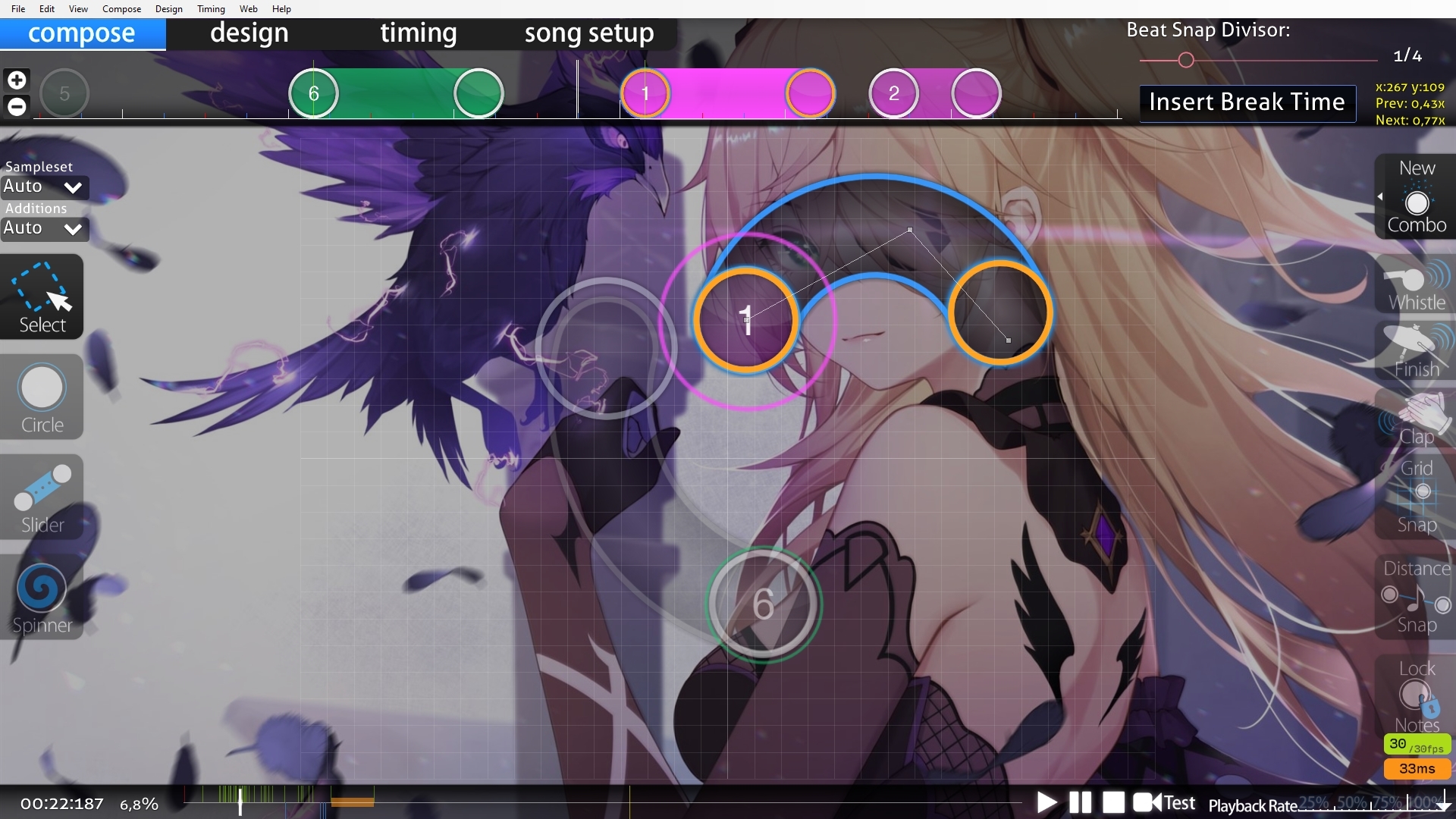
If I resnap all notes to correct beat then the greenlines are all over the place and slider lengths are mess
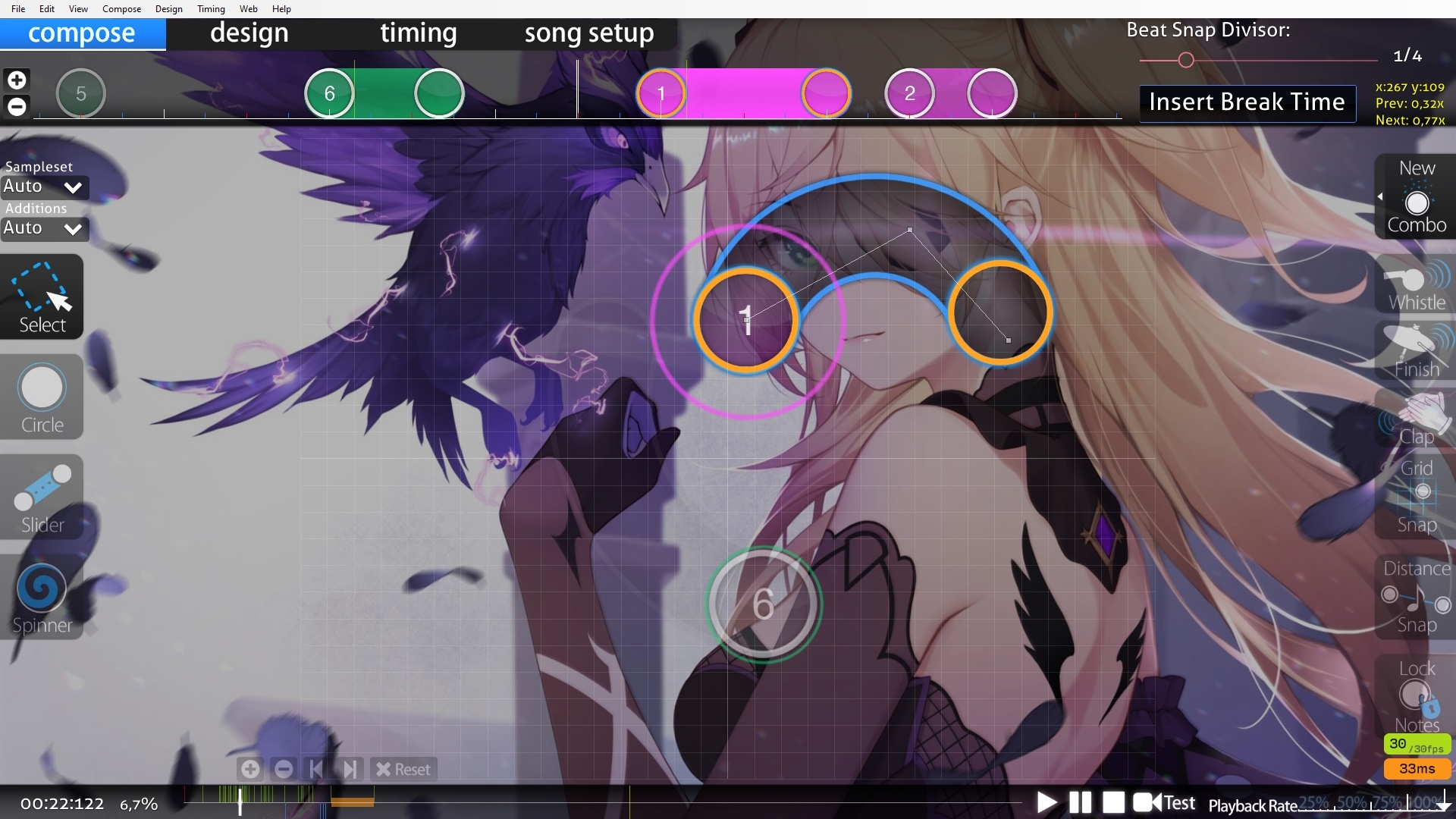
Can I move notes to correct beat and greenlines with them without changing every green line manually which I'm not doing?
If I resnap all notes to correct beat then the greenlines are all over the place and slider lengths are mess
Can I move notes to correct beat and greenlines with them without changing every green line manually which I'm not doing?