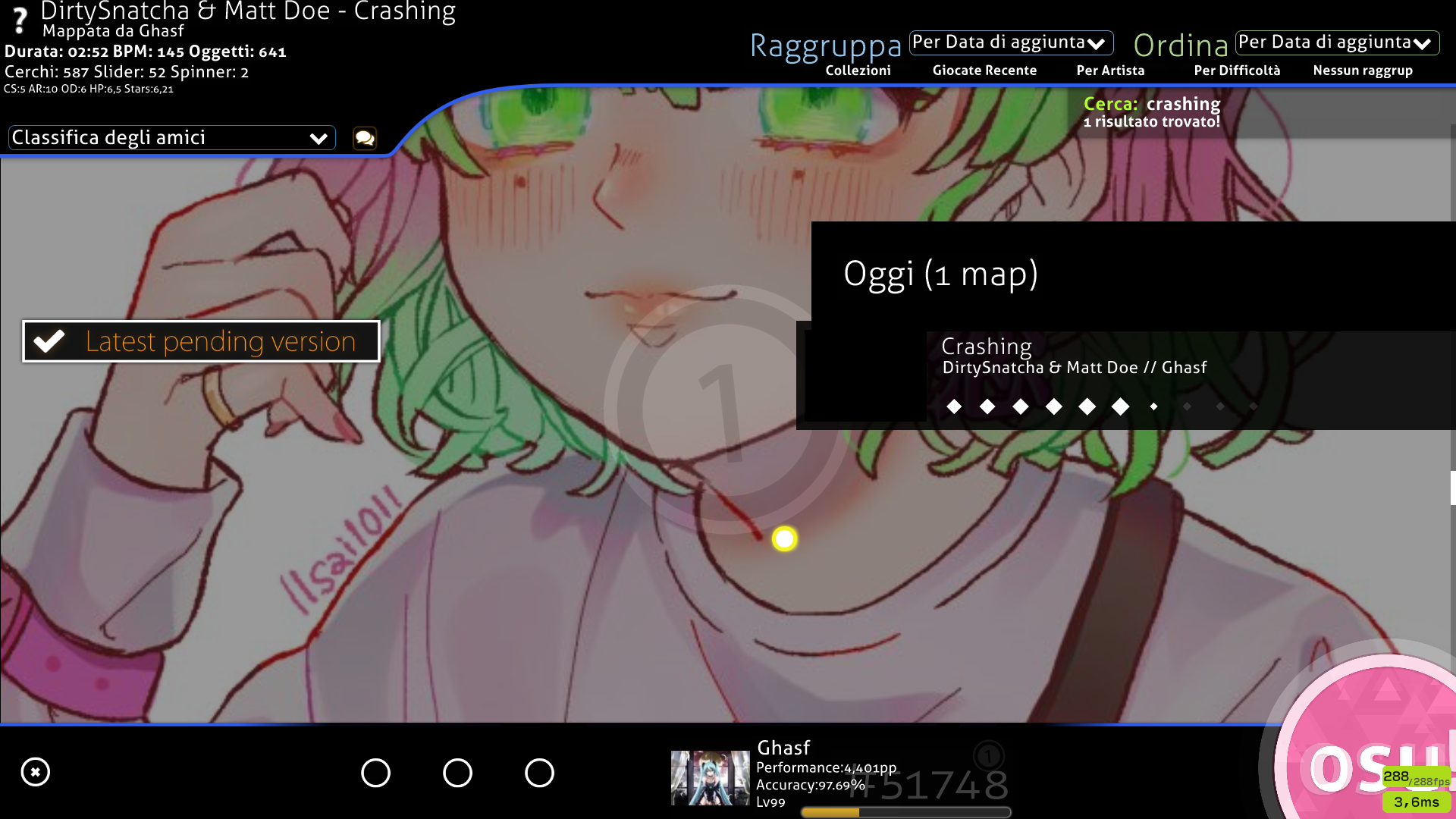Hello guys, i'm new in the mapping section of the forum, I've putted a black background just for mapping and not getting distracted, then I replaced it with the "real" background and I still get the black background in the preview image of the map (the little image near the difficulty), but the map got the new background. Do someone know how to fix it? Sorry for my poor english