It generates inherited timing points that increase/decrease slider velocity (and/or volume) evenly
This is how the program looks like:
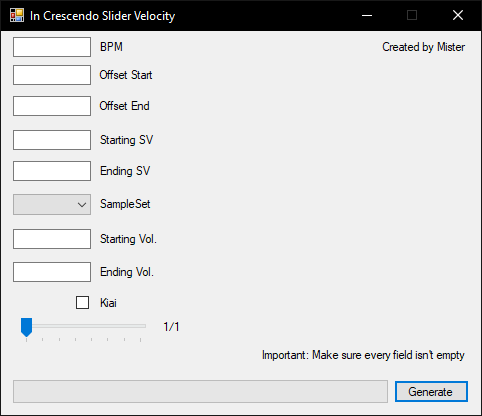
You should complete every field in order to make the program work
(smol guide)
BPM: here you type your song BPM (if the BPM is not constant don't use this program)
Offset Start: type where the crescendo/decrescendo should start
Offset End: type where the crescendo/decrescendo should end
Starting SV: type starting slider velocity
Ending SV: type ending slider velocity
Sampleset: choose between normal, soft and drum (custom not supported, should be easy to modify it by yourself in the editor)
Starting vol: type starting volume
Ending vol: type ending volume
Kiai: check it if you want the section to be kiai
Beat snap divisor: change it to modify the frequency of the slider velocity changes
Press 'Generate' button
The progress bar will show the progress of the text file being written (most likely you won't even see it unless you have a potato pc or you generate 1 million lines)
The lines will be generated in a file called text.txt in the same location of the .exe file
To add them to a difficulty you need to open its .osu file and paste the content of text.txt just after [TimingPoints]
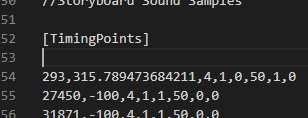
This is an example of the generated timing points (it goes all up to x10 sv, but you can't see all timing points at once in this window):
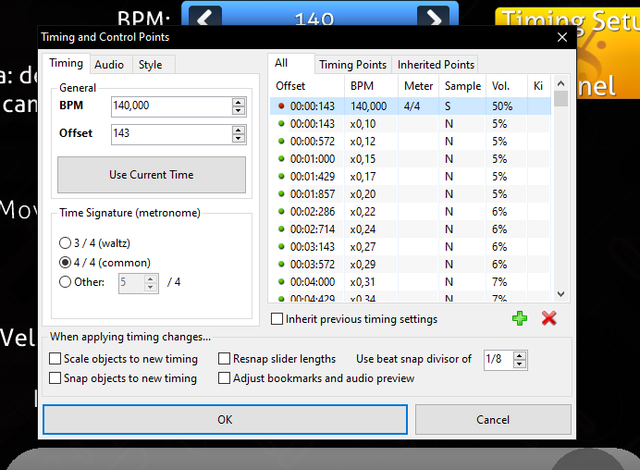
Important note: your web explorer and your antivirus MAY detect it as suspicious since I am an unknown developer, if you are not gonna trust me then don't download
Download link
Edit: due to osu calculating each timing line in the editor truncating it instead of rounding to the nearest whole number, I had to update it
This is how the program looks like:
You should complete every field in order to make the program work
(smol guide)
BPM: here you type your song BPM (if the BPM is not constant don't use this program)
Offset Start: type where the crescendo/decrescendo should start
Offset End: type where the crescendo/decrescendo should end
Starting SV: type starting slider velocity
Ending SV: type ending slider velocity
Sampleset: choose between normal, soft and drum (custom not supported, should be easy to modify it by yourself in the editor)
Starting vol: type starting volume
Ending vol: type ending volume
Kiai: check it if you want the section to be kiai
Beat snap divisor: change it to modify the frequency of the slider velocity changes
Press 'Generate' button
The progress bar will show the progress of the text file being written (most likely you won't even see it unless you have a potato pc or you generate 1 million lines)
The lines will be generated in a file called text.txt in the same location of the .exe file
To add them to a difficulty you need to open its .osu file and paste the content of text.txt just after [TimingPoints]
This is an example of the generated timing points (it goes all up to x10 sv, but you can't see all timing points at once in this window):
Important note: your web explorer and your antivirus MAY detect it as suspicious since I am an unknown developer, if you are not gonna trust me then don't download
Download link
Edit: due to osu calculating each timing line in the editor truncating it instead of rounding to the nearest whole number, I had to update it