I wanted to minimize clutter and allow for a clean experience with as few distractions as possible and keep the color theme close to what was intended for osu, cutting down on a lot of blue.
I am not very experienced in both osu!mania and osu!taiko, so any suggestions are very welcome!
Screenshots
Menus:

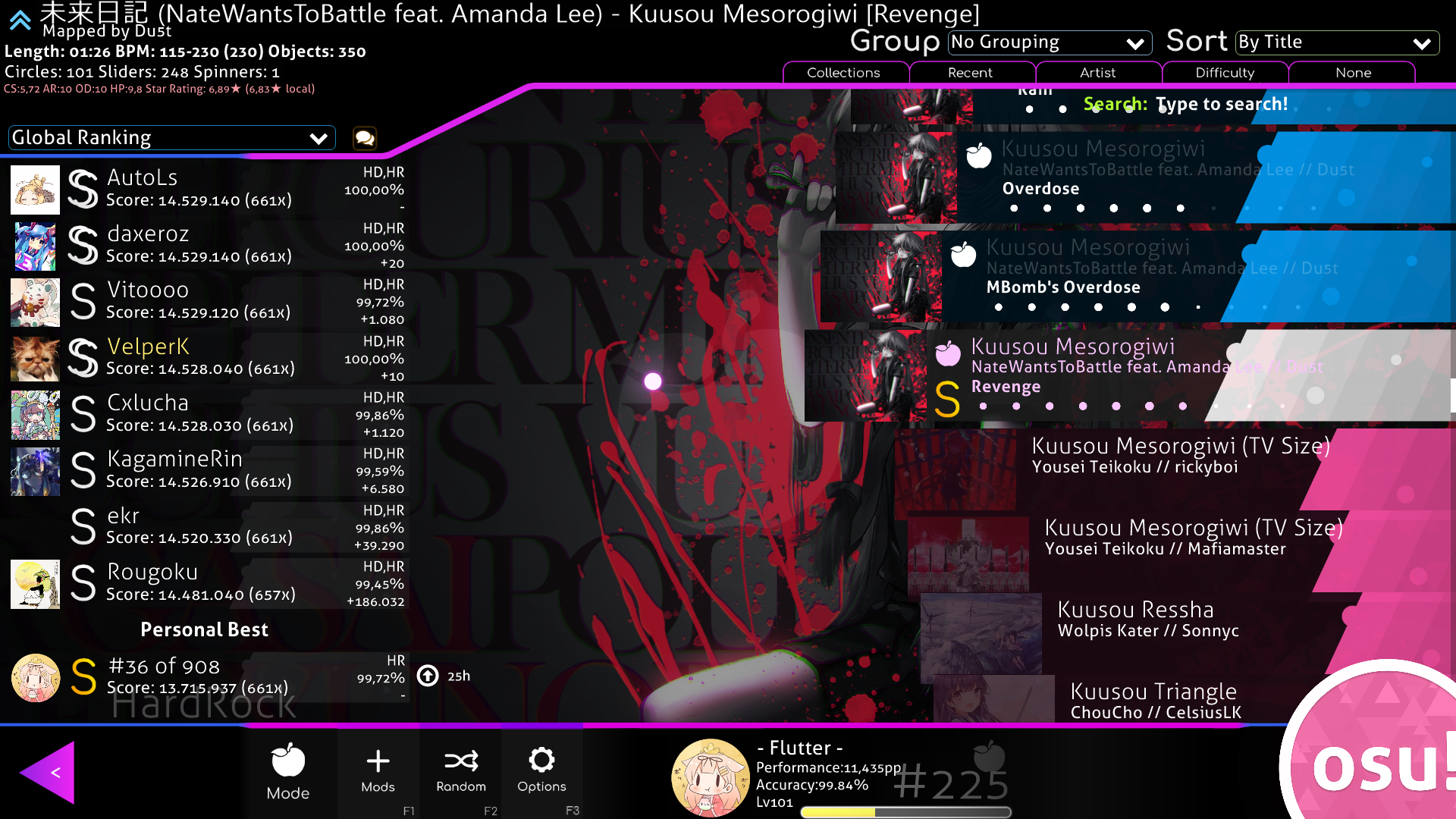
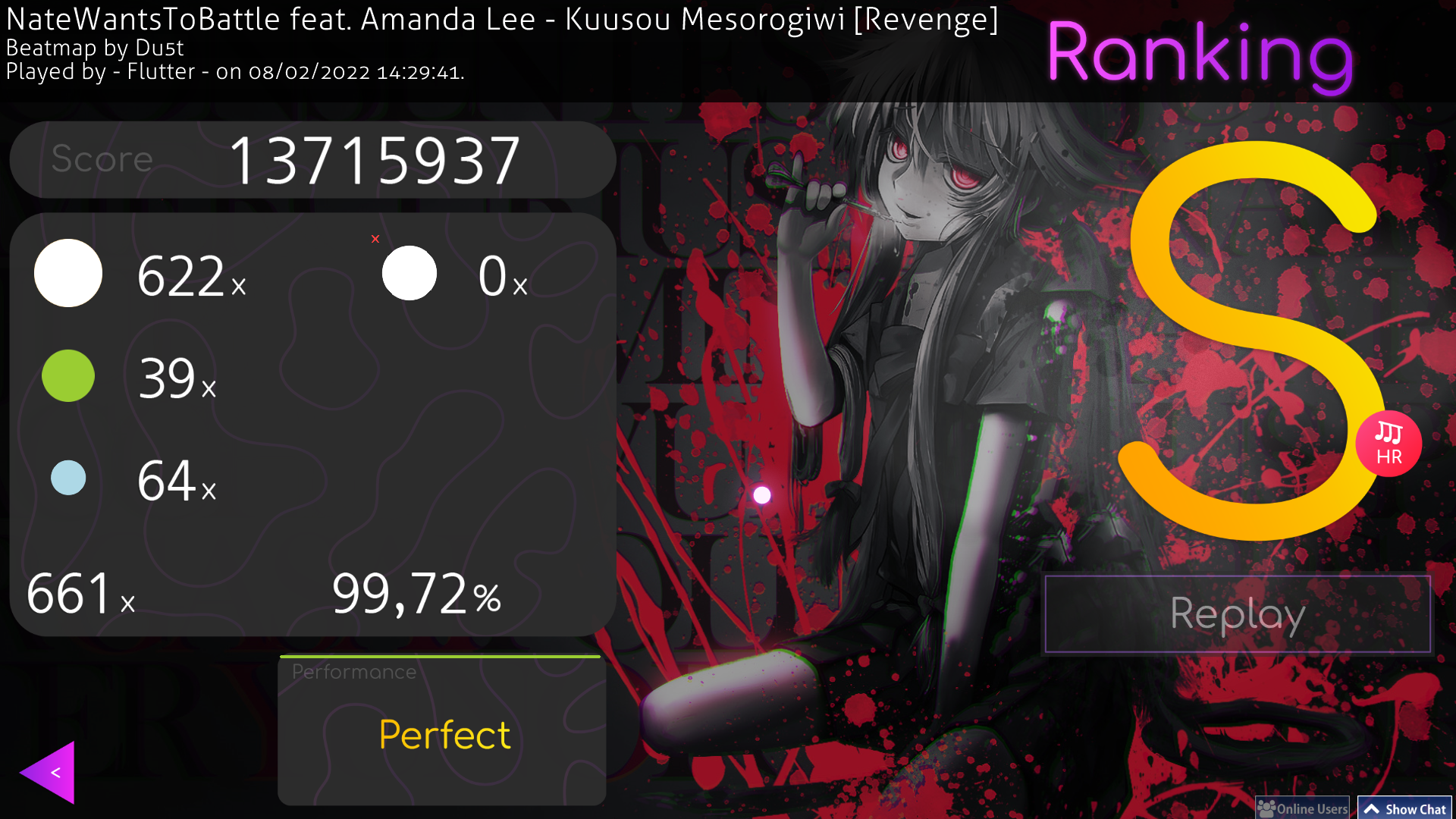
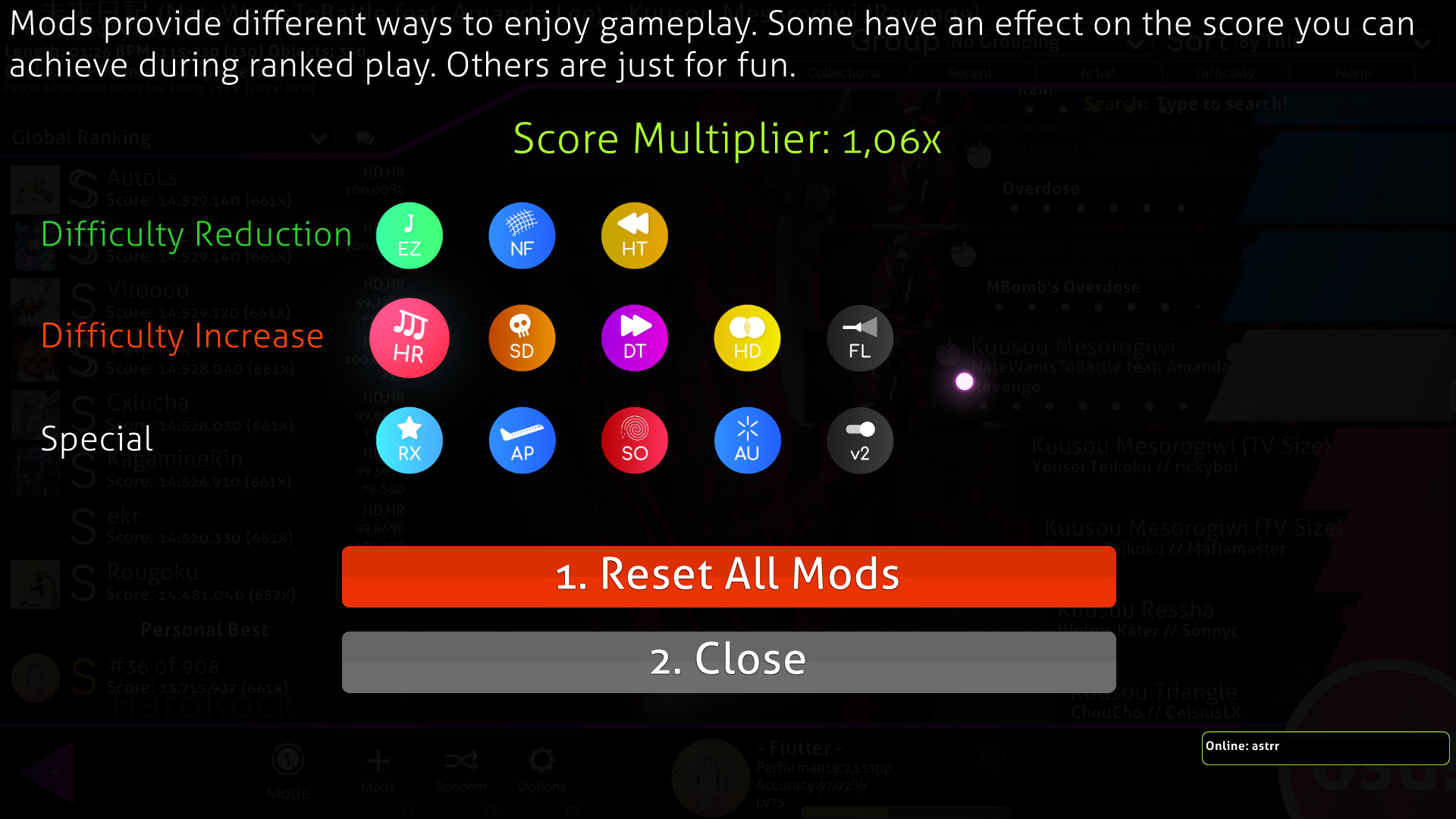
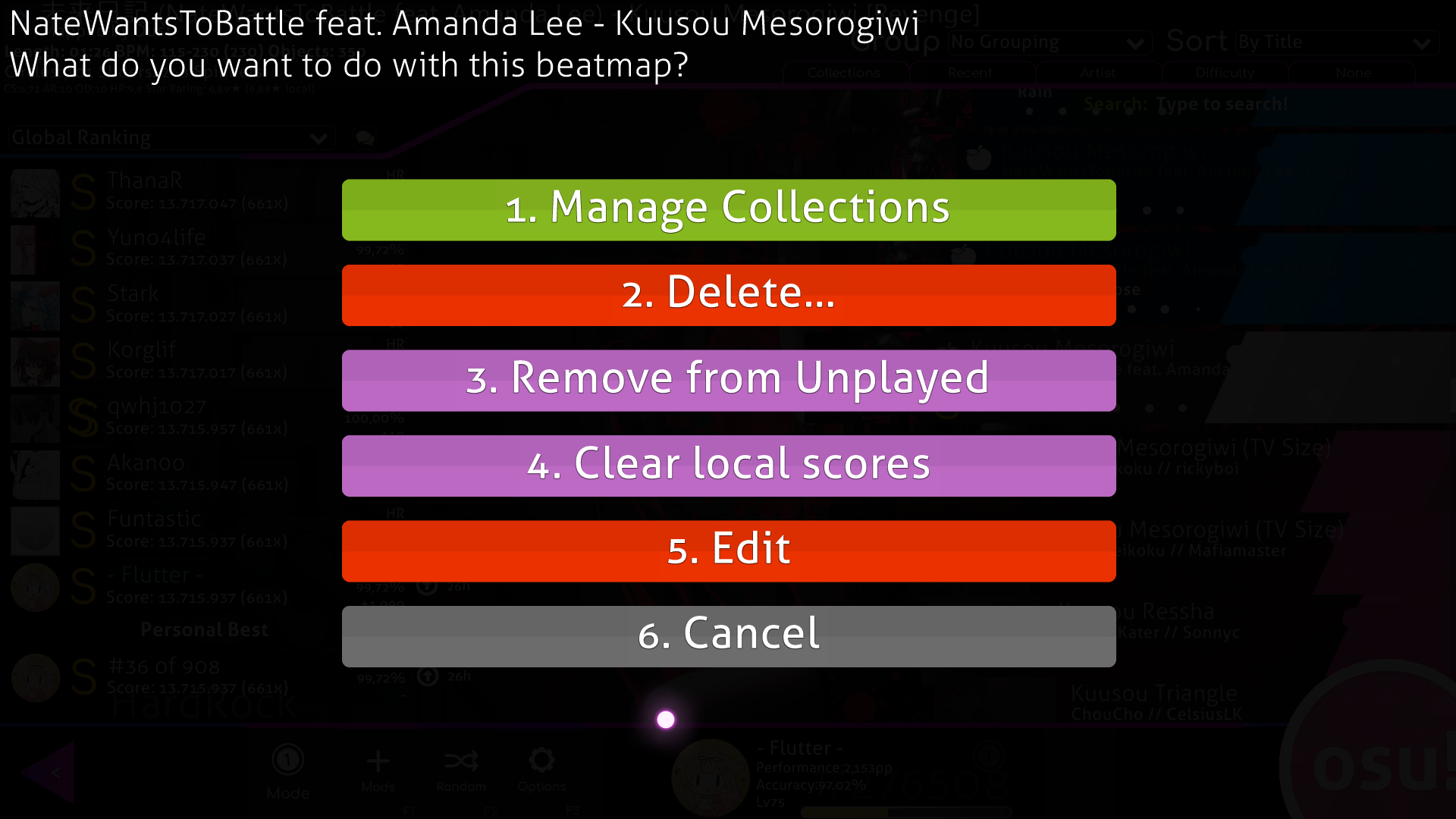
Gameplay:
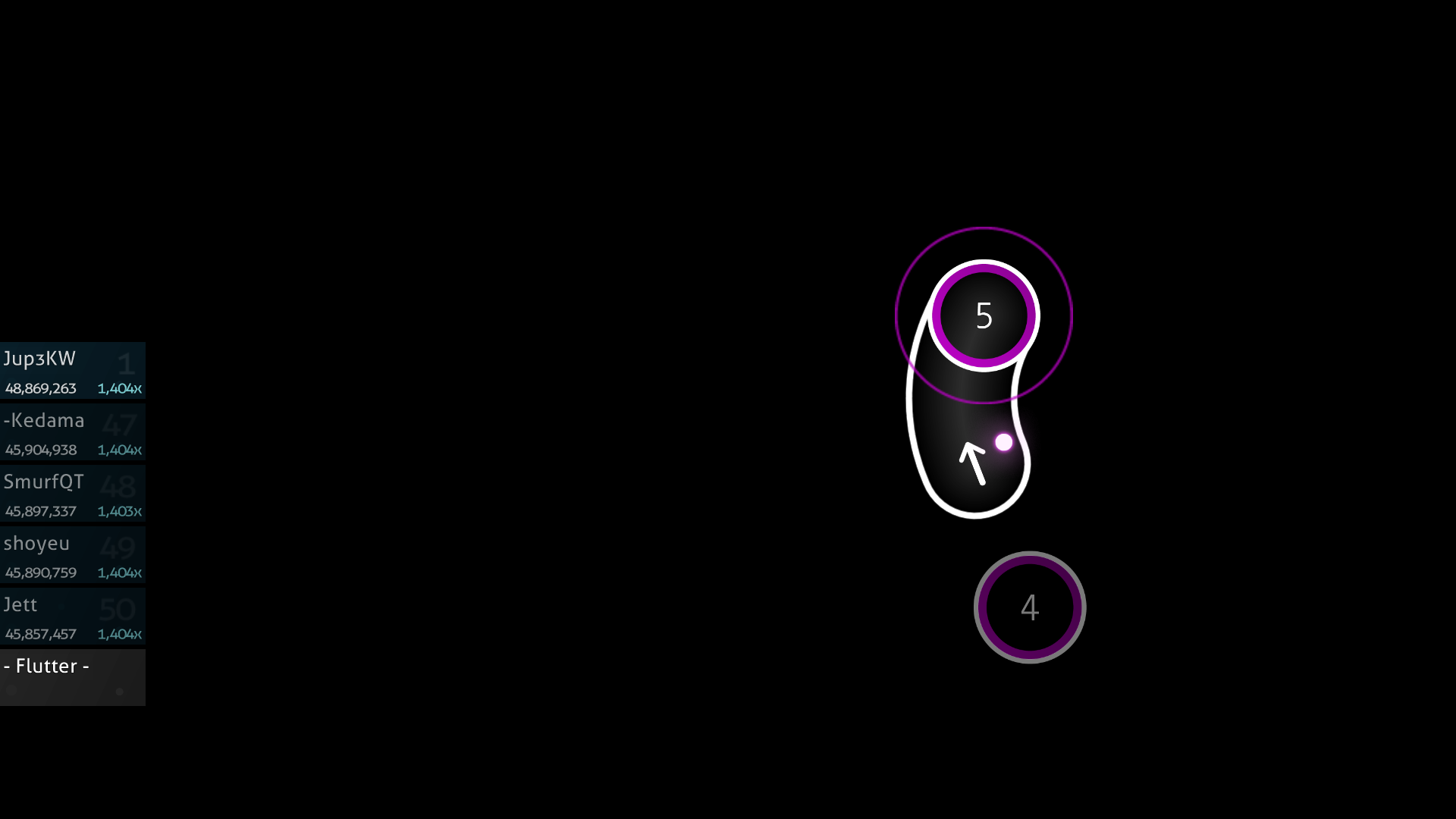
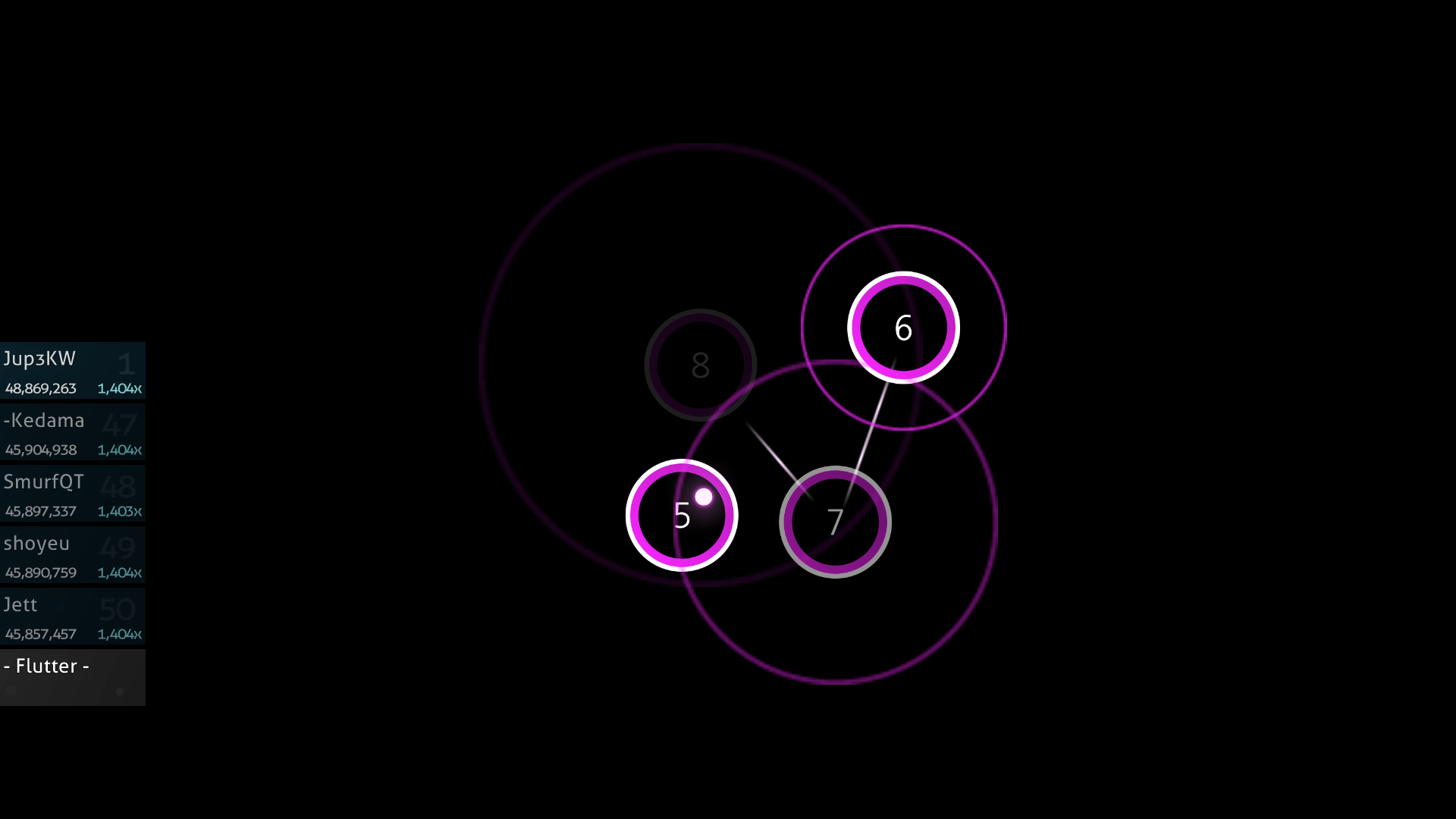
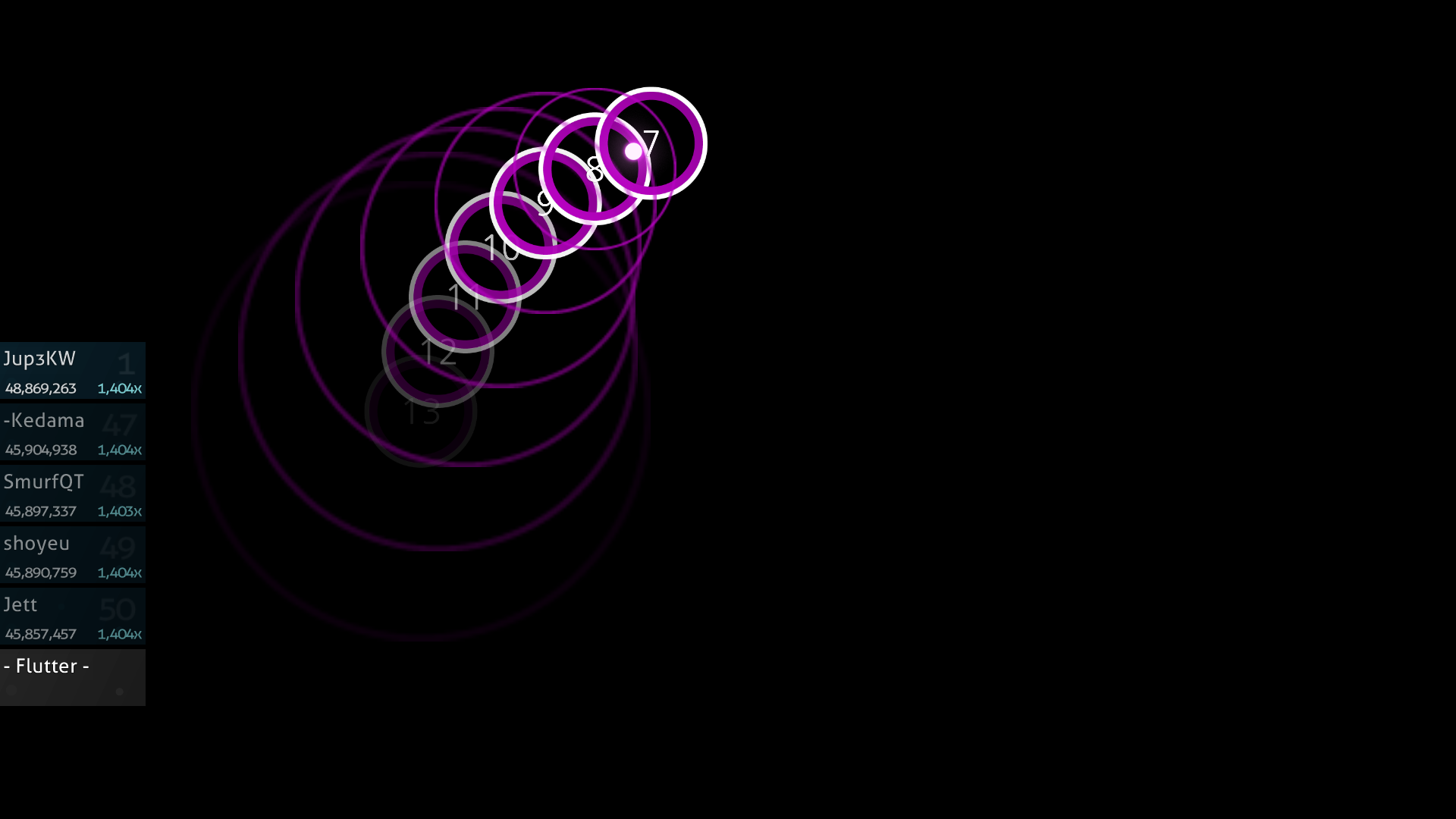
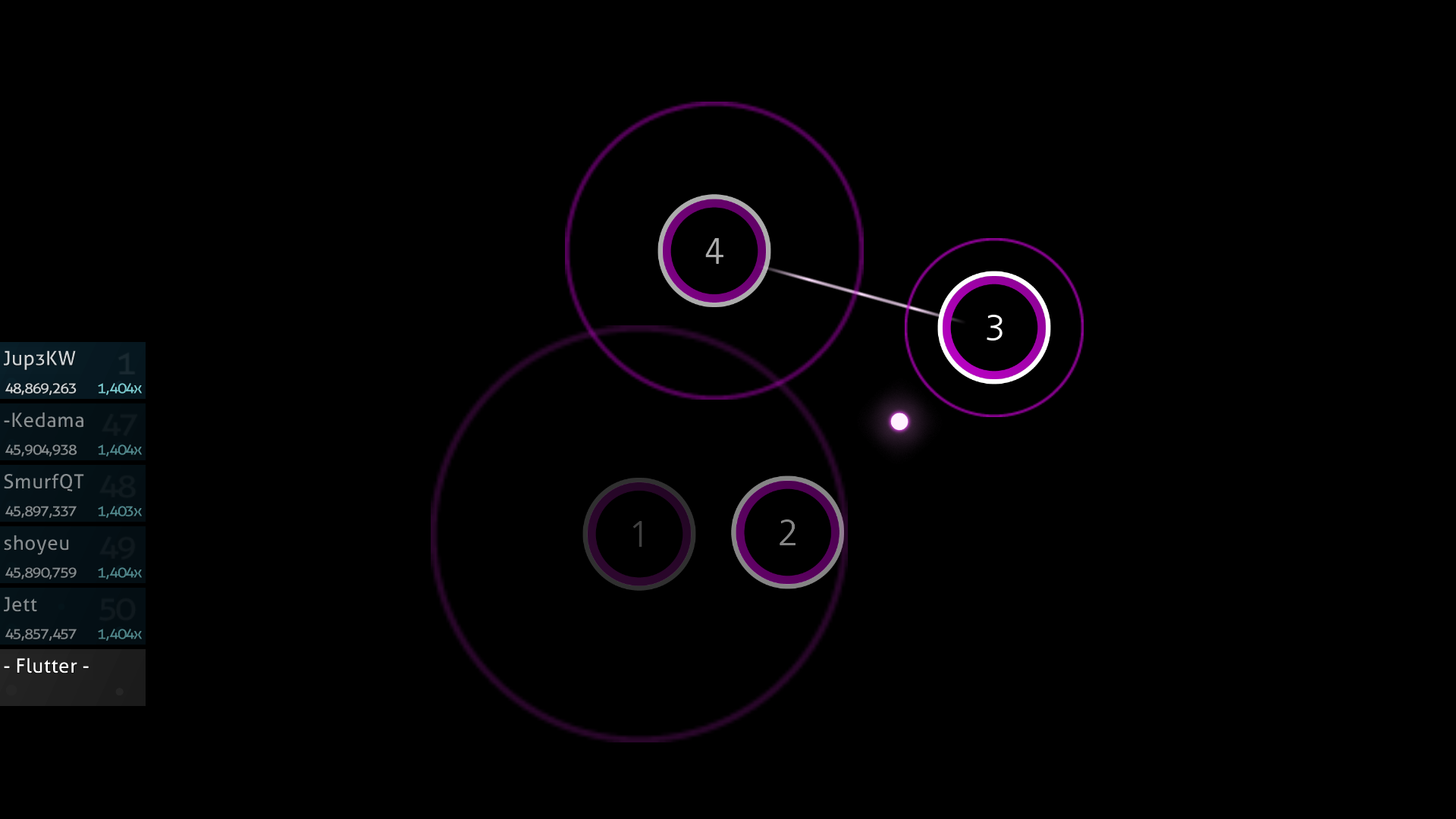
osu!catch:
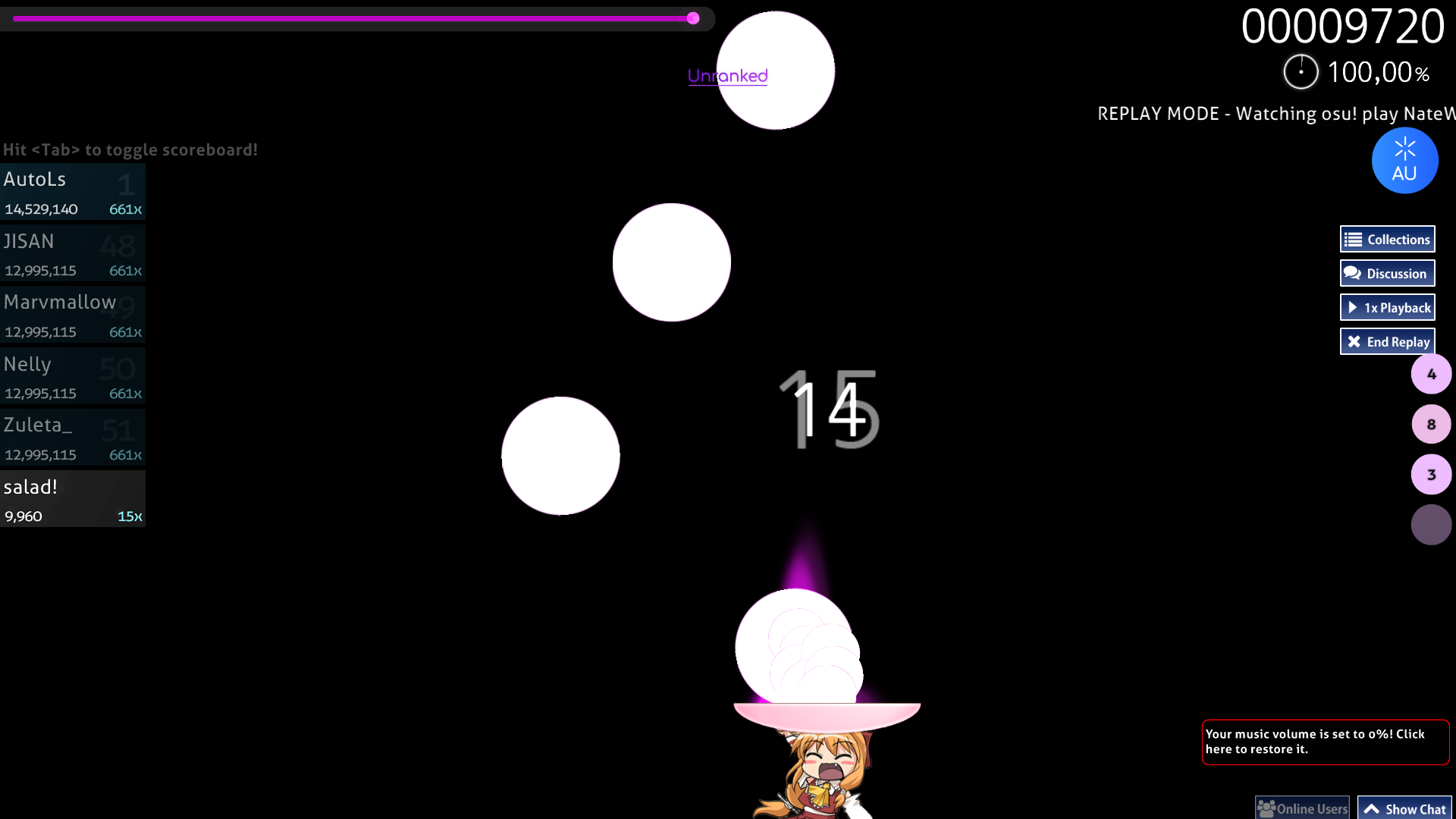


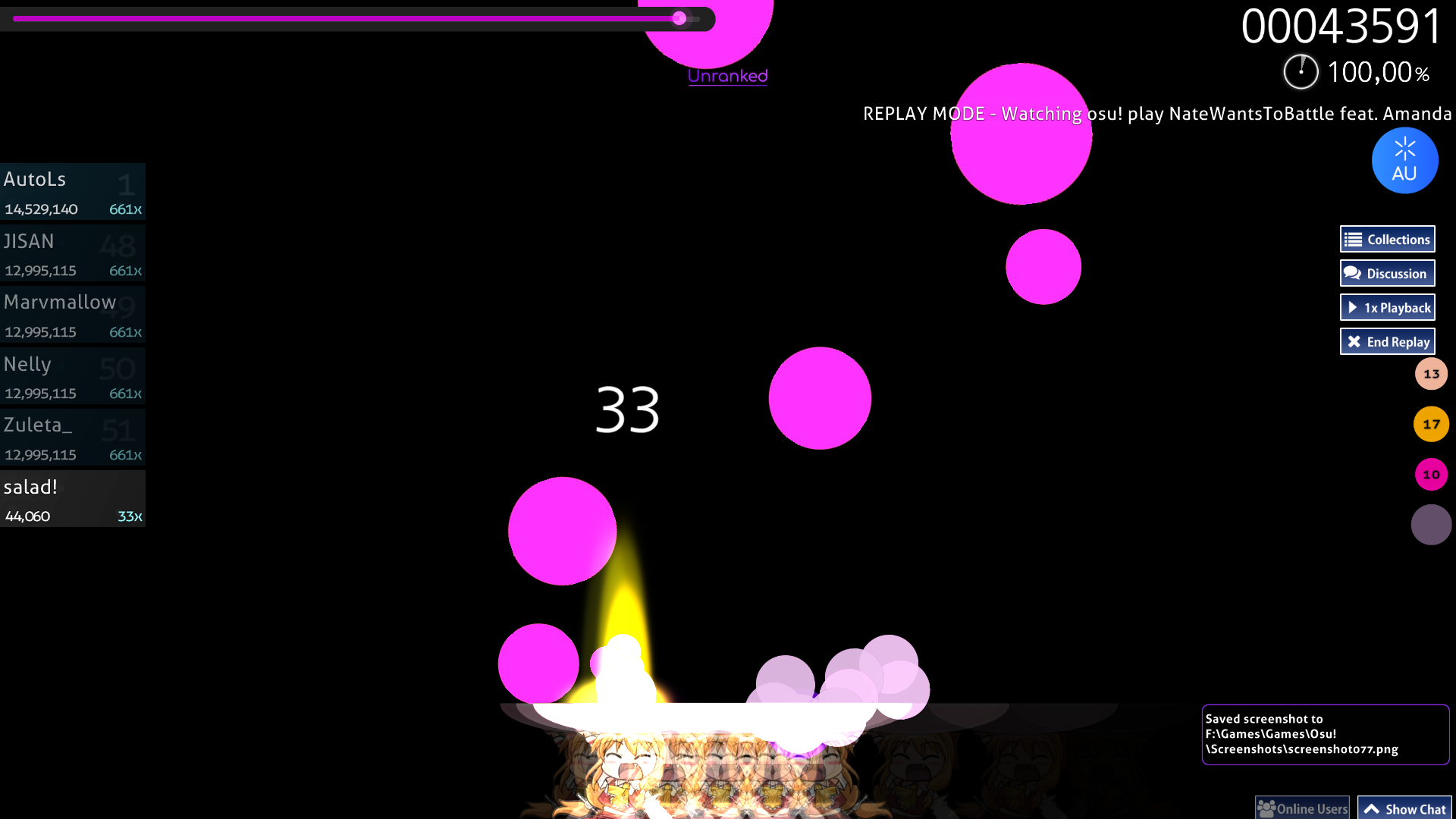
osu!mania:
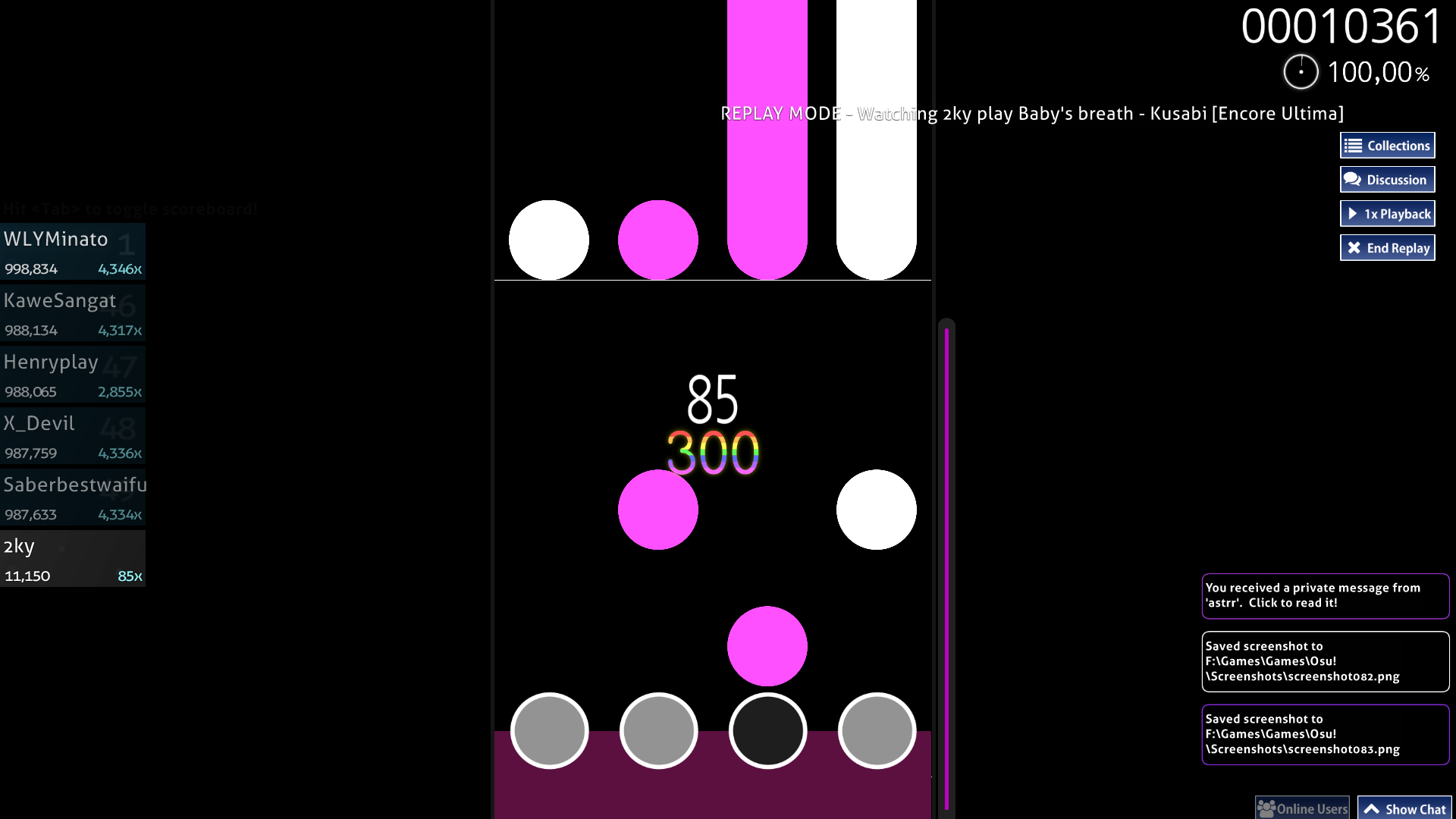
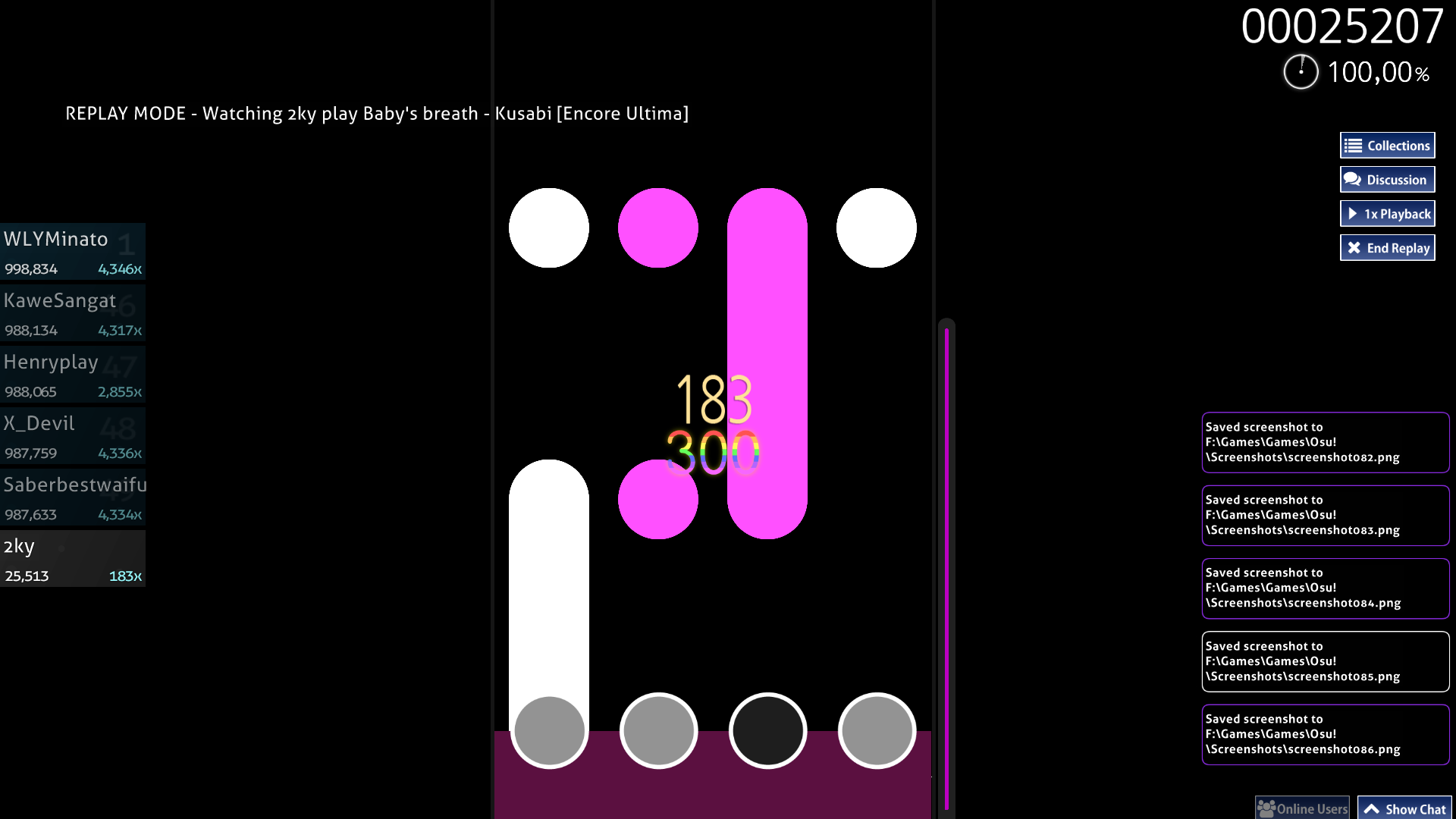
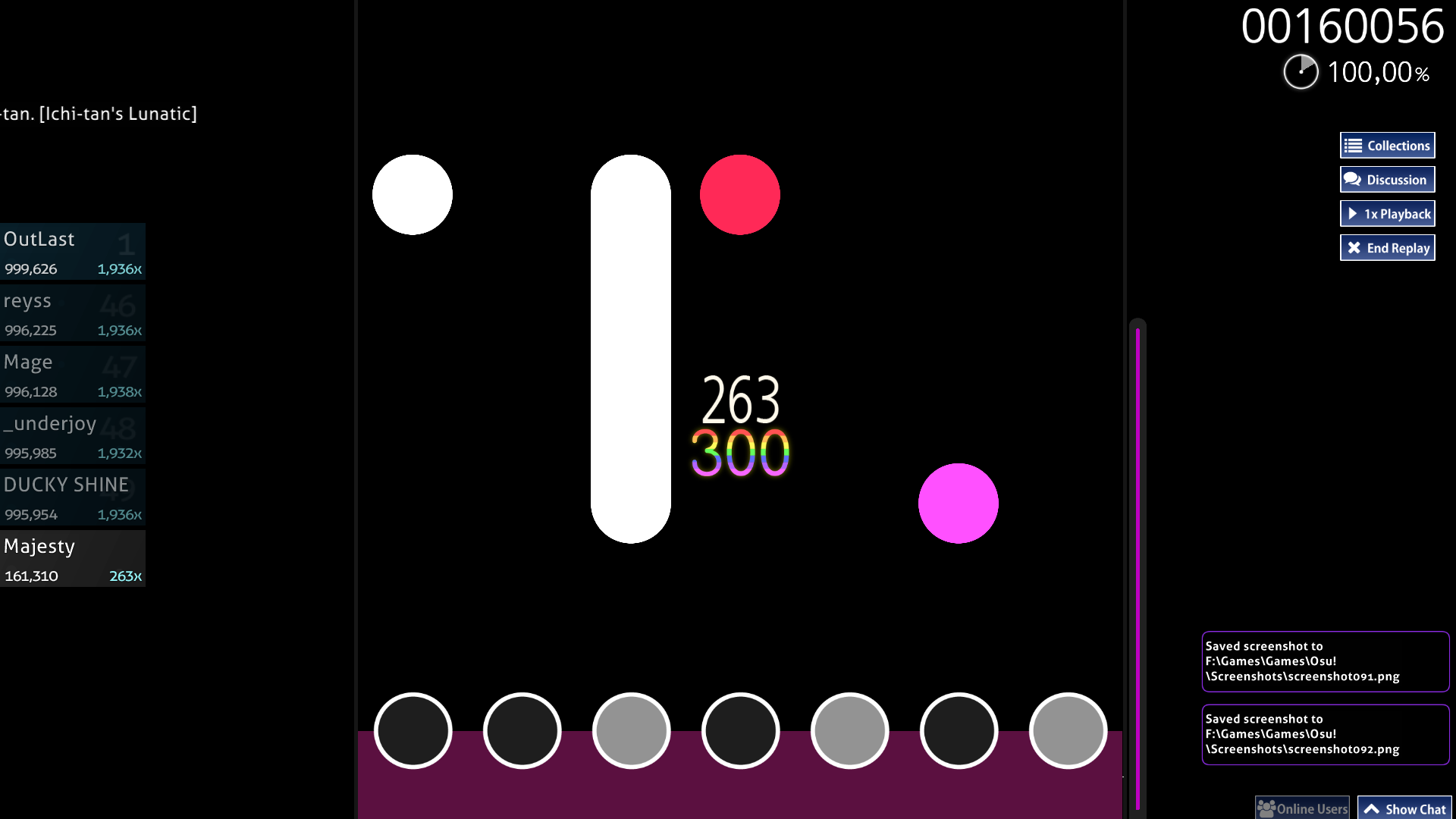
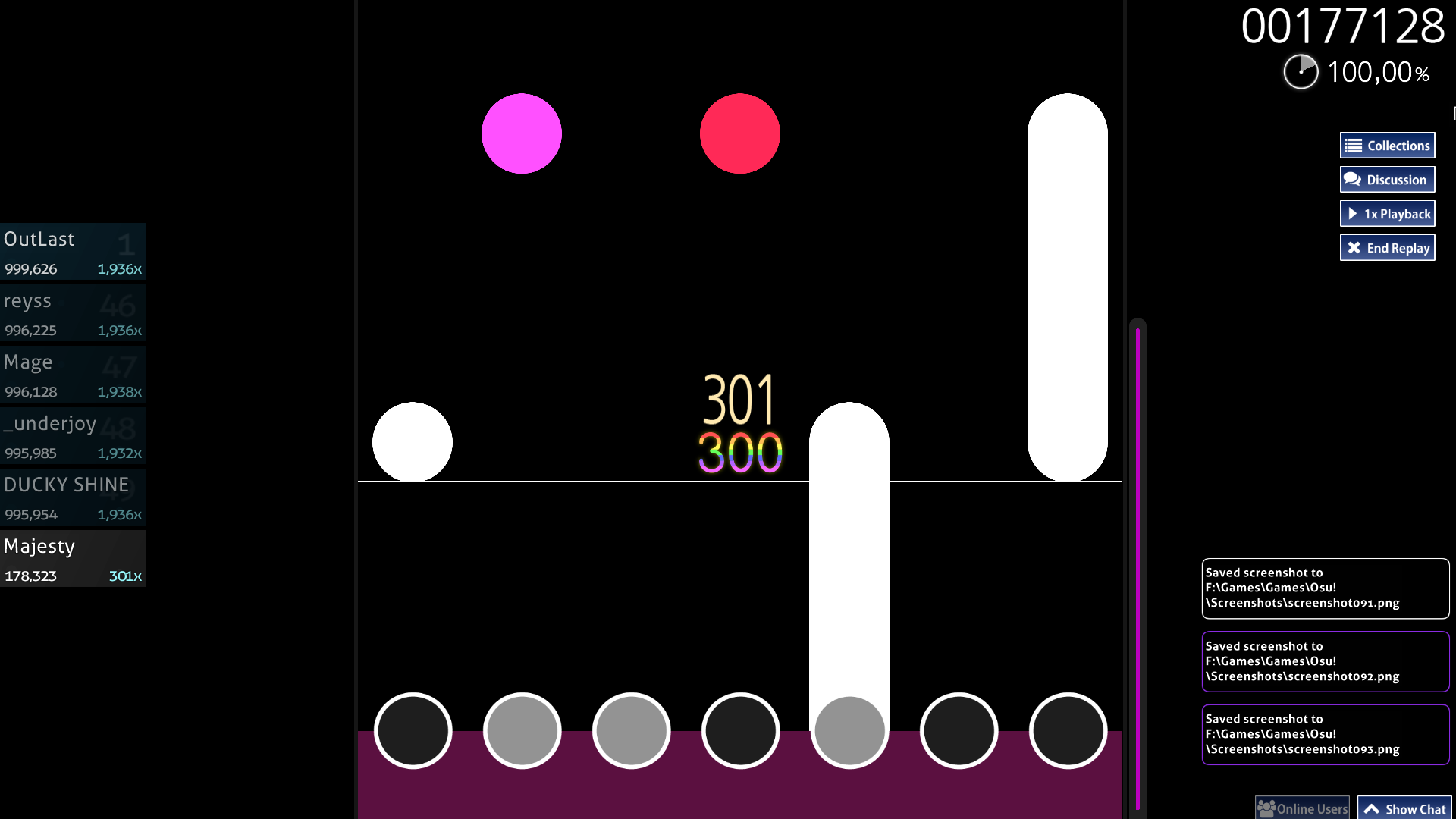
osu!taiko:
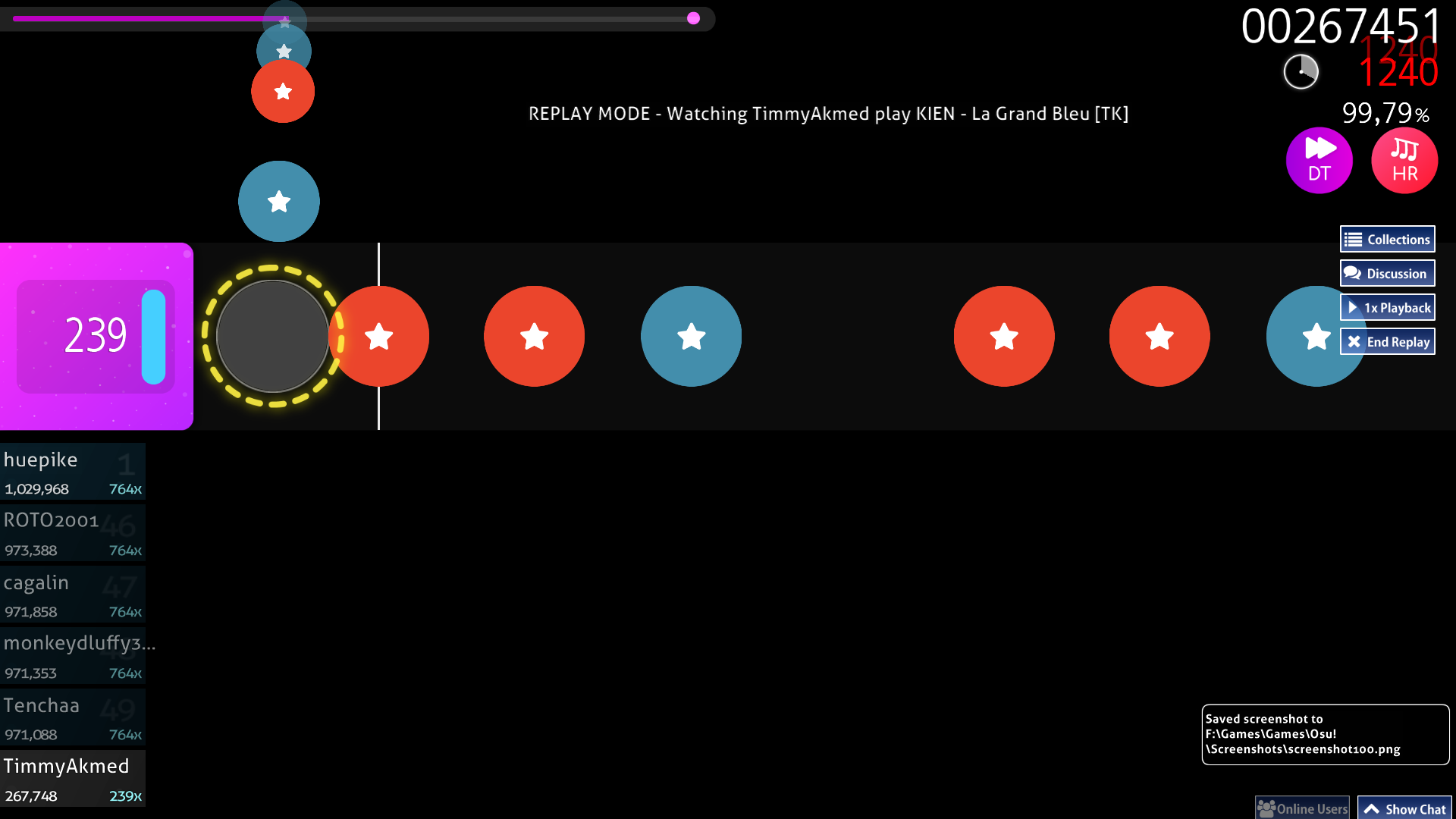
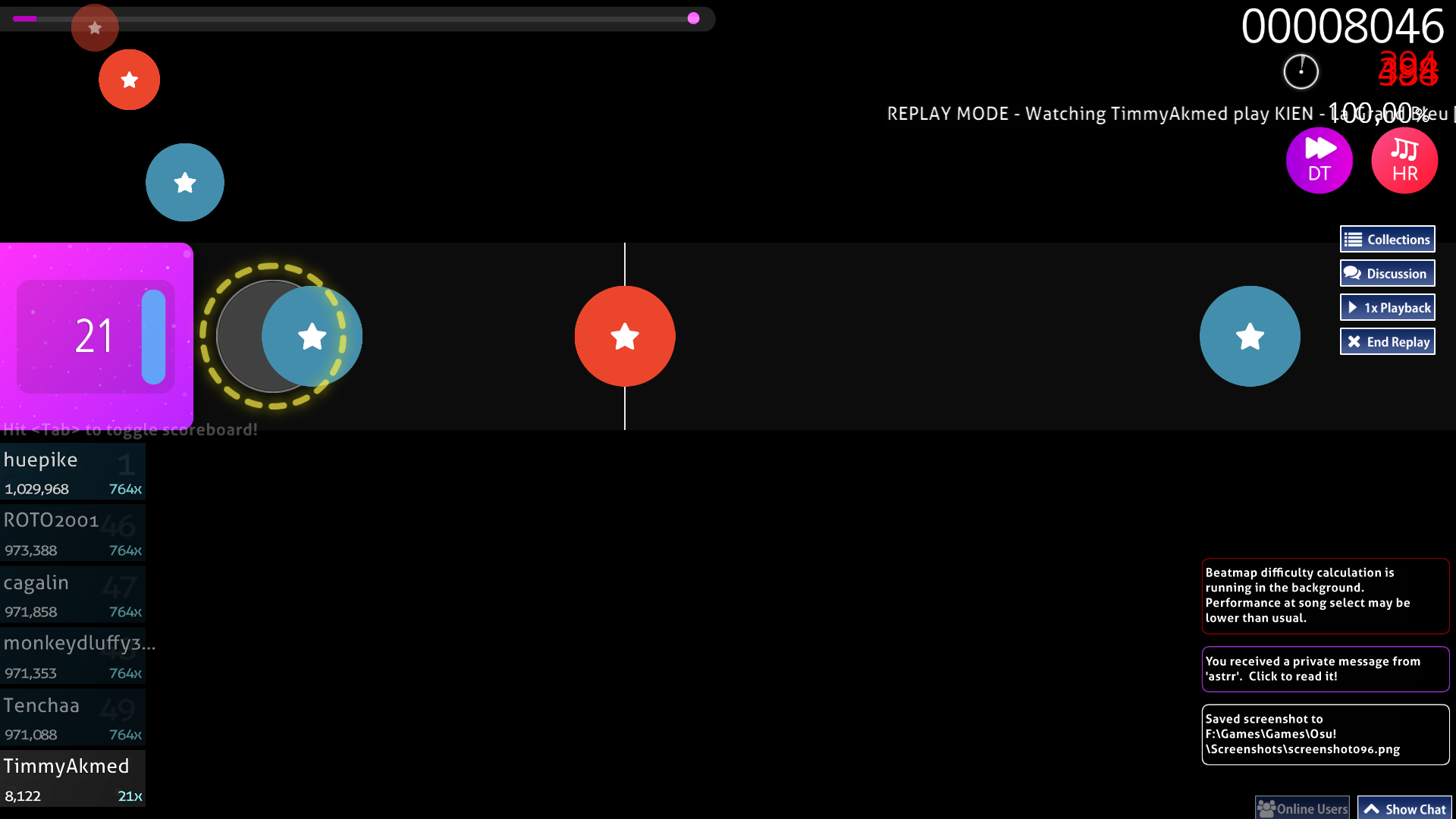
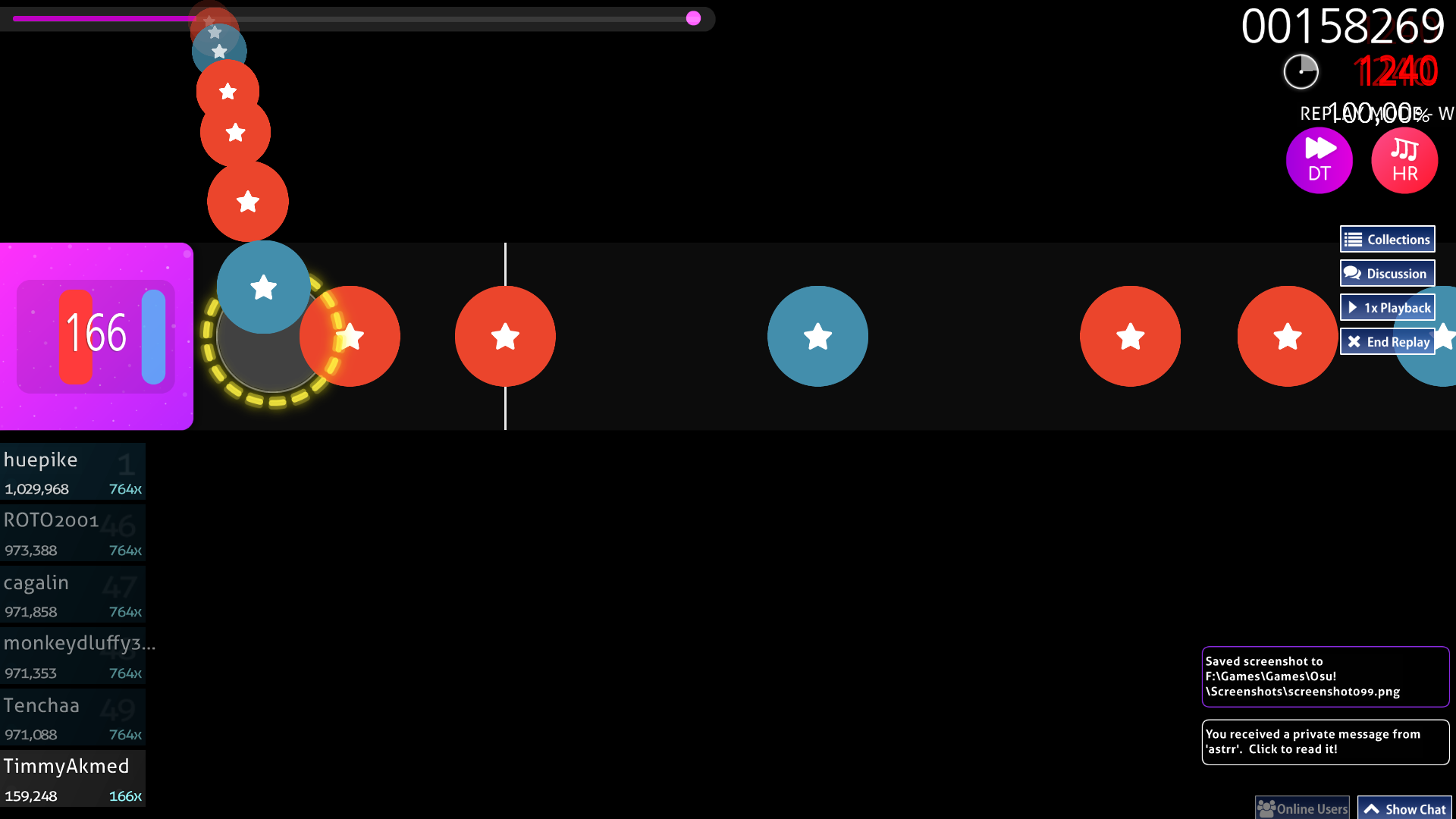
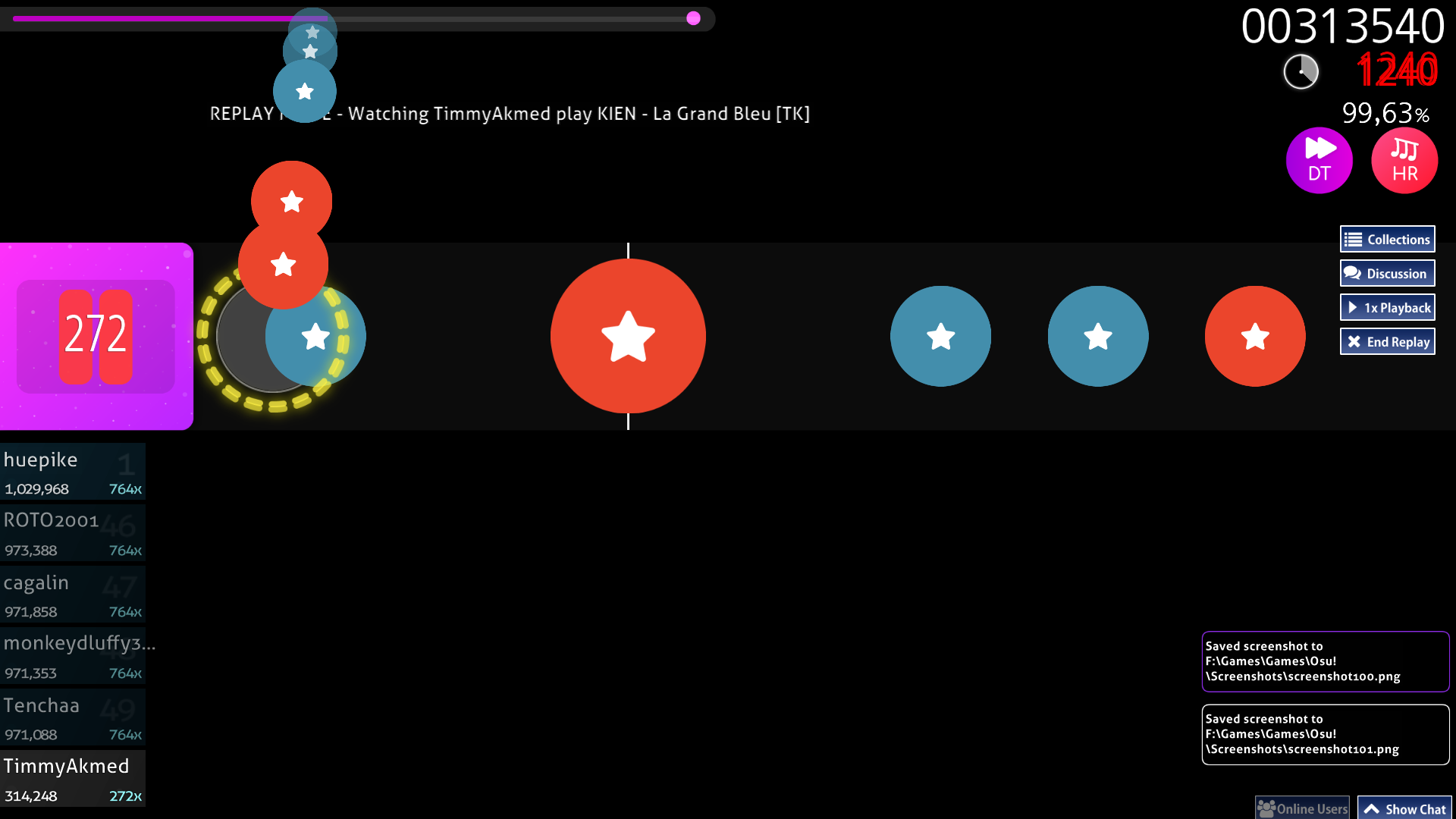
Gameplay:
osu!catch:
osu!mania:
osu!taiko:
Download
Fluttr v1.5 .osk:
Google Drive (download button in top right corner)
Mediafire
mega.co.nz
Fluttr v1.5 .zip:
Google Drive (download button in top right corner)
Mediafire
mega.co.nz
Fluttr v1.5 + project files .zip (mostly .ai Illustrator CC 2018/2020 or .psd Photoshop CC 2018/2020 files for some of the elements, good for editing):
Google Drive (download button in top right corner)
Mediafire
mega.co.nz
Fluttr v1.5 .osk:
Google Drive (download button in top right corner)
Mediafire
mega.co.nz
Fluttr v1.5 .zip:
Google Drive (download button in top right corner)
Mediafire
mega.co.nz
Fluttr v1.5 + project files .zip (mostly .ai Illustrator CC 2018/2020 or .psd Photoshop CC 2018/2020 files for some of the elements, good for editing):
Google Drive (download button in top right corner)
Mediafire
mega.co.nz
Changelogs
Fluttr v1.5:
- Folders on song select screen look much better
- New Hitsounds (stolen, idk where theyre from pls dont sue me)
- New Background
- Other stuff I really can't remember honestly, I've waited way too long to upload this lol
- Skinned more of the song selection menu
- Removed all harsh white outlines
- Added osu!taiko and osu!mania elements
- Added selection-mod-mirror
- Removed unnecessary files
- Changed cursor.png for better visibility
- Changed followpoint.png for better visibility
- Improved interpolation method for health bar, FL, Sv2 and Cinema mods, improving (but not completely removing) harsh, white outlines. Still present on a lot of other textures, might fix in a later update
- Removed wrong gos.wav sound in countdown
- Shortened combobreak.wav
- Removed hit300.png in Gameplay
- Seperated hitcircle.png from hitcircleoverlay.png
- Disabled sliderendcircle.png
- Adjusted combo colors
- Release
Archive Downloads
Fluttr v1.4 .osk:
Google Drive (download button in top right corner)
Mediafire
mega.co.nz
Fluttr v1.4 .zip:
Google Drive (download button in top right corner)
Mediafire
mega.co.nz
Fluttr v1.4 + project files .zip (mostly .ai Illustrator CC 2018/2020 or .psd Photoshop CC 2018/2020 files for some of the elements, good for editing):
Google Drive (download button in top right corner)
Mediafire
mega.co.nz
---
Fluttr v1.3 .osk:
Google Drive (download button in top right corner)
Mediafire
mega.co.nz
Fluttr v1.3 .zip:
Google Drive (download button in top right corner)
Mediafire
mega.co.nz
Fluttr v1.3 .zip + project files (mostly .ai Illustrator CC 2018/2020 or .psd Photoshop CC 2018/2020 files for some of the elements, good for editing):
Google Drive (download button in top right corner)
Mediafire
mega.co.nz
---
Fluttr v1.2 .osk:
Google Drive (download button in top right corner)
mega.co.nz
Fluttr v1.2 .zip:
Google Drive (download button in top right corner)
mega.co.nz
Fluttr v1.2 .zip + project files (mostly .ai Illustrator CC 2018/2020 or .psd Photoshop CC 2018/2020 files for some of the elements, good for editing):
Google Drive (download button in top right corner)
mega.co.nz
---
Fluttr v1.1 .osk:
Google Drive (download button in top right corner)
mega.co.nz
Mediafire
Fluttr v1.1 .zip:
Google Drive (download button in top right corner)
mega.co.nz
Mediafire
Fluttr v1.1 .zip + .ai Illustrator CC 2018 files for some of the elements, good for editing:
Google Drive (download button in top right corner)
mega.co.nz
Mediafire
---
Fluttr v1 .osk:
Google Drive (download button in top right corner)
mega.co.nz
Mediafire
Fluttr v1 .zip:
Google Drive (download button in top right corner)
mega.co.nz
Mediafire
Fluttr v1 .zip + .ai Illustrator CC 2018 files for some of the elements, good for editing:
Google Drive (download button in top right corner)
mega.co.nz
Fluttr v1.4 .osk:
Google Drive (download button in top right corner)
Mediafire
mega.co.nz
Fluttr v1.4 .zip:
Google Drive (download button in top right corner)
Mediafire
mega.co.nz
Fluttr v1.4 + project files .zip (mostly .ai Illustrator CC 2018/2020 or .psd Photoshop CC 2018/2020 files for some of the elements, good for editing):
Google Drive (download button in top right corner)
Mediafire
mega.co.nz
---
Fluttr v1.3 .osk:
Google Drive (download button in top right corner)
Mediafire
mega.co.nz
Fluttr v1.3 .zip:
Google Drive (download button in top right corner)
Mediafire
mega.co.nz
Fluttr v1.3 .zip + project files (mostly .ai Illustrator CC 2018/2020 or .psd Photoshop CC 2018/2020 files for some of the elements, good for editing):
Google Drive (download button in top right corner)
Mediafire
mega.co.nz
---
Fluttr v1.2 .osk:
Google Drive (download button in top right corner)
mega.co.nz
Fluttr v1.2 .zip:
Google Drive (download button in top right corner)
mega.co.nz
Fluttr v1.2 .zip + project files (mostly .ai Illustrator CC 2018/2020 or .psd Photoshop CC 2018/2020 files for some of the elements, good for editing):
Google Drive (download button in top right corner)
mega.co.nz
---
Fluttr v1.1 .osk:
Google Drive (download button in top right corner)
mega.co.nz
Mediafire
Fluttr v1.1 .zip:
Google Drive (download button in top right corner)
mega.co.nz
Mediafire
Fluttr v1.1 .zip + .ai Illustrator CC 2018 files for some of the elements, good for editing:
Google Drive (download button in top right corner)
mega.co.nz
Mediafire
---
Fluttr v1 .osk:
Google Drive (download button in top right corner)
mega.co.nz
Mediafire
Fluttr v1 .zip:
Google Drive (download button in top right corner)
mega.co.nz
Mediafire
Fluttr v1 .zip + .ai Illustrator CC 2018 files for some of the elements, good for editing:
Google Drive (download button in top right corner)
mega.co.nz

