y we still use this thread?
show more
Who knows... Maybe osu! is classified as a shooting game in another dimension.
In a word, it's impossible.
You can find slot of stuffs like that in custom maps in valve games.
If an object doesn't have it textures in the game files then it will just default to that purple texture.
Don't take anything people say here seriously.
.
If you don't want to sacrifice the background then maybe set it at 60-80%
UH-OH

no no no nO NO NO NONONNN OON ON O
show more
So that we may continue the legacy.
this is becoming the true ITT3.
Somewhere far far away, on a different galaxy/dimension, people click triangles instead of circles!:O
SepelaThons wrote:
Somewhere far far away, on a different galaxy/dimension, people click triangles instead of circles!:O
Who knows... Maybe osu! is classified as a shooting game in another dimension.
That's one kinky squirrel.
Holy shit, what did I just watch... good choice of music
break air
Oh yeah? Break this!
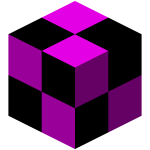
What's is that?!?
It's basically dark matter in Minecraft. It both exists and doesn't at the same time. It's both the most known and the least known substance; even the top Minecraft scientists can't determine its break time.abraker wrote:
What's is that?!?
In a word, it's impossible.
I'm... Pretty sure it's just a cube that's missing it's textures.johnmedina999 wrote:
It's basically dark matter in Minecraft. It both exists and doesn't at the same time. It's both the most known and the least known substance; even the top Minecraft scientists can't determine its break time.abraker wrote:
What's is that?!?
In a word, it's impossible.
You can find slot of stuffs like that in custom maps in valve games.
If an object doesn't have it textures in the game files then it will just default to that purple texture.
Why must you insist on killing the fun?tad01123 wrote:
I'm... Pretty sure it's just a cube that's missing it's textures.
tad01123 wrote:
I'm... Pretty sure it's just a cube that's missing it's textures.
You can find slot of stuffs like that in custom maps in valve games.
If an object doesn't have it textures in the game files then it will just default to that purple texture.
Don't take anything people say here seriously.
It that one of the fallout 76 broken texture?johnmedina999 wrote:
Oh yeah? Break this!
I'm checking on the forums too frequently, should I be worried?
Requesting abraker to conduct a scientific research on "How much time spent browsing the forums is considered to be healthy".
Requesting abraker to conduct a scientific research on "How much time spent browsing the forums is considered to be healthy".
Shoot man... I haven't done my assignment... OH YEAH BOI I SHALL DO IT LAST MINUTE!!!
Serraionga wrote:
* A portal appeared out of nowhere.
* Its destination is unknown.
.
Aiseca wrote:
https://osu.ppy.sh/community/forums/topics/865493?n=8
NOPE, I choose not that
Holy fucking shit
wow! i have nyot donye my assignment. hopefuwwy i wiww nyot get beaten up ;;w;;
I've never thought of it that way.charamaru wrote:
What
nintendo direct in 3 hours
Best Regards,
The Nintendroner
Best Regards,
The Nintendroner
You should increase the background dim a bit, it's a bit hard to see what's happening.Aiseca wrote:
More YouTube videos!
*Shameless self advertising*
If you don't want to sacrifice the background then maybe set it at 60-80%
ferally lonesome scientific wizard
I don't know.Brainage wrote:
how do I delete a thread @Death
ILLEGAL OPERATION: Delete_thread@848343
Have you tried accepting rea5!ty#@$#$#
ERROR: OUT OF MEMORY
POST DELETED
Have you tried accepting rea5!ty#@$#$#
ERROR: OUT OF MEMORY
POST DELETED
I have the power to delete a thread but it must come with a great sacrifice
A lonesome... wizard, I suppose.
I wish there were more options.
I wish there were more options.
ayy lmao ?











some water just got into my eye
federal faculty facilitates facetious felons for feeding fearsome ferret foes following fecal findings.
finally, foraging fathers find feverish fantasies, furthering feminine folly.
Trashipitus hitting this page hard guyz. We need quality reinforcements!
captain! the shitpost gauges are showing that we're running low on material! we have to do something, and quick! oh god oh fuck what do we do, what do we do?!?!?
Gentlemen, it's been a pleasure shit posting with you guys.
*Start playing the violin*
*Start playing the violin*
Quick! Break out the emergency quality reserves. Each thread is mandated to have at least 2 posts worth to resuscitate from near-lock state!
from fraught fatalism, fathomless fear festers.
gutteral grievances generously guide girls.
hopefully, her haste heals his heart.
gutteral grievances generously guide girls.
hopefully, her haste heals his heart.
Oh no! Oh fuck owh noe! Oh we gonna go down!!!
Ok, ok, keep calm... nobody panic. We can still make it out unlocked... we just need to think of something... something quality... quality.... yes.... OH, look over there! That's what we need! Tell everyone to have all hands on thread. Sound the alarms! We are gonna go in for some rough posting. Hold her steady and aim for that new topic over there!
edit: 437
Ok, ok, keep calm... nobody panic. We can still make it out unlocked... we just need to think of something... something quality... quality.... yes.... OH, look over there! That's what we need! Tell everyone to have all hands on thread. Sound the alarms! We are gonna go in for some rough posting. Hold her steady and aim for that new topic over there!
edit: 437
Captain, would the Bee movie's script help, sir?
indulge in imminent ill.
just joking, jolly jester.
knives kill.
just joking, jolly jester.
knives kill.
Bee movie script!?! Have you lost your marbles!?! That's what locked ye olde thread the great, and it was fucking valhalla'd for outstanding quality too!
Commence running in circlesjerks!
Meah wrote:
Emoji movie
no no no nO NO NO NONONNN OON ON O
Get this threadorist out of here! This thread is being hijack3d!
I've got it sir!
If the Bee movie's script won't work for us, we'll just need to use Shrek's script!
I'm going to fetch it ASAP.
If the Bee movie's script won't work for us, we'll just need to use Shrek's script!
I'm going to fetch it ASAP.
mandatory measures mostly merit meditation.
nothing, novice.
order omits ostensible onslaught.
nothing, novice.
order omits ostensible onslaught.
this thread is in total shock
it's having a seizure
it's having a seizure
1-866-680-3668 Site/Volume License Log In English
PRODUCTS
SOLUTIONS
SHOP
DOWNLOAD
SUPPORT
COMPANY
Chat button, agent online
Thank you for downloading Foxit software
Need an Easy to Use Photo Editor?
Try Foxit Studio Photo
DOWNLOAD FREE TRIAL
For users that want to see a full demo of the product,
view the PhantomPDF demo.
For users that want to learn about specific features,
view the Foxit tutorials.
Most Popular PhantomPDF Tutorials
Edit PDF
Edit PDF
This tutorial will show users how to edit PDF documents using word processor like editing capabilities.
Track ConnectedDoc Usage
Track ConnectedDoc Usage
This tutorial shows users how to obtain document intelligence regarding the usage of their ConnectedDocs.
Scan and OCR PDF
Scan and OCR PDF
This tutorial will show users how to create PDF from scanned documents and OCR them to make the text selectable, searchable, and editable.
Export PDF
Export PDF
This tutorial will show users how to share PDF content with other file formats by exporting PDF to Microsoft Word and other file formats.
Annotate PDF
Annotate PDF
This tutorial will show users how to collaborate with others by providing feedback on PDF documents using powerful annotation (commenting) functionality.
Shared Review
Collaborate with Connected Reviews
This tutorial shows users how to setup and run a Connected Reviews to improve document quality.
Organize PDF
Organize PDF
This tutorial will show users how to re-organize PDF documents to modify existing PDFs or create new PDFs from pages of existing documents.
Customize PDF
Customize PDF
This tutorial will show users how to customize their PDF documents by creating headers, footers, page numbers, watermarks, and stamps.
Secure ConnectedDocs
Secure ConnectedDocs
This tutorial shows users how to secure your documents no matter where they go.
View All Tutorials
For IT admins, Foxit PhantomPDF deployment tools can be downloaded from the below links:
You can download the XML Editor to modify the XML configuration file to customize Foxit PhantomPDF at:
http://cdn01.foxitsoftware.com/product/phantomPDF/desktop/win/9.4/tools/XML Editor.exe
You can download the latest GPO template to centrally manage and configure Foxit PhantomPDF across your organization by using Microsoft's Group Policy.
English:
http://cdn01.foxitsoftware.com/product/phantomPDF/desktop/win/9.4/tools/FoxitPhantomPDF94_enu_adm.zip
http://cdn01.foxitsoftware.com/product/phantomPDF/desktop/win/9.4/tools/FoxitPhantomPDF94_enu_admx&adml.zip
Nederlands:
http://cdn01.foxitsoftware.com/pub/foxit/GPO/nl_nl/FoxitPhantomPDF83_nl_nl_adm.zip
http://cdn01.foxitsoftware.com/pub/foxit/GPO/nl_nl/FoxitPhantomPDF83_nl_nl_admx&adml.zip
Italiano:
http://cdn01.foxitsoftware.com/pub/foxit/GPO/it_it/FoxitPhantomPDF83_it_it_adm.zip
http://cdn01.foxitsoftware.com/pub/foxit/GPO/it_it/FoxitPhantomPDF83_it_it_admx&adml.zip
Deutsch:
http://cdn01.foxitsoftware.com/pub/foxit/GPO/de_de/FoxitPhantomPDF83_de_de_adm.zip
http://cdn01.foxitsoftware.com/pub/foxit/GPO/de_de/FoxitPhantomPDF83_de_de_admx&adml.zip
Español:
http://cdn01.foxitsoftware.com/pub/foxit/GPO/es_la/FoxitPhantomPDF83_es_la_adm.zip
http://cdn01.foxitsoftware.com/pub/foxit/GPO/es_la/FoxitPhantomPDF83_es_la_admx&adml.zip
Français:
http://cdn01.foxitsoftware.com/pub/foxit/GPO/fr_fr/FoxitPhantomPDF83_fr_fr_adm.zip
http://cdn01.foxitsoftware.com/pub/foxit/GPO/fr_fr/FoxitPhantomPDF83_fr_fr_admx&adml.zip
Português:
http://cdn01.foxitsoftware.com/pub/foxit/GPO/pt_br/FoxitPhantomPDF83_pt_br_adm.zip
http://cdn01.foxitsoftware.com/pub/foxit/GPO/pt_br/FoxitPhantomPDF83_pt_br_admx&adml.zip
Русский:
http://cdn01.foxitsoftware.com/pub/foxit/GPO/ru_ru/FoxitPhantomPDF83_ru_ru_adm.zip
http://cdn01.foxitsoftware.com/pub/foxit/GPO/ru_ru/FoxitPhantomPDF83_ru_ru_admx&adml.zip
Polski:
http://cdn01.foxitsoftware.com/pub/foxit/GPO/pl_pl//FoxitPhantomPDF83_pl_pl_adm.zip
http://cdn01.foxitsoftware.com/pub/foxit/GPO/pl_pl//FoxitPhantomPDF83_pl_pl_admx&adml.zip
臺灣繁體:
http://cdn01.foxitsoftware.com/pub/foxit/GPO/tw_cn/FoxitPhantomPDF83_tw_cn_adm.zip
http://cdn01.foxitsoftware.com/pub/foxit/GPO/tw_cn/FoxitPhantomPDF83_tw_cn_admx&adml.zip
香港繁體:
http://cdn01.foxitsoftware.com/pub/foxit/GPO/hk_cn/FoxitPhantomPDF83_hk_cn_adm.zip
http://cdn01.foxitsoftware.com/pub/foxit/GPO/hk_cn/FoxitPhantomPDF83_hk_cn_admx&adml.zip
You can download the Foxit Customization Tool at:
http://cdn01.foxitsoftware.com/product/phantomPDF/desktop/win/9.4/tools/FoxitCustomizationTool.zip
You can download the digital ID configure tool at:
http://cdn01.foxitsoftware.com/product/phantomPDF/desktop/win/9.3/tools/SignITMgr_sign.exe
To get the most value out of your Foxit PDF solution, the Foxit webinar series helps new users learn Foxit's products quickly and conveniently. Register for a free webinar today or view and archive on the Foxit website.
If you have any questions, please send an e-mail to sales@foxitsoftware.com or call us at 1-866-MYFOXIT or 1-866-693-6948.
Get started right now?
Visit our Support Center to obtain useful product tips and detailed answers to FAQs.
For in-depth documentation, check out the User Manual.
Want to learn more?
Subscribe to our newsletter and you will be one of the first to know about Foxit software updates and information.
Still need help, please enter a trouble ticket via our Support Portal.
Popular Features
PDF Reader
PDF Editor
PDF Creator
PDF Software
Edit PDF
Merge PDF
Split PDF
Convert PDF
Annotate PDF
Reduce PDF File Size
Scan to PDF
Print to PDF
Sign PDF
Protect PDF
Key Products
Foxit Reader
Foxit PhantomPDF
Foxit Studio Photo
PDF Editor Mac
PDF Compressor
Rendition Server
Developer Portal
PDF Solutions
Government Solutions
Banking Solutions
Insurance Solutions
Legal Solutions
Healthcare Solutions
Online PDF
PDF to Word
Compress PDF
Merge PDF
Company Resources
Blog
Forum
Multi-language Translation System
Export Information
Privacy Policy
Newsletter
youremail@mail.com
Contacts
Sales: 1-866-680-3668
Support & General: 1-866-MYFOXIT
OR 1-866-693-6948
Sales: sales@foxitsoftware.com
Business Development: bd@foxitsoftware.com
© Foxit Software Incorporated. All rights reserved.
PRODUCTS
SOLUTIONS
SHOP
DOWNLOAD
SUPPORT
COMPANY
Chat button, agent online
Thank you for downloading Foxit software
Need an Easy to Use Photo Editor?
Try Foxit Studio Photo
DOWNLOAD FREE TRIAL
For users that want to see a full demo of the product,
view the PhantomPDF demo.
For users that want to learn about specific features,
view the Foxit tutorials.
Most Popular PhantomPDF Tutorials
Edit PDF
Edit PDF
This tutorial will show users how to edit PDF documents using word processor like editing capabilities.
Track ConnectedDoc Usage
Track ConnectedDoc Usage
This tutorial shows users how to obtain document intelligence regarding the usage of their ConnectedDocs.
Scan and OCR PDF
Scan and OCR PDF
This tutorial will show users how to create PDF from scanned documents and OCR them to make the text selectable, searchable, and editable.
Export PDF
Export PDF
This tutorial will show users how to share PDF content with other file formats by exporting PDF to Microsoft Word and other file formats.
Annotate PDF
Annotate PDF
This tutorial will show users how to collaborate with others by providing feedback on PDF documents using powerful annotation (commenting) functionality.
Shared Review
Collaborate with Connected Reviews
This tutorial shows users how to setup and run a Connected Reviews to improve document quality.
Organize PDF
Organize PDF
This tutorial will show users how to re-organize PDF documents to modify existing PDFs or create new PDFs from pages of existing documents.
Customize PDF
Customize PDF
This tutorial will show users how to customize their PDF documents by creating headers, footers, page numbers, watermarks, and stamps.
Secure ConnectedDocs
Secure ConnectedDocs
This tutorial shows users how to secure your documents no matter where they go.
View All Tutorials
For IT admins, Foxit PhantomPDF deployment tools can be downloaded from the below links:
You can download the XML Editor to modify the XML configuration file to customize Foxit PhantomPDF at:
http://cdn01.foxitsoftware.com/product/phantomPDF/desktop/win/9.4/tools/XML Editor.exe
You can download the latest GPO template to centrally manage and configure Foxit PhantomPDF across your organization by using Microsoft's Group Policy.
English:
http://cdn01.foxitsoftware.com/product/phantomPDF/desktop/win/9.4/tools/FoxitPhantomPDF94_enu_adm.zip
http://cdn01.foxitsoftware.com/product/phantomPDF/desktop/win/9.4/tools/FoxitPhantomPDF94_enu_admx&adml.zip
Nederlands:
http://cdn01.foxitsoftware.com/pub/foxit/GPO/nl_nl/FoxitPhantomPDF83_nl_nl_adm.zip
http://cdn01.foxitsoftware.com/pub/foxit/GPO/nl_nl/FoxitPhantomPDF83_nl_nl_admx&adml.zip
Italiano:
http://cdn01.foxitsoftware.com/pub/foxit/GPO/it_it/FoxitPhantomPDF83_it_it_adm.zip
http://cdn01.foxitsoftware.com/pub/foxit/GPO/it_it/FoxitPhantomPDF83_it_it_admx&adml.zip
Deutsch:
http://cdn01.foxitsoftware.com/pub/foxit/GPO/de_de/FoxitPhantomPDF83_de_de_adm.zip
http://cdn01.foxitsoftware.com/pub/foxit/GPO/de_de/FoxitPhantomPDF83_de_de_admx&adml.zip
Español:
http://cdn01.foxitsoftware.com/pub/foxit/GPO/es_la/FoxitPhantomPDF83_es_la_adm.zip
http://cdn01.foxitsoftware.com/pub/foxit/GPO/es_la/FoxitPhantomPDF83_es_la_admx&adml.zip
Français:
http://cdn01.foxitsoftware.com/pub/foxit/GPO/fr_fr/FoxitPhantomPDF83_fr_fr_adm.zip
http://cdn01.foxitsoftware.com/pub/foxit/GPO/fr_fr/FoxitPhantomPDF83_fr_fr_admx&adml.zip
Português:
http://cdn01.foxitsoftware.com/pub/foxit/GPO/pt_br/FoxitPhantomPDF83_pt_br_adm.zip
http://cdn01.foxitsoftware.com/pub/foxit/GPO/pt_br/FoxitPhantomPDF83_pt_br_admx&adml.zip
Русский:
http://cdn01.foxitsoftware.com/pub/foxit/GPO/ru_ru/FoxitPhantomPDF83_ru_ru_adm.zip
http://cdn01.foxitsoftware.com/pub/foxit/GPO/ru_ru/FoxitPhantomPDF83_ru_ru_admx&adml.zip
Polski:
http://cdn01.foxitsoftware.com/pub/foxit/GPO/pl_pl//FoxitPhantomPDF83_pl_pl_adm.zip
http://cdn01.foxitsoftware.com/pub/foxit/GPO/pl_pl//FoxitPhantomPDF83_pl_pl_admx&adml.zip
臺灣繁體:
http://cdn01.foxitsoftware.com/pub/foxit/GPO/tw_cn/FoxitPhantomPDF83_tw_cn_adm.zip
http://cdn01.foxitsoftware.com/pub/foxit/GPO/tw_cn/FoxitPhantomPDF83_tw_cn_admx&adml.zip
香港繁體:
http://cdn01.foxitsoftware.com/pub/foxit/GPO/hk_cn/FoxitPhantomPDF83_hk_cn_adm.zip
http://cdn01.foxitsoftware.com/pub/foxit/GPO/hk_cn/FoxitPhantomPDF83_hk_cn_admx&adml.zip
You can download the Foxit Customization Tool at:
http://cdn01.foxitsoftware.com/product/phantomPDF/desktop/win/9.4/tools/FoxitCustomizationTool.zip
You can download the digital ID configure tool at:
http://cdn01.foxitsoftware.com/product/phantomPDF/desktop/win/9.3/tools/SignITMgr_sign.exe
To get the most value out of your Foxit PDF solution, the Foxit webinar series helps new users learn Foxit's products quickly and conveniently. Register for a free webinar today or view and archive on the Foxit website.
If you have any questions, please send an e-mail to sales@foxitsoftware.com or call us at 1-866-MYFOXIT or 1-866-693-6948.
Get started right now?
Visit our Support Center to obtain useful product tips and detailed answers to FAQs.
For in-depth documentation, check out the User Manual.
Want to learn more?
Subscribe to our newsletter and you will be one of the first to know about Foxit software updates and information.
Still need help, please enter a trouble ticket via our Support Portal.
Popular Features
PDF Reader
PDF Editor
PDF Creator
PDF Software
Edit PDF
Merge PDF
Split PDF
Convert PDF
Annotate PDF
Reduce PDF File Size
Scan to PDF
Print to PDF
Sign PDF
Protect PDF
Key Products
Foxit Reader
Foxit PhantomPDF
Foxit Studio Photo
PDF Editor Mac
PDF Compressor
Rendition Server
Developer Portal
PDF Solutions
Government Solutions
Banking Solutions
Insurance Solutions
Legal Solutions
Healthcare Solutions
Online PDF
PDF to Word
Compress PDF
Merge PDF
Company Resources
Blog
Forum
Multi-language Translation System
Export Information
Privacy Policy
Newsletter
youremail@mail.com
Contacts
Sales: 1-866-680-3668
Support & General: 1-866-MYFOXIT
OR 1-866-693-6948
Sales: sales@foxitsoftware.com
Business Development: bd@foxitsoftware.com
© Foxit Software Incorporated. All rights reserved.
