Anyone know where we can go to help contribute to this project?
show more
https://github.com/ppy/osu-wine
osu!Lazer will run natively on OSX and will not require a Wineskin package.
I feel like I just found the solution. This is all thanks to "JVGamer 14" who just provided us the link."https://youtu.be/RDjWNWM3Y7w". It worked for me.Just follow the steps in this video then you should be able to open osu! after you did all the procedures. The osu updater will run then soon it will close itself, open itself again automatically and it should work fine.
just found this from a friend on discord: https://github.com/goeo-/discord-rpc/releases
download the xnu-discord-rpc.dll, rename to discord-rpc.dll, then move it inside of the osu folder in osu!.app
restart your client or run the updater (by going to the main menu, for some reason it always runs the updater when you go to main menu) and it'll just work
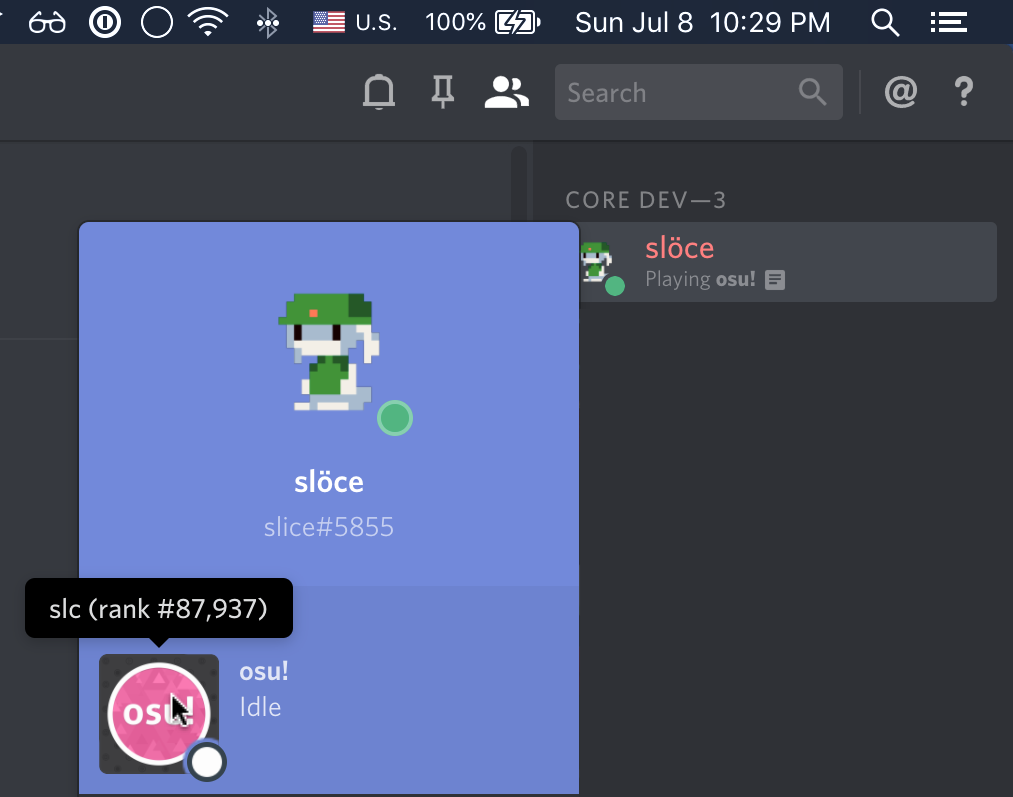
That's the problem of PB4, update to PB5/6 would bring it back.
Wine package will not run if you directly download from safari since 10.13.4, this is a system security measurement. You'll need to use git clone.
Whenever that happens to me I move the pointer to the border of the screen and shake it a bit. That usually fixes it for me.
open spotlight search and type "disk utility." then, select your hard drive (most likely "macintosh hd"). click "first aid" at the top, but make sure you don't put a heavy load on it, as this could slow down the computer. if it spits out some errors, that's fine. after the errors, you should get an "exit code" if it's 0, try reopening osu!. if it's 8, immediately backup your computer and see an apple store employee.
Works fine for me on macOS Mojave
Have you read the troubleshooting steps? You need to right click the osu!.app and click open for it to work properly. The osu!.app must also not be in the Downloads folder.
When the popup appears you should copy what's displayed when you press the "Show Details" button. Also, run osu! in test mode and press Esc and copy the displayed logs.
I managed to open it via just waiting, took about 50mins for the osu installer to show on screen and update, thanks for the reply :3
Sounds a bit like a lag spike to me, can't really tell what happened unless it happens again and consistently. The score might still be recorded in the files somewhere if you've restarted osu!. Since it's a multi lobby I would have expected the score to still have been sent to osu!'s servers but I'm not too sure on that.
Right click osu!.app > Show Package Contents > Contents > Resources > drive_c > osu! > Songs and drag the .osz beatmap into it then press F5 while you're in osu!.
Please try doing a Test Run and see if any logs pop up (you'll need to close the osu! window for them to show) and paste them if they do. I'm not too familiar with osu!'s own logging system but inside the osu! > Logs folder there may be some log files in there. In particular, update.log and runtime.log would be interesting to look at if they exist.
wineskin is stuck doing the test run, its talking around 150% cpu as well so it is definitely running. been doing this for the last 10ish minutes
update log possibly got stuck in a loop of
2018-12-06T06:34:39: Beginning update thread
2018-12-06T06:34:39: Stream: Stable40
2018-12-06T06:34:39:
2018-12-06T06:34:39: Running cleanup..
2018-12-06T06:34:39: Cleanup successful!
2018-12-06T06:34:39: Requesting update information...
12/6/2018 6:12:24 AM: _pending\osu!.exe => osu!.exe: FAIL
12/6/2018 6:12:25 AM: Ending update thread with result: NeedsRestart
this may be my problem
12/6/2018 6:12:27 AM: Attempting to MoveInPlace
12/6/2018 6:12:27 AM: _pending\osu!.exe => osu!.exe: OK
nvm i dont know
Try running osu! normally again then opening Wineskin > Advanced > Tools > View Last Run Log Files and see if anything shows up. If you have XQuartz installed then click on the Options tab at the top and select "Force use of system installed XQuartz instead of builtin WineskinX11" and then click on "Set Screen Options" and uncheck "Use Mac Driver". This should get the "oh no!" window to show up properly.
I can’t seem to get the boxes to work
the last few lines of code are due to me force quitting wine from activity monitor.
it looks like it could be the software i use for my headphones(even though they aren't plugged in) ill delete the app i use and try again
HOLY shit finally it worked, seems that razer synapse was blocking me from opening osu for some reason
Yeah, after updating to Mojave I've noticed that when I open osu!, tccd will appear out of nowhere and use up to 350% of the CPU for an extended period of time. If you leave it about 5 minutes it'll eventually drop down and disappear.
I thought it was just my Firefox! But I guess not. When I click a link it immediately switches to the browser window, but nothing opens. Eventually, a few minutes later, the tab will suddenly open to the beatmap page.
Can confirm, the wrapper works fine out of the box after that command is run; can't see any graphical or performance differences from my perspective after about 5 minutes of playing but it may be better for others. You might want to open a new thread for your wrapper because I'm pretty sure it's going to get lost down here.
ah, okay. the graphical/performance improvements might be placebo on my part.
also, something unrelated that i noticed but might help others:
dotnet462 doesn't work (makes osu! complain about not being able to make a graphics context), you need to install dotnet40 for it to work (this is the one that the original wineskin uses). haven't tested other dotnet versions, but this was a pain point for me while trying to get my own wineskin working
For the command part you should instead type this:
Because without the "/" behind the "!" it will say "-bash: !.app: event not found" and the command will not work
thanks for the tip, edited original post
I have a problem, usually in Techno's osu! I play with unlimited frames giving me 240fps and small ms but choosing unlimited limits me to only 120fps and the ms is larger than my usual. Bug?
I know you can change the universal offset but I want to be consistent. I also would prefer 240fps over 120fps
EDIT:
I found a solution! Just copy all the text in osu!.COMPUTERUSERNAME.cfg file (Right click osu! and click 'Show Package Contents > drive_c > osu! > the file) from Techno's osu! to slc's osu! then you should be able to play in 240 fps and with all of your old settings.
Note: I haven't test for any bugs yet. I recommend making a backup of the file before you edit just in case
Did you use the correct slash after "osu" and before "!"? It's this one \. If that doesn't fix it then you may be putting in the wrong path. It should look something like this:
If you want to get the path to your file(in this case your osu) then just select your file and click Option+Command+C and the path should be copied to your clipboard
I'm unsure but can you try to remove the " " in the path?

https://puu.sh/Cv6Xv/2c3d169afb.png
When I try to change the difficulty of beatmaps that is shown, through options -> song select, it does not work. For example if I increase the minimum from 0 to 4.16 and keep the max at 10+, it still displays it.
Edit: I found out that it works for only some maps but not for others.
Last edit: restarting the app multiple times seems to have made it work. Apparently restarting once wasn't enough.
Please post the contents of the update log in a Pastebin (osu! > Show Package Contents > drive_c > osu! > Logs)
I think I'm having issues too, I redownloaded(because I screwed up and didn't realize I hit compatibility mode somehow)and it's now having input lag issues. I'm not even sure how but yeah, since I typically make it much further in a map I'm having trouble playing now....it's like it's not recognizing my Z and X inputs everytime I press them
Apparently "turn off mouse buttons during gameplay" got flipped to off somehow....idk how but yeah it did. (do people even play with that on in the first place? because I've never seen it in any vid I've ever watched)
Same here, I think it might be a mojave bug if you've upgraded to that from what I can tell. Not even sure, it worked fine for me for a week and a half and now nothing. Trying to see if maybe I can find a more updated version of wineskin I guess? From what I can tell the latest version listed on what I think is the "official" site is what came before mojave. Not sure why but yeah...
Edit: not sure how, but got it open by pressing alt and clicking on it....guess it works now somehow...
Edit 2: and now was somehow able to get wineskin to open(the little app inside of osu on mac since that's what osu is here) and updated the wrapper. Highly recommend and hope someone manages to do it officially as a tie over until lazer comes out. The wrapper used is apparently ancient by mac standards since being Apple it seems like wine breaks every update to the point I've given up personally doing it myself because it seems so pointless at this point...(and I've never had luck getting apps up and running without the help of crossover or in this case the person who wrapped this originally)
You should only have to do this once. Generally speaking, once you get it working, it won't break again.
It sounds like you may have enabled compatibility mode; If this is the case, Right click osu! > Show Package Contents > drive_c > osu! > Open osu!.(name).cfg and change CompatibilityContext = 1 to CompatibilityContext = 0
Ignore the message, macOS is simply saying that 32 bit applications will not run in a future version of macOS. If the updater doesn't launch, right click osu! and click Open again.
Default apps to extract? I've never heard of any of them. Are you using an app inside your browser to extract the zip file? If so, the zip file maybe too large for those apps to handle. You need to download the zip file itself to your Downloads folder and then extract them from there (using for example The Unarchiver [from the Appstore] or with Archive Utility)
Ensure you have:
If it still doesn't work, please provide your macOS version and what model your computer is (like the year of making)
Please clarify what program you are using to unzip the zip file. Some extractors may not extract the file properly. The Unarchiver (available from the App Store) and Archive Utility are known to work pretty well.
Please copy and paste *exactly* what command you are typing in (or better yet, paste a screenshot).
show more
I was able to get it to work on high Sierra as early as summer of 2017
I think you had to download 2 things, run osu in those 2 things, then delete those 2 things before running osu again
However, doing that had tons of bugs, so thanks a ton for this. Its much better than before and I will even claim that osu is basically now officially for Mac with this update
I think you had to download 2 things, run osu in those 2 things, then delete those 2 things before running osu again
However, doing that had tons of bugs, so thanks a ton for this. Its much better than before and I will even claim that osu is basically now officially for Mac with this update
BubblyBryan wrote:
Anyone know where we can go to help contribute to this project?
https://github.com/ppy/osu-wine
please help,it says "wine: cannot find L"unix\\Applications\\osu!.app\\Contents\\Resources\\drive_c\\osu!\\osu!.exe"
" in the test run log
" in the test run log
It does not open to me...
help me
help me
How do I use a skin on this?
Hey! Thanks for this program. I have a question. When it does come out, will you update this to osu!lazer?
Topic Starter
Yolodude25 wrote:
Hey! Thanks for this program. I have a question. When it does come out, will you update this to osu!lazer?
osu!Lazer will run natively on OSX and will not require a Wineskin package.
hey man! this isn't too urgent, since I haven't been playing much recently, but I've encountered a problem trying to get any beat maps, trying to open it with osu! but it just says name error whenever i try to open it, am i doing something wrong?
thanks!
thanks!
its telling me i need bancho or i need to connect to bancho, how does one do that?
I'm on HighSierra(10.13) and when I download open the application and verifies the app, and click open after the warning on an unknown developer, nothing happens and I have no idea why. Does anyone know how to fix this?
Sorry to post so late but I seem to have found a new problem. The Beatmaps I add, aswell as the default beatmaps vanquish from the Menu after I play one or restart Osu.
Technocoder wrote:
Here's an unofficial update to the osu! OSX package. This is a direct replacement for the official osu! Wineskin package that can be found here: http://osuosx.tumblr.com
It has several improvements and fixes several issues (in comparison to the official Wineskin package) including (but not exhaustive):
- Fixes game not launching on High Sierra
- Reduces input lag
- Reduces frame drops
- Increases FPS
- Removes the need for XQuartz
- Prevents f.lux temporarily disabling when switching windows
- Smoother opening of beatmaps
- Fixes erratic unfocusing of cursor when using keyboard to tap due to Location Services
- Allows swiping to switch between windows
- Fixes black screen issue with dual or more monitor setups
- Fixes minimising of osu! when focus changes
Results may vary
Download link:
https://drive.google.com/file/d/1vBZM3IWhq2_bAGuJ812-KixeBErC1XkP/view?usp=sharing
If you're uncomfortable with using a file downloaded from a complete stranger (and you should be) you can follow my guide here to obtain (mostly) the same Wineskin package.
[Guide] Fixing Mac Issues: https://osu.ppy.sh/community/forums/topics/679205How to install
Steps
- First you'll need to save your osu! data so you can transfer it over later. See my guide here on How to do a data backup (apply it on the old osu! app): https://osu.ppy.sh/community/forums/topics/679205
- Download the package from the previously shown download link
- Extract the .zip file
- Move the osu! application out of the Downloads folder otherwise it will not start properly
- Run (double click) on the osu! app. The osu! updater should run and start osu! after a while
- Close osu!
- See my guide here on How to restore a data backup (apply it on the downloaded osu! app): https://osu.ppy.sh/community/forums/topics/679205
Now you can move the downloaded osu! application anywhere you want and it should work fine.
If you are having issues after you see the osu! logo/updater please include the osu! updater logs found in osu! > Logs.
If you are having issues before you see the osu! logo/updater please include the Wineskin test run logs found after running a test run. (osu! > Open Package Contents > Wineskin > Advanced > Test Run)
Troubleshooting
For those that are unable to open the osu!.exe file, such as nothing popping up, try moving the zip file (NOTE: Not the application, but the zip file containing the application) to another location, such as your Desktop or the Documents folder. Then, right click the application and select "Open". While this may seem redundant, this has a different effect to directly double clicking the file.
To update the osu!.exe contained within the wrapper, right click the wrapper and select: Show Package Contents, then Contents > Resources > drive_c > osu! folder.
Download the latest osu!.exe for Windows from the osu! website and then replace the osu!.exe in the folder with the downloaded one.
Please note that if I do not reply to your post, I either do not know how to fix your problem or you haven't provided enough information. I'm just a 15 year old enthusiastic about osu!
I feel like I just found the solution. This is all thanks to "JVGamer 14" who just provided us the link."https://youtu.be/RDjWNWM3Y7w". It worked for me.Just follow the steps in this video then you should be able to open osu! after you did all the procedures. The osu updater will run then soon it will close itself, open itself again automatically and it should work fine.
I feel like I just found the solution. This is all thanks to "JVGamer 14" who just provided us the link."https://youtu.be/RDjWNWM3Y7w". It worked for me.Right click osu!>Show Package Contents>Open wineskin then just follow the steps in this video then you should be able to open osu! after you did all the procedures. The osu updater will run then soon it will close itself, open itself again automatically and it should work fine.If it did not work,they you can delete osu! then reopen it again from the zip.Just make sure you have not deleted the zip file yet.Extract the osu! file then open osu!,it will open the updater again then it should be able to open the game.
Edit:
-I just noticed that sometimes the window thing will not work properly which means you cannot insert skins nor beatmaps. The first time opening osu! will be in fullscreen.To be able to make window mode properly you need to go to osu! options>graphics then disable fullscreen mode first,then put it to 800x600 resolution.If you put its resolution to 800x600 first before disabling fullscreen then you have to redo this procedure again. If the window setting did not work but actually is in a window size look then leave it at that rate then exit osu!.Reopen osu! again then it should be in window mode properly. There you can insert skins and beatmaps
Edit:
-I just noticed that sometimes the window thing will not work properly which means you cannot insert skins nor beatmaps. The first time opening osu! will be in fullscreen.To be able to make window mode properly you need to go to osu! options>graphics then disable fullscreen mode first,then put it to 800x600 resolution.If you put its resolution to 800x600 first before disabling fullscreen then you have to redo this procedure again. If the window setting did not work but actually is in a window size look then leave it at that rate then exit osu!.Reopen osu! again then it should be in window mode properly. There you can insert skins and beatmaps
Yas20128 wrote:
Hey,
Thank you so much for making this, it works awesomely, apart from a few bugs already mentioned by other comments. I'm not sure if this is the correct place to ask, but the game is not being detected by discord's rich presence. I've uninstalled and reinstalled both discord and osu!, and it still doesn't work. Other games such as League of Legends work like a charm, so I'm just wondering if it's actually possible for discord integration to work on this app?
Thanks!
just found this from a friend on discord: https://github.com/goeo-/discord-rpc/releases
download the xnu-discord-rpc.dll, rename to discord-rpc.dll, then move it inside of the osu folder in osu!.app
restart your client or run the updater (by going to the main menu, for some reason it always runs the updater when you go to main menu) and it'll just work
Hey, a while back i had osu! on my macbook and it was fine then of course one day after an update it stopped blah blah blah, same problem everyone else had. Then i found your osu! for Mac OSX High Sierra and i downloaded it and everything was fine. Then, i tried opening osu! one day and it either wouldn't open or i could hear the game but the screen was either black or white. I deleted it and reinstalled it and it stuck loading halfway saying "Verifying 'osu!'" and it the loading bar wont move an inch. I dont know what to do about it.
I accidentally enabled Compatibility Mode and now osu! won't launch! Do you know how to fix this? I also totally backed up my account and totally know how to do it
Oh my god Technocoder you will never know how thankful I am for you giving this beautiful guide and help me restore my osu files and play the game on high Sierra. You will forever have my gratitude.
Just an insight on how my osu stopped working, there's an option called compatibility mode on options, and as soon as I pressed it, the game quit and reopened, however, it said that an error occurred and it had to be updated. I updated it and the same an error occurred and it had to be updated prompt kept happening, this leads me to delete all my osu files (while saving everything in the osu folder of course) and go on a 3-hour long journey on how to download it and get it working again.
Your help is very much appreciated, thank you.
Just an insight on how my osu stopped working, there's an option called compatibility mode on options, and as soon as I pressed it, the game quit and reopened, however, it said that an error occurred and it had to be updated. I updated it and the same an error occurred and it had to be updated prompt kept happening, this leads me to delete all my osu files (while saving everything in the osu folder of course) and go on a 3-hour long journey on how to download it and get it working again.
Your help is very much appreciated, thank you.
Oops.. After macOS 10.14 beta 4 it won't run anymore with only wine icon on dock and display nothing but a small portrait Line (same big as the typing cursor)in the upper left corner.and unable to Catch any logs.
Now I'm using osu!lazer
Anyway, thanks a lot
Now I'm using osu!lazer
Anyway, thanks a lot
Whats performance of osu!lazer on your machine?KevZhi wrote:
Oops.. After macOS 10.14 beta 4 it won't run anymore with only wine icon on dock and display nothing but a small portrait Line (same big as the typing cursor)in the upper left corner.and unable to Catch any logs.
Now I'm using osu!lazer
Anyway, thanks a lot
KevZhi wrote:
Oops.. After macOS 10.14 beta 4 it won't run anymore with only wine icon on dock and display nothing but a small portrait Line (same big as the typing cursor)in the upper left corner.and unable to Catch any logs.
Now I'm using osu!lazer
Anyway, thanks a lot
That's the problem of PB4, update to PB5/6 would bring it back.
When I start it up, It nothing happens. That's it. No idea why, and the same thing happens with official releases. I'm on the latest version if that helps. (Latest version of macOS)
Neluntix wrote:
When I start it up, It nothing happens. That's it. No idea why, and the same thing happens with official releases. I'm on the latest version if that helps. (Latest version of macOS)
Wine package will not run if you directly download from safari since 10.13.4, this is a system security measurement. You'll need to use git clone.
Okay I don't know if this happens to others but my normal arrow appeals in game(when playing) its really annoying because it confuses me in game. Is there any way to fix this?
OurGreaterAnimu wrote:
Okay I don't know if this happens to others but my normal arrow appeals in game(when playing) its really annoying because it confuses me in game. Is there any way to fix this?
Whenever that happens to me I move the pointer to the border of the screen and shake it a bit. That usually fixes it for me.
I downloaded the version and then clicked the game, but nothing pops up. The app just never opens. Are there any other steps I gotta follow?
Never mind, I forgot to drag it into the application folder. Works fine!
Nothing happens when I open Osu, so I was just wondering if anyone here knows how to deal with this.
Universia wrote:
Nothing happens when I open Osu, so I was just wondering if anyone here knows how to deal with this.
open spotlight search and type "disk utility." then, select your hard drive (most likely "macintosh hd"). click "first aid" at the top, but make sure you don't put a heavy load on it, as this could slow down the computer. if it spits out some errors, that's fine. after the errors, you should get an "exit code" if it's 0, try reopening osu!. if it's 8, immediately backup your computer and see an apple store employee.
The application isn't opening for me, and when I try to move it into trash it says that its open, help?
Whenever I play this beatmap: https://osu.ppy.sh/beatmapsets/219380/#osu/724015
my game crashes.
After I played any other map, throughout the song everything was just fine until the very end as I was getting my score, the game crashes.
When I say "the game crashes" I mean the application doesn't close. It's just frozen for eternity, so I have to Force Quit OSU.
Has anyone else encountered this? Is there any fix for this?
I tried redownloading the Beatmap but that didn't help. It crashes on every song I try to play.
EDITED: Nvm.. I found out it was just the skin that I was using that was crashing my game. (The skin I was using was BeastTrollMC's skin)
my game crashes.
After I played any other map, throughout the song everything was just fine until the very end as I was getting my score, the game crashes.
When I say "the game crashes" I mean the application doesn't close. It's just frozen for eternity, so I have to Force Quit OSU.
Has anyone else encountered this? Is there any fix for this?
I tried redownloading the Beatmap but that didn't help. It crashes on every song I try to play.
EDITED: Nvm.. I found out it was just the skin that I was using that was crashing my game. (The skin I was using was BeastTrollMC's skin)
Hi so yesterday I accidentally clicked the compatibility mode and so I deleted and tried reinstalling and osu wouldn't open. So i resorted to using the stable fallback version. plz help I would like to use the most up to date version
Edit: im on high sierra 10.13
Edit: im on high sierra 10.13
I can run it but every time I play a map my computer starts overheating a lot even though I'm on stable, is there anyway to fix this?
thanks ive been trying for an hour and i was surprised to see this work
Has anyone gotten this to work on macOS Mojave?
Topic Starter
Blood_Craver wrote:
Has anyone gotten this to work on macOS Mojave?
Works fine for me on macOS Mojave
I accidentally turned on the Shaders and the screen turned black. If someone knows how to fix this, please let me know
After MacOS Mojave, pop-ups like the timing window and song setup don't come up anymore, just the top bar with the colored buttons for minimizing, exiting and maximizing. This concerns of course only the editor as far as I know
I just re downloaded the game through this link, i have one problem though, can you hide the mouse cursor from mac? If so how?
I cannot use the song setup. Help! I cannot edit a mania map.
I wasn't able to get osu to launch with this update and the 2016 and the 2015 update.
Welp
Welp
It wont allow me to open osu at 5. I have followed all the steps and the files are ineligible and it is "Unopenable"
Topic Starter
Shnazz wrote:
It wont allow me to open osu at 5. I have followed all the steps and the files are ineligible and it is "Unopenable"
Have you read the troubleshooting steps? You need to right click the osu!.app and click open for it to work properly. The osu!.app must also not be in the Downloads folder.
Hello, I have A problem. Osu! randomly crashes. Here is a screenshot of what it looks like. https://prnt.sc/lf2dk1 Edit: Now osu! is crashing when I press escape. This time without the popup screen. Edit 2: ok the program error came up again but I can't copy and paste it.
Topic Starter
GLR9GT
GLR9GT wrote:
Hello, I have A problem. Osu! randomly crashes. Here is a screenshot of what it looks like. https://prnt.sc/lf2dk1 Edit: Now osu! is crashing when I press escape. This time without the popup screen.
When the popup appears you should copy what's displayed when you press the "Show Details" button. Also, run osu! in test mode and press Esc and copy the displayed logs.
My osu! won't open at all, I went into wineskin and ran the test run, but I don't know where the file is being dumped too.
on macOS mojave 10.14
EDIT : I tried moving it and right click opening it, still not working.
on macOS mojave 10.14
EDIT : I tried moving it and right click opening it, still not working.
Technocoder wrote:
Shnazz wrote:
It wont allow me to open osu at 5. I have followed all the steps and the files are ineligible and it is "Unopenable"
Have you read the troubleshooting steps? You need to right click the osu!.app and click open for it to work properly. The osu!.app must also not be in the Downloads folder.
I managed to open it via just waiting, took about 50mins for the osu installer to show on screen and update, thanks for the reply :3
Hello,
I'm currently using the osu! version that you have posted and it's working great except for a few parts. A couple of hours before I was playing a multi lobby with my friend and then upon reaching the end of a song, my osu suddenly froze but the music kept playing. The song then reached an end and I somehow didn't lose combo even though I did nothing. The score was then not saved even though it was my first time playing the map. https://files.catbox.moe/tqlp15.png is the image of me ending the song in the multiplayer lobby with no misses but a red decreasing graph. And this is my local savings https://files.catbox.moe/28v4ys.png.
It's not a controversial matter for me but it might end up for someone else. Any ideas on what happened?
I'm currently using the osu! version that you have posted and it's working great except for a few parts. A couple of hours before I was playing a multi lobby with my friend and then upon reaching the end of a song, my osu suddenly froze but the music kept playing. The song then reached an end and I somehow didn't lose combo even though I did nothing. The score was then not saved even though it was my first time playing the map. https://files.catbox.moe/tqlp15.png is the image of me ending the song in the multiplayer lobby with no misses but a red decreasing graph. And this is my local savings https://files.catbox.moe/28v4ys.png.
It's not a controversial matter for me but it might end up for someone else. Any ideas on what happened?
Topic Starter
Kirito6554
Kirito6554 wrote:
Hello,
I'm currently using the osu! version that you have posted and it's working great except for a few parts. A couple of hours before I was playing a multi lobby with my friend and then upon reaching the end of a song, my osu suddenly froze but the music kept playing. The song then reached an end and I somehow didn't lose combo even though I did nothing. The score was then not saved even though it was my first time playing the map. https://files.catbox.moe/tqlp15.png is the image of me ending the song in the multiplayer lobby with no misses but a red decreasing graph. And this is my local savings https://files.catbox.moe/28v4ys.png.
It's not a controversial matter for me but it might end up for someone else. Any ideas on what happened?
Sounds a bit like a lag spike to me, can't really tell what happened unless it happens again and consistently. The score might still be recorded in the files somewhere if you've restarted osu!. Since it's a multi lobby I would have expected the score to still have been sent to osu!'s servers but I'm not too sure on that.
Is anyone else having an issue where any links that the game tries to open doesn't open for like 5 minutes? For example, opening beatmap pages takes a few minutes before it opens in chrome for me.
machinegorl
Topic Starter
machinegorl wrote:
sorry, i'm completely new to this. how would you download a beatmap into this version of osu?
Right click osu!.app > Show Package Contents > Contents > Resources > drive_c > osu! > Songs and drag the .osz beatmap into it then press F5 while you're in osu!.
thanks
If anyone else is having the problem where the screen goes to black when the health bar drops below 10-20%, going to osu's settings and turning off Shaders fixed the problem.
When i click on a beatmap link it takes like 5-10 minutes to open. Anyone knows how to fix this problem? im on mojave btw
first off i want to thank you so very much, i would have never have been able to play without this thread. i was wondering what it means if i get an "oh no!" message like this http://prntscr.com/lrck0h when i open osu. i followed the steps you gave in the video directly but it just doesn't work. im on El Capitan 10.11.6
i highly suspect it has something to do with resetting my NVRAM yesterday but i dont know how to fix it
i highly suspect it has something to do with resetting my NVRAM yesterday but i dont know how to fix it
Topic Starter
tronald-
tronald- wrote:
first off i want to thank you so very much, i would have never have been able to play without this thread. i was wondering what it means if i get an "oh no!" message like this http://prntscr.com/lrck0h when i open osu. i followed the steps you gave in the video directly but it just doesn't work. im on El Capitan 10.11.6
i highly suspect it has something to do with resetting my NVRAM yesterday but i dont know how to fix it
Please try doing a Test Run and see if any logs pop up (you'll need to close the osu! window for them to show) and paste them if they do. I'm not too familiar with osu!'s own logging system but inside the osu! > Logs folder there may be some log files in there. In particular, update.log and runtime.log would be interesting to look at if they exist.
"Technocoder"
Technocoder- wrote:
tronald- wrote:
first off i want to thank you so very much, i would have never have been able to play without this thread. i was wondering what it means if i get an "oh no!" message like this http://prntscr.com/lrck0h when i open osu. i followed the steps you gave in the video directly but it just doesn't work. im on El Capitan 10.11.6
i highly suspect it has something to do with resetting my NVRAM yesterday but i dont know how to fix it
Please try doing a Test Run and see if any logs pop up (you'll need to close the osu! window for them to show) and paste them if they do. I'm not too familiar with osu!'s own logging system but inside the osu! > Logs folder there may be some log files in there. In particular, update.log and runtime.log would be interesting to look at if they exist.
wineskin is stuck doing the test run, its talking around 150% cpu as well so it is definitely running. been doing this for the last 10ish minutes
2018-12-06T06:34:39: Beginning update thread
2018-12-06T06:34:39: Stream: Stable40
2018-12-06T06:34:39:
2018-12-06T06:34:39: Running cleanup..
2018-12-06T06:34:39: Cleanup successful!
2018-12-06T06:34:39: Requesting update information...
12/6/2018 6:12:25 AM: Ending update thread with result: NeedsRestart
this may be my problem
12/6/2018 6:12:27 AM: Attempting to MoveInPlace
12/6/2018 6:12:27 AM: _pending\osu!.exe => osu!.exe: OK
nvm i dont know
"Update log"
12/6/2018 6:11:53 AM: CallbackStatus updated to Checking
12/6/2018 6:11:53 AM:
12/6/2018 6:11:53 AM: Beginning update thread
12/6/2018 6:11:53 AM: Stream: Stable40
12/6/2018 6:11:53 AM:
12/6/2018 6:11:53 AM: Running cleanup..
12/6/2018 6:11:53 AM: Cleanup successful!
12/6/2018 6:11:53 AM: Requesting update information...
12/6/2018 6:12:01 AM: avcodec-51.dll: NEW
12/6/2018 6:12:01 AM: avformat-52.dll: NEW
12/6/2018 6:12:01 AM: avutil-49.dll: NEW
12/6/2018 6:12:01 AM: bass.dll: NEW
12/6/2018 6:12:01 AM: bass_fx.dll: NEW
12/6/2018 6:12:01 AM: Microsoft.Ink.dll: NEW
12/6/2018 6:12:01 AM: osu!.exe: CHANGED (cached)
12/6/2018 6:12:01 AM: osu!ui.dll: NEW
12/6/2018 6:12:01 AM: pthreadGC2.dll: NEW
12/6/2018 6:12:01 AM: osu!gameplay.dll: NEW
12/6/2018 6:12:01 AM: OpenTK.dll: NEW
12/6/2018 6:12:01 AM: d3dcompiler_47.dll: NEW
12/6/2018 6:12:01 AM: libEGL.dll: NEW
12/6/2018 6:12:01 AM: libGLESv2.dll: NEW
12/6/2018 6:12:01 AM: osu!spooky.dll: NEW
12/6/2018 6:12:01 AM: osu!seasonal.dll: NEW
12/6/2018 6:12:01 AM: discord-rpc.dll: CHANGED (cached)
12/6/2018 6:12:01 AM: Creating staging folder
12/6/2018 6:12:01 AM: CallbackStatus updated to Updating
12/6/2018 6:12:01 AM: Processing avcodec-51.dll...
12/6/2018 6:12:01 AM: Beginning download of avcodec-51.dll (http://m3.ppy.sh/r/avcodec-51.dll/f_734e450dd85c16d62c1844f10c6203c0)...
12/6/2018 6:12:01 AM: Processing avformat-52.dll...
12/6/2018 6:12:01 AM: Beginning download of avformat-52.dll (http://m1.ppy.sh/r/avformat-52.dll/f_9c492c0792c4302b4ffaf5f27e48c443)...
12/6/2018 6:12:01 AM: Processing avutil-49.dll...
12/6/2018 6:12:01 AM: Beginning download of avutil-49.dll (http://m3.ppy.sh/r/avutil-49.dll/f_8462c4461db36bc03392ee9576e3d34e)...
12/6/2018 6:12:01 AM: Processing bass.dll...
12/6/2018 6:12:01 AM: Beginning download of bass.dll (http://m2.ppy.sh/r/bass.dll/f_d7f05d3fa5e745e02e1de41821ccccaf)...
12/6/2018 6:12:01 AM: Processing bass_fx.dll...
12/6/2018 6:12:01 AM: Beginning download of bass_fx.dll (http://m2.ppy.sh/r/bass_fx.dll/f_ede8b6bfd91068ee477e1b6cd438cd0c)...
12/6/2018 6:12:01 AM: Processing Microsoft.Ink.dll...
12/6/2018 6:12:01 AM: Beginning download of Microsoft.Ink.dll (http://m2.ppy.sh/r/Microsoft.Ink.dll/f_340a75fd6e365fc85cfbd04ae295fa28)...
12/6/2018 6:12:01 AM: Processing osu!.exe...
12/6/2018 6:12:01 AM: Exists locally; checking for patchability...
12/6/2018 6:12:01 AM: No patches available; falling back to full download
12/6/2018 6:12:01 AM: Beginning download of osu!.exe (http://m1.ppy.sh/r/osu!.exe/f_2df46f22517b11314df1b592ea799be8)...
12/6/2018 6:12:01 AM: Processing osu!ui.dll...
12/6/2018 6:12:01 AM: Beginning download of osu!ui.dll (http://m3.ppy.sh/r/osu!ui.dll/f_9c395921298faa075094071943bc0eca)...
12/6/2018 6:12:01 AM: Processing pthreadGC2.dll...
12/6/2018 6:12:01 AM: Beginning download of pthreadGC2.dll (http://m3.ppy.sh/r/pthreadGC2.dll/f_1d5ab200f8d19cd9e65eb06ccdf6d59a)...
12/6/2018 6:12:01 AM: Processing osu!gameplay.dll...
12/6/2018 6:12:01 AM: Beginning download of osu!gameplay.dll (http://m3.ppy.sh/r/osu!gameplay.dll/f_8e04440f100b4389f99b94689b6c3727)...
12/6/2018 6:12:01 AM: Processing OpenTK.dll...
12/6/2018 6:12:01 AM: Beginning download of OpenTK.dll (http://m1.ppy.sh/r/OpenTK.dll/f_87d7774466c2efa2cb801e5fb2ce7b52)...
12/6/2018 6:12:01 AM: Processing d3dcompiler_47.dll...
12/6/2018 6:12:01 AM: Beginning download of d3dcompiler_47.dll (http://m1.ppy.sh/r/d3dcompiler_47.dll/f_c5b362bce86bb0ad3149c4540201331d)...
12/6/2018 6:12:01 AM: Processing libEGL.dll...
12/6/2018 6:12:01 AM: Beginning download of libEGL.dll (http://m1.ppy.sh/r/libEGL.dll/f_1b3a1cf8aed3f567a1b4ac6b6696cd05)...
12/6/2018 6:12:01 AM: Processing libGLESv2.dll...
12/6/2018 6:12:01 AM: Beginning download of libGLESv2.dll (http://m3.ppy.sh/r/libGLESv2.dll/f_6d52dba415b86bb99268b0156b835451)...
12/6/2018 6:12:01 AM: Processing osu!spooky.dll...
12/6/2018 6:12:01 AM: Beginning download of osu!spooky.dll (http://m2.ppy.sh/r/osu!spooky.dll/f_efb604a2b5f4b69c1f8d3f29645cba2b)...
12/6/2018 6:12:01 AM: Processing osu!seasonal.dll...
12/6/2018 6:12:01 AM: Beginning download of osu!seasonal.dll (http://m1.ppy.sh/r/osu!seasonal.dll/f_98b4486852d18517e32a9126116862e5)...
12/6/2018 6:12:01 AM: Processing discord-rpc.dll...
12/6/2018 6:12:01 AM: Exists locally; checking for patchability...
12/6/2018 6:12:01 AM: Server returned 2 patch files
12/6/2018 6:12:01 AM: Applying patch 2823 (to 40d19512b4244a76dee334dd8a63b17a)...
12/6/2018 6:12:02 AM: Completed download of avformat-52.dll (17 files remain)!
12/6/2018 6:12:02 AM: Completed download of pthreadGC2.dll (16 files remain)!
12/6/2018 6:12:02 AM: Completed download of bass_fx.dll (15 files remain)!
12/6/2018 6:12:02 AM: Completed download of avutil-49.dll (14 files remain)!
12/6/2018 6:12:03 AM: Completed download of libEGL.dll (13 files remain)!
12/6/2018 6:12:03 AM: Completed download of bass.dll (12 files remain)!
12/6/2018 6:12:03 AM: Completed download of OpenTK.dll (11 files remain)!
12/6/2018 6:12:03 AM: Completed download of Microsoft.Ink.dll (10 files remain)!
12/6/2018 6:12:03 AM: Reached end of patch chain (2870 / 250e4d35ed51ac293527865ca2080c2b), checking file checksum...
12/6/2018 6:12:03 AM: Patching success!
12/6/2018 6:12:04 AM: Completed download of osu!.exe (7 files remain)!
12/6/2018 6:12:04 AM: Completed download of libGLESv2.dll (6 files remain)!
12/6/2018 6:12:05 AM: Completed download of d3dcompiler_47.dll (5 files remain)!
12/6/2018 6:12:05 AM: Completed download of avcodec-51.dll (4 files remain)!
12/6/2018 6:12:11 AM: Completed download of osu!seasonal.dll (3 files remain)!
12/6/2018 6:12:14 AM: Completed download of osu!spooky.dll (2 files remain)!
12/6/2018 6:12:19 AM: Completed download of osu!gameplay.dll (1 files remain)!
12/6/2018 6:12:23 AM: Completed download of osu!ui.dll (0 files remain)!
12/6/2018 6:12:23 AM: Attempting to MoveInPlace
12/6/2018 6:12:23 AM: _pending\avcodec-51.dll => avcodec-51.dll: OK
12/6/2018 6:12:23 AM: _pending\avformat-52.dll => avformat-52.dll: OK
12/6/2018 6:12:23 AM: _pending\avutil-49.dll => avutil-49.dll: OK
12/6/2018 6:12:23 AM: _pending\bass.dll => bass.dll: OK
12/6/2018 6:12:23 AM: _pending\bass_fx.dll => bass_fx.dll: OK
12/6/2018 6:12:23 AM: _pending\d3dcompiler_47.dll => d3dcompiler_47.dll: OK
12/6/2018 6:12:23 AM: Authenticode signature check failed on _pending\discord-rpc.dll!
12/6/2018 6:12:23 AM: _pending\libEGL.dll => libEGL.dll: OK
12/6/2018 6:12:23 AM: _pending\libGLESv2.dll => libGLESv2.dll: OK
12/6/2018 6:12:23 AM: _pending\Microsoft.Ink.dll => Microsoft.Ink.dll: OK
12/6/2018 6:12:23 AM: _pending\OpenTK.dll => OpenTK.dll: OK
12/6/2018 6:12:24 AM: _pending\osu!.exe => osu!.exe: FAIL
12/6/2018 6:12:24 AM: _pending\osu!gameplay.dll => osu!gameplay.dll: OK
12/6/2018 6:12:24 AM: _pending\osu!seasonal.dll => osu!seasonal.dll: OK
12/6/2018 6:12:24 AM: _pending\osu!spooky.dll => osu!spooky.dll: OK
12/6/2018 6:12:24 AM: _pending\osu!ui.dll => osu!ui.dll: OK
12/6/2018 6:12:25 AM: _pending\pthreadGC2.dll => pthreadGC2.dll: OK
12/6/2018 6:12:25 AM: Saving out global config
12/6/2018 6:12:25 AM:
12/6/2018 6:12:25 AM: Ending update thread with result: NeedsRestart
12/6/2018 6:12:25 AM:
12/6/2018 6:12:25 AM: CallbackStatus updated to NeedsRestart
12/6/2018 6:12:27 AM: osu! just started and will continuing an update (pending folder exists)
12/6/2018 6:12:27 AM: Command Line: "osu!.exe" -go
12/6/2018 6:12:27 AM: Attempting to MoveInPlace
12/6/2018 6:12:27 AM: _pending\osu!.exe => osu!.exe: OK
12/6/2018 6:12:27 AM: Running cleanup..
12/6/2018 6:12:27 AM: Cleanup successful!
12/6/2018 6:12:27 AM: MoveInPlace successful!
12/6/2018 6:12:27 AM: Re-running osu! with -go
2018-12-06T06:12:29: CallbackStatus updated to Checking
2018-12-06T06:12:29:
2018-12-06T06:12:29: Beginning update thread
2018-12-06T06:12:29: Stream: Stable40
2018-12-06T06:12:29:
2018-12-06T06:12:29: Running cleanup..
2018-12-06T06:12:29: Cleanup successful!
2018-12-06T06:12:29: Requesting update information...
2018-12-06T06:26:31: CallbackStatus updated to Checking
2018-12-06T06:26:31:
2018-12-06T06:26:31: Beginning update thread
2018-12-06T06:26:31: Stream: Stable40
2018-12-06T06:26:31:
2018-12-06T06:26:32: Running cleanup..
2018-12-06T06:26:32: Cleanup successful!
2018-12-06T06:26:32: Requesting update information...
2018-12-06T06:27:28: CallbackStatus updated to Checking
2018-12-06T06:27:28:
2018-12-06T06:27:28: Beginning update thread
2018-12-06T06:27:28: Stream: Stable40
2018-12-06T06:27:28:
2018-12-06T06:27:28: Running cleanup..
2018-12-06T06:27:28: Cleanup successful!
2018-12-06T06:27:28: Requesting update information...
2018-12-06T06:28:49: CallbackStatus updated to Checking
2018-12-06T06:28:49:
2018-12-06T06:28:49: Beginning update thread
2018-12-06T06:28:49: Stream: Stable40
2018-12-06T06:28:49:
2018-12-06T06:28:49: Running cleanup..
2018-12-06T06:28:49: Cleanup successful!
2018-12-06T06:28:49: Requesting update information...
2018-12-06T06:30:00: CallbackStatus updated to Checking
2018-12-06T06:30:00:
2018-12-06T06:30:00: Beginning update thread
2018-12-06T06:30:00: Stream: Stable40
2018-12-06T06:30:00:
2018-12-06T06:30:00: Running cleanup..
2018-12-06T06:30:00: Cleanup successful!
2018-12-06T06:30:00: Requesting update information...
2018-12-06T06:34:39: CallbackStatus updated to Checking
2018-12-06T06:34:39:
2018-12-06T06:34:39: Beginning update thread
2018-12-06T06:34:39: Stream: Stable40
2018-12-06T06:34:39:
2018-12-06T06:34:39: Running cleanup..
2018-12-06T06:34:39: Cleanup successful!
2018-12-06T06:34:39: Requesting update information...
2018-12-06T06:40:38: CallbackStatus updated to Checking
2018-12-06T06:40:38:
2018-12-06T06:40:38: Beginning update thread
2018-12-06T06:40:38: Stream: Stable40
2018-12-06T06:40:38:
2018-12-06T06:40:38: Running cleanup..
2018-12-06T06:40:38: Cleanup successful!
2018-12-06T06:40:38: Requesting update information...
12/6/2018 6:11:53 AM:
12/6/2018 6:11:53 AM: Beginning update thread
12/6/2018 6:11:53 AM: Stream: Stable40
12/6/2018 6:11:53 AM:
12/6/2018 6:11:53 AM: Running cleanup..
12/6/2018 6:11:53 AM: Cleanup successful!
12/6/2018 6:11:53 AM: Requesting update information...
12/6/2018 6:12:01 AM: avcodec-51.dll: NEW
12/6/2018 6:12:01 AM: avformat-52.dll: NEW
12/6/2018 6:12:01 AM: avutil-49.dll: NEW
12/6/2018 6:12:01 AM: bass.dll: NEW
12/6/2018 6:12:01 AM: bass_fx.dll: NEW
12/6/2018 6:12:01 AM: Microsoft.Ink.dll: NEW
12/6/2018 6:12:01 AM: osu!.exe: CHANGED (cached)
12/6/2018 6:12:01 AM: osu!ui.dll: NEW
12/6/2018 6:12:01 AM: pthreadGC2.dll: NEW
12/6/2018 6:12:01 AM: osu!gameplay.dll: NEW
12/6/2018 6:12:01 AM: OpenTK.dll: NEW
12/6/2018 6:12:01 AM: d3dcompiler_47.dll: NEW
12/6/2018 6:12:01 AM: libEGL.dll: NEW
12/6/2018 6:12:01 AM: libGLESv2.dll: NEW
12/6/2018 6:12:01 AM: osu!spooky.dll: NEW
12/6/2018 6:12:01 AM: osu!seasonal.dll: NEW
12/6/2018 6:12:01 AM: discord-rpc.dll: CHANGED (cached)
12/6/2018 6:12:01 AM: Creating staging folder
12/6/2018 6:12:01 AM: CallbackStatus updated to Updating
12/6/2018 6:12:01 AM: Processing avcodec-51.dll...
12/6/2018 6:12:01 AM: Beginning download of avcodec-51.dll (http://m3.ppy.sh/r/avcodec-51.dll/f_734e450dd85c16d62c1844f10c6203c0)...
12/6/2018 6:12:01 AM: Processing avformat-52.dll...
12/6/2018 6:12:01 AM: Beginning download of avformat-52.dll (http://m1.ppy.sh/r/avformat-52.dll/f_9c492c0792c4302b4ffaf5f27e48c443)...
12/6/2018 6:12:01 AM: Processing avutil-49.dll...
12/6/2018 6:12:01 AM: Beginning download of avutil-49.dll (http://m3.ppy.sh/r/avutil-49.dll/f_8462c4461db36bc03392ee9576e3d34e)...
12/6/2018 6:12:01 AM: Processing bass.dll...
12/6/2018 6:12:01 AM: Beginning download of bass.dll (http://m2.ppy.sh/r/bass.dll/f_d7f05d3fa5e745e02e1de41821ccccaf)...
12/6/2018 6:12:01 AM: Processing bass_fx.dll...
12/6/2018 6:12:01 AM: Beginning download of bass_fx.dll (http://m2.ppy.sh/r/bass_fx.dll/f_ede8b6bfd91068ee477e1b6cd438cd0c)...
12/6/2018 6:12:01 AM: Processing Microsoft.Ink.dll...
12/6/2018 6:12:01 AM: Beginning download of Microsoft.Ink.dll (http://m2.ppy.sh/r/Microsoft.Ink.dll/f_340a75fd6e365fc85cfbd04ae295fa28)...
12/6/2018 6:12:01 AM: Processing osu!.exe...
12/6/2018 6:12:01 AM: Exists locally; checking for patchability...
12/6/2018 6:12:01 AM: No patches available; falling back to full download
12/6/2018 6:12:01 AM: Beginning download of osu!.exe (http://m1.ppy.sh/r/osu!.exe/f_2df46f22517b11314df1b592ea799be8)...
12/6/2018 6:12:01 AM: Processing osu!ui.dll...
12/6/2018 6:12:01 AM: Beginning download of osu!ui.dll (http://m3.ppy.sh/r/osu!ui.dll/f_9c395921298faa075094071943bc0eca)...
12/6/2018 6:12:01 AM: Processing pthreadGC2.dll...
12/6/2018 6:12:01 AM: Beginning download of pthreadGC2.dll (http://m3.ppy.sh/r/pthreadGC2.dll/f_1d5ab200f8d19cd9e65eb06ccdf6d59a)...
12/6/2018 6:12:01 AM: Processing osu!gameplay.dll...
12/6/2018 6:12:01 AM: Beginning download of osu!gameplay.dll (http://m3.ppy.sh/r/osu!gameplay.dll/f_8e04440f100b4389f99b94689b6c3727)...
12/6/2018 6:12:01 AM: Processing OpenTK.dll...
12/6/2018 6:12:01 AM: Beginning download of OpenTK.dll (http://m1.ppy.sh/r/OpenTK.dll/f_87d7774466c2efa2cb801e5fb2ce7b52)...
12/6/2018 6:12:01 AM: Processing d3dcompiler_47.dll...
12/6/2018 6:12:01 AM: Beginning download of d3dcompiler_47.dll (http://m1.ppy.sh/r/d3dcompiler_47.dll/f_c5b362bce86bb0ad3149c4540201331d)...
12/6/2018 6:12:01 AM: Processing libEGL.dll...
12/6/2018 6:12:01 AM: Beginning download of libEGL.dll (http://m1.ppy.sh/r/libEGL.dll/f_1b3a1cf8aed3f567a1b4ac6b6696cd05)...
12/6/2018 6:12:01 AM: Processing libGLESv2.dll...
12/6/2018 6:12:01 AM: Beginning download of libGLESv2.dll (http://m3.ppy.sh/r/libGLESv2.dll/f_6d52dba415b86bb99268b0156b835451)...
12/6/2018 6:12:01 AM: Processing osu!spooky.dll...
12/6/2018 6:12:01 AM: Beginning download of osu!spooky.dll (http://m2.ppy.sh/r/osu!spooky.dll/f_efb604a2b5f4b69c1f8d3f29645cba2b)...
12/6/2018 6:12:01 AM: Processing osu!seasonal.dll...
12/6/2018 6:12:01 AM: Beginning download of osu!seasonal.dll (http://m1.ppy.sh/r/osu!seasonal.dll/f_98b4486852d18517e32a9126116862e5)...
12/6/2018 6:12:01 AM: Processing discord-rpc.dll...
12/6/2018 6:12:01 AM: Exists locally; checking for patchability...
12/6/2018 6:12:01 AM: Server returned 2 patch files
12/6/2018 6:12:01 AM: Applying patch 2823 (to 40d19512b4244a76dee334dd8a63b17a)...
12/6/2018 6:12:02 AM: Completed download of avformat-52.dll (17 files remain)!
12/6/2018 6:12:02 AM: Completed download of pthreadGC2.dll (16 files remain)!
12/6/2018 6:12:02 AM: Completed download of bass_fx.dll (15 files remain)!
12/6/2018 6:12:02 AM: Completed download of avutil-49.dll (14 files remain)!
12/6/2018 6:12:03 AM: Completed download of libEGL.dll (13 files remain)!
12/6/2018 6:12:03 AM: Completed download of bass.dll (12 files remain)!
12/6/2018 6:12:03 AM: Completed download of OpenTK.dll (11 files remain)!
12/6/2018 6:12:03 AM: Completed download of Microsoft.Ink.dll (10 files remain)!
12/6/2018 6:12:03 AM: Reached end of patch chain (2870 / 250e4d35ed51ac293527865ca2080c2b), checking file checksum...
12/6/2018 6:12:03 AM: Patching success!
12/6/2018 6:12:04 AM: Completed download of osu!.exe (7 files remain)!
12/6/2018 6:12:04 AM: Completed download of libGLESv2.dll (6 files remain)!
12/6/2018 6:12:05 AM: Completed download of d3dcompiler_47.dll (5 files remain)!
12/6/2018 6:12:05 AM: Completed download of avcodec-51.dll (4 files remain)!
12/6/2018 6:12:11 AM: Completed download of osu!seasonal.dll (3 files remain)!
12/6/2018 6:12:14 AM: Completed download of osu!spooky.dll (2 files remain)!
12/6/2018 6:12:19 AM: Completed download of osu!gameplay.dll (1 files remain)!
12/6/2018 6:12:23 AM: Completed download of osu!ui.dll (0 files remain)!
12/6/2018 6:12:23 AM: Attempting to MoveInPlace
12/6/2018 6:12:23 AM: _pending\avcodec-51.dll => avcodec-51.dll: OK
12/6/2018 6:12:23 AM: _pending\avformat-52.dll => avformat-52.dll: OK
12/6/2018 6:12:23 AM: _pending\avutil-49.dll => avutil-49.dll: OK
12/6/2018 6:12:23 AM: _pending\bass.dll => bass.dll: OK
12/6/2018 6:12:23 AM: _pending\bass_fx.dll => bass_fx.dll: OK
12/6/2018 6:12:23 AM: _pending\d3dcompiler_47.dll => d3dcompiler_47.dll: OK
12/6/2018 6:12:23 AM: Authenticode signature check failed on _pending\discord-rpc.dll!
12/6/2018 6:12:23 AM: _pending\libEGL.dll => libEGL.dll: OK
12/6/2018 6:12:23 AM: _pending\libGLESv2.dll => libGLESv2.dll: OK
12/6/2018 6:12:23 AM: _pending\Microsoft.Ink.dll => Microsoft.Ink.dll: OK
12/6/2018 6:12:23 AM: _pending\OpenTK.dll => OpenTK.dll: OK
12/6/2018 6:12:24 AM: _pending\osu!.exe => osu!.exe: FAIL
12/6/2018 6:12:24 AM: _pending\osu!gameplay.dll => osu!gameplay.dll: OK
12/6/2018 6:12:24 AM: _pending\osu!seasonal.dll => osu!seasonal.dll: OK
12/6/2018 6:12:24 AM: _pending\osu!spooky.dll => osu!spooky.dll: OK
12/6/2018 6:12:24 AM: _pending\osu!ui.dll => osu!ui.dll: OK
12/6/2018 6:12:25 AM: _pending\pthreadGC2.dll => pthreadGC2.dll: OK
12/6/2018 6:12:25 AM: Saving out global config
12/6/2018 6:12:25 AM:
12/6/2018 6:12:25 AM: Ending update thread with result: NeedsRestart
12/6/2018 6:12:25 AM:
12/6/2018 6:12:25 AM: CallbackStatus updated to NeedsRestart
12/6/2018 6:12:27 AM: osu! just started and will continuing an update (pending folder exists)
12/6/2018 6:12:27 AM: Command Line: "osu!.exe" -go
12/6/2018 6:12:27 AM: Attempting to MoveInPlace
12/6/2018 6:12:27 AM: _pending\osu!.exe => osu!.exe: OK
12/6/2018 6:12:27 AM: Running cleanup..
12/6/2018 6:12:27 AM: Cleanup successful!
12/6/2018 6:12:27 AM: MoveInPlace successful!
12/6/2018 6:12:27 AM: Re-running osu! with -go
2018-12-06T06:12:29: CallbackStatus updated to Checking
2018-12-06T06:12:29:
2018-12-06T06:12:29: Beginning update thread
2018-12-06T06:12:29: Stream: Stable40
2018-12-06T06:12:29:
2018-12-06T06:12:29: Running cleanup..
2018-12-06T06:12:29: Cleanup successful!
2018-12-06T06:12:29: Requesting update information...
2018-12-06T06:26:31: CallbackStatus updated to Checking
2018-12-06T06:26:31:
2018-12-06T06:26:31: Beginning update thread
2018-12-06T06:26:31: Stream: Stable40
2018-12-06T06:26:31:
2018-12-06T06:26:32: Running cleanup..
2018-12-06T06:26:32: Cleanup successful!
2018-12-06T06:26:32: Requesting update information...
2018-12-06T06:27:28: CallbackStatus updated to Checking
2018-12-06T06:27:28:
2018-12-06T06:27:28: Beginning update thread
2018-12-06T06:27:28: Stream: Stable40
2018-12-06T06:27:28:
2018-12-06T06:27:28: Running cleanup..
2018-12-06T06:27:28: Cleanup successful!
2018-12-06T06:27:28: Requesting update information...
2018-12-06T06:28:49: CallbackStatus updated to Checking
2018-12-06T06:28:49:
2018-12-06T06:28:49: Beginning update thread
2018-12-06T06:28:49: Stream: Stable40
2018-12-06T06:28:49:
2018-12-06T06:28:49: Running cleanup..
2018-12-06T06:28:49: Cleanup successful!
2018-12-06T06:28:49: Requesting update information...
2018-12-06T06:30:00: CallbackStatus updated to Checking
2018-12-06T06:30:00:
2018-12-06T06:30:00: Beginning update thread
2018-12-06T06:30:00: Stream: Stable40
2018-12-06T06:30:00:
2018-12-06T06:30:00: Running cleanup..
2018-12-06T06:30:00: Cleanup successful!
2018-12-06T06:30:00: Requesting update information...
2018-12-06T06:34:39: CallbackStatus updated to Checking
2018-12-06T06:34:39:
2018-12-06T06:34:39: Beginning update thread
2018-12-06T06:34:39: Stream: Stable40
2018-12-06T06:34:39:
2018-12-06T06:34:39: Running cleanup..
2018-12-06T06:34:39: Cleanup successful!
2018-12-06T06:34:39: Requesting update information...
2018-12-06T06:40:38: CallbackStatus updated to Checking
2018-12-06T06:40:38:
2018-12-06T06:40:38: Beginning update thread
2018-12-06T06:40:38: Stream: Stable40
2018-12-06T06:40:38:
2018-12-06T06:40:38: Running cleanup..
2018-12-06T06:40:38: Cleanup successful!
2018-12-06T06:40:38: Requesting update information...
Topic Starter
"tronald-"
tronald- wrote:
[box="Technocoder"]Technocoder- wrote:
tronald- wrote:
first off i want to thank you so very much, i would have never have been able to play without this thread. i was wondering what it means if i get an "oh no!" message like this http://prntscr.com/lrck0h when i open osu. i followed the steps you gave in the video directly but it just doesn't work. im on El Capitan 10.11.6
i highly suspect it has something to do with resetting my NVRAM yesterday but i dont know how to fix it
Please try doing a Test Run and see if any logs pop up (you'll need to close the osu! window for them to show) and paste them if they do. I'm not too familiar with osu!'s own logging system but inside the osu! > Logs folder there may be some log files in there. In particular, update.log and runtime.log would be interesting to look at if they exist.
wineskin is stuck doing the test run, its talking around 150% cpu as well so it is definitely running. been doing this for the last 10ish minutes
<log snipped>
Try running osu! normally again then opening Wineskin > Advanced > Tools > View Last Run Log Files and see if anything shows up. If you have XQuartz installed then click on the Options tab at the top and select "Force use of system installed XQuartz instead of builtin WineskinX11" and then click on "Set Screen Options" and uncheck "Use Mac Driver". This should get the "oh no!" window to show up properly.
Technocoder wrote:
"tronald-"tronald- wrote:
[box="Technocoder"]Technocoder- wrote:
tronald- wrote:
first off i want to thank you so very much, i would have never have been able to play without this thread. i was wondering what it means if i get an "oh no!" message like this http://prntscr.com/lrck0h when i open osu. i followed the steps you gave in the video directly but it just doesn't work. im on El Capitan 10.11.6
i highly suspect it has something to do with resetting my NVRAM yesterday but i dont know how to fix it
Please try doing a Test Run and see if any logs pop up (you'll need to close the osu! window for them to show) and paste them if they do. I'm not too familiar with osu!'s own logging system but inside the osu! > Logs folder there may be some log files in there. In particular, update.log and runtime.log would be interesting to look at if they exist.
wineskin is stuck doing the test run, its talking around 150% cpu as well so it is definitely running. been doing this for the last 10ish minutes
<log snipped>
Try running osu! normally again then opening Wineskin > Advanced > Tools > View Last Run Log Files and see if anything shows up. If you have XQuartz installed then click on the Options tab at the top and select "Force use of system installed XQuartz instead of builtin WineskinX11" and then click on "Set Screen Options" and uncheck "Use Mac Driver". This should get the "oh no!" window to show up properly.
I can’t seem to get the boxes to work
wine run log
err = 3 /Applications/buildAgent/work/210cd0c6908ef6f/source/RazerKraken7.1ChromaAudio/TwinkleMac/NahimicAPO_Mac/NahimicAPO_Mac/Source/mach_override.c:244
err = 3 /Applications/buildAgent/work/210cd0c6908ef6f/source/RazerKraken7.1ChromaAudio/TwinkleMac/NahimicAPO_Mac/NahimicAPO_Mac/Source/mach_override.c:258
err = 3 /Applications/buildAgent/work/210cd0c6908ef6f/source/RazerKraken7.1ChromaAudio/TwinkleMac/NahimicAPO_Mac/NahimicAPO_Mac/Source/mach_override.c:263
Assertion failed: (!err), function New_PlugIn, file /Applications/buildAgent/work/210cd0c6908ef6f/source/RazerKraken7.1ChromaAudio/TwinkleMac/NahimicAPO_Mac/NahimicAPO_Mac/Source/APO_PlugIn.mm, line 1784.
/Users/Games/Desktop/untitled folder/osu!.app/Contents/Frameworks/wswine.bundle/bin/wine: line 2: 17036 Killed: 9 DYLD_FALLBACK_LIBRARY_PATH="${WINESKIN_LIB_PATH_FOR_FALLBACK}" "$(dirname "$0")/osu!597972518Wine" "$@"
wine: Unhandled page fault on read access to 0x4350db90 at address 0x4239d78f (thread 0032), starting debugger...
wine client error:32: write: Bad file descriptor
err = 3 /Applications/buildAgent/work/210cd0c6908ef6f/source/RazerKraken7.1ChromaAudio/TwinkleMac/NahimicAPO_Mac/NahimicAPO_Mac/Source/mach_override.c:258
err = 3 /Applications/buildAgent/work/210cd0c6908ef6f/source/RazerKraken7.1ChromaAudio/TwinkleMac/NahimicAPO_Mac/NahimicAPO_Mac/Source/mach_override.c:263
Assertion failed: (!err), function New_PlugIn, file /Applications/buildAgent/work/210cd0c6908ef6f/source/RazerKraken7.1ChromaAudio/TwinkleMac/NahimicAPO_Mac/NahimicAPO_Mac/Source/APO_PlugIn.mm, line 1784.
/Users/Games/Desktop/untitled folder/osu!.app/Contents/Frameworks/wswine.bundle/bin/wine: line 2: 17036 Killed: 9 DYLD_FALLBACK_LIBRARY_PATH="${WINESKIN_LIB_PATH_FOR_FALLBACK}" "$(dirname "$0")/osu!597972518Wine" "$@"
wine: Unhandled page fault on read access to 0x4350db90 at address 0x4239d78f (thread 0032), starting debugger...
wine client error:32: write: Bad file descriptor
the last few lines of code are due to me force quitting wine from activity monitor.
it looks like it could be the software i use for my headphones(even though they aren't plugged in) ill delete the app i use and try again
HOLY shit finally it worked, seems that razer synapse was blocking me from opening osu for some reason
I used to use Wineskin a lot, It's nice to see that someone is so devoted to osu! that they went through the trouble to make this compatible for Wineskin on OSX and even now releasing package updates. Thank you and great job
So I have used this app to play osu for quite a while, but recently, after updating to MacOS Mojave I've been having a lot of lag issues. When I use an unofficial fork of Wineskin and xQuartz I don't get any lag. Along with this, I see tccd go insane with CPU usage during the entirety of running the app. Anybody else having this issue?
Electric_espeon wrote:
So I have used this app to play osu for quite a while, but recently, after updating to MacOS Mojave I've been having a lot of lag issues. When I use an unofficial fork of Wineskin and xQuartz I don't get any lag. Along with this, I see tccd go insane with CPU usage during the entirety of running the app. Anybody else having this issue?
Yeah, after updating to Mojave I've noticed that when I open osu!, tccd will appear out of nowhere and use up to 350% of the CPU for an extended period of time. If you leave it about 5 minutes it'll eventually drop down and disappear.
Rigtu wrote:
When i click on a beatmap link it takes like 5-10 minutes to open. Anyone knows how to fix this problem? im on mojave btw
I thought it was just my Firefox! But I guess not. When I click a link it immediately switches to the browser window, but nothing opens. Eventually, a few minutes later, the tab will suddenly open to the beatmap page.
Does anyone know why I suddenly can't get the links in game to bring me to the map page? When I'm in multiplayer lobby, I click on the link to download map and it's supposed to bring me to the page on chrome to let me download, but now it brings me to chrome and leaves me with the previous tab I had open. Sometimes the tab will pop up like half an hour later but by the time I don't need that map anymore... I've already been kicked out of the lobby. Does anyone know how to solve this problem?
I've updated my Mac to Mojave after getting the updated Osu! and my frames have been, well, bouncing? It goes from 120 down to 60 and back up. It's a rollercoaster ride honestly.
I play Osu! in a very simple way. No in-game interface, 100% bg dim, and I turn off skins and use only mine. I only have the frame counter on.
I've unchecked "Auto Detect GPU Info for Direct3D" and "Use 3D Boost (if available)" within Wineskin.
I'm not sure if Mojave itself causes the issues, or I've done something else. I hope someone can help me out.
Edit: I've temporarily "resolved" the issue by limiting my frames to 60 fps. I noticed that my ping has been going up and down between 9 and 30, which also causes my frames to do the same. I tested my internet speed, closed other applications, and ran Activity Monitor but it just seems that Osu! itself has an issue.
I play Osu! in a very simple way. No in-game interface, 100% bg dim, and I turn off skins and use only mine. I only have the frame counter on.
I've unchecked "Auto Detect GPU Info for Direct3D" and "Use 3D Boost (if available)" within Wineskin.
I'm not sure if Mojave itself causes the issues, or I've done something else. I hope someone can help me out.
Edit: I've temporarily "resolved" the issue by limiting my frames to 60 fps. I noticed that my ping has been going up and down between 9 and 30, which also causes my frames to do the same. I tested my internet speed, closed other applications, and ran Activity Monitor but it just seems that Osu! itself has an issue.
hi everyone!
i somehow managed to make a modern osu! wineskin from scratch. it actually works, and i've been testing it for the past hour or so on macOS mojave. it's pretty good, so i'll be releasing it here if that's okay.
here's what's different:
stuff that was fixed:
stuff that wasn't fixed:
stuff that wasn't tested at all:
download: https://drive.google.com/uc?id=16lR87eCVYtpjiK6KKA4rNghfpimnj1aE&export=download
as always, make sure the app isn't sandboxed by moving it somewhere, and right click > open because it's unsigned and gatekeeper doesn't like that
if you are getting a "osu! can't be opened. You should move it to the trash." message, open Terminal and run this command with the path to the osu!.app:
special thanks to Technocoder for his work and giving me inspiration, Electric_espeon for mentioning the fork in the first place
happy holidays and stuff! 🎄 <3
(btw, this wineskin doesn't necessitate xquartz, just like the original from technocoder)
i somehow managed to make a modern osu! wineskin from scratch. it actually works, and i've been testing it for the past hour or so on macOS mojave. it's pretty good, so i'll be releasing it here if that's okay.
here's what's different:
- uses the wineskin fork mentioned by Electric_espeon: https://github.com/vitor251093/wineskin. much more stable and reliable than original wineskin. i used the binaries from here: https://github.com/Gcenx/WineskinServer
- runs wine 4.0-rc3 (WS9Wine4.0-rc3) instead of wine 2.22 (WS9Wine2.22)
- uses wineskin wrapper version 2.8.8beta6 instead of 2.6.2
stuff that was fixed:
- previously, large image assets such as map backgrounds or skin elements would overload the game. these are now handled fine without any freezing (for example, beasttrollmc's new noel skin and sotarks's pp compilation no longer hang the game)
- i haven't tested this for over a day yet, but it seems to be much more stable now, being less prone to crashes!
- it seems that most of the graphical lag has been eliminated (for the most part), seems to be less screen tearing (i use 60fps limiter and played for a bit, was buttery smooth)
- links no longer take 5-30 minutes to open in your browser (thank god), now open instantly
stuff that wasn't fixed:
- cjk fonts still don't work correctly
- tccd (contact daemon on macOS) keeps on hogging CPU, causing lag (for now, you can just kill it from activity monitor)
stuff that wasn't tested at all:
- f.lux (i use night shift)
- multi monitor/screen
download: https://drive.google.com/uc?id=16lR87eCVYtpjiK6KKA4rNghfpimnj1aE&export=download
as always, make sure the app isn't sandboxed by moving it somewhere, and right click > open because it's unsigned and gatekeeper doesn't like that
if you are getting a "osu! can't be opened. You should move it to the trash." message, open Terminal and run this command with the path to the osu!.app:
sudo xattr -rd com.apple.quarantine "~/path/to/my/osu\!.app"
special thanks to Technocoder for his work and giving me inspiration, Electric_espeon for mentioning the fork in the first place
happy holidays and stuff! 🎄 <3
(btw, this wineskin doesn't necessitate xquartz, just like the original from technocoder)
Topic Starter
slc
slc wrote:
hi everyone!
i somehow managed to make a modern osu! wineskin from scratch. it actually works, and i've been testing it for the past hour or so on macOS mojave. it's pretty good, so i'll be releasing it here if that's okay.
here's what's different:
- uses the wineskin fork mentioned by Electric_espeon: https://github.com/vitor251093/wineskin. much more stable and reliable than original wineskin. i used the binaries from here: https://github.com/Gcenx/WineskinServer
- runs wine 4.0-rc3 (WS9Wine4.0-rc3) instead of wine 2.22 (WS9Wine2.22)
- uses wineskin wrapper version 2.8.8beta6 instead of 2.6.2
stuff that was fixed:
- previously, large image assets such as map backgrounds or skin elements would overload the game. these are now handled fine without any freezing (for example, beasttrollmc's new noel skin and sotarks's pp compilation no longer hang the game)
- i haven't tested this for over a day yet, but it seems to be much more stable now, being less prone to crashes!
- it seems that most of the graphical lag has been eliminated (for the most part), seems to be less screen tearing (i use 60fps limiter and played for a bit, was buttery smooth)
- links no longer take 5-30 minutes to open in your browser (thank god), now open instantly
stuff that wasn't fixed:
- cjk fonts still don't work correctly
- tccd (contact daemon on macOS) keeps on hogging CPU, causing lag (for now, you can just kill it from activity monitor)
stuff that wasn't tested at all:
- f.lux (i use night shift)
- multi monitor/screen
download: https://drive.google.com/uc?id=16lR87eCVYtpjiK6KKA4rNghfpimnj1aE&export=download
as always, make sure the app isn't sandboxed by moving it somewhere, and right click > open because it's unsigned and gatekeeper doesn't like that
if you are getting a "osu! can't be opened. You should move it to the trash." message, open Terminal and run this command with the path to the osu!.app:
sudo xattr -rd com.apple.quarantine "~/path/to/my/osu!.app"
special thanks to Technocoder for his work and giving me inspiration, Electric_espeon for mentioning the fork in the first place
happy holidays and stuff! 🎄 <3
(btw, this wineskin doesn't necessitate xquartz, just like the original from technocoder)
Can confirm, the wrapper works fine out of the box after that command is run; can't see any graphical or performance differences from my perspective after about 5 minutes of playing but it may be better for others. You might want to open a new thread for your wrapper because I'm pretty sure it's going to get lost down here.
Technocoder wrote:
slcslc wrote:
hi everyone!
i somehow managed to make a modern osu! wineskin from scratch. it actually works, and i've been testing it for the past hour or so on macOS mojave. it's pretty good, so i'll be releasing it here if that's okay.
here's what's different:
- uses the wineskin fork mentioned by Electric_espeon: https://github.com/vitor251093/wineskin. much more stable and reliable than original wineskin. i used the binaries from here: https://github.com/Gcenx/WineskinServer
- runs wine 4.0-rc3 (WS9Wine4.0-rc3) instead of wine 2.22 (WS9Wine2.22)
- uses wineskin wrapper version 2.8.8beta6 instead of 2.6.2
stuff that was fixed:
- previously, large image assets such as map backgrounds or skin elements would overload the game. these are now handled fine without any freezing (for example, beasttrollmc's new noel skin and sotarks's pp compilation no longer hang the game)
- i haven't tested this for over a day yet, but it seems to be much more stable now, being less prone to crashes!
- it seems that most of the graphical lag has been eliminated (for the most part), seems to be less screen tearing (i use 60fps limiter and played for a bit, was buttery smooth)
- links no longer take 5-30 minutes to open in your browser (thank god), now open instantly
stuff that wasn't fixed:
- cjk fonts still don't work correctly
- tccd (contact daemon on macOS) keeps on hogging CPU, causing lag (for now, you can just kill it from activity monitor)
stuff that wasn't tested at all:
- f.lux (i use night shift)
- multi monitor/screen
download: https://drive.google.com/uc?id=16lR87eCVYtpjiK6KKA4rNghfpimnj1aE&export=download
as always, make sure the app isn't sandboxed by moving it somewhere, and right click > open because it's unsigned and gatekeeper doesn't like that
if you are getting a "osu! can't be opened. You should move it to the trash." message, open Terminal and run this command with the path to the osu!.app:
sudo xattr -rd com.apple.quarantine "~/path/to/my/osu!.app"
special thanks to Technocoder for his work and giving me inspiration, Electric_espeon for mentioning the fork in the first place
happy holidays and stuff! 🎄 <3
(btw, this wineskin doesn't necessitate xquartz, just like the original from technocoder)
Can confirm, the wrapper works fine out of the box after that command is run; can't see any graphical or performance differences from my perspective after about 5 minutes of playing but it may be better for others. You might want to open a new thread for your wrapper because I'm pretty sure it's going to get lost down here.
ah, okay. the graphical/performance improvements might be placebo on my part.
also, something unrelated that i noticed but might help others:
dotnet462 doesn't work (makes osu! complain about not being able to make a graphics context), you need to install dotnet40 for it to work (this is the one that the original wineskin uses). haven't tested other dotnet versions, but this was a pain point for me while trying to get my own wineskin working
slc wrote:
hi everyone!
i somehow managed to make a modern osu! wineskin from scratch. it actually works, and i've been testing it for the past hour or so on macOS mojave. it's pretty good, so i'll be releasing it here if that's okay.
here's what's different:
- uses the wineskin fork mentioned by Electric_espeon: https://github.com/vitor251093/wineskin. much more stable and reliable than original wineskin. i used the binaries from here: https://github.com/Gcenx/WineskinServer
- runs wine 4.0-rc3 (WS9Wine4.0-rc3) instead of wine 2.22 (WS9Wine2.22)
- uses wineskin wrapper version 2.8.8beta6 instead of 2.6.2
stuff that was fixed:
- previously, large image assets such as map backgrounds or skin elements would overload the game. these are now handled fine without any freezing (for example, beasttrollmc's new noel skin and sotarks's pp compilation no longer hang the game)
- i haven't tested this for over a day yet, but it seems to be much more stable now, being less prone to crashes!
- it seems that most of the graphical lag has been eliminated (for the most part), seems to be less screen tearing (i use 60fps limiter and played for a bit, was buttery smooth)
- links no longer take 5-30 minutes to open in your browser (thank god), now open instantly
stuff that wasn't fixed:
- cjk fonts still don't work correctly
- tccd (contact daemon on macOS) keeps on hogging CPU, causing lag (for now, you can just kill it from activity monitor)
stuff that wasn't tested at all:
- f.lux (i use night shift)
- multi monitor/screen
download: https://drive.google.com/uc?id=16lR87eCVYtpjiK6KKA4rNghfpimnj1aE&export=download
as always, make sure the app isn't sandboxed by moving it somewhere, and right click > open because it's unsigned and gatekeeper doesn't like that
if you are getting a "osu! can't be opened. You should move it to the trash." message, open Terminal and run this command with the path to the osu!.app:
sudo xattr -rd com.apple.quarantine "~/path/to/my/osu!.app"
special thanks to Technocoder for his work and giving me inspiration, Electric_espeon for mentioning the fork in the first place
happy holidays and stuff! 🎄 <3
(btw, this wineskin doesn't necessitate xquartz, just like the original from technocoder)
For the command part you should instead type this:
sudo xattr -rd com.apple.quarantine "~/path/to/my/osu\!.app"
Because without the "/" behind the "!" it will say "-bash: !.app: event not found" and the command will not work
bBob_21 wrote:
For the command part you should instead type this:
sudo xattr -rd com.apple.quarantine "~/path/to/my/osu\!.app"
Because without the "\" behind the "!" it will say "-bash: !.app: event not found" and the command will not work
thanks for the tip, edited original post
slc wrote:
bBob_21 wrote:
For the command part you should instead type this:
sudo xattr -rd com.apple.quarantine "~/path/to/my/osu\!.app"
Because without the "\" behind the "!" it will say "-bash: !.app: event not found" and the command will not work
thanks for the tip, edited original post
I have a problem, usually in Techno's osu! I play with unlimited frames giving me 240fps and small ms but choosing unlimited limits me to only 120fps and the ms is larger than my usual. Bug?
I know you can change the universal offset but I want to be consistent. I also would prefer 240fps over 120fps
EDIT:
I found a solution! Just copy all the text in osu!.COMPUTERUSERNAME.cfg file (Right click osu! and click 'Show Package Contents > drive_c > osu! > the file) from Techno's osu! to slc's osu! then you should be able to play in 240 fps and with all of your old settings.
Note: I haven't test for any bugs yet. I recommend making a backup of the file before you edit just in case
Hello!
As someone who is interested in beatmapping, I dropped an MP3 file and loaded up the song. But turns out the Song Setup will not work. A bar appears with "Song Setup" but the options for it will simply not load, leaving an empty black background. I exit the song setup and am able to compose, design, and time the beatmap, but song setup itself will not work. Setting up the song is indeed an important aspect, so I was hoping there was a fix?
I tried another MP3 file and the same issue occured. Song Setup will not work even on beatmaps that aren't my own.
I hope someone here knows a fix for this.
Thank you!
As someone who is interested in beatmapping, I dropped an MP3 file and loaded up the song. But turns out the Song Setup will not work. A bar appears with "Song Setup" but the options for it will simply not load, leaving an empty black background. I exit the song setup and am able to compose, design, and time the beatmap, but song setup itself will not work. Setting up the song is indeed an important aspect, so I was hoping there was a fix?
I tried another MP3 file and the same issue occured. Song Setup will not work even on beatmaps that aren't my own.
I hope someone here knows a fix for this.
Thank you!
Topic Starter
Meloncake
It's unfortunate but this problem arises when your computer is updated to Mojave. If you're desperate to get the song setup window you can try using the official Alpha Release (http://osuosx.tumblr.com) or reenabling XQuartz temporarily. Follow the steps for the section "Help! My game won't open and/or opens this program called XQuartz!" in my guide: https://osu.ppy.sh/community/forums/topics/679205 but in reverse.
It's unfortunate but this problem arises when your computer is updated to Mojave. If you're desperate to get the song setup window you can try using the official Alpha Release (http://osuosx.tumblr.com) or reenabling XQuartz temporarily. Follow the steps for the section "Help! My game won't open and/or opens this program called XQuartz!" in my guide: https://osu.ppy.sh/community/forums/topics/679205 but in reverse.
every time i enter the command in terminal, it says xattr: No such file. I have no idea what i am doing wrongslc wrote:
thanks for the tip, edited original postbBob_21 wrote:
For the command part you should instead type this:sudo xattr -rd com.apple.quarantine "~/path/to/my/osu\!.app"
Because without the "\" behind the "!" it will say "-bash: !.app: event not found" and the command will not work
Rigtu wrote:
slc wrote:
bBob_21 wrote:
For the command part you should instead type this:
sudo xattr -rd com.apple.quarantine "~/path/to/my/osu\!.app"
Because without the "\" behind the "!" it will say "-bash: !.app: event not found" and the command will not work
thanks for the tip, edited original post
every time i enter the command in terminal, it says xattr: No such file. I have no idea what i am doing wrong
Did you use the correct slash after "osu" and before "!"? It's this one \. If that doesn't fix it then you may be putting in the wrong path. It should look something like this:
sudo xattr -rd com.apple.quarantine "/Users/YOURMACNAME/Desktop/osu\!.app"
If you want to get the path to your file(in this case your osu) then just select your file and click Option+Command+C and the path should be copied to your clipboard
https://puu.sh/CuCn5/4aecdbb224.png this is what keeps on happening. i tried it a bunch of time and its all the same.i tried changing the paths several times and it keeps saying the same thing and idk what to do :/bBob_21 wrote:
Did you use the correct slash after "osu" and before "!"? It's this one \. If that doesn't fix it then you may be putting in the wrong path. It should look something like this:Rigtu wrote:
every time i enter the command in terminal, it says xattr: No such file. I have no idea what i am doing wrongslc wrote:
thanks for the tip, edited original postbBob_21 wrote:
For the command part you should instead type this:sudo xattr -rd com.apple.quarantine "~/path/to/my/osu\!.app"
Because without the "\" behind the "!" it will say "-bash: !.app: event not found" and the command will not worksudo xattr -rd com.apple.quarantine "/Users/YOURMACNAME/Desktop/osu\!.app"
If you want to get the path to your file(in this case your osu) then just select your file and click Option+Command+C and the path should be copied to your clipboard
Rigtu wrote:
bBob_21 wrote:
Rigtu wrote:
slc wrote:
bBob_21 wrote:
For the command part you should instead type this:
sudo xattr -rd com.apple.quarantine "~/path/to/my/osu\!.app"
Because without the "\" behind the "!" it will say "-bash: !.app: event not found" and the command will not work
thanks for the tip, edited original post
every time i enter the command in terminal, it says xattr: No such file. I have no idea what i am doing wrong
Did you use the correct slash after "osu" and before "!"? It's this one \. If that doesn't fix it then you may be putting in the wrong path. It should look something like this:
sudo xattr -rd com.apple.quarantine "/Users/YOURMACNAME/Desktop/osu\!.app"
If you want to get the path to your file(in this case your osu) then just select your file and click Option+Command+C and the path should be copied to your clipboard
https://puu.sh/CuCn5/4aecdbb224.png this is what keeps on happening. i tried it a bunch of time and its all the same.i tried changing the paths several times and it keeps saying the same thing and idk what to do :/
I'm unsure but can you try to remove the " " in the path?
some stuff showed saying operation not permitted but it ended up working fine. thanks a lot for your helpbBob_21 wrote:
I'm unsure but can you try to remove the " " in the path?Rigtu wrote:
https://puu.sh/CuCn5/4aecdbb224.png this is what keeps on happening. i tried it a bunch of time and its all the same.i tried changing the paths several times and it keeps saying the same thing and idk what to do :/bBob_21 wrote:
Did you use the correct slash after "osu" and before "!"? It's this one \. If that doesn't fix it then you may be putting in the wrong path. It should look something like this:Rigtu wrote:
every time i enter the command in terminal, it says xattr: No such file. I have no idea what i am doing wrongslc wrote:
thanks for the tip, edited original postbBob_21 wrote:
For the command part you should instead type this:sudo xattr -rd com.apple.quarantine "~/path/to/my/osu\!.app"
Because without the "\" behind the "!" it will say "-bash: !.app: event not found" and the command will not worksudo xattr -rd com.apple.quarantine "/Users/YOURMACNAME/Desktop/osu\!.app"
If you want to get the path to your file(in this case your osu) then just select your file and click Option+Command+C and the path should be copied to your clipboard

https://puu.sh/Cv6Xv/2c3d169afb.png
Edit: I found out that it works for only some maps but not for others.
Last edit: restarting the app multiple times seems to have made it work. Apparently restarting once wasn't enough.
When I enter to Edit mode the Song Setup window (or any other window) does not appear, just the Song Setup thing above. Sorry for my bad English

When I open the game, the texts seems to be just squares and I can't see/read the texts on places like the options, how do I fix this?
I just download and unzip the file.
I drag the icon to the desktop and right click the icon waiting for "welcome to OSU"
but when the updated from 10% to 80% it's ok,in the next the update loop from the 1% to 70% then stop and always loop again and again.
It's so crazy...
I was delete all the file and re-download but still the case.
I'm so helpless,please help me with my macbook pro 2018 and OSU...thanks in advance.
I drag the icon to the desktop and right click the icon waiting for "welcome to OSU"
but when the updated from 10% to 80% it's ok,in the next the update loop from the 1% to 70% then stop and always loop again and again.
It's so crazy...
I was delete all the file and re-download but still the case.
I'm so helpless,please help me with my macbook pro 2018 and OSU...thanks in advance.
Topic Starter
zodiacstyx
zodiacstyx wrote:
I just download and unzip the file.
I drag the icon to the desktop and right click the icon waiting for "welcome to OSU"
but when the updated from 10% to 80% it's ok,in the next the update loop from the 1% to 70% then stop and always loop again and again.
It's so crazy...
I was delete all the file and re-download but still the case.
I'm so helpless,please help me with my macbook pro 2018 and OSU...thanks in advance.
Please post the contents of the update log in a Pastebin (osu! > Show Package Contents > drive_c > osu! > Logs)
Apparently "turn off mouse buttons during gameplay" got flipped to off somehow....idk how but yeah it did. (do people even play with that on in the first place? because I've never seen it in any vid I've ever watched)
So my osu got locked up...how do I unlock it? Anyone knows? For MacOs
hi_nepnep wrote:
So my osu got locked up...how do I unlock it? Anyone knows? For MacOs
Same here, I think it might be a mojave bug if you've upgraded to that from what I can tell. Not even sure, it worked fine for me for a week and a half and now nothing. Trying to see if maybe I can find a more updated version of wineskin I guess? From what I can tell the latest version listed on what I think is the "official" site is what came before mojave. Not sure why but yeah...
Edit: not sure how, but got it open by pressing alt and clicking on it....guess it works now somehow...
Edit 2: and now was somehow able to get wineskin to open(the little app inside of osu on mac since that's what osu is here) and updated the wrapper. Highly recommend and hope someone manages to do it officially as a tie over until lazer comes out. The wrapper used is apparently ancient by mac standards since being Apple it seems like wine breaks every update to the point I've given up personally doing it myself because it seems so pointless at this point...(and I've never had luck getting apps up and running without the help of crossover or in this case the person who wrapped this originally)
Not here to express problems or concerns, i've been running just fine on a modded late 2011 iMac Desktop.
I wanted to say thank you for continuing to support mac users and for helping all these people with their problems. I haven't played in over 5 years because of the old version that broke and went unfixed for a while, and I'm glad to see that after all these years that people are still helping Mac users for Osu!. You have my sincerest gratitude.
I wanted to say thank you for continuing to support mac users and for helping all these people with their problems. I haven't played in over 5 years because of the old version that broke and went unfixed for a while, and I'm glad to see that after all these years that people are still helping Mac users for Osu!. You have my sincerest gratitude.
in the video tutorial, you said that you needed to rightclick and click "Open" when opening osu.
Do you need to do this every time you open or just the first time?
Do you need to do this every time you open or just the first time?
Topic Starter
OfficialTNT wrote:
in the video tutorial, you said that you needed to rightclick and click "Open" when opening osu.
Do you need to do this every time you open or just the first time?
You should only have to do this once. Generally speaking, once you get it working, it won't break again.
Okay, I have a new problem. I followed all the steps and when I try to open it the updater doesn't show up. I also didn't double click the icon. Osu used to work after I updated to Mojave but I turned on one of the settings in osu and it made my game crash. I am trying to reinstall but nothing is working.
The game says that it needs an update and it is not optimized. I do not know why it says that and it's not updating from OSU launcher.
Topic Starter
GLR9GT wrote:
Okay, I have a new problem. I followed all the steps and when I try to open it the updater doesn't show up. I also didn't double click the icon. Osu used to work after I updated to Mojave but I turned on one of the settings in osu and it made my game crash. I am trying to reinstall but nothing is working.
It sounds like you may have enabled compatibility mode; If this is the case, Right click osu! > Show Package Contents > drive_c > osu! > Open osu!.(name).cfg and change CompatibilityContext = 1 to CompatibilityContext = 0
Kalebloganwer wrote:
The game says that it needs an update and it is not optimized. I do not know why it says that and it's not updating from OSU launcher.
Ignore the message, macOS is simply saying that 32 bit applications will not run in a future version of macOS. If the updater doesn't launch, right click osu! and click Open again.
Hi! I've been trying to fix this issue for a while now, but whenever I try to extract the .zip file in the link, it takes a substantial amount of time and usually ends up with saying that the zip file was either:
too long, says that it has downloaded for far too long or says that there were files that were unable to be extracted due to an error.
I used the default apps that were in the link/Google Drive to extract (CloudConverter, Zip Extractor and Zip, Unzip)
https://gyazo.com/505284a3338528a8b92dc35e653475bb
but each one of them says that the files were unable to be extracted due to an error, too long or took too long to download.
^ Is there any way for me to fix this problem? Thanks! (sorry for the long post)
too long, says that it has downloaded for far too long or says that there were files that were unable to be extracted due to an error.
I used the default apps that were in the link/Google Drive to extract (CloudConverter, Zip Extractor and Zip, Unzip)
https://gyazo.com/505284a3338528a8b92dc35e653475bb
but each one of them says that the files were unable to be extracted due to an error, too long or took too long to download.
^ Is there any way for me to fix this problem? Thanks! (sorry for the long post)
Topic Starter
Arturo10170
Arturo10170 wrote:
Hi! I've been trying to fix this issue for a while now, but whenever I try to extract the .zip file in the link, it takes a substantial amount of time and usually ends up with saying that the zip file was either:
too long, says that it has downloaded for far too long or says that there were files that were unable to be extracted due to an error.
I used the default apps that were in the link/Google Drive to extract (CloudConverter, Zip Extractor and Zip, Unzip) but each one of them says that the files were unable to be extracted due to an error, too long or took too long to download.
^ Is there any way for me to fix this problem? Thanks! (sorry for the long post)
Default apps to extract? I've never heard of any of them. Are you using an app inside your browser to extract the zip file? If so, the zip file maybe too large for those apps to handle. You need to download the zip file itself to your Downloads folder and then extract them from there (using for example The Unarchiver [from the Appstore] or with Archive Utility)
Hi! Using an app in the app store to extract it worked and extracted it in such a fast time! However, when I tried to open the app, it wouldn't open, will just bounce or say that it cannot be opened.
https://gyazo.com/94076ab1a0391e10f807f98fcd5b056b (please look at this image)
Also, when I opened osu!-1(which came from the .zip file), it produced the black screen above. I tried using the .zip file to make a new osu! file (osu!-2) but osu!-2 didn't work as well. Am I doing anything wrong or did I just miss a step? Thanks!
https://gyazo.com/94076ab1a0391e10f807f98fcd5b056b (please look at this image)
Also, when I opened osu!-1(which came from the .zip file), it produced the black screen above. I tried using the .zip file to make a new osu! file (osu!-2) but osu!-2 didn't work as well. Am I doing anything wrong or did I just miss a step? Thanks!
Topic Starter
Arturo10170
Arturo10170 wrote:
Hi! Using an app in the app store to extract it worked and extracted it in such a fast time! However, when I tried to open the app, it wouldn't open, will just bounce or say that it cannot be opened.
https://gyazo.com/94076ab1a0391e10f807f98fcd5b056b (please look at this image)
Also, when I opened osu!-1(which came from the .zip file), it produced the black screen above. I tried using the .zip file to make a new osu! file (osu!-2) but osu!-2 didn't work as well. Am I doing anything wrong or did I just miss a step? Thanks!
Ensure you have:
- Followed the steps to install osu! exactly. Literally down to each individual action (or alternatively follow my video)
- Checked everything in the troubleshooting section
- See the osu! or Wineskin will not open! section of my guide: https://osu.ppy.sh/community/forums/topics/679205
If it still doesn't work, please provide your macOS version and what model your computer is (like the year of making)
Hi! I've been trying to download Osu! again but am struggling quite a bit. My Mac is running on Mojave. Even when I updated Wineskin I get the same error message when I try to open Osu! saying it's damaged and can't be opened + I should move it to the Trash. What to do.. ;_;
+ When I try inputting commands into Terminal, I continually get "event not found."
+ When I try inputting commands into Terminal, I continually get "event not found."
Topic Starter
Kabaneri
Kabaneri wrote:
Hi! I've been trying to download Osu! again but am struggling quite a bit. My Mac is running on Mojave. Even when I updated Wineskin I get the same error message when I try to open Osu! saying it's damaged and can't be opened + I should move it to the Trash. What to do.. ;_;
+ When I try inputting commands into Terminal, I continually get "event not found."
Please clarify what program you are using to unzip the zip file. Some extractors may not extract the file properly. The Unarchiver (available from the App Store) and Archive Utility are known to work pretty well.
Please copy and paste *exactly* what command you are typing in (or better yet, paste a screenshot).