Title. Basically, all osu! filetypes default to the osu! Tournament Client I have installed on my PC. I've tried changing the default app to open osu! filetypes with to the regular client, but my only option is the tournament client as shown here:
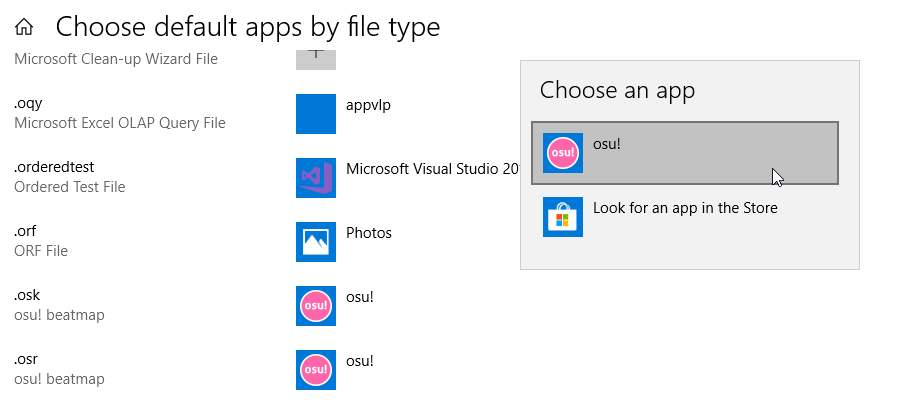
As you can see, it shows osu! and no other option, when that option launches the tournament client.
I need the tournament client for a tournament I am running, so I can't just uninstall it (yet).
Any help is appreciated.
As you can see, it shows osu! and no other option, when that option launches the tournament client.
I need the tournament client for a tournament I am running, so I can't just uninstall it (yet).
Any help is appreciated.