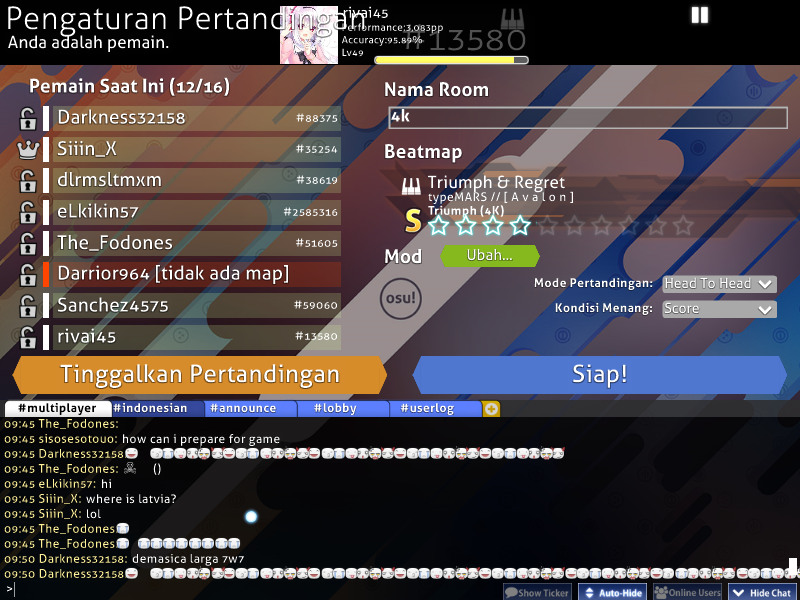Oh, I got it...
For Windows 8 or 8.1, press Windows + R to open run, then type tabtip -> select emoji button
Or Right Click on Taskbar -> Properties -> Toolbars -> Touch Keyboard (maybe this trick work on w10)
And click keyboard icon on right bottom on taskbar
Windows 10 Fall Creators Update
Either use the WIN + . (the period punctuation mark) key, or else the WIN + ; (semi-colon) key. Either will open the new emoji keyboard. Click the WIN + . shortcut, and the small emoji keyboard appears